Mehrere Möglichkeiten zum Implementieren von HTTP-Datenerfassung in Java
Vorwort:
Heutzutage ist die erste Welle des Internets vorbei und mit ihr kommt das Zeitalter des Internets der Dinge, das auf Tausenden von Daten basiert, sodass Daten zu einem der wichtigsten geworden sind wichtige strategische Ressourcen von Unternehmen. Basierend auf der Datenerfassungstechnologie stellt dieser Artikel Java-bezogene Erfassungstools vor und fügt Demo-Quellcode zum Testen interessierter Freunde bei!
1) JDK kommt mit HTTP-Verbindung, holen Sie sich die Seite oder Json
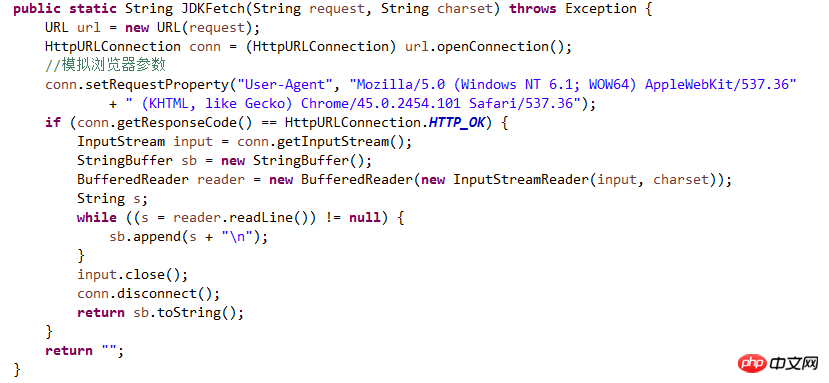
2) JDK kommt mit URL-Verbindung, holen Sie sich die Seite oder Json

3) HttpClient Holen Sie sich das Tool, holen Sie sich die Seite oder Json

4) Commons-IO-Tool, holen Sie sich die Seite oder Json

5) Jsoup-Tool ( Wird normalerweise für das Parsen von HTML-Feldern verwendet), holen Sie sich die Seite, Nicht-Json-Rückgabeformat]

Vollständiger Code:
package com.yeezhao.common.http;import java.io.BufferedReader;import java.io.InputStream;import java.io.InputStreamReader;import java.net.HttpURLConnection;import java.net.URL;import org.apache.commons.httpclient.HttpClient;import org.apache.commons.httpclient.HttpMethod;import org.apache.commons.httpclient.methods.GetMethod;import org.apache.commons.io.IOUtils;import org.jsoup.Jsoup;/**
* http工具对比
*
* @author Administrator -> junhong
*
* 2016年12月27日 */public class HttpFetchUtil {
/**
* 获取访问的状态码
* @param request
* @return
* @throws Exception */
public static int getResponseCode(String request) throws Exception {
URL url = new URL(request);
HttpURLConnection conn = (HttpURLConnection) url.openConnection(); return conn.getResponseCode();
} /**
* 1)JDK自带HTTP连接,获取页面或Json
* @param request
* @param charset
* @return
* @throws Exception */
public static String JDKFetch(String request, String charset) throws Exception {
URL url = new URL(request);
HttpURLConnection conn = (HttpURLConnection) url.openConnection(); //模拟浏览器参数
conn.setRequestProperty("User-Agent", "Mozilla/5.0 (Windows NT 6.1; WOW64) AppleWebKit/537.36"
+ " (KHTML, like Gecko) Chrome/45.0.2454.101 Safari/537.36"); if (conn.getResponseCode() == HttpURLConnection.HTTP_OK) {
InputStream input = conn.getInputStream();
StringBuffer sb = new StringBuffer();
BufferedReader reader = new BufferedReader(new InputStreamReader(input, charset));
String s; while ((s = reader.readLine()) != null) {
sb.append(s + "\n");
}
input.close();
conn.disconnect(); return sb.toString();
} return "";
} /**
* 2) JDK自带URL连接,获取页面或Json
* @param request
* @param charset
* @return
* @throws Exception */
public static String URLFetch(String request, String charset) throws Exception {
URL url = new URL(request); return IOUtils.toString(url.openStream());
} /**
* 3)HttpClient Get工具,获取页面或Json
* @param url
* @param charset
* @return
* @throws Exception */
public static String httpClientFetch(String url, String charset) throws Exception { // GET
HttpClient httpClient = new HttpClient();
httpClient.getParams().setContentCharset(charset);
HttpMethod method = new GetMethod(url);
httpClient.executeMethod(method); return method.getResponseBodyAsString();
} /**
* 4)commons-io工具,获取页面或Json
* @param url
* @param charset
* @return
* @throws Exception */
public static String commonsIOFetch(String url, String charset) throws Exception { return IOUtils.toString(new URL(url), charset);
}
/**
* 5) Jsoup工具(通常用于html字段解析),获取页面,非Json返回格式
* @param url
* @return
* @throws Exception */
public static String jsoupFetch(String url) throws Exception { return Jsoup.parse(new URL(url), 2 * 1000).html();
}
}
测试代码:
package com.yeezhao.common.http;import org.junit.After;import org.junit.Before;import org.junit.Test;/**
* 测试类
* 3个测试链接:
* 1)百科网页
* 2)浏览器模拟获取接口数据
* 3)获取普通接口数据
* @author Administrator -> junhong
*
* 2016年12月27日 */public class HttpFetchUtilTest {
String seeds[] = {"http://baike.baidu.com/view/1.htm","http://m.ximalaya.com/tracks/26096131.json","http://remyapi.yeezhao.com/api/query?wd=%E5%91%A8%E6%98%9F%E9%A9%B0%E7%9A%84%E7%94%B5%E5%BD%B1"}; final static String DEFAULT_CHARSET = "UTF-8";
@Before public void setUp() throws Exception {
}
@After public void tearDown() throws Exception {
System.out.println("--- down ---");
}
@Test public void testGetResponseCode() throws Exception{ for(String seed:seeds){ int responseCode = HttpFetchUtil.getResponseCode(seed);
System.out.println("ret="+responseCode);
}
}
@Test public void testJDKFetch() throws Exception{ for(String seed:seeds){
String ret = HttpFetchUtil.JDKFetch(seed, DEFAULT_CHARSET);
System.out.println("ret="+ret);
}
}
@Test public void testURLFetch() throws Exception{ for(String seed:seeds){
String ret = HttpFetchUtil.URLFetch(seed, DEFAULT_CHARSET);
System.out.println("ret="+ret);
}
}
@Test public void testHttpClientFetch()throws Exception { for(String seed:seeds){
String ret = HttpFetchUtil.httpClientFetch(seed, DEFAULT_CHARSET);
System.out.println("ret="+ret);
}
}
@Test public void testCommonsIOFetch()throws Exception { for(String seed:seeds){
String ret = HttpFetchUtil.commonsIOFetch(seed, DEFAULT_CHARSET);
System.out.println("ret="+ret);
}
}
@Test public void testJsoupFetch() throws Exception{ for(String seed:seeds){
String ret = HttpFetchUtil.jsoupFetch(seed);
System.out.println("ret="+ret);
}
}
}
附:相关jar依赖
...<dependency> <groupid>org.jsoup</groupid> <artifactid>jsoup</artifactid> <version>1.7.3</version> </dependency> <dependency> <groupid>commons-httpclient</groupid> <artifactid>commons-httpclient</artifactid> <version>3.1</version> </dependency> <dependency> <groupid>commons-io</groupid> <artifactid>commons-io</artifactid> <version>2.4</version> </dependency>...
后语:
现在的数据时代,有着"数据即财富"的理念。因此,数据抓取技术将一直发展更新,基于此后续还将扩充针对POST方法的抓取方式,敬请期待!
Das obige ist der detaillierte Inhalt vonMehrere Möglichkeiten zum Implementieren von HTTP-Datenerfassung in Java. Für weitere Informationen folgen Sie bitte anderen verwandten Artikeln auf der PHP chinesischen Website!

Heiße KI -Werkzeuge

Undresser.AI Undress
KI-gestützte App zum Erstellen realistischer Aktfotos

AI Clothes Remover
Online-KI-Tool zum Entfernen von Kleidung aus Fotos.

Undress AI Tool
Ausziehbilder kostenlos

Clothoff.io
KI-Kleiderentferner

Video Face Swap
Tauschen Sie Gesichter in jedem Video mühelos mit unserem völlig kostenlosen KI-Gesichtstausch-Tool aus!

Heißer Artikel

Heiße Werkzeuge

Notepad++7.3.1
Einfach zu bedienender und kostenloser Code-Editor

SublimeText3 chinesische Version
Chinesische Version, sehr einfach zu bedienen

Senden Sie Studio 13.0.1
Leistungsstarke integrierte PHP-Entwicklungsumgebung

Dreamweaver CS6
Visuelle Webentwicklungstools

SublimeText3 Mac-Version
Codebearbeitungssoftware auf Gottesniveau (SublimeText3)

Heiße Themen
 1389
1389
 52
52
 Perfekte Zahl in Java
Aug 30, 2024 pm 04:28 PM
Perfekte Zahl in Java
Aug 30, 2024 pm 04:28 PM
Leitfaden zur perfekten Zahl in Java. Hier besprechen wir die Definition, Wie prüft man die perfekte Zahl in Java?, Beispiele mit Code-Implementierung.
 Weka in Java
Aug 30, 2024 pm 04:28 PM
Weka in Java
Aug 30, 2024 pm 04:28 PM
Leitfaden für Weka in Java. Hier besprechen wir die Einführung, die Verwendung von Weka Java, die Art der Plattform und die Vorteile anhand von Beispielen.
 Smith-Nummer in Java
Aug 30, 2024 pm 04:28 PM
Smith-Nummer in Java
Aug 30, 2024 pm 04:28 PM
Leitfaden zur Smith-Zahl in Java. Hier besprechen wir die Definition: Wie überprüft man die Smith-Nummer in Java? Beispiel mit Code-Implementierung.
 Fragen zum Java Spring-Interview
Aug 30, 2024 pm 04:29 PM
Fragen zum Java Spring-Interview
Aug 30, 2024 pm 04:29 PM
In diesem Artikel haben wir die am häufigsten gestellten Fragen zu Java Spring-Interviews mit ihren detaillierten Antworten zusammengestellt. Damit Sie das Interview knacken können.
 Brechen oder aus Java 8 Stream foreach zurückkehren?
Feb 07, 2025 pm 12:09 PM
Brechen oder aus Java 8 Stream foreach zurückkehren?
Feb 07, 2025 pm 12:09 PM
Java 8 führt die Stream -API ein und bietet eine leistungsstarke und ausdrucksstarke Möglichkeit, Datensammlungen zu verarbeiten. Eine häufige Frage bei der Verwendung von Stream lautet jedoch: Wie kann man von einem Foreach -Betrieb brechen oder zurückkehren? Herkömmliche Schleifen ermöglichen eine frühzeitige Unterbrechung oder Rückkehr, aber die Stream's foreach -Methode unterstützt diese Methode nicht direkt. In diesem Artikel werden die Gründe erläutert und alternative Methoden zur Implementierung vorzeitiger Beendigung in Strahlverarbeitungssystemen erforscht. Weitere Lektüre: Java Stream API -Verbesserungen Stream foreach verstehen Die Foreach -Methode ist ein Terminalbetrieb, der einen Vorgang für jedes Element im Stream ausführt. Seine Designabsicht ist
 Zeitstempel für Datum in Java
Aug 30, 2024 pm 04:28 PM
Zeitstempel für Datum in Java
Aug 30, 2024 pm 04:28 PM
Anleitung zum TimeStamp to Date in Java. Hier diskutieren wir auch die Einführung und wie man Zeitstempel in Java in ein Datum konvertiert, zusammen mit Beispielen.
 Java -Programm, um das Kapselvolumen zu finden
Feb 07, 2025 am 11:37 AM
Java -Programm, um das Kapselvolumen zu finden
Feb 07, 2025 am 11:37 AM
Kapseln sind dreidimensionale geometrische Figuren, die aus einem Zylinder und einer Hemisphäre an beiden Enden bestehen. Das Volumen der Kapsel kann berechnet werden, indem das Volumen des Zylinders und das Volumen der Hemisphäre an beiden Enden hinzugefügt werden. In diesem Tutorial wird erörtert, wie das Volumen einer bestimmten Kapsel in Java mit verschiedenen Methoden berechnet wird. Kapselvolumenformel Die Formel für das Kapselvolumen lautet wie folgt: Kapselvolumen = zylindrisches Volumenvolumen Zwei Hemisphäre Volumen In, R: Der Radius der Hemisphäre. H: Die Höhe des Zylinders (ohne die Hemisphäre). Beispiel 1 eingeben Radius = 5 Einheiten Höhe = 10 Einheiten Ausgabe Volumen = 1570,8 Kubikeinheiten erklären Berechnen Sie das Volumen mithilfe der Formel: Volumen = π × R2 × H (4
 Gestalten Sie die Zukunft: Java-Programmierung für absolute Anfänger
Oct 13, 2024 pm 01:32 PM
Gestalten Sie die Zukunft: Java-Programmierung für absolute Anfänger
Oct 13, 2024 pm 01:32 PM
Java ist eine beliebte Programmiersprache, die sowohl von Anfängern als auch von erfahrenen Entwicklern erlernt werden kann. Dieses Tutorial beginnt mit grundlegenden Konzepten und geht dann weiter zu fortgeschrittenen Themen. Nach der Installation des Java Development Kit können Sie das Programmieren üben, indem Sie ein einfaches „Hello, World!“-Programm erstellen. Nachdem Sie den Code verstanden haben, verwenden Sie die Eingabeaufforderung, um das Programm zu kompilieren und auszuführen. Auf der Konsole wird „Hello, World!“ ausgegeben. Mit dem Erlernen von Java beginnt Ihre Programmierreise, und wenn Sie Ihre Kenntnisse vertiefen, können Sie komplexere Anwendungen erstellen.





