 Web-Frontend
Web-Frontend
 H5-Tutorial
H5-Tutorial
 Ausführliche Erläuterung der Beispielmethode zur Realisierung von Bogen- und Ring-Fortschrittsbalken auf Leinwand
Ausführliche Erläuterung der Beispielmethode zur Realisierung von Bogen- und Ring-Fortschrittsbalken auf Leinwand
Ausführliche Erläuterung der Beispielmethode zur Realisierung von Bogen- und Ring-Fortschrittsbalken auf Leinwand
Das Folgende ist eine Zusammenfassung, wie ich den kreisförmigen Fortschrittsbalkeneffekt in meinem Projekt erzielen kann. Ich hoffe, dass es für alle hilfreich sein wird:
Diese Methode zeichnet einen Kreis durch LeinwandUm den dynamischen Ring-Fortschrittsbalken in Kreisform zu implementieren, geben Sie den Code direkt ein. Wenn Sie Fragen haben, lesen Sie bitte die Kommentare:
Erstellen Sie einfach eine Leinwand auf der Seite:
<canvas id="canvas" width="300" height="300">
<p>抱歉,您的浏览器不支持canvas</p>
</canvas>JS ist in zwei Teile unterteilt
Der erste Teil implementiert die Gesamtfunktion:
Der erste Teil:
Das Funktionsprinzip des ersten Teils besteht grob darin, zwei Kreise zu zeichnen, einer ist Die Hintergrundfarbe ist ein Kreis, der zweite ist ein dynamisch geladener Bogen, der Fortschritt wird durch Timer geladen; die Farbe wird mit einer Verlaufsfarbe hinzugefügt;
function toCanvas(id ,progress){ canvas进度条
var canvas = document.getElementById(id),
ctx = canvas.getContext("2d"),
percent = progress, 最终百分比 circleX = canvas.width / 2, 中心x坐标 circleY = canvas.height / 2, 中心y坐标 radius = 100, 圆环半径 lineWidth = 5, 圆形线条的宽度 fontSize = 20; 字体大小
两端圆点
function smallcircle1(cx, cy, r) {
ctx.beginPath(); //ctx.moveTo(cx + r, cy); ctx.lineWidth = 1;
ctx.fillStyle = '#06a8f3';
ctx.arc(cx, cy, r,0,Math.PI*2);
ctx.fill();
} function smallcircle2(cx, cy, r) {
ctx.beginPath(); //ctx.moveTo(cx + r, cy); ctx.lineWidth = 1;
ctx.fillStyle = '#00f8bb';
ctx.arc(cx, cy, r,0,Math.PI*2);
ctx.fill();
} 画圆
function circle(cx, cy, r) {
ctx.beginPath(); //ctx.moveTo(cx + r, cy); ctx.lineWidth = lineWidth;
ctx.strokeStyle = '#eee';
ctx.arc(cx, cy, r, Math.PI*2/3, Math.PI * 1/3);
ctx.stroke();
} 画弧线
function sector(cx, cy, r, startAngle, endAngle, anti) {
ctx.beginPath(); //ctx.moveTo(cx, cy + r); // 从圆形底部开始画 ctx.lineWidth = lineWidth; // 渐变色 - 可自定义
var linGrad = ctx.createLinearGradient(
circleX-radius-lineWidth, circleY, circleX+radius+lineWidth, circleY
);
linGrad.addColorStop(0.0, '#06a8f3'); //linGrad.addColorStop(0.5, '#9bc4eb'); linGrad.addColorStop(1.0, '#00f8bb');
ctx.strokeStyle = linGrad; 圆弧两端的样式 ctx.lineCap = 'round'; 圆弧 ctx.arc(
cx, cy, r,
(Math.PI*2/3), (Math.PI*2/3) + endAngle/100 * (Math.PI*5/3),
false
);
ctx.stroke();
} 刷新
function loading() { if (process >= percent) {
clearInterval(circleLoading);
} 清除canvas内容 ctx.clearRect(0, 0, circleX * 2, circleY * 2); 中间的字 ctx.font = fontSize + 'px April';
ctx.textAlign = 'center';
ctx.textBaseline = 'middle';
ctx.fillStyle = '#999';
ctx.fillText(parseFloat(process).toFixed(0) + '%', circleX, circleY);
圆形 circle(circleX, circleY, radius);
圆弧 sector(circleX, circleY, radius, Math.PI*2/3, process);
两端圆点 smallcircle1(150+Math.cos(2*Math.PI/360*120)*100, 150+Math.sin(2*Math.PI/360*120)*100, 5);
smallcircle2(150+Math.cos(2*Math.PI/360*(120+process*3))*100, 150+Math.sin(2*Math.PI/360*(120+process*3))*100, 5); 控制结束时动画的速度
if (process / percent > 0.90) {
process += 0.30;
} else if (process / percent > 0.80) {
process += 0.55;
} else if (process / percent > 0.70) {
process += 0.75;
} else {
process += 1.0;
}
} var process = 0.0; 进度
var circleLoading = window.setInterval(function () {
loading();
}, 20);
}
第二部分,调用封装好的代码:
toCanvas('canvas',50);[Verwandte Empfehlungen]
3. Teilen Sie den Beispielcode des h5-Canvas-Kreis-Fortschrittsbalkens
4. H5-Canvas-Implementierungsbeispiel für den kreisförmigen dynamischen Ladefortschritt
Das obige ist der detaillierte Inhalt vonAusführliche Erläuterung der Beispielmethode zur Realisierung von Bogen- und Ring-Fortschrittsbalken auf Leinwand. Für weitere Informationen folgen Sie bitte anderen verwandten Artikeln auf der PHP chinesischen Website!

Heiße KI -Werkzeuge

Undresser.AI Undress
KI-gestützte App zum Erstellen realistischer Aktfotos

AI Clothes Remover
Online-KI-Tool zum Entfernen von Kleidung aus Fotos.

Undress AI Tool
Ausziehbilder kostenlos

Clothoff.io
KI-Kleiderentferner

Video Face Swap
Tauschen Sie Gesichter in jedem Video mühelos mit unserem völlig kostenlosen KI-Gesichtstausch-Tool aus!

Heißer Artikel

Heiße Werkzeuge

Notepad++7.3.1
Einfach zu bedienender und kostenloser Code-Editor

SublimeText3 chinesische Version
Chinesische Version, sehr einfach zu bedienen

Senden Sie Studio 13.0.1
Leistungsstarke integrierte PHP-Entwicklungsumgebung

Dreamweaver CS6
Visuelle Webentwicklungstools

SublimeText3 Mac-Version
Codebearbeitungssoftware auf Gottesniveau (SublimeText3)

Heiße Themen
 Wie stelle ich die Farbe eines Fortschrittsbalkens mithilfe von HTML und CSS ein?
Sep 19, 2023 pm 08:25 PM
Wie stelle ich die Farbe eines Fortschrittsbalkens mithilfe von HTML und CSS ein?
Sep 19, 2023 pm 08:25 PM
Bei der Website-Entwicklung sind Fortschrittsbalken ein wichtiger Bestandteil der Website. Der Fortschrittsbalken zeigt den Fortschritt des Prozesses an. Mithilfe dieser Funktion können Benutzer den Status der auf der Website ausgeführten Arbeiten anzeigen, einschließlich Ladezeiten, Datei-Uploads, Datei-Downloads und anderer ähnlicher Aufgaben. Standardmäßig ist es grau. Um die Fortschrittsbalken jedoch hervorzuheben und optisch ansprechend zu gestalten, können Sie ihre Farbe mithilfe von HTML und CSS ändern. Was ist ein Fortschrittsbalken? Ein Fortschrittsbalken zeigt den Fortschritt einer Aufgabe an. Es handelt sich um ein grafisches Benutzeroberflächenelement. Es besteht im Wesentlichen aus einem horizontalen Balken, der sich im Verlauf der Aufgabe allmählich füllt, begleitet von einem Prozentwert oder einem anderen Abschlussindikator. Fortschrittsbalken werden in Webanwendungen verwendet, um Benutzern Informationen über den Abschluss eines Prozesses wie Datei-Upload, Datei-Download oder Softwareinstallation bereitzustellen.
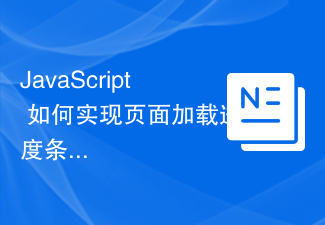 Wie implementiert man die Fortschrittsbalkenfunktion beim Laden von Seiten in JavaScript?
Oct 27, 2023 am 08:57 AM
Wie implementiert man die Fortschrittsbalkenfunktion beim Laden von Seiten in JavaScript?
Oct 27, 2023 am 08:57 AM
Wie implementiert JavaScript die Funktion zum Fortschrittsbalken beim Laden der Seite? In modernen Internetanwendungen ist die Seitenladegeschwindigkeit einer der Schlüsselfaktoren für das Benutzererlebnis. Um Benutzern den Ladevorgang anzuzeigen, verwenden viele Websites und Anwendungen Ladefortschrittsbalken. JavaScript bietet eine einfache und effektive Möglichkeit, die Fortschrittsbalkenfunktion beim Laden von Seiten zu implementieren. Der spezifische Implementierungsprozess ist wie folgt: Erstellen Sie zunächst eine HTML-Struktur eines Fortschrittsbalkens an einer geeigneten Stelle auf der Seite
 Was sind die Canvas-Pfeil-Plug-ins?
Aug 21, 2023 pm 02:14 PM
Was sind die Canvas-Pfeil-Plug-ins?
Aug 21, 2023 pm 02:14 PM
Zu den Canvas-Pfeil-Plugins gehören: 1. Fabric.js, das über eine einfache und benutzerfreundliche API verfügt und benutzerdefinierte Pfeileffekte erstellen kann. 2. Konva.js, das die Funktion zum Zeichnen von Pfeilen bietet und verschiedene Pfeile erstellen kann 3. Pixi.js, das umfangreiche Grafikverarbeitungsfunktionen bietet und verschiedene Pfeileffekte erzielen kann; 4. Two.js, das auf einfache Weise Pfeilstile und Animationen erstellen und steuern kann; 6. Grobe .js, Sie können handgezeichnete Pfeile usw. erstellen.
 So implementieren Sie Fortschrittsbalkeneffekte mit Vue
Sep 19, 2023 am 09:22 AM
So implementieren Sie Fortschrittsbalkeneffekte mit Vue
Sep 19, 2023 am 09:22 AM
So verwenden Sie Vue zum Implementieren von Fortschrittsbalkeneffekten Der Fortschrittsbalken ist ein allgemeines Schnittstellenelement, das verwendet werden kann, um den Abschluss einer Aufgabe oder eines Vorgangs anzuzeigen. Im Vue-Framework können wir durch einfachen Code Spezialeffekte des Fortschrittsbalkens implementieren. In diesem Artikel wird erläutert, wie Sie mit Vue Fortschrittsbalkeneffekte implementieren, und es werden spezifische Codebeispiele bereitgestellt. Erstellen Sie eine Vue-Komponente. Zuerst müssen wir eine Vue-Komponente erstellen, um die Fortschrittsbalkenfunktion zu implementieren. In Vue sind Komponenten wiederverwendbar und können an mehreren Stellen verwendet werden. Erstellen Sie eine Datei mit dem Namen Pro
 Was sind die Details der Leinwanduhr?
Aug 21, 2023 pm 05:07 PM
Was sind die Details der Leinwanduhr?
Aug 21, 2023 pm 05:07 PM
Zu den Details der Leinwanduhr gehören das Aussehen der Uhr, Teilstriche, Digitaluhr, Stunden-, Minuten- und Sekundenzeiger, Mittelpunkt, Animationseffekte, andere Stile usw. Ausführliche Einführung: 1. Erscheinungsbild der Uhr: Sie können mit Canvas ein kreisförmiges Zifferblatt als Erscheinungsbild der Uhr zeichnen und die Größe, Farbe, den Rand und andere Stile des Zifferblatts festlegen. 2. Skalenlinien: Zeichnen Sie Skalenlinien ein 3. Digitaluhr: Sie können eine Digitaluhr auf das Zifferblatt zeichnen, um die aktuelle Stunde und Minute anzuzeigen.
 Lernen Sie das Canvas-Framework kennen und erklären Sie das häufig verwendete Canvas-Framework im Detail
Jan 17, 2024 am 11:03 AM
Lernen Sie das Canvas-Framework kennen und erklären Sie das häufig verwendete Canvas-Framework im Detail
Jan 17, 2024 am 11:03 AM
Entdecken Sie das Canvas-Framework: Um die häufig verwendeten Canvas-Frameworks zu verstehen, sind spezifische Codebeispiele erforderlich. Einführung: Canvas ist eine in HTML5 bereitgestellte Zeichen-API, mit der wir umfangreiche Grafik- und Animationseffekte erzielen können. Um die Effizienz und den Komfort des Zeichnens zu verbessern, haben viele Entwickler verschiedene Canvas-Frameworks entwickelt. In diesem Artikel werden einige häufig verwendete Canvas-Frameworks vorgestellt und spezifische Codebeispiele bereitgestellt, um den Lesern ein tieferes Verständnis für die Verwendung dieser Frameworks zu vermitteln. 1. EaselJS-Framework Ea
 Welche Versionen von html2canvas gibt es?
Aug 22, 2023 pm 05:58 PM
Welche Versionen von html2canvas gibt es?
Aug 22, 2023 pm 05:58 PM
Zu den Versionen von html2canvas gehören html2canvas v0.x, html2canvas v1.x usw. Detaillierte Einführung: 1. html2canvas v0.x, eine frühe Version von html2canvas. Die neueste stabile Version ist v0.5.0-alpha1. Es handelt sich um eine ausgereifte Version, die in vielen Projekten weit verbreitet und verifiziert wurde. 2. html2canvas v1.x, dies ist eine neue Version von html2canvas.
 uniapp implementiert die Verwendung von Canvas zum Zeichnen von Diagrammen und Animationseffekten
Oct 18, 2023 am 10:42 AM
uniapp implementiert die Verwendung von Canvas zum Zeichnen von Diagrammen und Animationseffekten
Oct 18, 2023 am 10:42 AM
Für die Verwendung von Canvas zum Zeichnen von Diagrammen und Animationseffekten in Uniapp sind bestimmte Codebeispiele erforderlich. 1. Einführung Mit der Beliebtheit mobiler Geräte müssen immer mehr Anwendungen verschiedene Diagramme und Animationseffekte auf dem mobilen Endgerät anzeigen. Als plattformübergreifendes Entwicklungsframework auf Basis von Vue.js bietet uniapp die Möglichkeit, Canvas zum Zeichnen von Diagrammen und Animationseffekten zu verwenden. In diesem Artikel wird vorgestellt, wie Uniapp Canvas verwendet, um Diagramm- und Animationseffekte zu erzielen, und es werden spezifische Codebeispiele gegeben. 2. Leinwand





