
Heute habe ich die objektorientierte Programmierung überprüft
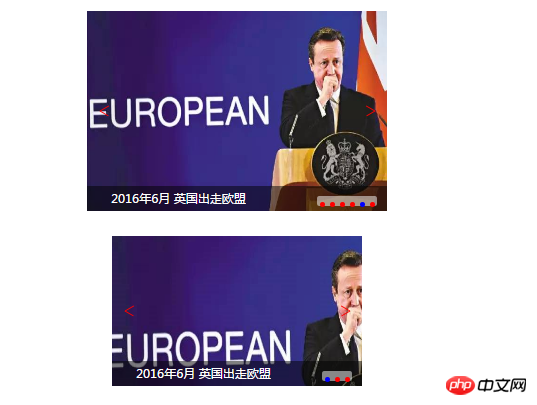
Wenn Sie sich dieses Bild ansehen, werden Sie denken, dass es nichts ist, also ist hier der Code:
HTML-Teil:
1 <!DOCTYPE html> 2 <html lang="en"> 3 <head> 4 <meta charset="UTF-8"> 5 <title>Document</title> 6 <style> 7 ul,ol,li{padding:0;margin:0;list-style: none;} 8 .container1{ 9 width: 600px;10 height: 400px;11 margin:50px auto;12 position: relative;13 }14 15 .container2{16 width: 500px;17 height: 300px;18 margin:50px auto;19 position: relative;20 }21 22 </style>23 <link rel="stylesheet" href="slider.css?1.1.11">24 <script src="Tq.js?1.1.11"></script>25 <script src="sliderIIFE.js?1.1.11"></script>26 </head>27 <body>28 <div class="container1 slider" id="slide1">29 <ul>30 <li><a href=""><img src="img/1.jpg" alt="2016年6月 英国出走欧盟"></a></li>31 <li><a href=""><img src="img/2.jpg" alt="2016年11月 特朗普当选美国总统"></a></li>32 <li><a href=""><img src="img/1.jpg" alt="2016年6月 英国出走欧盟"></a></li>33 34 <li><a href=""><img src="img/3.jpg" alt="双11"></a></li>35 <li><a href=""><img src="img/1.jpg" alt="2016年6月 英国出走欧盟"></a></li>36 37 <li><a href=""><img src="img/4.jpg" alt="G20峰会"></a></li>38 </ul>39 </div>40 41 42 <div class="container2 slider" id="slide2">43 <ul>44 <li><a href=""><img src="images/1.png" alt="2016年6月 英国出走欧盟"></a></li>45 <li><a href=""><img src="images/2.png" alt="2016年11月 特朗普当选美国总统"></a></li>46 <li><a href=""><img src="images/3.png" alt="双11"></a></li>47 48 </ul>49 </div>50 51 52 <script>53 54 var s1 = new Slider("slide1",{startIndex:0,speed:50});55 var s2 = new Slider("slide2",{startIndex:2});56 console.info(s1);57 console.info(s2);58 59 </script>60 </body>61 </html>Notwendiger CSS-Code
.slider ul li a{display: block;width: 100%;height: 100%;}
.slider ul,.slider ul li,.slider ul img{width: 100%;height: 100%;}
.slider ol{position: absolute;bottom:10px;background: rgba(255,255,255,.5);height: 20px;border-radius: 5px;right:20px;z-index:999;}
.slider ol li{margin:0 5px;width:10px;height:10px;border-radius:5px;display: inline-block;line-height:10px;background: red;font-size:0;vertical-align: middle;position:relative;top:-3px;}
.slider .mask{
position: absolute;
bottom:10px;
width: 100%;
height: 50px;
line-height: 50px;
text-align: center;
background: rgba(0,0,0,.5);
color:#fff;
}
.slider span{
width:50px;
height:50px;
border-radius : 25px;
position : absolute;
top : 50%;
transform: translateY(-50%);
transition: background-color .5s;
background-color: rgba(255,255,255,0);
}
.slider span.btnright{
right:10px;
}
.slider span.btnleft{
left:10px;
}
.slider span:hover{
background-color: rgba(255,255,255,1);
}
.slider span.btnleft:after,span.btnright:after{
transition: transform .5s;
position: absolute;
top:24px;
left:15px;
transform-origin: left top;
transform: rotate(30deg);
content: "";display: block;width: 20px;height: 2px;background-color: red;
}
.slider span.btnright:after{
left:auto;
right:15px;
transform-origin: right top;
}
.slider .btnleft:before,.btnright:before{
transition: transform .5s;
position: absolute;
top:24px;
left:15px;
transform-origin: left top;
transform: rotate(-30deg);
content: "";display: block;width: 20px;height: 2px;background-color: red;
}
.slider .btnright:before{
transform-origin: right top;
left: auto;
right:15px;
transform: rotate(-30deg);
}
.slider .btnleft:hover:after{
transform: rotate(45deg);
}
.slider .btnleft:hover:before{
transform: rotate(-45deg);
}
.slider .mask{
position:absolute;
bottom:0;
height:50px;
line-height:50px;
color:#fff;
text-align: left;
text-indent: 2em;
background-color:rgba(0,0,0,.5);
}JS-Teil:
function $(id){
return document.getElementById(id);
}
/**
* 2.0
* 在指定的容器中去找某一个TagName的html标签集合
* containerId 可以是一个字符串,也可以是一个 dom对象。
* @param {[type]} containerId [description]
* @param {[type]} tagName [description]
* @return {[type]} [description]
*
*/
function $get(containerId,tagName){
if(typeof containerId =="string" && $(containerId)){
return $(containerId).getElementsByTagName(tagName);
}
else if(typeof containerId=="object")
{
return containerId.getElementsByTagName(tagName);
}
else{
throw ("你写的第一个参数不是一个ID");
}
}
//<span id="span" className="leftBtn" stlye="width:100px;height:100px;">按钮</span>
function $create(tagName,attr,style){
var dom = document.createElement(tagName);
for(var pName in attr){
dom[pName] = attr[pName];
}
for(var pName in style){
dom.style[pName] = style[pName];
}
return dom;
}
function info(obj){
console.info(obj);
}
function getH(obj){
//debugger;
if(obj.currentStyle){
getH = function(obj){
return parseInt ( obj.currentStyle.height );
}
}else{
getH=function(obj){
return parseInt ( window.getComputedStyle(obj, null).height );
}
}
getH(obj) ;
}
//对对象进行拓展
function extend(defaultConf,userConf){
//对于在defaultConf这个对象中的每一个属性,
//如果这个属性名在userConf中的也存在,则使用userConf中的那个属性值
for(var pName in defaultConf){
if(userConf.hasOwnProperty(pName)){
defaultConf[pName] = userConf[pName];
}
}
}Carousel js
1 ;(function(window){ 2 3 //有问题,请自行改正!!!! 参考slider.js 4 var defaultConf = { 5 "isAuto":true, 6 "speed":"normal", 7 "startIndex":0, 8 "isClickable":true 9 }; 10 11 var speedList={ 12 "faster":2000, 13 "slower":4000, 14 "normal":3000 15 }; 16 17 function Slider(containerId,conf){ 18 19 // if(conf) 20 // extend(defaultConf,conf); //这一句后,defaultConf这个对象中就会包含用户的设置 21 22 conf && extend(defaultConf,conf); 23 24 this.container = $(containerId); 25 this.slideList = $get($get(this.container,"ul")[0],"li");// 26 //this.indexList = $get($get(this.container,"ol")[0],"li");//数字指示条 27 this.num = this.slideList.length; 28 this.indexList = createIndexList.call(this);//数字指示条 29 30 this.leftBtn = createLinkBtn.call(this,"left"); //创建按钮 31 this.rightBtn = createLinkBtn.call(this,"right"); //创建按钮 32 33 this.txtDiv = createTxtDiv.call(this);//创建文字说明的区域 34 35 this.currentIndex = defaultConf.startIndex; //当前整个轮播图中显示的 第几 张 36 37 init.call(this,this.currentIndex); //初始化 把其它的li都隐藏,把第一个显示出来 38 39 this.timer ;
40 41 if(typeof defaultConf.speed =="string") 42 this.speed = speedList[defaultConf.speed] || 2000; 43 else if (typeof defaultConf.speed =="number") { 44 this.speed = defaultConf.speed; 45 } 46 if( defaultConf.isAuto ) 47 this.auto(); 48 49 bindEvent.call(this); //绑定事件 50 } 51 52 var createTxtDiv = function (){ 53 54 console.info(this); 55 56 //1.创建div,设置基本属性及样式 57 var div = $create("div",{className:"mask"},{}) 58 div.innerHTML = ""; 59 //2.添加到容器中 60 this.container.appendChild(div); 61 //3.返回 62 return div; 63 } 64 65 Slider.prototype.auto = function(){ 66 var that = this; 67 this.timer = setInterval(function(){ 68 that.rightBtn.onclick(); 69 //that.rightBtn.click(); 70 71 },that.speed); 72 73 console.info("定时器"+this.timer+"开动"); 74 } 75 var createLinkBtn = function(dir){ 76 //1.创建一个dom元素 设置基本的属性,同时设置样式。 77 var span = $create("span",{className:"btn"+dir},{ 78 79 }); 80 81 //3.把它添加到容器中 82 this.container.appendChild(span); 83 //4.返回 84 85 return span; 86 } 87 var createIndexList = function(){ //创建ol li结构 88 //ol>li 89 var ol = $create("ol"); //创建ol 90 91 var lis=[]; //保存所有的ol中的li 92 for (var i = 0; i < this.num; i++) { 93 var li = $create("li"); 94 ol.appendChild(li); 95 lis.push(li); //加到数组中 96 } 97 this.container.appendChild(ol); 98 return lis; 99 }100 101 Slider.prototype.moveto = function(indexabc){102 for(var i = 0; i< this.num; i++){103 this.slideList[i].style.display = "none";104 this.indexList[i].style.backgroundColor="red";105 }106 this.slideList[indexabc].style.display = "block";107 this.indexList[indexabc].style.backgroundColor="blue";108 109 //更新当前的索引110 this.currentIndex = indexabc;111 112 //更新文字说明113 var txt = $get(this.slideList[indexabc],"img")[0].alt ;114 this.txtDiv.innerHTML = txt;115 // console.info("当前是:"+this.currentIndex);116 }117 var bindEvent = function(){118 var that = this; /*var 能不能省*/119 //绑定指示条的事件120 121 if( defaultConf.isClickable){122 for (var i = 0; i < this.num; i++) {123 this.indexList[i].index = i;124 this.indexList[i].onmouseenter = function(){125 that.moveto(this.index);126 }127 }
128 }129 130 this.rightBtn.onclick = function(){131 //向右,显示下一张 当前的索引值要+1132 var i = that.currentIndex + 1;133 // i = (i== that.num) ? 0 : i; 134 i = i % that.num;135 that.moveto(i);136 }137 138 //绑定按钮的事件139 this.leftBtn.onclick = function(){140 //btnLeft 向左,显示上一张141 var i = that.currentIndex - 1; //上一张的编号142 //如果它等于-1,应该要显示最后一张,最后一张的索引值是that.num-1。143 //i = (i==-1) ? that.num-1 : i;144 i = (i+that.num) % that.num;145 //i = i < 0 ? that.num+i : i;146 that.moveto(i);147 }148 if(defaultConf.isAuto) {149 this.container.onmouseenter = function(){150 // console.info("stop");151 clearInterval(that.timer);152 153 }154 this.container.onmouseleave = function(){155 // console.info("go on");156 157 that.auto();158 }159 }160 }161 var init = function(yourlikeIndex){162 if( yourlikeIndex)163 this.moveto(yourlikeIndex);164 else165 this.moveto(0);166 }167 168 window.Slider = Slider;169 170 })(window);Ich hoffe, es kann jedem helfen, und dies basiert nicht auf jQuery. Ich habe selbst eine einfache Methode gekapselt.
In Zukunft kann unser Bildkarussell
1 <div class="container1 slider" id="slide1"> 2 <ul> 3 <li><a href=""><img src="img/1.jpg" alt="2016年6月 英国出走欧盟"></a></li> 4 <li><a href=""><img src="img/2.jpg" alt="2016年11月 特朗普当选美国总统"></a></li> 5 <li><a href=""><img src="img/1.jpg" alt="2016年6月 英国出走欧盟"></a></li> 6 7 <li><a href=""><img src="img/3.jpg" alt="双11"></a></li> 8 <li><a href=""><img src="img/1.jpg" alt="2016年6月 英国出走欧盟"></a></li> 9 10 <li><a href=""><img src="img/4.jpg" alt="G20峰会"></a></li>11 </ul>12 </div>13 <script>14 15 var s1 = new Slider("slide1",{startIndex:0,speed:50});16 17 18 </script>verwenden, das natürlich auf Websites mit mehr Karussellkomponenten verwendet werden kann weiter gekapselt werden, um es leistungsfähiger zu machen, wenn man es am Ende noch einmal komprimiert und die Variablennamen einfacher macht. Dann wird die Wirkung besser sein.
Das obige ist der detaillierte Inhalt vonDetaillierte Erklärung zur Implementierung eines Bildkarussells?. Für weitere Informationen folgen Sie bitte anderen verwandten Artikeln auf der PHP chinesischen Website!
 So ändern Sie den Text im Bild
So ändern Sie den Text im Bild
 Was tun, wenn das eingebettete Bild nicht vollständig angezeigt wird?
Was tun, wenn das eingebettete Bild nicht vollständig angezeigt wird?
 So lassen Sie PPT-Bilder einzeln erscheinen
So lassen Sie PPT-Bilder einzeln erscheinen
 So erstellen Sie ein rundes Bild in ppt
So erstellen Sie ein rundes Bild in ppt
 So verwenden Sie Google Voice
So verwenden Sie Google Voice
 Was soll ich tun, wenn die Reiseroutenkarte nicht geöffnet werden kann?
Was soll ich tun, wenn die Reiseroutenkarte nicht geöffnet werden kann?
 Die Rolle des Basis-Tags
Die Rolle des Basis-Tags
 Welche Protokolle umfasst das SSL-Protokoll?
Welche Protokolle umfasst das SSL-Protokoll?




