 Betrieb und Instandhaltung
Betrieb und Instandhaltung
 Betrieb und Wartung von Linux
Betrieb und Wartung von Linux
 Die Definition und Verwendung von PowerShell und Bash
Die Definition und Verwendung von PowerShell und Bash
Die Definition und Verwendung von PowerShell und Bash
PowerShell是运行在windows平台的脚本,而Bash是运行在linux平台的脚本
现在bash能做的事情,PowerShell也能做,PowerShell的强大之处是它可以管理windows服务器(特别是域domain),现在的开源PowerShell 也可以管理Linux和Mac(通过PSRP)。
下载最新的PS程序
安装后它会有powershell和它的开发IDE工具,ISE,非常不错!
一、进行powershell的程序
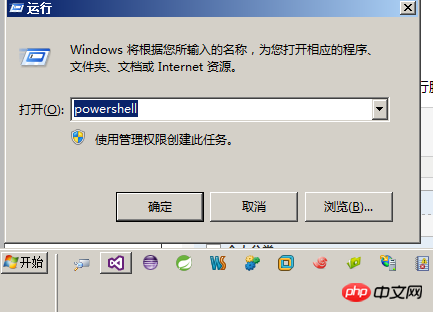
二、创建脚本,简单的Helloworld.ps1
任务的自动化是以程序文件或者可执行脚本文件为基础的,PowerShell也支持将命令列表做成脚本文件来执行。以下是Helloworld.ps1脚本文件的内容:
$a = "Hello World!"$a echo $a > a.txt dir a.txt
Helloworld.ps1脚本文件的执行情况结果如下:
PS E:\>.\Helloworld.ps1 --注意在执行它时要加.\,表示当前上当下的文章,类似于centos里的文件执行方法<br><code class="javascript plain">Hello world!Directory: E:\Mode LastWriteTime Length Name ---- ------------- ------ ---- -a--- 5/30/2017 4:56 PM 16 a.txt <br>
下面是在eShopOnContainers上的一个例子,分别用ps和bash实现了程序的部署
#!/bin/bash
declare -a projectList=('../src/Services/Catalog/Catalog.API''../src/Services/Basket/Basket.API''../src/Services/Ordering/Ordering.API''../src/Services/Identity/Identity.API''../src/Web/WebMVC''../src/Web/WebSPA''../src/Web/WebStatus')
# Build SPA app
# pushd $(pwd)../src/Web/WebSPA
# npm run build:prodfor project in "${projectList[@]}"doecho -e "\e[33mWorking on $(pwd)/$project"echo -e "\e[33m\tRemoving old publish output"pushd $(pwd)/$project
rm -rf obj/Docker/publish
echo -e "\e[33m\tRestoring project"dotnet restore
echo -e "\e[33m\tBuilding and publishing projects"dotnet publish -o obj/Docker/publish
popd
done
# remove old docker images:
images=$(docker images --filter=reference="eshop/*" -q)if [ -n "$images" ]; then
docker rm $(docker ps -a -q) -f
echo "Deleting eShop images in local Docker repo"echo $images
docker rmi $(docker images --filter=reference="eshop/*" -q) -f
fi
# No need to build the images, docker build or docker compose will
# do that using the images and containers defined in the docker-compose.yml file.powershell代码如下
Param([string] $rootPath)
$scriptPath = Split-Path $script:MyInvocation.MyCommand.Path
Write-Host "Current script directory is $scriptPath" -ForegroundColor Yellowif ([string]::IsNullOrEmpty($rootPath)) {
$rootPath = "$scriptPath\.."}
Write-Host "Root path used is $rootPath" -ForegroundColor Yellow
$projectPaths =
@{Path="$rootPath\src\Web\WebMVC";Prj="WebMVC.csproj"},
@{Path="$rootPath\src\Web\WebSPA";Prj="WebSPA.csproj"},
@{Path="$rootPath\src\Services\Identity\Identity.API";Prj="Identity.API.csproj"},
@{Path="$rootPath\src\Services\Catalog\Catalog.API";Prj="Catalog.API.csproj"},
@{Path="$rootPath\src\Services\Ordering\Ordering.API";Prj="Ordering.API.csproj"},
@{Path="$rootPath\src\Services\Basket\Basket.API";Prj="Basket.API.csproj"}
@{Path="$rootPath\src\Web\WebStatus";Prj="WebStatus.csproj"}
$projectPaths | foreach {
$projectPath = $_.Path
$projectFile = $_.Prj
$outPath = $_.Path + "\obj\Docker\publish"$projectPathAndFile = "$projectPath\$projectFile"Write-Host "Deleting old publish files in $outPath" -ForegroundColor Yellow
remove-item -path $outPath -Force -Recurse -ErrorAction SilentlyContinue
Write-Host "Publishing $projectPathAndFile to $outPath" -ForegroundColor Yellow
dotnet restore $projectPathAndFile
dotnet build $projectPathAndFile
dotnet publish $projectPathAndFile -o $outPath
}
########################################################################################
# Delete old eShop Docker images
########################################################################################
$imagesToDelete = docker images --filter=reference="eshop/*" -q
If (-Not $imagesToDelete) {Write-Host "Not deleting eShop images as there are no eShop images in the current local Docker repo."}
Else
{
# Delete all containers
Write-Host "Deleting all containers in local Docker Host"docker rm $(docker ps -a -q) -f
# Delete all eshop images
Write-Host "Deleting eShop images in local Docker repo"Write-Host $imagesToDelete
docker rmi $(docker images --filter=reference="eshop/*" -q) -f
}
# WE DON'T NEED DOCKER BUILD AS WE CAN RUN "DOCKER-COMPOSE BUILD" OR "DOCKER-COMPOSE UP" AND IT WILL BUILD ALL THE IMAGES IN THE .YML FOR US自己感觉,这两个东西在以后的程序部署上都会发挥各自强大的力量!
Das obige ist der detaillierte Inhalt vonDie Definition und Verwendung von PowerShell und Bash. Für weitere Informationen folgen Sie bitte anderen verwandten Artikeln auf der PHP chinesischen Website!

Heiße KI -Werkzeuge

Undresser.AI Undress
KI-gestützte App zum Erstellen realistischer Aktfotos

AI Clothes Remover
Online-KI-Tool zum Entfernen von Kleidung aus Fotos.

Undress AI Tool
Ausziehbilder kostenlos

Clothoff.io
KI-Kleiderentferner

Video Face Swap
Tauschen Sie Gesichter in jedem Video mühelos mit unserem völlig kostenlosen KI-Gesichtstausch-Tool aus!

Heißer Artikel

Heiße Werkzeuge

Notepad++7.3.1
Einfach zu bedienender und kostenloser Code-Editor

SublimeText3 chinesische Version
Chinesische Version, sehr einfach zu bedienen

Senden Sie Studio 13.0.1
Leistungsstarke integrierte PHP-Entwicklungsumgebung

Dreamweaver CS6
Visuelle Webentwicklungstools

SublimeText3 Mac-Version
Codebearbeitungssoftware auf Gottesniveau (SublimeText3)

Heiße Themen
 1393
1393
 52
52
 1209
1209
 24
24
 Detaillierte Einführung in Wapi
Jan 07, 2024 pm 09:14 PM
Detaillierte Einführung in Wapi
Jan 07, 2024 pm 09:14 PM
Benutzer haben möglicherweise den Begriff Wapi bei der Nutzung des Internets gesehen, aber einige Leute wissen definitiv nicht, was Wapi ist. Im Folgenden finden Sie eine detaillierte Einführung, um denjenigen, die es nicht wissen, das Verständnis zu erleichtern. Was ist Wapi: Antwort: Wapi ist die Infrastruktur für WLAN-Authentifizierung und Vertraulichkeit. Dies entspricht Funktionen wie Infrarot und Bluetooth, die im Allgemeinen in der Nähe von Orten wie Bürogebäuden verfügbar sind. Im Grunde sind sie Eigentum einer kleinen Abteilung, sodass der Umfang dieser Funktion nur wenige Kilometer beträgt. Verwandte Einführung in Wapi: 1. Wapi ist ein Übertragungsprotokoll im WLAN. 2. Diese Technologie kann die Probleme der Schmalbandkommunikation vermeiden und eine bessere Kommunikation ermöglichen. 3. Zur Übertragung des Signals ist nur ein Code erforderlich.
 Detaillierte Erklärung, ob Win11 das PUBG-Spiel ausführen kann
Jan 06, 2024 pm 07:17 PM
Detaillierte Erklärung, ob Win11 das PUBG-Spiel ausführen kann
Jan 06, 2024 pm 07:17 PM
Pubg, auch bekannt als PlayerUnknown's Battlegrounds, ist ein sehr klassisches Battle-Royale-Shooter-Spiel, das seit seiner Popularität im Jahr 2016 viele Spieler angezogen hat. Nach der kürzlichen Einführung des Win11-Systems möchten viele Spieler es auf Win11 spielen. Folgen wir dem Editor, um zu sehen, ob Win11 Pubg spielen kann. Kann Win11 Pubg spielen? Antwort: Win11 kann Pubg spielen. 1. Zu Beginn von Win11 wurden viele Spieler von Pubg ausgeschlossen, da Win11 TPM aktivieren musste. 2. Basierend auf dem Feedback der Spieler hat Blue Hole dieses Problem jedoch gelöst, und jetzt können Sie Pubg unter Win11 normal spielen. 3. Wenn Sie eine Kneipe treffen
 Einführung in Python-Funktionen: Einführung und Beispiele der Exec-Funktion
Nov 03, 2023 pm 02:09 PM
Einführung in Python-Funktionen: Einführung und Beispiele der Exec-Funktion
Nov 03, 2023 pm 02:09 PM
Einführung in Python-Funktionen: Einführung und Beispiele der Exec-Funktion Einführung: In Python ist Exec eine integrierte Funktion, die zum Ausführen von Python-Code verwendet wird, der in einer Zeichenfolge oder Datei gespeichert ist. Die exec-Funktion bietet eine Möglichkeit, Code dynamisch auszuführen, sodass das Programm während der Laufzeit nach Bedarf Code generieren, ändern und ausführen kann. In diesem Artikel wird die Verwendung der Exec-Funktion vorgestellt und einige praktische Codebeispiele gegeben. So verwenden Sie die Exec-Funktion: Die grundlegende Syntax der Exec-Funktion lautet wie folgt: exec
 Entwickeln mit MySQL und PowerShell: So implementieren Sie Datenverschlüsselungs- und -entschlüsselungsfunktionen
Aug 01, 2023 pm 01:52 PM
Entwickeln mit MySQL und PowerShell: So implementieren Sie Datenverschlüsselungs- und -entschlüsselungsfunktionen
Aug 01, 2023 pm 01:52 PM
Entwickeln mit MySQL und PowerShell: So implementieren Sie Datenverschlüsselungs- und -entschlüsselungsfunktionen. Übersicht: In modernen Internetanwendungen ist der Schutz der Sicherheit sensibler Daten von entscheidender Bedeutung. Um die Privatsphäre der Benutzer und die Datenintegrität zu gewährleisten, verwenden Entwickler häufig Datenverschlüsselungstechnologie. In diesem Artikel wird erläutert, wie Sie mithilfe der MySQL-Datenbank und des PowerShell-Skripts Datenverschlüsselungs- und -entschlüsselungsfunktionen implementieren. 1. Datenverschlüsselung in der MySQL-Datenbank MySQL bietet eine Vielzahl von Verschlüsselungsfunktionen und -algorithmen, um sicherzustellen, dass die in der MySQL-Datenbank gespeicherten Daten sicher sind
 Detaillierte Einführung, ob der i5-Prozessor Win11 installieren kann
Dec 27, 2023 pm 05:03 PM
Detaillierte Einführung, ob der i5-Prozessor Win11 installieren kann
Dec 27, 2023 pm 05:03 PM
i5 ist eine Prozessorserie von Intel. Es gibt verschiedene Versionen des i5 der 11. Generation, und jede Generation hat eine unterschiedliche Leistung. Ob der i5-Prozessor win11 installieren kann, hängt daher davon ab, um welche Generation des Prozessors es sich handelt. Folgen wir dem Editor, um mehr darüber zu erfahren. Kann der i5-Prozessor mit Win11 installiert werden: Antwort: Der i5-Prozessor kann mit Win11 installiert werden. 1. Die Prozessoren der achten Generation und nachfolgender i51, der achten Generation und nachfolgender i5-Prozessoren können die Mindestkonfigurationsanforderungen von Microsoft erfüllen. 2. Daher müssen wir nur die Microsoft-Website aufrufen und einen „Win11-Installationsassistenten“ herunterladen. 3. Nachdem der Download abgeschlossen ist, führen Sie den Installationsassistenten aus und befolgen Sie die Anweisungen zur Installation von Win11. 2. i51 vor der achten Generation und nach der achten Generation
 Der Unterschied zwischen Powershell und cmd
Jul 25, 2023 am 11:29 AM
Der Unterschied zwischen Powershell und cmd
Jul 25, 2023 am 11:29 AM
Der Unterschied zwischen Powershell und cmd ist: 1. Unterschiedliche Syntax und Befehle. CMD verwendet eine auf MS-DOS basierende Befehlssyntax, während Powershell eine leistungsfähigere Syntax auf Basis des .NET-Frameworks verwendet. 2. Unterschiedliche Skriptunterstützung. Powershell bietet leistungsstarke Skriptunterstützung , und CMD unterstützt einfache Skripte; 3. Unterschiedliche Objektorientierung, während CMD nicht objektorientiert ist. 5. Unterschiedliche plattformübergreifende Unterstützung Systeme.
 So führen Sie PowerShell als Administrator unter Win10 aus.
Jul 18, 2023 pm 02:05 PM
So führen Sie PowerShell als Administrator unter Win10 aus.
Jul 18, 2023 pm 02:05 PM
WindowsPowerShell ist eine Windows-Befehlszeilen-Shell, die für Systemadministratoren entwickelt wurde. Windows PowerShell umfasst interaktive Eingabeaufforderungen und Skriptumgebungen, die einzeln oder in Kombination verwendet werden können. Viele PowerShell-Befehle erfordern jedoch erhöhte oder Administratorrechte und Sie müssen eine PowerShell-Eingabeaufforderung starten, um sie auszuführen. So führen Sie PowerShell als Administrator unter Win10 aus. Methode 1: Verwenden Sie das Kontextmenü des Windows 10-Startmenüs. Wenn Sie mit der rechten Maustaste auf das Startmenü von Windows 10 klicken, wird ein Kontextmenü angezeigt, mit dem Sie häufig verwendete Verwaltungsprogramme schnell starten können. Das Kontextmenü enthält ein Fenster namens Windo
 Wir stellen die neueste Sound-Tuning-Methode für Win 11 vor
Jan 08, 2024 pm 06:41 PM
Wir stellen die neueste Sound-Tuning-Methode für Win 11 vor
Jan 08, 2024 pm 06:41 PM
Nach dem Update auf das neueste Win11 stellen viele Benutzer fest, dass sich der Sound ihres Systems leicht verändert hat, sie wissen jedoch nicht, wie sie ihn anpassen können. Deshalb bietet Ihnen diese Website heute eine Einführung in die neueste Win11-Soundanpassungsmethode für Ihren Computer. Die Bedienung ist nicht schwer und die Auswahl ist vielfältig. Laden Sie sie herunter und probieren Sie sie aus. So passen Sie den Sound des neuesten Computersystems Windows 11 an 1. Klicken Sie zunächst mit der rechten Maustaste auf das Soundsymbol in der unteren rechten Ecke des Desktops und wählen Sie „Wiedergabeeinstellungen“. 2. Geben Sie dann die Einstellungen ein und klicken Sie in der Wiedergabeleiste auf „Lautsprecher“. 3. Klicken Sie anschließend unten rechts auf „Eigenschaften“. 4. Klicken Sie in den Eigenschaften auf die Optionsleiste „Erweitern“. 5. Wenn zu diesem Zeitpunkt das √ vor „Alle Soundeffekte deaktivieren“ aktiviert ist, brechen Sie den Vorgang ab. 6. Danach können Sie unten die Soundeffekte zum Einstellen auswählen und klicken



