

html, body {
width: 100%;
height: 100%;}body {
background: #131518;}#patt1 path {
stroke: #ff509e;}#patt2 path {
stroke: #95d13c;}#patt3 path {
stroke: #00b6cb;}#patt4 path {
stroke: #9753e1;}#mask1 rect {
-webkit-animation: pulse 1.90476s infinite; animation: pulse 1.90476s infinite;
-webkit-animation-timing-function: cubic-bezier(0.445, 0.05, 0.55, 0.95); animation-timing-function: cubic-bezier(0.445, 0.05, 0.55, 0.95);}#mask2 rect {
x: 10;
-webkit-animation: pulse 1.90476s infinite 0.47619s; animation: pulse 1.90476s infinite 0.47619s;
-webkit-animation-timing-function: cubic-bezier(0.445, 0.05, 0.55, 0.95); animation-timing-function: cubic-bezier(0.445, 0.05, 0.55, 0.95);}#squiggle1, #squiggle2, #squiggle3, #squiggle4 {
background-blend-mode: multiply;}@-webkit-keyframes pulse {
0% {x: 10;
}
50% {x: -20;
}
100% {x: -50;
}}
@keyframes pulse {
0% {x: 10;
}
50% {x: -20;
}
100% {x: -50;
}}<svg viewBox="0 0 200 200"> <defs><pattern id="patt1" x="0" y="0" width="60" height="60" patternUnits="userSpaceOnUse"> <path d="M0,7.5C12.9,7.5 17.1,22.5 30,22.5C42.9,22.5 47.1,7.5 60,7.5" stroke="#f00" stroke-width="1" fill="transparent"></path></pattern><pattern id="patt2" x="30" y="15" width="60" height="60" patternUnits="userSpaceOnUse"> <path d="M0,7.5C12.9,7.5 17.1,22.5 30,22.5C42.9,22.5 47.1,7.5 60,7.5" stroke="#00f" stroke-width="1" fill="transparent"></path></pattern><pattern id="patt3" x="0" y="30" width="60" height="60" patternUnits="userSpaceOnUse"> <path d="M0,7.5C12.9,7.5 17.1,22.5 30,22.5C42.9,22.5 47.1,7.5 60,7.5" stroke="#0f0" stroke-width="1" fill="transparent"></path></pattern><pattern id="patt4" x="30" y="45" width="60" height="60" patternUnits="userSpaceOnUse"> <path d="M0,7.5C12.9,7.5 17.1,22.5 30,22.5C42.9,22.5 47.1,7.5 60,7.5" stroke="#fc0" stroke-width="1" fill="transparent"></path></pattern><linearGradient id="grad1" x1="0" x2="0.15" spreadMethod="repeat"> <stop offset="0%" stop-color="white" stop-opacity="1"></stop> <stop offset="75%" stop-color="white" stop-opacity="0"></stop></linearGradient><linearGradient id="grad2" x1="0.5" x2="0.65" spreadMethod="repeat"> <stop offset="0%" stop-color="white" stop-opacity="1"></stop> <stop offset="75%" stop-color="white" stop-opacity="0"></stop></linearGradient> </defs> <mask id="mask1"><rect fill="url(#grad1)" width="400" height="200"></rect> </mask> <mask id="mask2"><rect fill="url(#grad2)" width="400" height="200"></rect> </mask> <rect id="squiggle1" mask="url(#mask1)" fill="url(#patt1)" width="200" height="200"></rect> <rect id="squiggle2" mask="url(#mask2)" fill="url(#patt2)" width="200" height="200"></rect> <rect id="squiggle3" mask="url(#mask1)" fill="url(#patt3)" width="200" height="200"></rect> <rect id="squiggle4" mask="url(#mask2)" fill="url(#patt4)" width="200" height="200"></rect></svg>
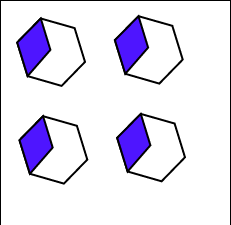
.st0{fill:none;stroke:#000000;stroke-miterlimit:10;}.st1{fill:#7100BF;stroke:#000000;stroke-miterlimit:10;}.box{width: 600px;height: 600px;}<div class="box"><svg width="200"xmlns="http://www.w3.org/2000/svg" viewBox="0 0 348 302" > <g><polygon id="XMLID_1_" class="st0" points="129,131.3 56.6,141 11.9,83.1 39.7,15.5 112.2,5.8 156.8,63.7 "/><path id="XMLID_2_" class="st0" d="M-305-84"/><polygon id="XMLID_3_" class="st1" points="39.7,15.5 11.9,83.1 56.6,141 84.4,73.4 "/><animateTransform attributeName="transform" attributeType="XML" dur="1s" type="translate" from="0 0" to="150 0" repeatCount="indefinite"/></g><g> <polygon id="XMLID_1_" class="st0" points="129,131.3 56.6,141 11.9,83.1 39.7,15.5 112.2,5.8 156.8,63.7 "/><path id="XMLID_2_" class="st0" d="M-305-84"/><polygon id="XMLID_3_" class="st1" points="39.7,15.5 11.9,83.1 56.6,141 84.4,73.4 "/><animateTransform attributeName="transform" attributeType="XML" dur="1s" type="translate" from="150 150" to="0 150" repeatCount="indefinite"/></g><g> <polygon id="XMLID_1_" class="st0" points="129,131.3 56.6,141 11.9,83.1 39.7,15.5 112.2,5.8 156.8,63.7 "/><path id="XMLID_2_" class="st0" d="M-305-84"/><polygon id="XMLID_3_" class="st1" points="39.7,15.5 11.9,83.1 56.6,141 84.4,73.4 "/><animateTransform attributeName="transform" attributeType="XML" dur="1s" type="translate" from="150 0" to="150 150" repeatCount="indefinite"/></g> <g><polygon id="XMLID_1_" class="st0" points="129,131.3 56.6,141 11.9,83.1 39.7,15.5 112.2,5.8 156.8,63.7 "/><path id="XMLID_2_" class="st0" d="M-305-84"/><polygon id="XMLID_3_" class="st1" points="39.7,15.5 11.9,83.1 56.6,141 84.4,73.4 "/><animateTransform attributeName="transform" attributeType="XML" dur="1s" type="translate" from="0 150" to="0 0" repeatCount="indefinite"/></g></svg></div>
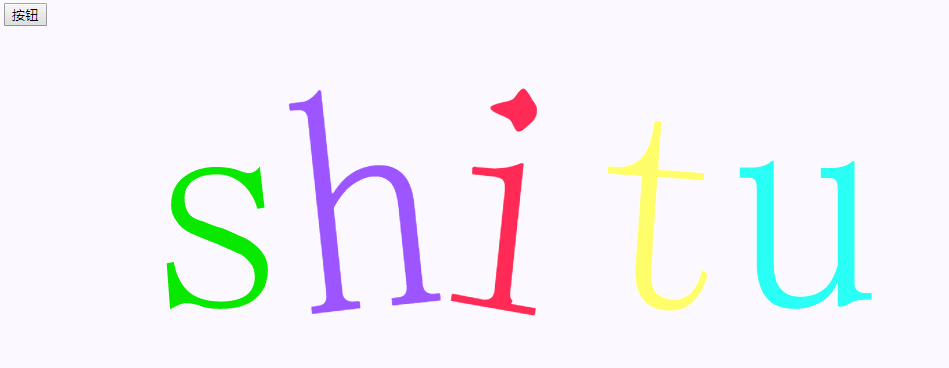
.st0{fill:#09E900;}.st1{fill:#9C55FF;}.st2{fill:#FF2A56;}.st3{fill:#FFFE6A;}.st4{fill:#2AFFF5;}#logo.animate #g1 path{animation:2s dong;}#logo.animate #g1 path#h{animation-delay:0.3s;}#logo.animate #g1 path#i{animation-delay:0.6s;}#logo.animate #g1 path#t{animation-delay:0.9s;}#logo.animate #g1 path#u{animation-delay:1.2s;}@keyframes dong{from{transform:scale(1.0);}to{transform:scale(1.1);}}<div id="logo"><svg version="1.1" id="图层_1" xmlns="http://www.w3.org/2000/svg" xmlns:xlink="http://www.w3.org/1999/xlink" x="0px" y="0px" viewBox="0 0 400 100" style="enable-background:new 0 0 300 100;" xml:space="preserve"><g id="g1"><path id="s" class="st0" d="M49.5,53c0-3.7,1.3-6.5,3.9-8.4c2.6-2,5.8-2.9,9.4-2.9c2.1,0,4,0.2,5.8,0.7c1.8,0.7,3.1,1.1,3.8,1.1 c0.7,0,1.3-0.1,1.7-0.4c0.5-0.2,1-0.7,1.7-1.5l1.4,12.1l-2.1,0.4c-0.9-3.2-2.5-5.7-4.6-7.5c-2.2-1.8-4.6-2.7-7.4-2.7 c-3,0-5.3,0.6-7,1.8c-1.7,1.2-2.6,2.9-2.6,5.1c0,2,0.4,3.5,1.2,4.6c0.8,1.1,2.2,1.9,4.3,2.4c1.6,0.7,3.6,1.5,6.2,2.2 c2.3,1,4.4,2,6.5,2.9c1.8,1,3.4,2.3,4.6,3.8c1.3,1.6,1.9,3.4,1.9,5.3c0,3.7-1.2,6.5-3.6,8.6c-2.4,2.1-5.9,3.1-10.4,3.1 c-3,0-5.1-0.4-6.5-1.1C56.1,82.2,54.9,82,54,82c-0.7,0-1.4,0.2-2.2,0.5c-0.8,0.4-1.7,0.8-2.6,1.3l-1-13.6l2.1-0.4 c0.7,3.9,2.2,6.8,4.4,8.8c2.3,2,5.5,2.9,9.6,2.9c3.2,0,5.6-0.6,7.4-1.8c1.7-1.2,2.6-3.1,2.6-5.5c0-1.7-0.5-3.1-1.4-4.2 c-0.9-1.1-1.8-1.9-2.7-2.4c-2.3-1-4.8-2.1-7.5-3.3c-2.7-1-5.1-2-7.2-2.9c-2.1-1-3.5-2.2-4.4-3.7C50,56.3,49.5,54.7,49.5,53z"/><path id="h" class="st1" d="M91.2,85.2L91,83l1.7-0.2c1.1-0.1,1.9-0.4,2.3-1c0.4-0.5,0.6-1.3,0.5-2.3L90,27.5 c-0.1-1-0.4-1.7-0.9-2.1c-0.5-0.4-1.3-0.6-2.5-0.5l-2,0.2l-0.2-2.2l3.7-0.4c0.9-0.1,1.8-0.4,2.6-1c0.9-0.6,1.7-1.4,2.5-2.5l0.7-0.1 l3.3,31c1.8-2.9,3.7-5,5.7-6.3c2-1.3,4.3-2.1,6.8-2.4c3.4-0.4,6.1,0.4,8.2,2.3c2,1.9,3.3,5,3.7,9.4l2.5,23.7c0.1,1,0.5,1.7,1.1,2.1 c0.6,0.4,1.4,0.6,2.3,0.5l1.7-0.2l0.2,2.2L115,82.7l-0.2-2.2l1.7-0.2c1.1-0.1,1.9-0.4,2.3-1c0.4-0.5,0.6-1.3,0.5-2.3l-2.4-23 c-0.4-4.1-1.3-6.8-2.7-8c-1.4-1.2-3.1-1.7-5.1-1.5c-1.8,0.2-3.7,1-5.8,2.4c-2,1.4-3.9,3.7-5.6,6.9l2.6,25.1c0.1,1,0.5,1.7,1.1,2.1 c0.6,0.4,1.4,0.6,2.3,0.5l1.7-0.2l0.2,2.2L91.2,85.2z"/><line id="XMLID_189_" x1="126.4" y1="76.4" x2="117.1" y2="82.1"/><path id="XMLID_190_" d="M130.8,77.4"/><path id="i" class="st2" d="M148.4,48.3c0.1-1,0-1.8-0.4-2.4c-0.4-0.7-1.2-1-2.3-1.2l-7.1-0.9l0.2-2.2l3.4,0.3c2,0.3,4,0.3,5.8,0.1 c1.9-0.2,3.6-0.7,5.3-1.5l0.7,0.1l-4,38.3c-0.1,1,0.1,1.7,0.6,2.3c0.5,0.5-1,1-0.1,1.1l7.1,1.2l-0.4,2.2l-24.9-4.4l0.4-2.2l9.2,1.8 c1.1,0.1,2,0,2.5-0.5c0.5-0.4,0.8-1.1,0.9-2.1L148.4,48.3z M153.9,18.5c1.1,0.1,2.2,2.9,3,3.8c0.8,0.9,1.2,2,1,3.2 c-0.1,1.2-0.7,2.3-1.7,3.1c-1,0.9-2.6,2.8-3.7,2.7c-1.1-0.1-1.6-2.2-2.4-3.3c-0.8-1.1-6.3-2.6-6.1-3.8c0.1-1.2,5.8-1.8,6.8-2.6 C151.8,20.9,152.8,18.4,153.9,18.5z"/><path id="t" class="st3" d="M191.8,71.6c-0.2,3.4,0.2,5.8,1.2,7.1c1.1,1.3,2.7,2,5,2.2c2.3,0.2,4.2-0.5,5.6-2 c1.5-1.5,2.5-3.7,3.2-6.6l1.7,0.9c-0.7,3.4-2.1,6.1-4.2,8.2c-2.1,2.1-4.7,3-7.9,2.8c-3.4-0.2-5.9-1.5-7.4-3.8 c-1.6-2.3-2.2-5.8-1.8-10.4l1.8-25.6l-10.2-0.7l0.2-2.2l2.7,0.2c2.7,0.2,5-0.6,6.8-2.3c1.8-1.7,3.1-4.5,3.8-8.4l0.5-2.9l2,0.1 l-1,14.3l13.7,1l-0.2,2.2l-13.7-1L191.8,71.6z"/><path id="u" class="st4" d="M236,80.1c2.7,0,4.9-0.7,6.9-2.2c1.9-1.5,3.1-3.8,4.1-7V47.9c0-1-0.1-1.6-0.5-2.2 c-0.5-0.6-1.1-0.7-2.3-0.7H242v-3h2.2c1.4,0,2.6,0,3.8-0.3c1.1-0.2,2.3-0.7,3.4-1.7h0.6v36.1c0,1,0.3,1.7,0.9,2.2 c0.6,0.5,1.3,0.7,2.3,0.7h1.8v2h-1.8c-1.1,0-2.3,0.1-3.4,0.5c-1.1,0.4-2.4,1.5-3.8,1.5h-1v-7.3c-1,2.7-2.7,4.7-5,6 c-2.3,1.3-4.8,2-7.8,2c-3.7,0-6.5-1.1-8.3-3.3c-1.8-2.2-2.9-5.7-2.9-10.6v-22c0-1-0.1-1.6-0.5-2.2c-0.5-0.6-1.1-0.7-2.2-0.7H218v-3 h2.3c1.4,0,2.6,0,3.8-0.3c1.1-0.2,2.3-0.7,3.4-1.7h0.6v30.6c0,3.4,0.7,5.9,2.1,7.3C231.5,79.4,233.5,80.1,236,80.1z"/></g></svg></div>
var btn = document.querySelector("#btn");var logo = document.querySelector("#logo");var paths = document.querySelectorAll("#g1 path");btn.addEventListener("click", function(){logo.classList.toggle("animate");});var count = 0;for (var i = 0, l = paths.length; i < l;i++) {paths[i].addEventListener("webkitAnimationEnd",function(){count++;if(count>5){logo.classList.toggle("animate");count = 0;}})};Was sind die Vorteile von SVG?
Die Dateigröße ist klein und kann stark komprimiert werden
Das Bild kann ohne Verzerrung stufenlos vergrößert werden (das Grundmerkmal von Vektorgrafiken)
Der Effekt ist auf dem Retina-Display hervorragend
Kann Interaktionen und Filtereffekte erzielen
Das obige ist der detaillierte Inhalt vonDetaillierte Erläuterung des SVG-Falls. Für weitere Informationen folgen Sie bitte anderen verwandten Artikeln auf der PHP chinesischen Website!
 Einführung in den Öffnungsort von Windows 10
Einführung in den Öffnungsort von Windows 10
 Was sind die DDoS-Angriffstools?
Was sind die DDoS-Angriffstools?
 Was soll ich tun, wenn iS nicht starten kann?
Was soll ich tun, wenn iS nicht starten kann?
 Was sind die gängigen Testtechniken?
Was sind die gängigen Testtechniken?
 MySQL-Ausnahmelösung
MySQL-Ausnahmelösung
 Was ist der Unterschied zwischen Blockieren und Löschen bei WeChat?
Was ist der Unterschied zwischen Blockieren und Löschen bei WeChat?
 So lernen Sie die Python-Programmierung von Grund auf
So lernen Sie die Python-Programmierung von Grund auf
 Auf welcher Plattform kann ich Ripple-Coins kaufen?
Auf welcher Plattform kann ich Ripple-Coins kaufen?




