 Backend-Entwicklung
Backend-Entwicklung
 C#.Net-Tutorial
C#.Net-Tutorial
 So lösen Sie das Problem des Aufrufs des Hikvision SDK beim Erstellen von ActiveX-Steuerelementen in C#
So lösen Sie das Problem des Aufrufs des Hikvision SDK beim Erstellen von ActiveX-Steuerelementen in C#
So lösen Sie das Problem des Aufrufs des Hikvision SDK beim Erstellen von ActiveX-Steuerelementen in C#
这个事情就是一个坑,耽误了两周时间,之前并没有做过ActiveX这玩意,现在客户需求如此,只能说是在网上看着教程做了。
事情是这样的,有一台海康威视的摄像头,客户需要一个ActiveX控件嵌入到网页中,通过点击按钮开始录制和结束录制来进行视频的录制和保存,关于海康摄像头的二次开发在此就不多说了,可以参考SDK中的说明。
直接上流程:
1.开发环境:
VS2010,这个打包方便,之前用VS2013打包的,总是调用不了,不知道原因是什么;SDK是32位的,用64位的在Winform中可以正常使用,在网页中使用控件时会报错。
2.新建项目:
新建一个类库项目,如下:
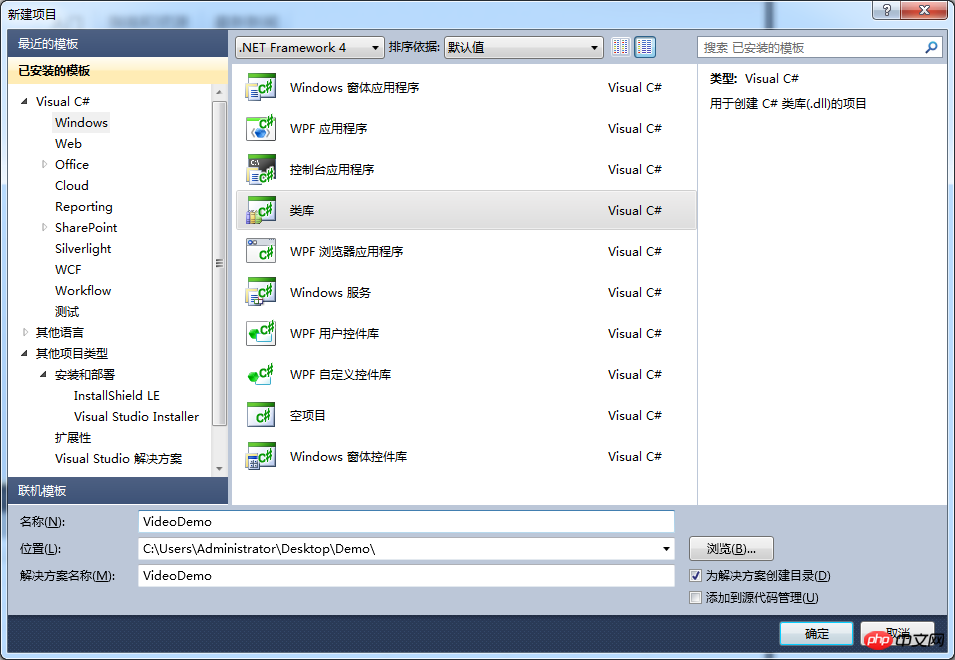
右键点击项目,添加“用户控件”,如下:
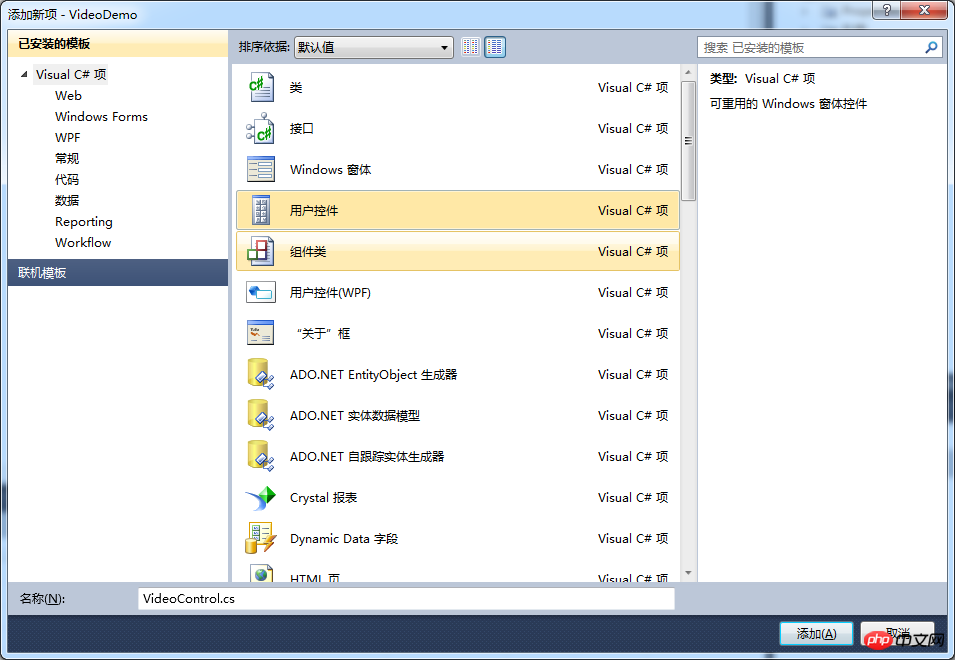
界面拖控件,如下:
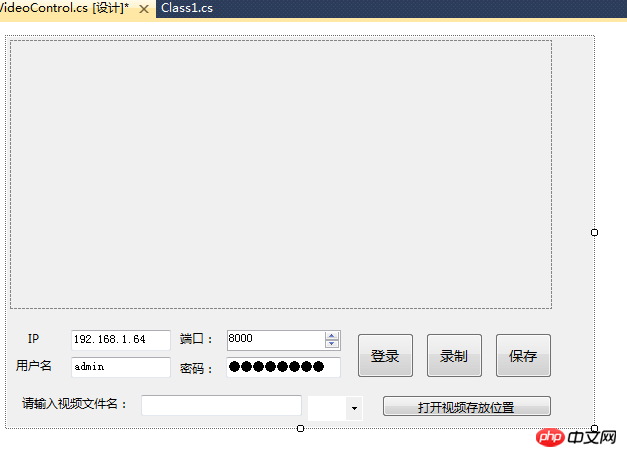
控件代码如下,其中Guid是“工具”->“创建GUID”自动生成的,#region->#endregion折叠部分是实现的IObjectSafety接口
using System;
namespace VideoHelper
{
[System.Security.SecuritySafeCritical]
public class Videos
{
private bool m_initSDK = false;
/// <summary>
/// 正在录制
/// </summary>
private bool m_Record = false;
private uint LastErr = 0;
private Int32 m_RealHandle = -1;
private Int32 m_lUserID = -1;
public IntPtr handle { get; set; }
public bool Initialize(string ip = "192.168.1.64", int port = 8000, string username = "admin", string password = "8910jqk#")
{
try
{
m_initSDK = CHCNetSDK.NET_DVR_Init();
if (m_initSDK)
{
CHCNetSDK.NET_DVR_SetLogToFile(3, "C:\\SdkLog\\", true);
//设备参数结构体
CHCNetSDK.NET_DVR_DEVICEINFO_V30 DeviceInfo = new CHCNetSDK.NET_DVR_DEVICEINFO_V30();
//注册设备
m_lUserID = CHCNetSDK.NET_DVR_Login_V30(ip, port, username, password, ref DeviceInfo);
return m_lUserID >= 0;
}
return false;
}
catch (Exception ex)
{
System.Windows.Forms.MessageBox.Show("Initialize:" + ex.Message);
return false;
}
}
public bool Start(IntPtr handle, string filename)
{
try
{
CHCNetSDK.NET_DVR_PREVIEWINFO lpPreviewInfo = new CHCNetSDK.NET_DVR_PREVIEWINFO();
lpPreviewInfo.lChannel = 1;
lpPreviewInfo.dwLinkMode = 0;
lpPreviewInfo.dwStreamType = 0;
lpPreviewInfo.bBlocked = true;
lpPreviewInfo.dwDisplayBufNum = 15;
lpPreviewInfo.hPlayWnd = handle;
IntPtr pUser = IntPtr.Zero;//new IntPtr();
//获取实时视频流
m_RealHandle = CHCNetSDK.NET_DVR_RealPlay_V40(m_lUserID, ref lpPreviewInfo, null, pUser);
if (m_Record == false)
{
CHCNetSDK.NET_DVR_MakeKeyFrame(m_lUserID, 1);
if (!CHCNetSDK.NET_DVR_SaveRealData(m_RealHandle, filename))
{
LastErr = CHCNetSDK.NET_DVR_GetLastError();
return false;
}
else
{
m_Record = true;
return true;
}
}
else
{
return false;
}
}
catch
{
return false;
}
}
public bool End()
{
if (m_Record)
{
if (!CHCNetSDK.NET_DVR_StopSaveRealData(m_RealHandle))
{
LastErr = CHCNetSDK.NET_DVR_GetLastError();
return false;
}
m_Record = false;
m_RealHandle = -1;
return true;
}
else
{
return false;
}
}
public void Dispose()
{
try
{
if (m_lUserID >= 0)
{
CHCNetSDK.NET_DVR_Logout_V30(m_lUserID);
m_lUserID = -1;
}
if (m_RealHandle >= 0)
{
CHCNetSDK.NET_DVR_StopRealPlay(m_RealHandle);
m_RealHandle = -1;
}
CHCNetSDK.NET_DVR_Cleanup();
}
catch
{ }
}
}
}
录制视频操作类录制视频操作类
using System;
using System.Runtime.InteropServices;
namespace VideoHelper
{
[ComImport, GuidAttribute("CB5BDC81-93C1-11CF-8F20-00805F2CD064")]
[InterfaceTypeAttribute(ComInterfaceType.InterfaceIsIUnknown)]
public interface IObjectSafety
{
[PreserveSig]
int GetInterfaceSafetyOptions(ref Guid riid, [MarshalAs(UnmanagedType.U4)] ref int pdwSupportedOptions, [MarshalAs(UnmanagedType.U4)] ref int pdwEnabledOptions);
[PreserveSig()]
int SetInterfaceSafetyOptions(ref Guid riid, [MarshalAs(UnmanagedType.U4)] int dwOptionSetMask, [MarshalAs(UnmanagedType.U4)] int dwEnabledOptions);
}
}
接口代码using System;
using System.Windows.Forms;
using System.IO;
using System.Runtime.InteropServices;
namespace VideoHelper
{
[System.Security.SecuritySafeCritical]
[Guid("79629620-3C0C-4D47-B93B-2D36AEF8EF31")]
public partial class VideoControl : UserControl,IObjectSafety
{
public VideoControl()
{
InitializeComponent();
}
string videopath = Environment.CurrentDirectory;
Videos video;
IntPtr handle;
private void btnLogin_Click(object sender, EventArgs e)
{
if (btnLogin.Text == "登录")
{
try
{
if (string.IsNullOrWhiteSpace(this.txtIP.Text))
{
MessageBox.Show("IP地址不能为空!");
return;
}
if (string.IsNullOrWhiteSpace(this.txtUserID.Text))
{
MessageBox.Show("用户名不能为空!");
return;
}
if (string.IsNullOrWhiteSpace(this.txtPwd.Text))
{
MessageBox.Show("密码不能为空!");
return;
}
video = new Videos();
if (video.Initialize(this.txtIP.Text, Convert.ToInt32(this.numericUpDown1.Value), this.txtUserID.Text, this.txtPwd.Text))
{
this.btnLogin.Text = "注销";
MessageBox.Show("登录成功!");
this.btnStart.Enabled = true;
this.btnSave.Enabled = true;
}
else
{
MessageBox.Show("登录失败!");
}
}
catch (Exception ee)
{
MessageBox.Show("登录异常:" + ee.Message);
}
}
else if (btnLogin.Text == "注销")
{
try
{
video.Dispose();
this.btnLogin.Text = "登录";
this.btnStart.Enabled = false;
this.btnSave.Enabled = false;
}
catch (Exception ee)
{
MessageBox.Show("注销异常:" + ee.Message);
}
}
}
private void btnStart_Click(object sender, EventArgs e)
{
try
{
string filename = txtFile.Text.Trim();
if (filename.IndexOfAny(Path.GetInvalidFileNameChars()) >= 0 || string.IsNullOrWhiteSpace(filename))
{
MessageBox.Show("文件名含有非法字符或空格,请重新输入");
txtFile.Focus();
return;
}
video.Start(handle, filename + comboBox1.SelectedItem.ToString());
this.btnStart.Enabled = false;
this.btnSave.Enabled = true;
}
catch (Exception ee)
{
MessageBox.Show("异常:" + ee.Message);
}
}
private void btnSave_Click(object sender, EventArgs e)
{
try
{
if (video.End())
{
MessageBox.Show("视频已保存!");
this.btnStart.Enabled = true;
this.btnSave.Enabled = false;
}
else
{
MessageBox.Show("保存失败!");
this.btnStart.Enabled = true;
this.btnSave.Enabled = true;
}
}
catch (Exception ee)
{ MessageBox.Show("异常:" + ee.Message); }
}
private void button1_Click(object sender, EventArgs e)
{
try
{
System.Diagnostics.Process.Start(videopath);
}
catch
{ }
}
private void VideoControl_Load(object sender, EventArgs e)
{
this.comboBox1.SelectedItem = ".mp4";
this.handle = pictureBox1.Handle;
this.btnStart.Enabled = false;
this.btnSave.Enabled = false;
}
#region IObjectSafety 成员
private const string _IID_IDispatch = "{00020400-0000-0000-C000-000000000046}";
private const string _IID_IDispatchEx = "{a6ef9860-c720-11d0-9337-00a0c90dcaa9}";
private const string _IID_IPersistStorage = "{0000010A-0000-0000-C000-000000000046}";
private const string _IID_IPersistStream = "{00000109-0000-0000-C000-000000000046}";
private const string _IID_IPersistPropertyBag = "{37D84F60-42CB-11CE-8135-00AA004BB851}";
private const int INTERFACESAFE_FOR_UNTRUSTED_CALLER = 0x00000001;
private const int INTERFACESAFE_FOR_UNTRUSTED_DATA = 0x00000002;
private const int S_OK = 0;
private const int E_FAIL = unchecked((int)0x80004005);
private const int E_NOINTERFACE = unchecked((int)0x80004002);
private bool _fSafeForScripting = true;
private bool _fSafeForInitializing = true;
public int GetInterfaceSafetyOptions(ref Guid riid, ref int pdwSupportedOptions, ref int pdwEnabledOptions)
{
int Rslt = E_FAIL;
string strGUID = riid.ToString("B");
pdwSupportedOptions = INTERFACESAFE_FOR_UNTRUSTED_CALLER | INTERFACESAFE_FOR_UNTRUSTED_DATA;
switch (strGUID)
{
case _IID_IDispatch:
case _IID_IDispatchEx:
Rslt = S_OK;
pdwEnabledOptions = 0;
if (_fSafeForScripting == true)
pdwEnabledOptions = INTERFACESAFE_FOR_UNTRUSTED_CALLER;
break;
case _IID_IPersistStorage:
case _IID_IPersistStream:
case _IID_IPersistPropertyBag:
Rslt = S_OK;
pdwEnabledOptions = 0;
if (_fSafeForInitializing == true)
pdwEnabledOptions = INTERFACESAFE_FOR_UNTRUSTED_DATA;
break;
default:
Rslt = E_NOINTERFACE;
break;
}
return Rslt;
}
public int SetInterfaceSafetyOptions(ref Guid riid, int dwOptionSetMask, int dwEnabledOptions)
{
int Rslt = E_FAIL;
string strGUID = riid.ToString("B");
switch (strGUID)
{
case _IID_IDispatch:
case _IID_IDispatchEx:
if (((dwEnabledOptions & dwOptionSetMask) == INTERFACESAFE_FOR_UNTRUSTED_CALLER) && (_fSafeForScripting == true))
Rslt = S_OK;
break;
case _IID_IPersistStorage:
case _IID_IPersistStream:
case _IID_IPersistPropertyBag:
if (((dwEnabledOptions & dwOptionSetMask) == INTERFACESAFE_FOR_UNTRUSTED_DATA) && (_fSafeForInitializing == true))
Rslt = S_OK;
break;
default:
Rslt = E_NOINTERFACE;
break;
}
return Rslt;
}
#endregion
}
}
控件代码namespace VideoHelper
{
partial class VideoControl
{
/// <summary>
/// 必需的设计器变量。
/// </summary>
private System.ComponentModel.IContainer components = null;
/// <summary>
/// 清理所有正在使用的资源。
/// </summary>
/// <param name="disposing">如果应释放托管资源,为 true;否则为 false。</param>
protected override void Dispose(bool disposing)
{
if (disposing && (components != null))
{
components.Dispose();
}
base.Dispose(disposing);
}
#region 组件设计器生成的代码
/// <summary>
/// 设计器支持所需的方法 - 不要
/// 使用代码编辑器修改此方法的内容。
/// </summary>
private void InitializeComponent()
{
this.button1 = new System.Windows.Forms.Button();
this.comboBox1 = new System.Windows.Forms.ComboBox();
this.label4 = new System.Windows.Forms.Label();
this.txtFile = new System.Windows.Forms.TextBox();
this.btnSave = new System.Windows.Forms.Button();
this.btnStart = new System.Windows.Forms.Button();
this.btnLogin = new System.Windows.Forms.Button();
this.label3 = new System.Windows.Forms.Label();
this.txtPwd = new System.Windows.Forms.TextBox();
this.label2 = new System.Windows.Forms.Label();
this.txtUserID = new System.Windows.Forms.TextBox();
this.label1 = new System.Windows.Forms.Label();
this.numericUpDown1 = new System.Windows.Forms.NumericUpDown();
this.IP = new System.Windows.Forms.Label();
this.txtIP = new System.Windows.Forms.TextBox();
this.pictureBox1 = new System.Windows.Forms.PictureBox();
((System.ComponentModel.ISupportInitialize)(this.numericUpDown1)).BeginInit();
((System.ComponentModel.ISupportInitialize)(this.pictureBox1)).BeginInit();
this.SuspendLayout();
//
// button1
//
this.button1.Cursor = System.Windows.Forms.Cursors.Hand;
this.button1.Font = new System.Drawing.Font("微软雅黑", 9F, System.Drawing.FontStyle.Regular, System.Drawing.GraphicsUnit.Point, ((byte)(134)));
this.button1.Location = new System.Drawing.Point(377, 360);
this.button1.Name = "button1";
this.button1.Size = new System.Drawing.Size(138, 22);
this.button1.TabIndex = 58;
this.button1.Text = "打开视频存放位置";
this.button1.UseVisualStyleBackColor = true;
this.button1.Click += new System.EventHandler(this.button1_Click);
//
// comboBox1
//
this.comboBox1.DropDownStyle = System.Windows.Forms.ComboBoxStyle.DropDownList;
this.comboBox1.FlatStyle = System.Windows.Forms.FlatStyle.Flat;
this.comboBox1.Font = new System.Drawing.Font("微软雅黑", 9F, System.Drawing.FontStyle.Regular, System.Drawing.GraphicsUnit.Point, ((byte)(134)));
this.comboBox1.FormattingEnabled = true;
this.comboBox1.Items.AddRange(new object[] {
".mp4",
".avi",
".wmv",
".3gp",
".flv"});
this.comboBox1.Location = new System.Drawing.Point(303, 361);
this.comboBox1.Name = "comboBox1";
this.comboBox1.Size = new System.Drawing.Size(55, 25);
this.comboBox1.TabIndex = 57;
//
// label4
//
this.label4.AutoSize = true;
this.label4.Font = new System.Drawing.Font("微软雅黑", 9F, System.Drawing.FontStyle.Regular, System.Drawing.GraphicsUnit.Point, ((byte)(134)));
this.label4.Location = new System.Drawing.Point(14, 360);
this.label4.Name = "label4";
this.label4.Size = new System.Drawing.Size(116, 17);
this.label4.TabIndex = 56;
this.label4.Text = "请输入视频文件名:";
//
// txtFile
//
this.txtFile.Location = new System.Drawing.Point(136, 360);
this.txtFile.Name = "txtFile";
this.txtFile.Size = new System.Drawing.Size(161, 21);
this.txtFile.TabIndex = 55;
//
// btnSave
//
this.btnSave.Cursor = System.Windows.Forms.Cursors.Hand;
this.btnSave.Font = new System.Drawing.Font("微软雅黑", 10.5F, System.Drawing.FontStyle.Regular, System.Drawing.GraphicsUnit.Point, ((byte)(134)));
this.btnSave.Location = new System.Drawing.Point(490, 298);
this.btnSave.Name = "btnSave";
this.btnSave.Size = new System.Drawing.Size(57, 45);
this.btnSave.TabIndex = 54;
this.btnSave.Text = "保存";
this.btnSave.UseVisualStyleBackColor = true;
this.btnSave.Click += new System.EventHandler(this.btnSave_Click);
//
// btnStart
//
this.btnStart.Cursor = System.Windows.Forms.Cursors.Hand;
this.btnStart.Font = new System.Drawing.Font("微软雅黑", 10.5F, System.Drawing.FontStyle.Regular, System.Drawing.GraphicsUnit.Point, ((byte)(134)));
this.btnStart.Location = new System.Drawing.Point(421, 298);
this.btnStart.Name = "btnStart";
this.btnStart.Size = new System.Drawing.Size(57, 45);
this.btnStart.TabIndex = 53;
this.btnStart.Text = "录制";
this.btnStart.UseVisualStyleBackColor = true;
this.btnStart.Click += new System.EventHandler(this.btnStart_Click);
//
// btnLogin
//
this.btnLogin.Cursor = System.Windows.Forms.Cursors.Hand;
this.btnLogin.Font = new System.Drawing.Font("微软雅黑", 10.5F, System.Drawing.FontStyle.Regular, System.Drawing.GraphicsUnit.Point, ((byte)(134)));
this.btnLogin.Location = new System.Drawing.Point(352, 298);
this.btnLogin.Name = "btnLogin";
this.btnLogin.Size = new System.Drawing.Size(57, 45);
this.btnLogin.TabIndex = 52;
this.btnLogin.Text = "登录";
this.btnLogin.UseVisualStyleBackColor = true;
this.btnLogin.Click += new System.EventHandler(this.btnLogin_Click);
//
// label3
//
this.label3.AutoSize = true;
this.label3.Font = new System.Drawing.Font("微软雅黑", 9F, System.Drawing.FontStyle.Regular, System.Drawing.GraphicsUnit.Point, ((byte)(134)));
this.label3.Location = new System.Drawing.Point(172, 325);
this.label3.Name = "label3";
this.label3.Size = new System.Drawing.Size(44, 17);
this.label3.TabIndex = 51;
this.label3.Text = "密码:";
//
// txtPwd
//
this.txtPwd.Location = new System.Drawing.Point(221, 322);
this.txtPwd.Name = "txtPwd";
this.txtPwd.PasswordChar = '*';
this.txtPwd.Size = new System.Drawing.Size(115, 21);
this.txtPwd.TabIndex = 50;
this.txtPwd.Text = "8910jqk#";
this.txtPwd.UseSystemPasswordChar = true;
//
// label2
//
this.label2.AutoSize = true;
this.label2.Font = new System.Drawing.Font("微软雅黑", 9F, System.Drawing.FontStyle.Regular, System.Drawing.GraphicsUnit.Point, ((byte)(134)));
this.label2.Location = new System.Drawing.Point(8, 322);
this.label2.Name = "label2";
this.label2.Size = new System.Drawing.Size(44, 17);
this.label2.TabIndex = 49;
this.label2.Text = "用户名";
//
// txtUserID
//
this.txtUserID.Location = new System.Drawing.Point(66, 322);
this.txtUserID.Name = "txtUserID";
this.txtUserID.Size = new System.Drawing.Size(100, 21);
this.txtUserID.TabIndex = 48;
this.txtUserID.Text = "admin";
//
// label1
//
this.label1.AutoSize = true;
this.label1.Font = new System.Drawing.Font("微软雅黑", 9F, System.Drawing.FontStyle.Regular, System.Drawing.GraphicsUnit.Point, ((byte)(134)));
this.label1.Location = new System.Drawing.Point(172, 295);
this.label1.Name = "label1";
this.label1.Size = new System.Drawing.Size(44, 17);
this.label1.TabIndex = 47;
this.label1.Text = "端口:";
//
// numericUpDown1
//
this.numericUpDown1.Location = new System.Drawing.Point(222, 295);
this.numericUpDown1.Maximum = new decimal(new int[] {
65535,
0,
0,
0});
this.numericUpDown1.Minimum = new decimal(new int[] {
1,
0,
0,
0});
this.numericUpDown1.Name = "numericUpDown1";
this.numericUpDown1.Size = new System.Drawing.Size(114, 21);
this.numericUpDown1.TabIndex = 46;
this.numericUpDown1.Value = new decimal(new int[] {
8000,
0,
0,
0});
//
// IP
//
this.IP.AutoSize = true;
this.IP.Font = new System.Drawing.Font("微软雅黑", 9F, System.Drawing.FontStyle.Regular, System.Drawing.GraphicsUnit.Point, ((byte)(134)));
this.IP.Location = new System.Drawing.Point(20, 295);
this.IP.Name = "IP";
this.IP.Size = new System.Drawing.Size(19, 17);
this.IP.TabIndex = 45;
this.IP.Text = "IP";
//
// txtIP
//
this.txtIP.Location = new System.Drawing.Point(66, 295);
this.txtIP.Name = "txtIP";
this.txtIP.Size = new System.Drawing.Size(100, 21);
this.txtIP.TabIndex = 44;
this.txtIP.Text = "192.168.1.64";
//
// pictureBox1
//
this.pictureBox1.Location = new System.Drawing.Point(5, 5);
this.pictureBox1.Name = "pictureBox1";
this.pictureBox1.Size = new System.Drawing.Size(542, 269);
this.pictureBox1.TabIndex = 43;
this.pictureBox1.TabStop = false;
//
// VideoControl
//
this.AutoScaleDimensions = new System.Drawing.SizeF(6F, 12F);
this.AutoScaleMode = System.Windows.Forms.AutoScaleMode.Font;
this.Controls.Add(this.button1);
this.Controls.Add(this.comboBox1);
this.Controls.Add(this.label4);
this.Controls.Add(this.txtFile);
this.Controls.Add(this.btnSave);
this.Controls.Add(this.btnStart);
this.Controls.Add(this.btnLogin);
this.Controls.Add(this.label3);
this.Controls.Add(this.txtPwd);
this.Controls.Add(this.label2);
this.Controls.Add(this.txtUserID);
this.Controls.Add(this.label1);
this.Controls.Add(this.numericUpDown1);
this.Controls.Add(this.IP);
this.Controls.Add(this.txtIP);
this.Controls.Add(this.pictureBox1);
this.Name = "VideoControl";
this.Size = new System.Drawing.Size(556, 398);
this.Load += new System.EventHandler(this.VideoControl_Load);
((System.ComponentModel.ISupportInitialize)(this.numericUpDown1)).EndInit();
((System.ComponentModel.ISupportInitialize)(this.pictureBox1)).EndInit();
this.ResumeLayout(false);
this.PerformLayout();
}
#endregion
private System.Windows.Forms.Button button1;
private System.Windows.Forms.ComboBox comboBox1;
private System.Windows.Forms.Label label4;
private System.Windows.Forms.TextBox txtFile;
private System.Windows.Forms.Button btnSave;
private System.Windows.Forms.Button btnStart;
private System.Windows.Forms.Button btnLogin;
private System.Windows.Forms.Label label3;
private System.Windows.Forms.TextBox txtPwd;
private System.Windows.Forms.Label label2;
private System.Windows.Forms.TextBox txtUserID;
private System.Windows.Forms.Label label1;
private System.Windows.Forms.NumericUpDown numericUpDown1;
private System.Windows.Forms.Label IP;
private System.Windows.Forms.TextBox txtIP;
private System.Windows.Forms.PictureBox pictureBox1;
}
}
控件设计器代码控件设计器代码
至此,此项目结束。
右键点击解决方案,添加新项目,如下,至于为什么建立两个项目,我一会儿在下面解释,
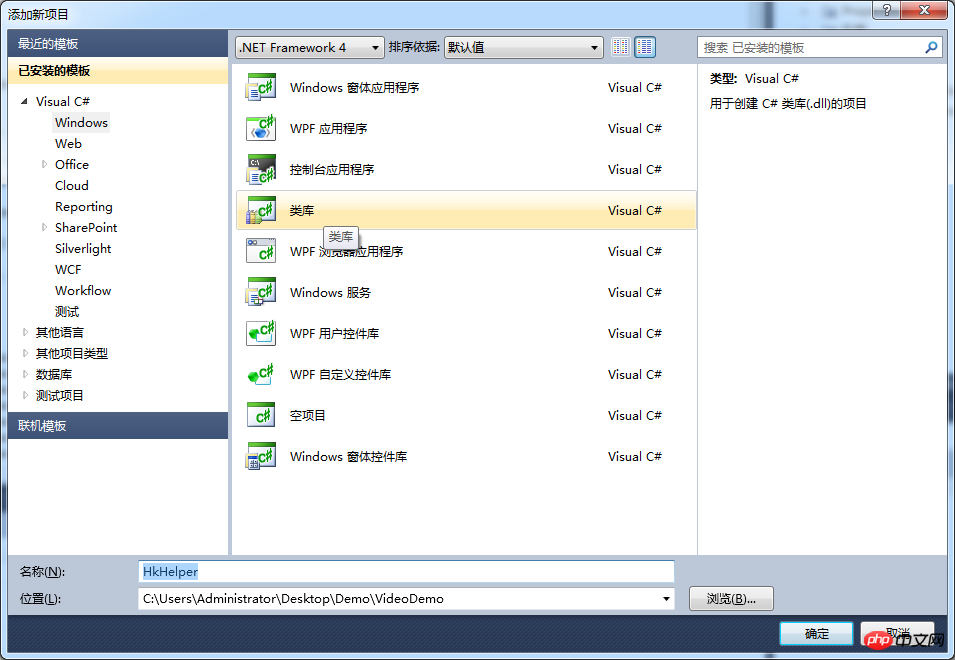
在HkHelper项目中添加类CHCNetSDK.cs,此类是海康提供的,可以在官网找到
接下来,最重要的,项目属性设置如下,两个项目都要设置:
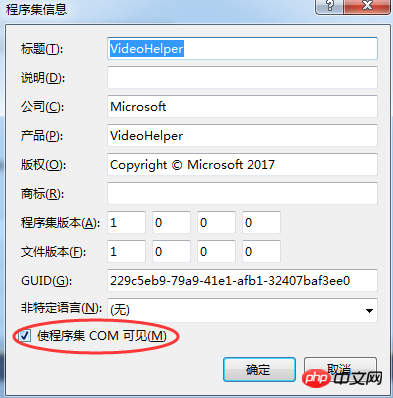
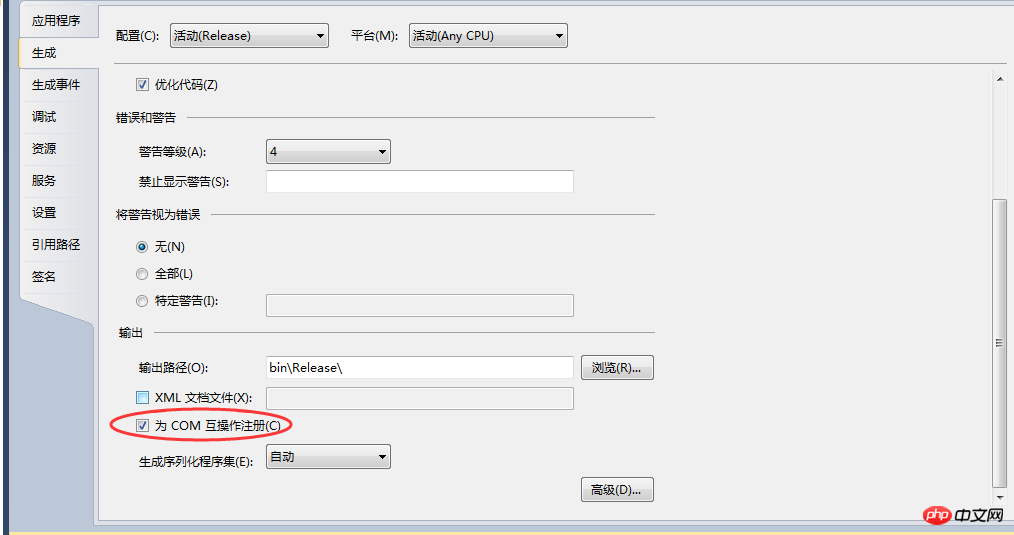
至此,自定义控件已经完成,接下来就是打包,新建一个安装项目:
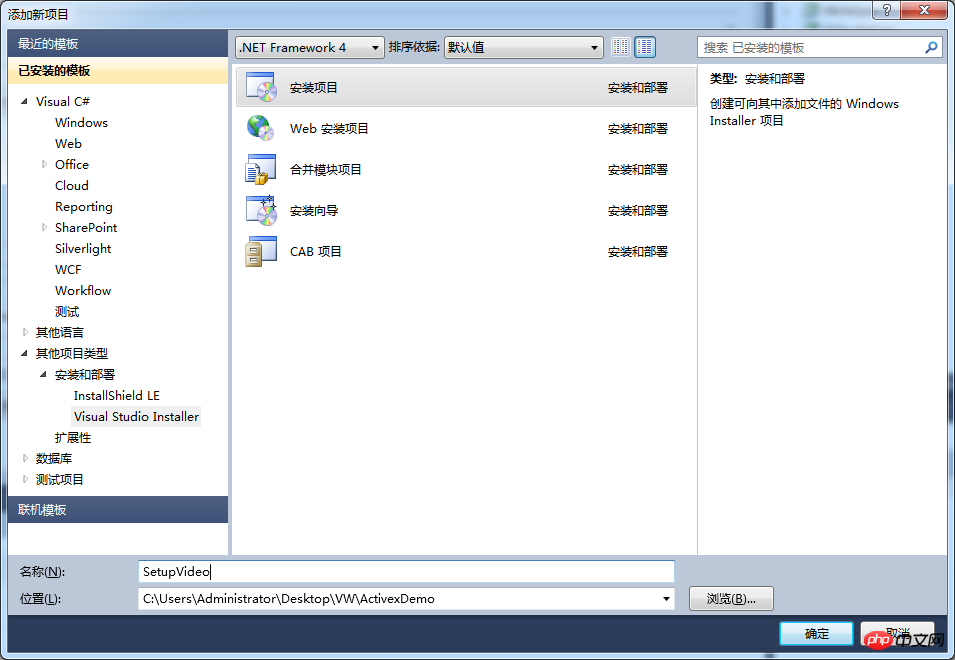
右键点击安装项目,“添加”->“项目输出”,并选择自定义控件的项目,然后确定
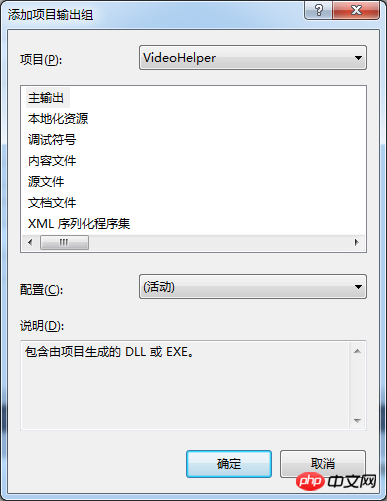
然后添加海康提供的SDK的库文件文件夹下的所有文件和文件夹到项目中,如下:
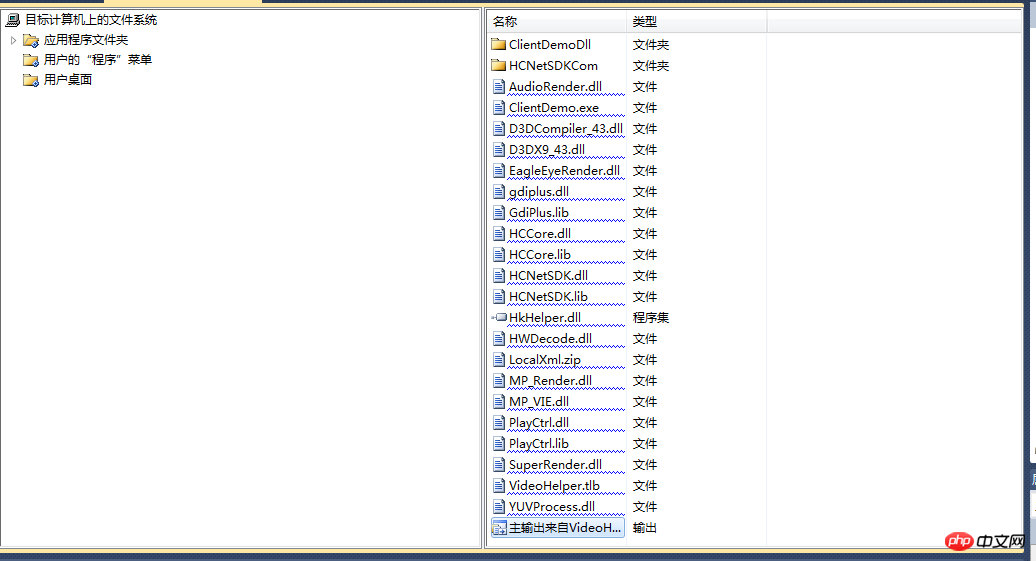
然后生成项目,会生成setup.exe和SetupVideo.msi两个文件,然后用打包文件,把这两个文件打包称cab文件就OK了
打包文件一共三个cabarc.exe、build.bat、install.inf
build.bat文件:
"cabarc.exe" n VideoSetup.cab SetupVideo.msi install.inf
install.inf文件:
[version] signature="$CHICAGO$"AdvancedINF=2.0[Setup Hooks] hook1=hook1 [hook1] run=msiexec.exe /i "%EXTRACT_DIR%\SetupVideo.msi" /qn
cabarc.exe是微软提供的工具
最后说一下为什么要分为两个项目去实现控件,那是因为如果在一个项目中的话,调用海康动态库的类CHCNetSDK.cs不能进行COM注册
Das obige ist der detaillierte Inhalt vonSo lösen Sie das Problem des Aufrufs des Hikvision SDK beim Erstellen von ActiveX-Steuerelementen in C#. Für weitere Informationen folgen Sie bitte anderen verwandten Artikeln auf der PHP chinesischen Website!

Heiße KI -Werkzeuge

Undresser.AI Undress
KI-gestützte App zum Erstellen realistischer Aktfotos

AI Clothes Remover
Online-KI-Tool zum Entfernen von Kleidung aus Fotos.

Undress AI Tool
Ausziehbilder kostenlos

Clothoff.io
KI-Kleiderentferner

AI Hentai Generator
Erstellen Sie kostenlos Ai Hentai.

Heißer Artikel

Heiße Werkzeuge

Notepad++7.3.1
Einfach zu bedienender und kostenloser Code-Editor

SublimeText3 chinesische Version
Chinesische Version, sehr einfach zu bedienen

Senden Sie Studio 13.0.1
Leistungsstarke integrierte PHP-Entwicklungsumgebung

Dreamweaver CS6
Visuelle Webentwicklungstools

SublimeText3 Mac-Version
Codebearbeitungssoftware auf Gottesniveau (SublimeText3)

Heiße Themen
 1377
1377
 52
52
 Teilen Sie mehrere .NET-Open-Source-KI- und LLM-bezogene Projekt-Frameworks
May 06, 2024 pm 04:43 PM
Teilen Sie mehrere .NET-Open-Source-KI- und LLM-bezogene Projekt-Frameworks
May 06, 2024 pm 04:43 PM
Die Entwicklung von Technologien der künstlichen Intelligenz (KI) ist heute in vollem Gange und sie haben in verschiedenen Bereichen großes Potenzial und Einfluss gezeigt. Heute wird Dayao Ihnen 4 .NET Open-Source-KI-Modell-LLM-bezogene Projekt-Frameworks vorstellen und hofft, Ihnen einige Referenzen zu geben. https://github.com/YSGStudyHards/DotNetGuide/blob/main/docs/DotNet/DotNetProjectPicks.mdSemanticKernelSemanticKernel ist ein Open-Source-Softwareentwicklungskit (SDK), das für die Integration großer Sprachmodelle (LLM) wie OpenAI und Azure entwickelt wurde
 Wie sind die Berufsaussichten von C#?
Oct 19, 2023 am 11:02 AM
Wie sind die Berufsaussichten von C#?
Oct 19, 2023 am 11:02 AM
Ganz gleich, ob Sie Anfänger oder erfahrener Profi sind: Die Beherrschung von C# ebnet den Weg für Ihre Karriere.
 .NET-Leistungsoptimierungstechnologie für Entwickler
Sep 12, 2023 am 10:43 AM
.NET-Leistungsoptimierungstechnologie für Entwickler
Sep 12, 2023 am 10:43 AM
Wenn Sie ein .NET-Entwickler sind, müssen Sie sich der Bedeutung der Optimierung von Funktionalität und Leistung bei der Bereitstellung hochwertiger Software bewusst sein. Durch den fachgerechten Einsatz der bereitgestellten Ressourcen und die Verkürzung der Ladezeiten der Website schaffen Sie nicht nur ein angenehmes Erlebnis für Ihre Nutzer, sondern senken auch die Infrastrukturkosten.
 Leistungsunterschiede zwischen Java-Framework und .NET-Framework
Jun 03, 2024 am 09:19 AM
Leistungsunterschiede zwischen Java-Framework und .NET-Framework
Jun 03, 2024 am 09:19 AM
In Bezug auf die Verarbeitung von Anforderungen mit hoher Parallelität bietet .NETASP.NETCoreWebAPI eine bessere Leistung als JavaSpringMVC. Zu den Gründen gehören: AOT-Frühkompilierung, die die Startzeit verkürzt, wobei Entwickler für die Zuweisung und Freigabe von Objektspeicher verantwortlich sind.
 Advanced C# .NET Tutorial: Ace Ihr nächstes Senior Developer Interview
Apr 08, 2025 am 12:06 AM
Advanced C# .NET Tutorial: Ace Ihr nächstes Senior Developer Interview
Apr 08, 2025 am 12:06 AM
Das Interview mit C# Senior Developer erfordert das Mastering von Kernwissen wie asynchrones Programmieren, LINQ und interne Arbeitsprinzipien von .NET -Frameworks. 1. Asynchrones Programmieren vereinfacht die Operationen durch Async und wartet auf die Verbesserung der Anwendungsreaktionsfähigkeit. 2.LinQ betreibt Daten im SQL -Stil und achtet auf die Leistung. 3. Die CLR des Net -Frameworks verwaltet den Speicher, und die Müllsammlung muss mit Vorsicht verwendet werden.
 C# .NET -Interview Fragen und Antworten: Stufen Sie Ihr Fachwissen auf
Apr 07, 2025 am 12:01 AM
C# .NET -Interview Fragen und Antworten: Stufen Sie Ihr Fachwissen auf
Apr 07, 2025 am 12:01 AM
C#.NET -Interviewfragen und Antworten umfassen Grundkenntnisse, Kernkonzepte und erweiterte Nutzung. 1) Grundkenntnisse: C# ist eine von Microsoft entwickelte objektorientierte Sprache und wird hauptsächlich im .NET-Framework verwendet. 2) Kernkonzepte: Delegation und Ereignisse ermöglichen dynamische Bindungsmethoden, und LINQ bietet leistungsstarke Abfragefunktionen. 3) Erweiterte Verwendung: Asynchrone Programmierung verbessert die Reaktionsfähigkeit und Expressionsbäume werden für die dynamische Codekonstruktion verwendet.
 C# .NET: Erforschen von Kernkonzepten und Programmierfundamentaldaten
Apr 10, 2025 am 09:32 AM
C# .NET: Erforschen von Kernkonzepten und Programmierfundamentaldaten
Apr 10, 2025 am 09:32 AM
C# ist eine moderne, objektorientierte Programmiersprache, die von Microsoft und als Teil des .NET-Frameworks entwickelt wurde. 1.C# unterstützt die objektorientierte Programmierung (OOP), einschließlich Einkapselung, Vererbung und Polymorphismus. 2. Asynchrones Programmieren in C# wird über Async implementiert und wartet auf Schlüsselwörter, um die Reaktionsfähigkeit der Anwendungen zu verbessern. 3.. Verwenden Sie LINQ, um Datensammlungen präzise zu verarbeiten. 4. Häufige Fehler umfassen Null-Referenzausnahmen und Indexausnahmen außerhalb des Bereichs. Zu den Debugging -Fähigkeiten gehört die Verwendung eines Debuggers und Ausnahmeberechnung. 5. Leistungsoptimierung umfasst die Verwendung von StringBuilder und das Vermeiden von unnötigem Packung und Unboxing.
 C# Code in .NET: Erforschen des Programmiervorgangs
Apr 12, 2025 am 12:02 AM
C# Code in .NET: Erforschen des Programmiervorgangs
Apr 12, 2025 am 12:02 AM
Der Programmierungsprozess von C# in .NET enthält die folgenden Schritte: 1) Schreiben von C# Code, 2) Kompilieren in eine mittlere Sprache (IL) und 3), die durch die .NET -Laufzeit (CLR) ausführt. Die Vorteile von C# in .NET sind die moderne Syntax, das leistungsstarke Typsystem und die enge Integration in das .NET -Framework, das für verschiedene Entwicklungsszenarien geeignet ist, von Desktop -Anwendungen bis hin zu Webdiensten.



