
Die Blasen folgen der Bewegung der Maus und erzeugen mit jedem Klick unterschiedliche Änderungen. Der Editor unten zeigt Ihnen den Beispielcode des Blaseneffekts, der auf js basiert.
Die Blasen folgen der Bewegung der Maus und erzeugen mit jedem Klick unterschiedliche Veränderungen
Der Effekt ist wie folgt
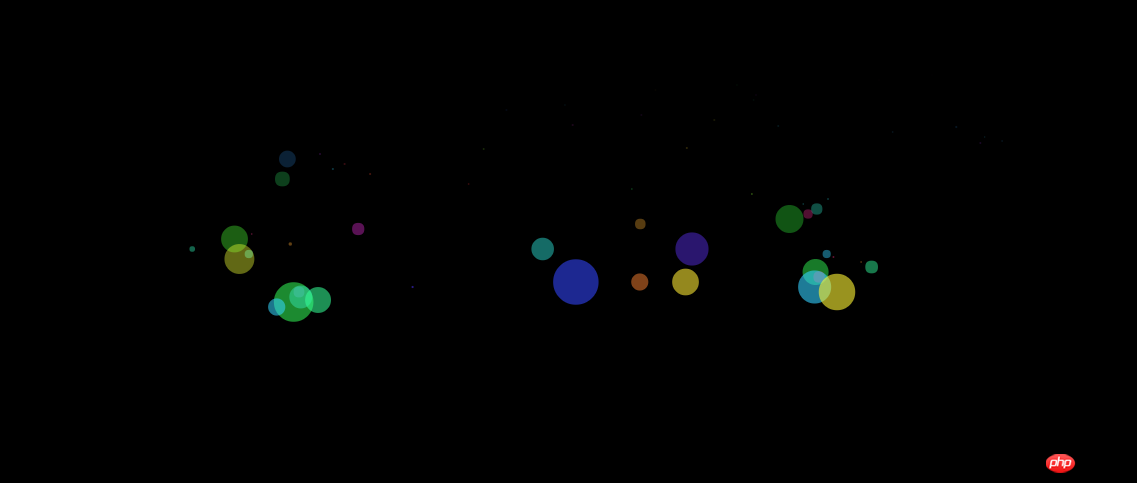
<!DOCTYPE html>
<html lang="en">
<head>
<meta http-equiv="Content-Type" content="text/html; charset=utf-8" />
<title>
简单的气泡效果
</title>
<style type="text/css">
body{background-color:#000000;margin:0px;overflow:hidden}
</style>
</head>
<body>
</body>
</html>
<script>
var canvas = document.createElement('canvas'),
context = canvas.getContext('2d'),
windowW = window.screen.width ,
windowH = window.screen.height ,
Mx,
My,
paused = true;
suzu = [];
booms = [];
boomks = [];
start();
canvas.onmousemove = function(e) {
var loc = canvasMove(e.clientX, e.clientY);
Mx = loc.x;
My = loc.y
};
canvas.onmousedown = function() {
creatarry(Mx, My);
paused = !paused
};
function creatarry(a, b) {
for (var i = 0; i < 40; ++i) {
booms[i] = {
x: a,
y: b,
gravity: 0.3,
speedX: Math.random() * 20 - 10,
speedY: Math.random() * 15 - 7,
radius: Math.random() * 15,
color: Math.random() * 360,
apc: 0.6
};
boomks.push(booms[i]);
if (boomks.length > 300) {
boomks.shift()
};
console.log(boomks)
}
};
function loop1() {
boomks.forEach(function(circle) {
context.beginPath();
context.arc(circle.x, circle.y, circle.radius, 0, Math.PI * 2, false);
context.fillStyle = 'hsla(' + circle.color + ',100%,60%,' + circle.apc + ')';
context.fill();
movecircles(circle)
})
}
function movecircles(circle) {
circle.x += circle.speedX;
circle.speedY += circle.gravity;
circle.y += circle.speedY;
circle.apc -= 0.008
}
function canvasMove(x, y) {
var bbox = canvas.getBoundingClientRect();
return {
x: x - bbox.left * (canvas.width / bbox.width),
y: y - bbox.top * (canvas.height / bbox.height)
}
};
function start() {
document.body.appendChild(canvas);
canvas.width = windowW;
canvas.height = windowH;
setInterval(fang, 25)
}
function fang() {
context.clearRect(0, 0, canvas.width, canvas.height);
loop1();
loop()
}
function loop() {
var circle = new createCircle(Mx, My);
suzu.push(circle);
for (i = 0; i < suzu.length; i++) {
var ss = suzu[i];
ss.render(context);
ss.update()
}
if (suzu.length > 1000) {
suzu.shift()
}
}
function createCircle(x, y) {
this.x = x;
this.y = y;
this.color = Math.random() * 360;
this.radius = Math.random() * 25;
this.xVel = Math.random() * 5 - 2;
this.apc = 0.6;
this.gravity = 0.07;
this.yVel = Math.random() * 10 - 3;
this.render = function(c) {
c.beginPath();
c.arc(this.x, this.y, this.radius, 0, Math.PI * 2, true);
c.fillStyle = 'hsla(' + this.color + ',100%,60%,' + this.apc + ')';
c.fill()
};
this.update = function() {
if (!paused) {
this.yVel += this.gravity;
this.y += this.yVel
} else {
this.y -= 5
}
this.x += this.xVel;
this.apc -= 0.01;
if (this.radius > 1) {
this.radius -= 0.4
}
} }
</script>Das obige ist der detaillierte Inhalt vonDetailliertes Beispiel für die Verwendung von JS zur Implementierung von Spezialeffekten für Blasen nach Mausbewegungsanimationen. Für weitere Informationen folgen Sie bitte anderen verwandten Artikeln auf der PHP chinesischen Website!




