 Backend-Entwicklung
Backend-Entwicklung
 PHP-Tutorial
PHP-Tutorial
 Detailliertes Konfigurations-Tutorial für PHP7, Apache, CentOS7 und MySQL5.7
Detailliertes Konfigurations-Tutorial für PHP7, Apache, CentOS7 und MySQL5.7
Detailliertes Konfigurations-Tutorial für PHP7, Apache, CentOS7 und MySQL5.7
In diesem Artikel wird hauptsächlich das detaillierte Konfigurations-Tutorial von CentOS7+Apache+php7+MySQL5.7 vorgestellt.
yum upgrade yum install net-tools
Apache installieren
SELinux schließen
Öffnen Sie die Datei etc/selinux/config im Editor, suchen Sie das Feld SELINUX=enforcing, ändern Sie es in SELINUX=disabled und Starten Sie das Gerät neu.
yum -y install httpd mod_ssl
Firewall konfigurieren
firewall-cmd --permanent --add-port=80/tcp firewall-cmd --permanent --add-port=443/tcp firewall-cmd --reload
Beim Booten starten
systemctl start httpd systemctl enable httpd
Geben Sie den folgenden Befehl in das Terminal ein, um den Betriebsstatus von httpd zu überprüfen
sudo systemctl status httpd
PHP7 installieren
Quellen hinzufügen
rpm -Uvh https://dl.fedoraproject.org/pub/epel/epel-release-latest-7.noarch.rpm rpm -Uvh https://mirror.webtatic.com/yum/el7/webtatic-release.rpm
Installieren
yum install php70w
Installieren Sie mysql5.7
1. Installieren Sie wget
yum -y install wget
2. Quelle installieren
wget http://dev.mysql.com/get/mysql57-community-release-el7-8.noarch.rpm rpm -ivh mysql57-community-release-el7-8.noarch.rpm
3. MySQL installieren
yum install mysql-server
4. MySQL-Dienst starten
systemctl start mysqld
systemctl status mysqld
systemctl enable mysqld systemctl daemon-reload
grep 'temporary password' /var/log/mysqld.log mysql -uroot -p
ALTER USER 'root'@'localhost' IDENTIFIED BY 'MyNewPass4!';
[mysqld] character_set_server=utf8 init_connect='SET NAMES utf8'
mysql -uroot -p use mysql; Grant all on *.* to 'root'@'%' identified by 'root用户的密码' with grant option; flush privileges;
select user,host from user;
firewall-cmd --zone=public --add-port=3306/tcp --permanent firewall-cmd --reload
mysql> update mysql.user set authentication_string=password('123qwe') where user='root' and Host = 'localhost'; mysql> flush privileges; mysql> quit;
Das obige ist der detaillierte Inhalt vonDetailliertes Konfigurations-Tutorial für PHP7, Apache, CentOS7 und MySQL5.7. Für weitere Informationen folgen Sie bitte anderen verwandten Artikeln auf der PHP chinesischen Website!

Heiße KI -Werkzeuge

Undresser.AI Undress
KI-gestützte App zum Erstellen realistischer Aktfotos

AI Clothes Remover
Online-KI-Tool zum Entfernen von Kleidung aus Fotos.

Undress AI Tool
Ausziehbilder kostenlos

Clothoff.io
KI-Kleiderentferner

AI Hentai Generator
Erstellen Sie kostenlos Ai Hentai.

Heißer Artikel

Heiße Werkzeuge

Notepad++7.3.1
Einfach zu bedienender und kostenloser Code-Editor

SublimeText3 chinesische Version
Chinesische Version, sehr einfach zu bedienen

Senden Sie Studio 13.0.1
Leistungsstarke integrierte PHP-Entwicklungsumgebung

Dreamweaver CS6
Visuelle Webentwicklungstools

SublimeText3 Mac-Version
Codebearbeitungssoftware auf Gottesniveau (SublimeText3)

Heiße Themen
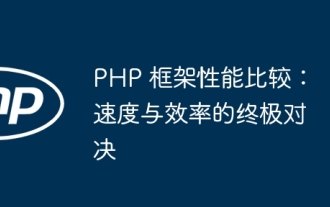 Leistungsvergleich des PHP-Frameworks: Der ultimative Showdown zwischen Geschwindigkeit und Effizienz
Apr 30, 2024 pm 12:27 PM
Leistungsvergleich des PHP-Frameworks: Der ultimative Showdown zwischen Geschwindigkeit und Effizienz
Apr 30, 2024 pm 12:27 PM
Laut Benchmarks zeichnet sich Laravel durch Seitenladegeschwindigkeit und Datenbankabfragen aus, während CodeIgniter sich durch Datenverarbeitung auszeichnet. Bei der Auswahl eines PHP-Frameworks sollten Sie die Anwendungsgröße, die Verkehrsmuster und die Fähigkeiten des Entwicklungsteams berücksichtigen.
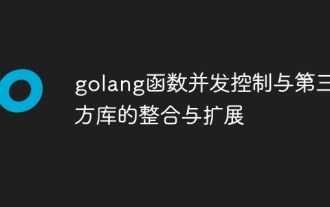 Integration und Erweiterung der Parallelitätskontrolle von Golang-Funktionen und Bibliotheken von Drittanbietern
Apr 25, 2024 am 09:27 AM
Integration und Erweiterung der Parallelitätskontrolle von Golang-Funktionen und Bibliotheken von Drittanbietern
Apr 25, 2024 am 09:27 AM
Die gleichzeitige Programmierung wird in Go über Goroutine- und Parallelitätskontrolltools (wie WaitGroup, Mutex) implementiert, und Bibliotheken von Drittanbietern (wie sync.Pool, sync.semaphore, queue) können zur Erweiterung ihrer Funktionen verwendet werden. Diese Bibliotheken optimieren gleichzeitige Vorgänge wie Aufgabenverwaltung, Ressourcenzugriffsbeschränkungen und Verbesserungen der Codeeffizienz. Ein Beispiel für die Verwendung der Warteschlangenbibliothek zur Verarbeitung von Aufgaben zeigt die Anwendung von Bibliotheken von Drittanbietern in tatsächlichen Parallelitätsszenarien.
 Wie führt man Parallelitätstests und Debugging in der Java-Parallelprogrammierung durch?
May 09, 2024 am 09:33 AM
Wie führt man Parallelitätstests und Debugging in der Java-Parallelprogrammierung durch?
May 09, 2024 am 09:33 AM
Parallelitätstests und Debugging Parallelitätstests und Debugging in der gleichzeitigen Java-Programmierung sind von entscheidender Bedeutung und die folgenden Techniken stehen zur Verfügung: Parallelitätstests: Unit-Tests: Isolieren und testen Sie eine einzelne gleichzeitige Aufgabe. Integrationstests: Testen der Interaktion zwischen mehreren gleichzeitigen Aufgaben. Lasttests: Bewerten Sie die Leistung und Skalierbarkeit einer Anwendung unter hoher Last. Parallelitäts-Debugging: Haltepunkte: Thread-Ausführung anhalten und Variablen überprüfen oder Code ausführen. Protokollierung: Thread-Ereignisse und -Status aufzeichnen. Stack-Trace: Identifizieren Sie die Quelle der Ausnahme. Visualisierungstools: Überwachen Sie die Thread-Aktivität und die Ressourcennutzung.
 Das Evasive-Modul schützt Ihre Website vor DOS-Angriffen auf Anwendungsebene
Apr 30, 2024 pm 05:34 PM
Das Evasive-Modul schützt Ihre Website vor DOS-Angriffen auf Anwendungsebene
Apr 30, 2024 pm 05:34 PM
Es gibt eine Vielzahl von Angriffsmethoden, die eine Website offline schalten können. Die komplexeren Methoden erfordern technische Kenntnisse in Datenbanken und Programmierung. Eine einfachere Methode wird als „DenialOfService“-Angriff (DOS) bezeichnet. Der Name dieser Angriffsmethode leitet sich von ihrer Absicht ab, normale Serviceanfragen von normalen Kunden oder Website-Besuchern abzulehnen. Im Allgemeinen gibt es zwei Formen von DOS-Angriffen: die dritte und vierte Schicht des OSI-Modells, d. h. den Netzwerkschicht-Angriff. Die siebte Schicht des OSI-Modells, d. h. den Anwendungsschicht-Angriff Angriff – die Netzwerkschicht, tritt auf, wenn eine große Menge Junk-Datenverkehr zum Webserver fließt. Wenn der Spam-Verkehr die Fähigkeit des Netzwerks übersteigt, ihn zu verarbeiten, stürzt die Website ab. Die zweite Art von DOS-Angriff erfolgt auf der Anwendungsebene und nutzt kombinierte Angriffe
 So fügen Sie einen Server in Eclipse hinzu
May 05, 2024 pm 07:27 PM
So fügen Sie einen Server in Eclipse hinzu
May 05, 2024 pm 07:27 PM
Um einen Server zu Eclipse hinzuzufügen, führen Sie die folgenden Schritte aus: Erstellen Sie eine Serverlaufzeitumgebung. Konfigurieren Sie den Server. Erstellen Sie eine Serverinstanz. Wählen Sie die Serverlaufzeitumgebung aus. Konfigurieren Sie die Serverinstanz. Starten Sie das Serverbereitstellungsprojekt
 Anwendung von Algorithmen beim Aufbau einer 58-Porträt-Plattform
May 09, 2024 am 09:01 AM
Anwendung von Algorithmen beim Aufbau einer 58-Porträt-Plattform
May 09, 2024 am 09:01 AM
1. Hintergrund des Baus der 58-Portrait-Plattform Zunächst möchte ich Ihnen den Hintergrund des Baus der 58-Portrait-Plattform mitteilen. 1. Das traditionelle Denken der traditionellen Profiling-Plattform reicht nicht mehr aus. Der Aufbau einer Benutzer-Profiling-Plattform basiert auf Data-Warehouse-Modellierungsfunktionen, um Daten aus mehreren Geschäftsbereichen zu integrieren, um genaue Benutzerporträts zu erstellen Und schließlich muss es über Datenplattformfunktionen verfügen, um Benutzerprofildaten effizient zu speichern, abzufragen und zu teilen sowie Profildienste bereitzustellen. Der Hauptunterschied zwischen einer selbst erstellten Business-Profiling-Plattform und einer Middle-Office-Profiling-Plattform besteht darin, dass die selbst erstellte Profiling-Plattform einen einzelnen Geschäftsbereich bedient und bei Bedarf angepasst werden kann. Die Mid-Office-Plattform bedient mehrere Geschäftsbereiche und ist komplex Modellierung und bietet allgemeinere Funktionen. 2.58 Benutzerporträts vom Hintergrund der Porträtkonstruktion im Mittelbahnsteig 58
 So stellen Sie eine Website mit PHP bereit und pflegen sie
May 03, 2024 am 08:54 AM
So stellen Sie eine Website mit PHP bereit und pflegen sie
May 03, 2024 am 08:54 AM
Um eine PHP-Website erfolgreich bereitzustellen und zu warten, müssen Sie die folgenden Schritte ausführen: Wählen Sie einen Webserver (z. B. Apache oder Nginx). Installieren Sie PHP. Erstellen Sie eine Datenbank und verbinden Sie PHP. Laden Sie Code auf den Server hoch. Richten Sie den Domänennamen und die DNS-Überwachung der Website-Wartung ein Zu den Schritten gehören die Aktualisierung von PHP und Webservern sowie die Sicherung der Website, die Überwachung von Fehlerprotokollen und die Aktualisierung von Inhalten.
 So schützen Sie Ihren Server mit Fail2Ban vor Brute-Force-Angriffen
Apr 27, 2024 am 08:34 AM
So schützen Sie Ihren Server mit Fail2Ban vor Brute-Force-Angriffen
Apr 27, 2024 am 08:34 AM
Eine wichtige Aufgabe für Linux-Administratoren besteht darin, den Server vor illegalen Angriffen oder Zugriffen zu schützen. Linux-Systeme verfügen standardmäßig über gut konfigurierte Firewalls wie iptables, Uncomplicated Firewall (UFW), ConfigServerSecurityFirewall (CSF) usw., die eine Vielzahl von Angriffen verhindern können. Jeder mit dem Internet verbundene Computer ist ein potenzielles Ziel für böswillige Angriffe. Es gibt ein Tool namens Fail2Ban, mit dem illegale Zugriffe auf den Server eingedämmt werden können. Was ist Fail2Ban? Fail2Ban[1] ist eine Intrusion-Prevention-Software, die Server vor Brute-Force-Angriffen schützt. Es ist in der Programmiersprache Python geschrieben





