Über jQuery, um Positionierungs- und Navigationseffekte zu erzielen
In diesem Artikel werden hauptsächlich die auf jQuery basierenden Positionierungs- und Navigationspositionseffekte vorgestellt und der spezifische Code für die Bildanzeige von Android Jiugongge vorgestellt. Interessierte Freunde können darauf verweisen. .
Wenn die Bildlaufleiste zum Inhaltsbereich scrollt, wird die seitliche Navigationsleiste auf dem Bildschirm positioniert und stoppt ihre Bewegung. Klicken Sie auf die Navigationsleiste, um zur Position des Inhalts zu springen 🎜>
Verwandte Empfehlungen:
<!DOCTYPE html>
<html lang="en">
<head>
<meta charset="UTF-8">
<meta name="viewport" content="width=device-width, initial-scale=1.0">
<meta http-equiv="X-UA-Compatible" content="ie=edge">
<style>
*{
padding: 0;
margin: 0;
}
.left{
float: left;
padding: 0 0 328px 0;
}
.left p{
width: 800px;
height: 300px;
line-height: 300px;
text-align: center;
font-size: 30px;
background: gray;
margin: 10px 0;
}
.nav{
position: absolute;
right:20px;
top: 20px;
}
.nav p{
width: 100px;
height: 80px;
line-height: 80px;
text-align: center;
background: pink;
margin: 10px 0;
cursor: pointer;
}
.bottom{
overflow: hidden;
width: 100%;
position: relative;
}
</style>
<title>Document</title>
</head>
<body>
<img style="width:100%" src="o_1bsmo1kpn1hp61bm0176i1bk618uo9.jpg" alt="">
<p class="bottom">
<p class="left">
<p class="one leftp" id="one">
一
</p>
<p class="conOne leftp" id="two">
二
</p>
<p class="leftp" id="three ">
三
</p>
<p class="leftp" id="four">
四
</p>
</p>
<p class="nav">
<p class="one navp">one</p>
<p class="two navp">two</p>
<p class="three navp">three</p>
<p class="four navp">four</p>
</p>
</p>
<script src="jquery.js"></script>
<script>
$(window).scroll(function(e){
console.log($(window).scrollTop());
if ($(window).scrollTop() >$('#one').offset().top) {
$('.nav').css({'position':'fixed'});
console.log('ss');
} else{
$('.nav').css({'position':'absolute'});
}
})
$('.nav p').click(function(){
var i = $('.navp').index(this);
var x = $('.leftp').eq(i).offset().top;
$('html, body').animate({scrollTop:x+'px'},500);
})
</script>
</body>
</html>
Fullpage.js Feste Navigationsleiste – Positionierungsnavigationsleiste implementieren_Javascript-Fähigkeiten
Backend-Positionierung – Sollte ich PHP oder Java verwenden, um die Positionierungs- und Navigationsfunktion in der Cloud zu implementieren?
Verwenden von jQuery, um einen festen Navigationsleisteneffekt zu erzielen
Das obige ist der detaillierte Inhalt vonÜber jQuery, um Positionierungs- und Navigationseffekte zu erzielen. Für weitere Informationen folgen Sie bitte anderen verwandten Artikeln auf der PHP chinesischen Website!

Heiße KI -Werkzeuge

Undresser.AI Undress
KI-gestützte App zum Erstellen realistischer Aktfotos

AI Clothes Remover
Online-KI-Tool zum Entfernen von Kleidung aus Fotos.

Undress AI Tool
Ausziehbilder kostenlos

Clothoff.io
KI-Kleiderentferner

AI Hentai Generator
Erstellen Sie kostenlos Ai Hentai.

Heißer Artikel

Heiße Werkzeuge

Notepad++7.3.1
Einfach zu bedienender und kostenloser Code-Editor

SublimeText3 chinesische Version
Chinesische Version, sehr einfach zu bedienen

Senden Sie Studio 13.0.1
Leistungsstarke integrierte PHP-Entwicklungsumgebung

Dreamweaver CS6
Visuelle Webentwicklungstools

SublimeText3 Mac-Version
Codebearbeitungssoftware auf Gottesniveau (SublimeText3)

Heiße Themen
 1382
1382
 52
52
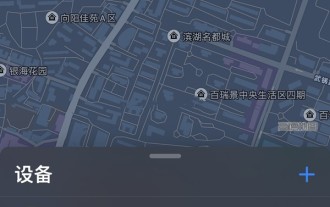 So finden Sie kabellose Apple-Kopfhörer, wenn sie verloren gehen_So finden Sie kabellose Apple-Kopfhörer
Mar 23, 2024 am 08:21 AM
So finden Sie kabellose Apple-Kopfhörer, wenn sie verloren gehen_So finden Sie kabellose Apple-Kopfhörer
Mar 23, 2024 am 08:21 AM
1. Zuerst öffnen wir die [Suchen]-App auf dem Mobiltelefon und wählen das Gerät in der Liste auf der Geräteoberfläche aus. 2. Anschließend können Sie den Standort überprüfen und auf die Route klicken, um dorthin zu navigieren.
 Wie verwende ich die PUT-Anfragemethode in jQuery?
Feb 28, 2024 pm 03:12 PM
Wie verwende ich die PUT-Anfragemethode in jQuery?
Feb 28, 2024 pm 03:12 PM
Wie verwende ich die PUT-Anfragemethode in jQuery? In jQuery ähnelt die Methode zum Senden einer PUT-Anfrage dem Senden anderer Arten von Anfragen, Sie müssen jedoch auf einige Details und Parametereinstellungen achten. PUT-Anfragen werden normalerweise zum Aktualisieren von Ressourcen verwendet, beispielsweise zum Aktualisieren von Daten in einer Datenbank oder zum Aktualisieren von Dateien auf dem Server. Das Folgende ist ein spezifisches Codebeispiel, das die PUT-Anforderungsmethode in jQuery verwendet. Stellen Sie zunächst sicher, dass Sie die jQuery-Bibliotheksdatei einschließen. Anschließend können Sie eine PUT-Anfrage senden über: $.ajax({u
 So ermitteln Sie den Standort des Mobiltelefons der anderen Partei auf Amap - So ermitteln Sie den Standort des Mobiltelefons der anderen Partei auf Amap
Apr 01, 2024 pm 02:11 PM
So ermitteln Sie den Standort des Mobiltelefons der anderen Partei auf Amap - So ermitteln Sie den Standort des Mobiltelefons der anderen Partei auf Amap
Apr 01, 2024 pm 02:11 PM
1. Klicken Sie, um die Amap-Kartensoftware auf Ihrem Mobiltelefon aufzurufen. 2. Klicken Sie unten rechts auf „Mein“. 3. Klicken Sie, um die Familienkarte aufzurufen. 4. Klicken Sie auf „Meine Familienkarte erstellen“. 5. Nach erfolgreicher Erstellung erscheint ein Einladungscode, der mit einem anderen Mobiltelefon geteilt werden kann.
 So ändern Sie die Standortinformationen und die Adresse
Mar 12, 2024 pm 09:52 PM
So ändern Sie die Standortinformationen und die Adresse
Mar 12, 2024 pm 09:52 PM
Wir alle wissen ganz genau, dass die Taku APP eine sehr zuverlässige Chat- und soziale Plattform ist. Jetzt ermöglicht es jedem, Freunde über den Standort zu finden Schließlich kann es Ihre aktuellen Standortinformationen automatisch für Sie lokalisieren und Sie besser mit einigen Freunden in derselben Stadt zusammenbringen, die sich in der Nähe befinden, sodass sich alle leichter unterhalten können und sich oft besonders glücklich fühlen Um mehr Freunde an anderen Orten kennenzulernen, kommt jeder auf die Idee, seine Adresse zu ändern, aber er weiß nicht, wie er seine Standortinformationen ändern kann, was sehr schwierig ist, so der Herausgeber dieser Website habe auch einige spezifische gesammelt
 jQuery-Tipps: Ändern Sie schnell den Text aller a-Tags auf der Seite
Feb 28, 2024 pm 09:06 PM
jQuery-Tipps: Ändern Sie schnell den Text aller a-Tags auf der Seite
Feb 28, 2024 pm 09:06 PM
Titel: jQuery-Tipps: Ändern Sie schnell den Text aller Tags auf der Seite. In der Webentwicklung müssen wir häufig Elemente auf der Seite ändern und bedienen. Wenn Sie jQuery verwenden, müssen Sie manchmal den Textinhalt aller a-Tags auf der Seite gleichzeitig ändern, was Zeit und Energie sparen kann. Im Folgenden wird erläutert, wie Sie mit jQuery den Text aller Tags auf der Seite schnell ändern können, und es werden spezifische Codebeispiele angegeben. Zuerst müssen wir die jQuery-Bibliotheksdatei einführen und sicherstellen, dass der folgende Code in die Seite eingefügt wird: <
 Amap führt eine aktualisierte Version des ETA-Dienstes für Fahrgäste ein: Echtzeitanalyse des aktuellen Straßenzustands und genauere geschätzte Ankunftszeit
Apr 30, 2024 am 08:37 AM
Amap führt eine aktualisierte Version des ETA-Dienstes für Fahrgäste ein: Echtzeitanalyse des aktuellen Straßenzustands und genauere geschätzte Ankunftszeit
Apr 30, 2024 am 08:37 AM
Laut Nachrichten dieser Website vom 29. April kündigte Amap offiziell die Einführung einer aktualisierten Version der Fahr-ETA an (Anmerkung dieser Website: ETA ist die geschätzte Ankunftszeit, die sich auf die geschätzte Zeit bezieht, die der Benutzer für die Abreise benötigt Vom aktuellen Moment aus verfolgen und einer bestimmten Route bis zum Ziel folgen)-Dienst, der Benutzern dabei helfen soll, die Dauer ihrer Route und die Verkehrslage genauer einzuschätzen und sie bei Reiseentscheidungen zu unterstützen. Diese Kartenanwendung ist die neueste aktualisierte Amap-App. Sie führt das „Ultra-Large-Scale-Graph-Faltungs-Neuronales-Netzwerk-Modell“ ein, das Verkehrsflussmuster besser erfassen und lernen, städtische Straßennetze und Autobahnsysteme unterstützen und das räumlich-zeitliche Bild genau darstellen kann dynamische Veränderungen der Verkehrsbedingungen. Darüber hinaus integriert die neue Version der Karte das iTransformer-Zeitreihenvorhersagemodell weiter, um Echtzeitanalysen zu unterstützen.
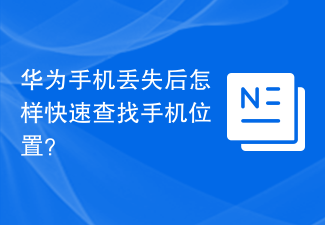 Wie finde ich schnell den Standort eines Huawei-Telefons, nachdem es verloren gegangen ist?
Mar 24, 2024 am 08:48 AM
Wie finde ich schnell den Standort eines Huawei-Telefons, nachdem es verloren gegangen ist?
Mar 24, 2024 am 08:48 AM
In der heutigen Gesellschaft sind Mobiltelefone zu einem unverzichtbaren Bestandteil unseres Lebens geworden. Als bekannte Smartphone-Marke erfreuen sich die Mobiltelefone von Huawei großer Beliebtheit bei den Nutzern. Mit der Beliebtheit von Mobiltelefonen und der zunehmenden Nutzungshäufigkeit gehen Mobiltelefone jedoch häufig verloren. Sobald unser Telefon verloren geht, neigen wir dazu, uns ängstlich und verwirrt zu fühlen. Wenn Sie also Ihr Huawei-Telefon leider verlieren, wie können Sie dann schnell seinen Standort finden? Schritt 1: Nutzen Sie die Mobiltelefon-Ortungsfunktion. Huawei-Mobiltelefone verfügen über integrierte leistungsstarke Positionierungsfunktionen. Benutzer können die Option „Sicherheit“ in den Mobiltelefoneinstellungen verwenden.
 Verwenden Sie jQuery, um den Textinhalt aller a-Tags zu ändern
Feb 28, 2024 pm 05:42 PM
Verwenden Sie jQuery, um den Textinhalt aller a-Tags zu ändern
Feb 28, 2024 pm 05:42 PM
Titel: Verwenden Sie jQuery, um den Textinhalt aller Tags zu ändern. jQuery ist eine beliebte JavaScript-Bibliothek, die häufig zur Verarbeitung von DOM-Operationen verwendet wird. Bei der Webentwicklung müssen wir häufig den Textinhalt des Link-Tags (eines Tags) auf der Seite ändern. In diesem Artikel wird erläutert, wie Sie mit jQuery dieses Ziel erreichen, und es werden spezifische Codebeispiele bereitgestellt. Zuerst müssen wir die jQuery-Bibliothek in die Seite einführen. Fügen Sie den folgenden Code in die HTML-Datei ein:




