
In diesem Artikel erfahren Sie, wie Sie den CSS-Stil verwenden, um das kleine Dreieck auf der rechten Seite des Auswahlfelds anhand von Beispielcode zu schreiben. Ich hoffe, es kann Ihnen helfen.
Das Rendering ist wie folgt:
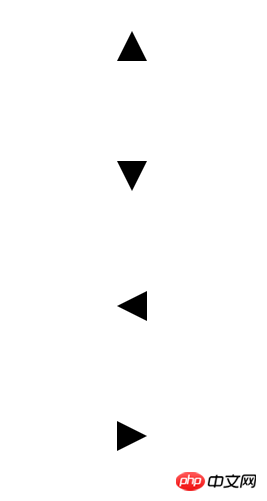
Gehe direkt zum Code!
<!DOCTYPE html>
<html lang="en">
<head>
<title>小三角</title>
<style>
.up-triangle{
width:0px;
height:0px;
border-bottom:30px solid #000;
border-left:15px solid transparent;
border-right:15px solid transparent;
margin:100px auto;
}
.down-triangle{
width:0px;
height:0px;
border-top:30px solid #000;
border-left:15px solid transparent;
border-right:15px solid transparent;
margin:100px auto;
}
.left-triangle{
width:0px;
height:0px;
border-right:30px solid #000;
border-top:15px solid transparent;
border-bottom:15px solid transparent;
margin:100px auto;
}
.right-triangle{
width:0px;
height:0px;
border-left:30px solid #000;
border-top:15px solid transparent;
border-bottom:15px solid transparent;
margin:100px auto;
}
</style>
</head>
<body>
<p class="up-triangle"></p>
<p class="down-triangle"></p>
<p class="left-triangle"></p>
<p class="right-triangle"></p>
</body>
</html>Verwandte Empfehlungen:
jQuery-Betriebs-Tutorial im CSS-Stil
Beispielcode im CSS-Stil für die Anzeige von Inhalten in Angular4
Grundkenntnisse über Miniprogramme Detaillierte Erklärung von Medien-Tags im CSS-Stil
Das obige ist der detaillierte Inhalt vonImplementierung eines kleinen Dreiecksbeispiels im CSS-Stil auf der rechten Seite des Auswahlfelds. Für weitere Informationen folgen Sie bitte anderen verwandten Artikeln auf der PHP chinesischen Website!




