Form-zu-JSON-Implementierungsmethode
In diesem Artikel werden hauptsächlich die von jQuery implementierten Formular-zu-JSON-Funktionen anhand eines vollständigen Beispiels analysiert Ich hoffe, es kann allen helfen.
<!DOCTYPE html PUBLIC "-//W3C//DTD XHTML 1.0 Transitional//EN"
"http://www.w3.org/TR/xhtml1/DTD/xhtml1-transitional.dtd">
<html xmlns="http://www.w3.org/1999/xhtml">
<head>
<meta http-equiv="Content-Type" content="text/html; charset=utf-8" />
<script type="application/javascript" src="js/jquery-2.0.3.js"></script>
<title>无标题文档</title>
<script type="application/javascript">
$.fn.serializeObject = function()
{
var o = {};
var a = this.serializeArray();
$.each(a, function() {
if (o[this.name]) {
if (!o[this.name].push) {
o[this.name] = [o[this.name]];
}
o[this.name].push(this.value || '');
} else {
o[this.name] = this.value || '';
}
});
return o;
};
function onClik(){
//var data = $("#form1").serializeArray(); //自动将form表单封装成json
//alert(JSON.stringify(data));
var jsonuserinfo = $('#form1').serializeObject();
alert(JSON.stringify(jsonuserinfo));
}
</script>
</head>
<body>
<form id="form1" name="form1" method="post" action="">
<p>进货人 :
<label for="name"></label>
<input type="text" name="name" id="name" />
</p>
<p>性别:
<label for="sex"></label>
<select name="sex" size="1" id="sex">
<option value="1">男</option>
<option value="2">女</option>
</select>
</p>
<table width="708" border="1">
<tr>
<td width="185">商品名</td>
<td width="205">商品数量</td>
<td width="296">商品价格</td>
</tr>
<tr>
<td><label for="pro_name"></label>
<input type="text" name="pro_name" id="pro_name" /></td>
<td><label for="pro_num"></label>
<input type="text" name="pro_num" id="pro_num" /></td>
<td><label for="pro_price"></label>
<input type="text" name="pro_price" id="pro_price" /></td>
</tr>
<tr>
<td><input type="text" name="pro_name2" id="pro_name2" /></td>
<td><input type="text" name="pro_num2" id="pro_num2" /></td>
<td><input type="text" name="pro_price2" id="pro_price2" /></td>
</tr>
</table>
<p> </p>
<input type="button" name="submit" onclick="onClik();" value="提交"/>
</form>
</body>
</html>Demonstration des Codeeffekts:
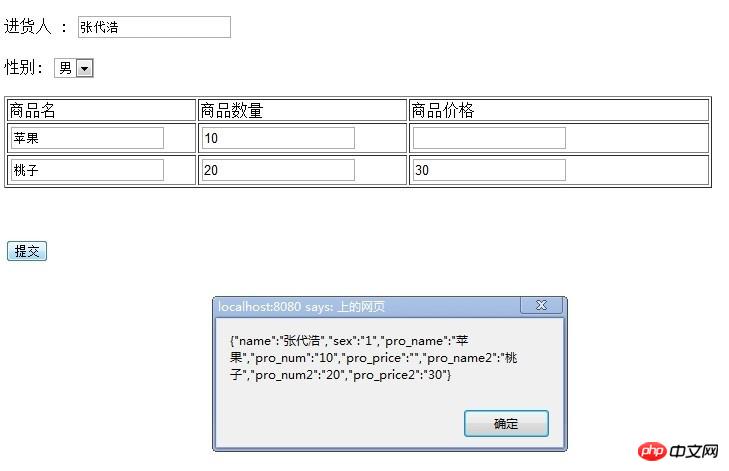
Verwandte Empfehlungen:
JS-Methode zum Konvertieren von Zeichenfolgen in JSON-Objekte
Zusammenfassung verschiedener Durchläufe von jQuery von Beispielcodes für Arrays und JSON-Objekte
Das obige ist der detaillierte Inhalt vonForm-zu-JSON-Implementierungsmethode. Für weitere Informationen folgen Sie bitte anderen verwandten Artikeln auf der PHP chinesischen Website!

Heiße KI -Werkzeuge

Undresser.AI Undress
KI-gestützte App zum Erstellen realistischer Aktfotos

AI Clothes Remover
Online-KI-Tool zum Entfernen von Kleidung aus Fotos.

Undress AI Tool
Ausziehbilder kostenlos

Clothoff.io
KI-Kleiderentferner

AI Hentai Generator
Erstellen Sie kostenlos Ai Hentai.

Heißer Artikel

Heiße Werkzeuge

Notepad++7.3.1
Einfach zu bedienender und kostenloser Code-Editor

SublimeText3 chinesische Version
Chinesische Version, sehr einfach zu bedienen

Senden Sie Studio 13.0.1
Leistungsstarke integrierte PHP-Entwicklungsumgebung

Dreamweaver CS6
Visuelle Webentwicklungstools

SublimeText3 Mac-Version
Codebearbeitungssoftware auf Gottesniveau (SublimeText3)

Heiße Themen
 Was ist der Unterschied zwischen MySQL5.7 und MySQL8.0?
Feb 19, 2024 am 11:21 AM
Was ist der Unterschied zwischen MySQL5.7 und MySQL8.0?
Feb 19, 2024 am 11:21 AM
MySQL5.7 und MySQL8.0 sind zwei verschiedene MySQL-Datenbankversionen. Es gibt einige Hauptunterschiede zwischen ihnen: Leistungsverbesserungen: MySQL8.0 weist im Vergleich zu MySQL5.7 einige Leistungsverbesserungen auf. Dazu gehören bessere Abfrageoptimierer, eine effizientere Erstellung von Abfrageausführungsplänen, bessere Indizierungsalgorithmen und parallele Abfragen usw. Diese Verbesserungen können die Abfrageleistung und die Gesamtsystemleistung verbessern. JSON-Unterstützung: MySQL 8.0 führt native Unterstützung für den JSON-Datentyp ein, einschließlich Speicherung, Abfrage und Indizierung von JSON-Daten. Dies macht die Verarbeitung und Bearbeitung von JSON-Daten in MySQL bequemer und effizienter. Transaktionsfunktionen: MySQL8.0 führt einige neue Transaktionsfunktionen ein, z. B. atomic
 Tipps zur Leistungsoptimierung für die Konvertierung von PHP-Arrays in JSON
May 04, 2024 pm 06:15 PM
Tipps zur Leistungsoptimierung für die Konvertierung von PHP-Arrays in JSON
May 04, 2024 pm 06:15 PM
Zu den Leistungsoptimierungsmethoden für die Konvertierung von PHP-Arrays in JSON gehören: Verwendung von JSON-Erweiterungen und der Funktion json_encode(); Verwendung von Puffern zur Verbesserung der Leistung der Schleifencodierung; JSON-Codierungsbibliothek.
 Tutorial zur Pandas-Nutzung: Schnellstart zum Lesen von JSON-Dateien
Jan 13, 2024 am 10:15 AM
Tutorial zur Pandas-Nutzung: Schnellstart zum Lesen von JSON-Dateien
Jan 13, 2024 am 10:15 AM
Schnellstart: Pandas-Methode zum Lesen von JSON-Dateien, spezifische Codebeispiele sind erforderlich. Einführung: Im Bereich Datenanalyse und Datenwissenschaft ist Pandas eine der wichtigsten Python-Bibliotheken. Es bietet umfangreiche Funktionen und flexible Datenstrukturen und kann verschiedene Daten problemlos verarbeiten und analysieren. In praktischen Anwendungen stoßen wir häufig auf Situationen, in denen wir JSON-Dateien lesen müssen. In diesem Artikel wird erläutert, wie Sie mit Pandas JSON-Dateien lesen und spezifische Codebeispiele anhängen. 1. Installation von Pandas
 Wie steuern Anmerkungen in der Jackson-Bibliothek die JSON-Serialisierung und -Deserialisierung?
May 06, 2024 pm 10:09 PM
Wie steuern Anmerkungen in der Jackson-Bibliothek die JSON-Serialisierung und -Deserialisierung?
May 06, 2024 pm 10:09 PM
Anmerkungen in der Jackson-Bibliothek steuern die JSON-Serialisierung und -Deserialisierung: Serialisierung: @JsonIgnore: Ignorieren Sie die Eigenschaft @JsonProperty: Geben Sie den Namen an @JsonGetter: Verwenden Sie die get-Methode @JsonSetter: Verwenden Sie die set-Methode Deserialisierung: @JsonIgnoreProperties: Ignorieren Sie die Eigenschaft @ JsonProperty: Geben Sie den Namen @JsonCreator an: Verwenden Sie den Konstruktor @JsonDeserialize: Benutzerdefinierte Logik
 Einfaches JavaScript-Tutorial: So erhalten Sie den HTTP-Statuscode
Jan 05, 2024 pm 06:08 PM
Einfaches JavaScript-Tutorial: So erhalten Sie den HTTP-Statuscode
Jan 05, 2024 pm 06:08 PM
JavaScript-Tutorial: So erhalten Sie HTTP-Statuscode. Es sind spezifische Codebeispiele erforderlich. Vorwort: Bei der Webentwicklung ist häufig die Dateninteraktion mit dem Server erforderlich. Bei der Kommunikation mit dem Server müssen wir häufig den zurückgegebenen HTTP-Statuscode abrufen, um festzustellen, ob der Vorgang erfolgreich ist, und die entsprechende Verarbeitung basierend auf verschiedenen Statuscodes durchführen. In diesem Artikel erfahren Sie, wie Sie mit JavaScript HTTP-Statuscodes abrufen und einige praktische Codebeispiele bereitstellen. Verwenden von XMLHttpRequest
 Vertiefendes Verständnis von PHP: Implementierungsmethode zur Konvertierung von JSON Unicode in Chinesisch
Mar 05, 2024 pm 02:48 PM
Vertiefendes Verständnis von PHP: Implementierungsmethode zur Konvertierung von JSON Unicode in Chinesisch
Mar 05, 2024 pm 02:48 PM
Vertiefendes Verständnis von PHP: Implementierungsmethode zum Konvertieren von JSONUnicode in Chinesisch Während der Entwicklung stoßen wir häufig auf Situationen, in denen wir JSON-Daten verarbeiten müssen, und die Unicode-Codierung in JSON verursacht in einigen Szenarien einige Probleme, insbesondere wenn Unicode konvertiert werden muss Bei der Kodierung wird in chinesische Zeichen konvertiert. In PHP gibt es einige Methoden, die uns bei der Umsetzung dieses Konvertierungsprozesses helfen können. Im Folgenden wird eine allgemeine Methode vorgestellt und es werden spezifische Codebeispiele bereitgestellt. Lassen Sie uns zunächst das Un in JSON verstehen
 So erhalten Sie auf einfache Weise HTTP-Statuscode in JavaScript
Jan 05, 2024 pm 01:37 PM
So erhalten Sie auf einfache Weise HTTP-Statuscode in JavaScript
Jan 05, 2024 pm 01:37 PM
Einführung in die Methode zum Abrufen des HTTP-Statuscodes in JavaScript: Bei der Front-End-Entwicklung müssen wir uns häufig mit der Interaktion mit der Back-End-Schnittstelle befassen, und der HTTP-Statuscode ist ein sehr wichtiger Teil davon. Das Verstehen und Abrufen von HTTP-Statuscodes hilft uns, die von der Schnittstelle zurückgegebenen Daten besser zu verarbeiten. In diesem Artikel wird erläutert, wie Sie mithilfe von JavaScript HTTP-Statuscodes erhalten, und es werden spezifische Codebeispiele bereitgestellt. 1. Was ist ein HTTP-Statuscode? HTTP-Statuscode bedeutet, dass der Dienst den Dienst anfordert, wenn er eine Anfrage an den Server initiiert
 Schnelle Tipps zum Konvertieren von PHP-Arrays in JSON
May 03, 2024 pm 06:33 PM
Schnelle Tipps zum Konvertieren von PHP-Arrays in JSON
May 03, 2024 pm 06:33 PM
PHP-Arrays können über die Funktion json_encode() in JSON-Strings konvertiert werden (zum Beispiel: $json=json_encode($array);) und umgekehrt kann die Funktion json_decode() zum Konvertieren von JSON in Arrays ($array=) verwendet werden json_decode($json);) . Weitere Tipps sind die Vermeidung tiefgreifender Konvertierungen, die Angabe benutzerdefinierter Optionen und die Verwendung von Bibliotheken von Drittanbietern.






