
Kompilierungs- und Installationsumgebung
Der Host ist
172.25.23.6 hostname:server6.com
Kernel-Version:2.6.32-431.el6.x86_64
Benutzen Sie das Paketphp-5.6.20.tar.bz2
Zusätzliche Pakete:
libmcrypt-2.5.8-9.el6.x86_64.rpm
libmcrypt-devel-2.5.8-9.el6.x86_64.rpm
Fehler beim Ausführen von ./configure
Fehler:
configure: error: xml2-config not found. Please check your libxml2 installation.
Lösung:
[root@server6 php-5.6.20]# yum install -y libxml2-devel
Fehler:
configure: error: Please reinstall the libcurl distribution -
easy.h should be in <curl-dir>/include/curl/Behoben
[root@server6 php-5.6.20]# yum install curl-devel -y
Fehler:
If configure fails try --with-vpx-dir=<DIR> configure: error: jpeglib.h not found.
Lösung
[root@server6 php-5.6.20]# yum install -y libjpeg-turbo-devel
Fehler:
If configure fails try --with-vpx-dir=<DIR>checking for jpeg_read_header in -ljpeg... yes configure: error: png.h not found.
Lösung
[root@server6 php-5.6.20]# yum install libpng-devel -y
Fehler:
If configure fails try --with-xpm-dir=<DIR>configure: error: freetype-config not found.
Lösung
[root@server6 php-5.6.20]# yum install freetype-devel-2.3.11-14.el6_3.1.x86_64 -y
Fehler:
configure: error: Unable to locate gmp.h
Gelöst
[root@server6 php-5.6.20]# yum install gmp-devel-4.3.1-7.el6_2.2.x86_64 -y
Fehler:
configure: error: mcrypt.h not found. Please reinstall libmcrypt.
Gelöst
libmcrypt-2.5.8-9.el6.x86_64.rpmlibmcrypt-devel-2.5.8-9.el6.x86_64.rpm[root@server6 php-5.6.20]# yum install ~/libmcrypt-* -y
Fehler:
configure: error: Could not find net-snmp-config binary. Please check your net-snmp installation.
Lösung
[root@server6 php-5.6.20]# yum install net-snmp-devel -y
Kompilieren
[root@server6 php-5.6.20]# ./configure --prefix=/usr/local/lnmp/php/ \> --with-config-file-path=/usr/local/lnmp/php/etc \> --with-openssl \> --with-snmp \> --with-gd \> --with-zlib \> --with-curl \> --with-libxml-dir \> --with-png-dir \> --with-jpeg-dir \> --with-freetype-dir \> --with-gettext \> --without-pear \> --with-gmp \> --enable-inline-optimization \> --enable-soap \> --enable-ftp \> --enable-sockets> --enable-mbstring> --with-mysql> --with-mysqli> --with-pdo-mysql> --enable-mysqlnd> --enable-fpm> --with-fpm-user=nginx> --with-fpm-group=nginx> --with-mcrypt > --with-mhash
Muss vor Abschluss der Ausführung erscheinen 
Führen Sie dann den makeBefehl
[root@server6 php-5.6.20]# make No log handling enabled - turning on stderr logging Created directory: /var/lib/net-snmp/mib_indexes Generating phar.phar PEAR package PHP_Archive not installed: generated phar will require PHP's phar extension be enabled. clicommand.inc directorytreeiterator.inc invertedregexiterator.inc directorygraphiterator.inc pharcommand.inc phar.inc
aus, um sicherzustellen, dass die gewünschte Ergebnisse erscheinen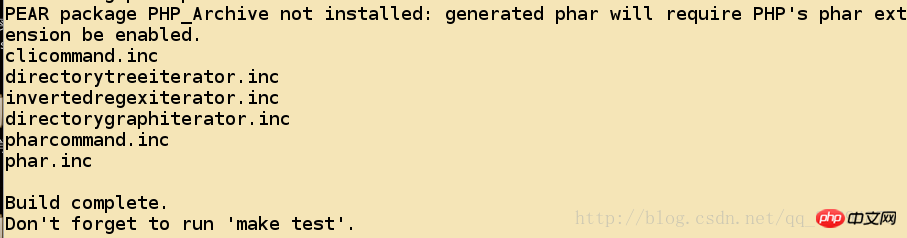
Nach der Ausführung muss make install
[root@server6 php-5.6.20]# make installInstalling shared extensions: /usr/local/lnmp/php/lib/php/extensions/no-debug-non-zts-20131226/Installing PHP CLI binary: /usr/local/lnmp/php/bin/Installing PHP CLI man page: /usr/local/lnmp/php/php/man/man1/Installing PHP FPM binary: /usr/local/lnmp/php/sbin/
erscheinen 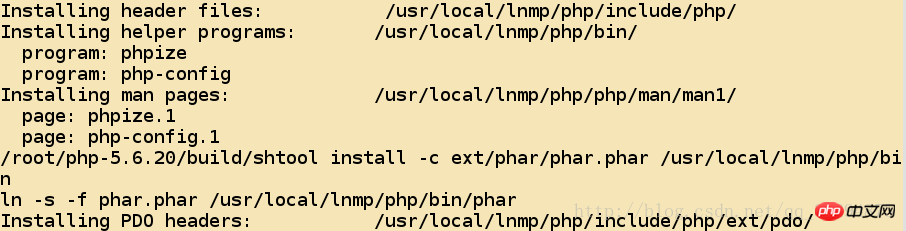
Ändern Sie die Konfigurationsdatei
[root@server6 php-5.6.20]# cd /usr/local/lnmp/php/[root@server6 php]# cd etc/[root@server6 etc]# cp php-fpm.conf.default php-fpm.conf[[root@server6 etc]# cp ~/php-5.6.20/php.ini-production /usr/local/lnmp/php/etc/php.ini
Ändern, der vorherige Wert stellt die dar Zeilennummer
[root@server6 etc]# vim php.ini925 date.timezone = Asia/Shanghai1001 pdo_mysql.default_socket= /usr/local/lnmp/mysql/data/mysql.sock1150 mysql.default_socket = /usr/local/lnmp/mysql/data/mysql.sock1209 mysqli.default_socket = /usr/local/lnmp/mysql/data/mysql.sock [root@server6 etc]# vim php-fpm.conf25 pid = run/php-fpm.pid
Kopieren Sie das Startskript
[root@server6 php-5.6.20]# cd sapi/fpm/[root@server6 fpm]# pwd/root/php-5.6.20/sapi/fpm [root@server6 fpm]# cp init.d.php-fpm /etc/init.d/php-fpm[root@server6 fpm]# chmod +x /etc/init.d/php-fpm
Starten Sie das Service und überprüfen Sie den Status
[root@server6 fpm]# /etc/init.d/php-fpm startStarting php-fpm done
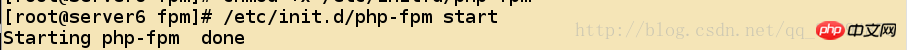
Ändern Sie die Konfigurationsdatei von Nginx
[root@server6 fpm]# cd /usr/local/lnmp/nginx/conf/[root@server6 conf]# vim nginx.conf
location ~ \.php$ {
root html;
fastcgi_pass 127.0.0.1:9000;
fastcgi_index index.php;
fastcgi_param SCRIPT_FILENAME /scripts$fastcgi_script_name; include fastcgi.conf;
}Testen Sie die Richtigkeit der geänderten Konfigurationsdatei
[root@server6 conf]# nginx -tnginx: the configuration file /usr/local/lnmp/nginx/conf/nginx.conf syntax is ok nginx: configuration file /usr/local/lnmp/nginx/conf/nginx.conf test is successful [root@server6 conf]# nginx
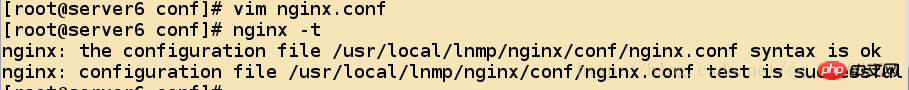
* Überprüfen Sie, ob Ihr Dienst normal startet 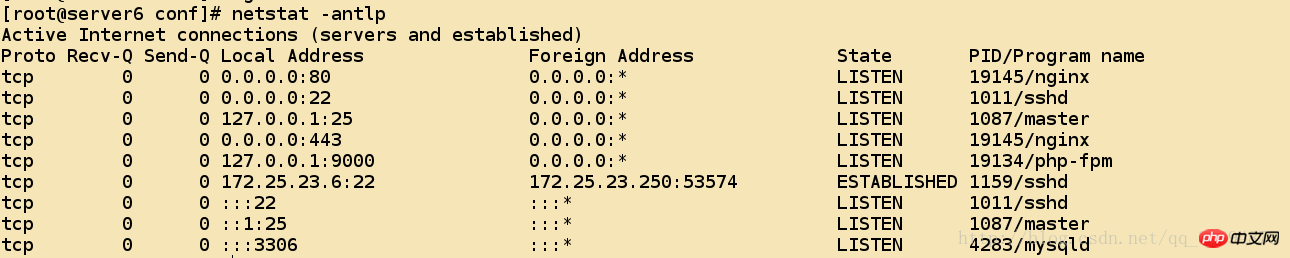
* Stellen Sie eine Standardseite für php
[root@server6 nginx]# cd html/[root@server6 html]# ls50x.html index.html [root@server6 html]# vim index.php<?php phpinfo() ?>
bereit, um über den Browser auf den Test zuzugreifen
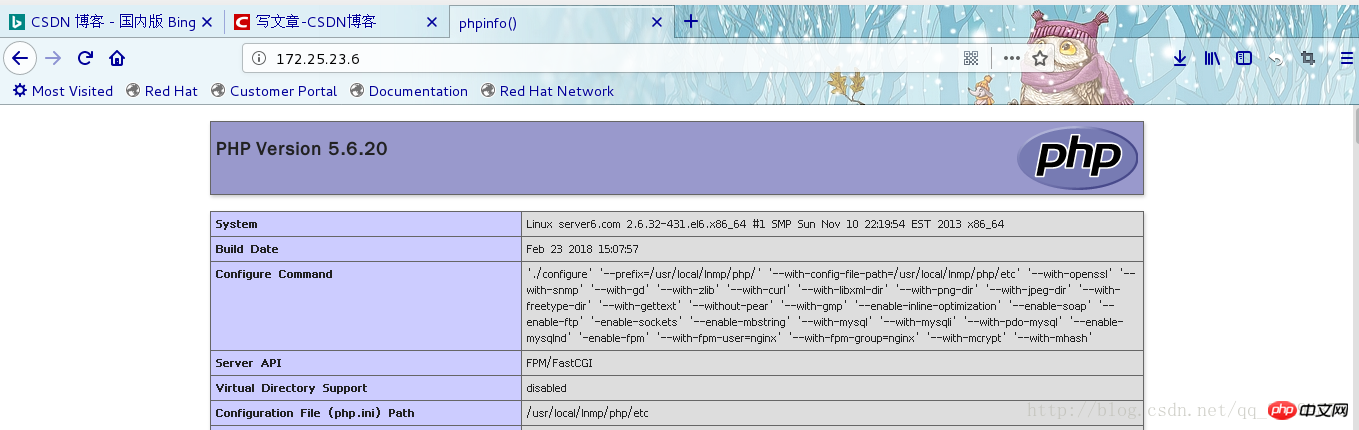
InstallierenDiscuzForumprogramm
[root@server6 ~]# unzip Discuz_X3.2_SC_UTF8.zip -d /usr/local/lnmp/nginx/html/[root@server6 ~]# cd /usr/local/lnmp/nginx/html/[root@server6 html]# mv upload/ bbs[root@server6 html]# cd bbs/[root@server6 bbs]# chmod 777 config/ data/ uc_client/ uc_server/ -R
Über den Browser konfigurieren
Discuz Willkommensseite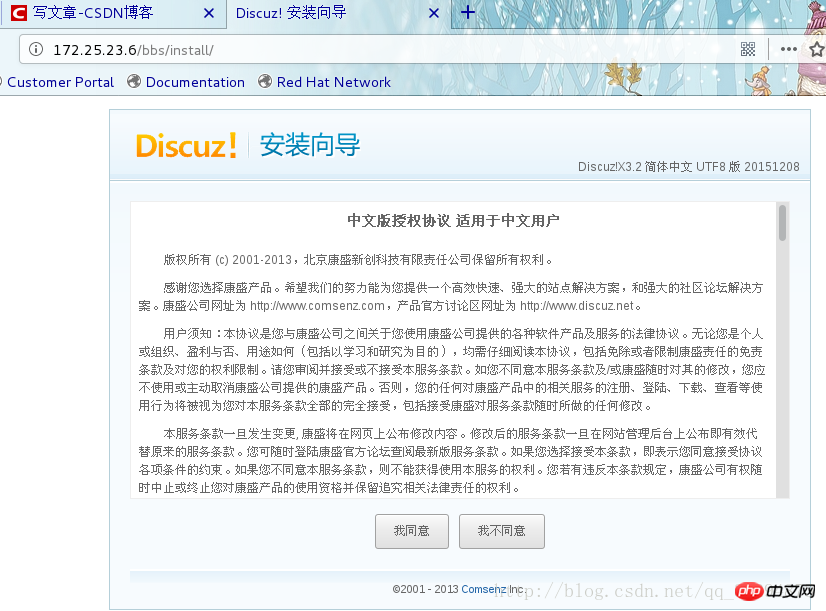
Sie müssen sicherstellen, dass kein rotes x auf erscheint diese Seite
Installationsseite mit erfolgreicher Datenbankverbindung
Zugriff über die folgende Verbindung
Gehen Sie, um die zusätzlichen Informationen in der Datenbank anzuzeigen
ultrax Die Datenbank wurde für Discuz erstellt; 
Informationen zu Tabellen in der Datenbank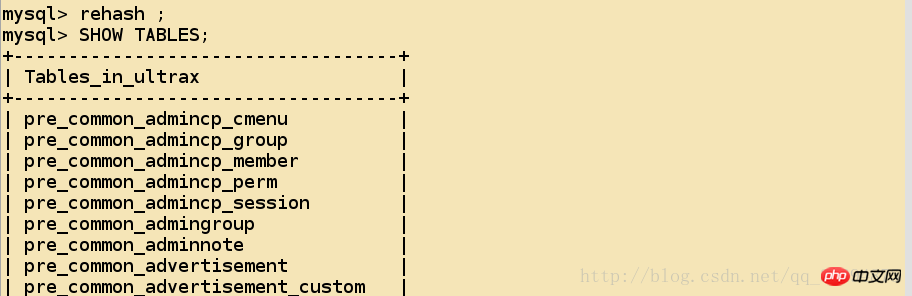
Zusammenstellung von Nginx und Mysql Installieren
http://blog.csdn.net/qq_36294875/article/details/79352522
[MySQL5.7.11编译安装]
http://blog.csdn. net/qq_36294875/article/details/79344943[Nginx的编译安装以及简单的配置]
Kompilierungs- und Installationsumgebung
Der Gastgeber ist
172.25.23.6 hostname:server6.com
Kernel-Version:2.6.32-431.el6.x86_64
Benutzen Sie das Paketphp-5.6.20.tar.bz2
Zusätzliche Pakete:
libmcrypt-2.5.8-9.el6.x86_64.rpm
libmcrypt-devel-2.5.8-9.el6.x86_64.rpm
Fehler beim Ausführen von ./configure
Fehler:
configure: error: xml2-config not found. Please check your libxml2 installation.
Lösung:
[root@server6 php-5.6.20]# yum install -y libxml2-devel
Fehler:
configure: error: Please reinstall the libcurl distribution -
easy.h should be in <curl-dir>/include/curl/Behoben
[root@server6 php-5.6.20]# yum install curl-devel -y
Fehler:
If configure fails try --with-vpx-dir=<DIR> configure: error: jpeglib.h not found.
Lösung
[root@server6 php-5.6.20]# yum install -y libjpeg-turbo-devel
Fehler:
If configure fails try --with-vpx-dir=<DIR>checking for jpeg_read_header in -ljpeg... yes configure: error: png.h not found.
Lösung
[root@server6 php-5.6.20]# yum install libpng-devel -y
Fehler:
If configure fails try --with-xpm-dir=<DIR>configure: error: freetype-config not found.
Lösung
[root@server6 php-5.6.20]# yum install freetype-devel-2.3.11-14.el6_3.1.x86_64 -y
Fehler:
configure: error: Unable to locate gmp.h
Gelöst
[root@server6 php-5.6.20]# yum install gmp-devel-4.3.1-7.el6_2.2.x86_64 -y
Fehler:
configure: error: mcrypt.h not found. Please reinstall libmcrypt.
Gelöst
libmcrypt-2.5.8-9.el6.x86_64.rpmlibmcrypt-devel-2.5.8-9.el6.x86_64.rpm[root@server6 php-5.6.20]# yum install ~/libmcrypt-* -y
Fehler:
configure: error: Could not find net-snmp-config binary. Please check your net-snmp installation.
Lösung
[root@server6 php-5.6.20]# yum install net-snmp-devel -y
Kompilieren
[root@server6 php-5.6.20]# ./configure --prefix=/usr/local/lnmp/php/ \> --with-config-file-path=/usr/local/lnmp/php/etc \> --with-openssl \> --with-snmp \> --with-gd \> --with-zlib \> --with-curl \> --with-libxml-dir \> --with-png-dir \> --with-jpeg-dir \> --with-freetype-dir \> --with-gettext \> --without-pear \> --with-gmp \> --enable-inline-optimization \> --enable-soap \> --enable-ftp \> --enable-sockets> --enable-mbstring> --with-mysql> --with-mysqli> --with-pdo-mysql> --enable-mysqlnd> --enable-fpm> --with-fpm-user=nginx> --with-fpm-group=nginx> --with-mcrypt > --with-mhash
Muss vor Abschluss der Ausführung erscheinen 
Führen Sie dann den makeBefehl
[root@server6 php-5.6.20]# make No log handling enabled - turning on stderr logging Created directory: /var/lib/net-snmp/mib_indexes Generating phar.phar PEAR package PHP_Archive not installed: generated phar will require PHP's phar extension be enabled. clicommand.inc directorytreeiterator.inc invertedregexiterator.inc directorygraphiterator.inc pharcommand.inc phar.inc
aus, um sicherzustellen, dass die gewünschte Ergebnisse erscheinen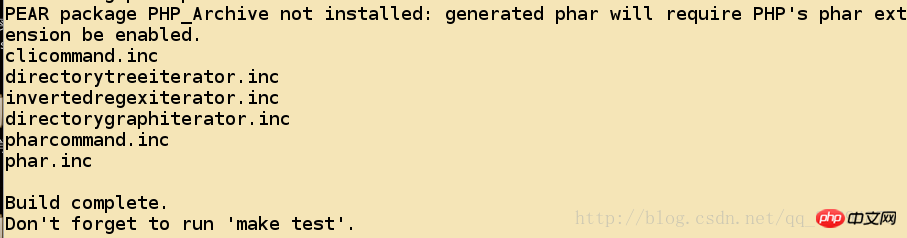
Nach der Ausführung muss make install
[root@server6 php-5.6.20]# make installInstalling shared extensions: /usr/local/lnmp/php/lib/php/extensions/no-debug-non-zts-20131226/Installing PHP CLI binary: /usr/local/lnmp/php/bin/Installing PHP CLI man page: /usr/local/lnmp/php/php/man/man1/Installing PHP FPM binary: /usr/local/lnmp/php/sbin/
erscheinen 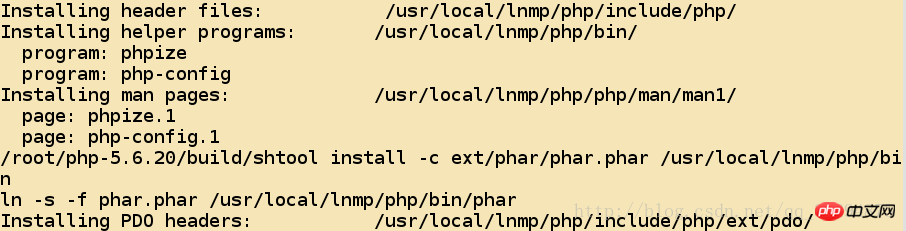
Ändern Sie die Konfigurationsdatei
[root@server6 php-5.6.20]# cd /usr/local/lnmp/php/[root@server6 php]# cd etc/[root@server6 etc]# cp php-fpm.conf.default php-fpm.conf[[root@server6 etc]# cp ~/php-5.6.20/php.ini-production /usr/local/lnmp/php/etc/php.ini
Ändern, der vorherige Wert stellt die dar Zeilennummer
[root@server6 etc]# vim php.ini925 date.timezone = Asia/Shanghai1001 pdo_mysql.default_socket= /usr/local/lnmp/mysql/data/mysql.sock1150 mysql.default_socket = /usr/local/lnmp/mysql/data/mysql.sock1209 mysqli.default_socket = /usr/local/lnmp/mysql/data/mysql.sock [root@server6 etc]# vim php-fpm.conf25 pid = run/php-fpm.pid
Kopieren Sie das Startskript
[root@server6 php-5.6.20]# cd sapi/fpm/[root@server6 fpm]# pwd/root/php-5.6.20/sapi/fpm [root@server6 fpm]# cp init.d.php-fpm /etc/init.d/php-fpm[root@server6 fpm]# chmod +x /etc/init.d/php-fpm
Starten Sie das Service und überprüfen Sie den Status
[root@server6 fpm]# /etc/init.d/php-fpm startStarting php-fpm done
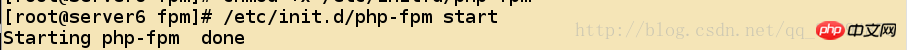
Ändern Sie die Konfigurationsdatei von Nginx
[root@server6 fpm]# cd /usr/local/lnmp/nginx/conf/[root@server6 conf]# vim nginx.conf
location ~ \.php$ {
root html;
fastcgi_pass 127.0.0.1:9000;
fastcgi_index index.php;
fastcgi_param SCRIPT_FILENAME /scripts$fastcgi_script_name; include fastcgi.conf;
}Testen Sie die Richtigkeit der geänderten Konfigurationsdatei
[root@server6 conf]# nginx -tnginx: the configuration file /usr/local/lnmp/nginx/conf/nginx.conf syntax is ok nginx: configuration file /usr/local/lnmp/nginx/conf/nginx.conf test is successful [root@server6 conf]# nginx
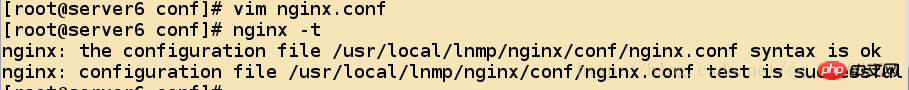
* Überprüfen Sie, ob Ihr Dienst normal startet 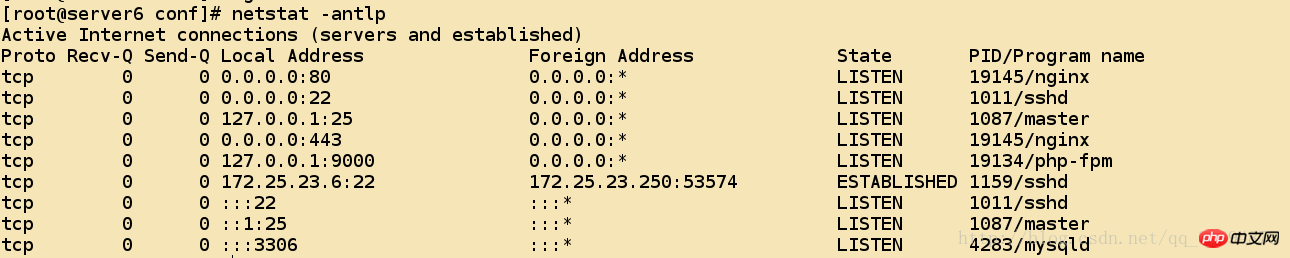
* Stellen Sie eine Standardseite für php
[root@server6 nginx]# cd html/[root@server6 html]# ls50x.html index.html [root@server6 html]# vim index.php<?php phpinfo() ?>
bereit, um über den Browser auf den Test zuzugreifen
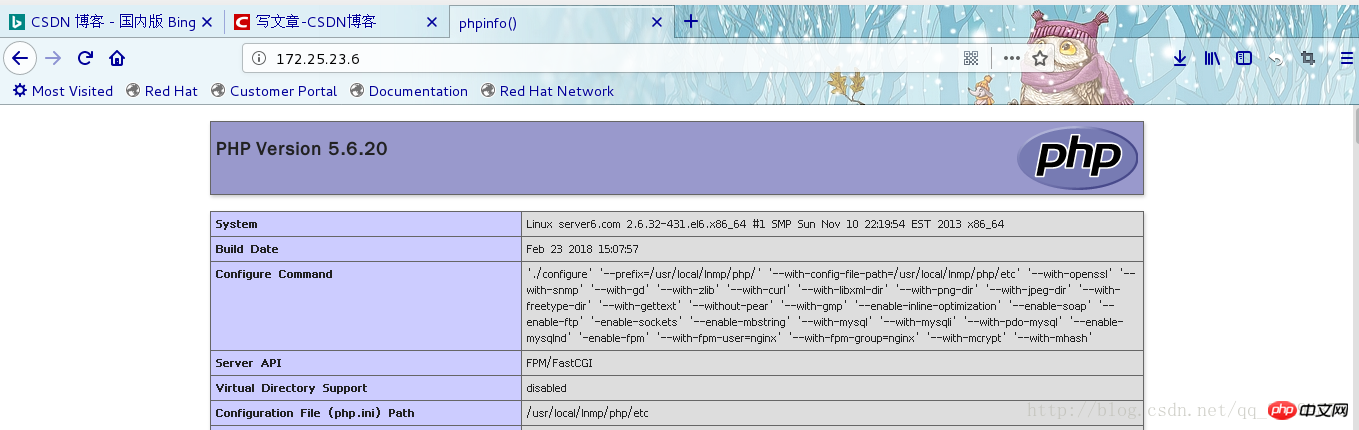
InstallierenDiscuzForumprogramm
[root@server6 ~]# unzip Discuz_X3.2_SC_UTF8.zip -d /usr/local/lnmp/nginx/html/[root@server6 ~]# cd /usr/local/lnmp/nginx/html/[root@server6 html]# mv upload/ bbs[root@server6 html]# cd bbs/[root@server6 bbs]# chmod 777 config/ data/ uc_client/ uc_server/ -R
Über den Browser konfigurieren
Discuz Willkommensseite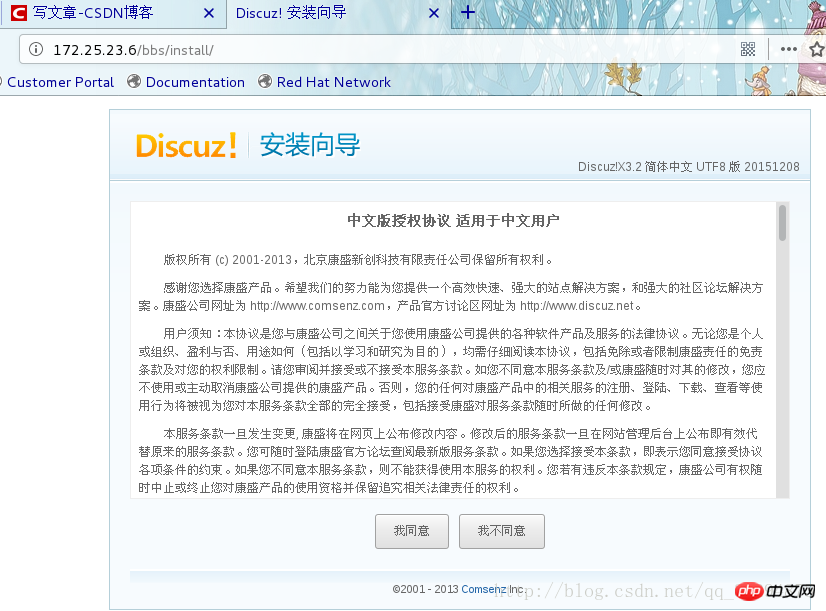
Sie müssen sicherstellen, dass kein rotes x auf erscheint diese Seite
Installationsseite mit erfolgreicher Datenbankverbindung
Zugriff über folgende Verbindung
Gehe zu den zusätzlichen Informationen in der Datenbank
ultraxDie für Discuz eingerichtete Datenbank; 
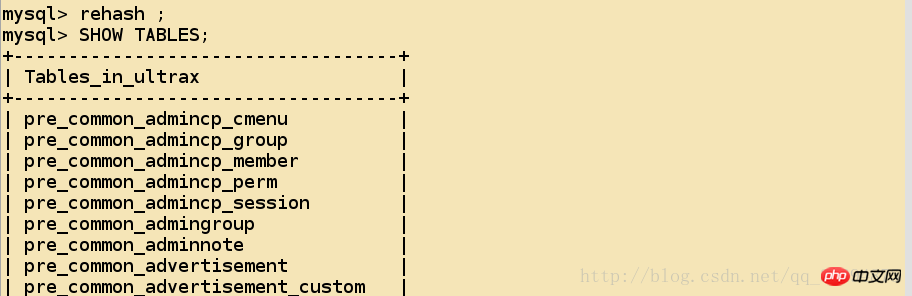
Detaillierte Einführung Beispielcode zum Kompilieren und Installieren von PHP7 in CentOS7 (Bild)
Linux+php+Apache+Oracle-Umgebungsaufbau Kompilieren und Installieren von PHP aus Quellcode unter CentOS
Das obige ist der detaillierte Inhalt vonLNMP-Kompilierung und Installation von PHP sowie gemeinsame Nutzung von LNMP-Konfigurations- und Verifizierungsbeispielen. Für weitere Informationen folgen Sie bitte anderen verwandten Artikeln auf der PHP chinesischen Website!
 So öffnen Sie eine PHP-Datei
So öffnen Sie eine PHP-Datei
 So entfernen Sie die ersten paar Elemente eines Arrays in PHP
So entfernen Sie die ersten paar Elemente eines Arrays in PHP
 Was tun, wenn die PHP-Deserialisierung fehlschlägt?
Was tun, wenn die PHP-Deserialisierung fehlschlägt?
 So verbinden Sie PHP mit der MSSQL-Datenbank
So verbinden Sie PHP mit der MSSQL-Datenbank
 So verbinden Sie PHP mit der MSSQL-Datenbank
So verbinden Sie PHP mit der MSSQL-Datenbank
 So laden Sie HTML hoch
So laden Sie HTML hoch
 So lösen Sie verstümmelte Zeichen in PHP
So lösen Sie verstümmelte Zeichen in PHP
 So öffnen Sie PHP-Dateien auf einem Mobiltelefon
So öffnen Sie PHP-Dateien auf einem Mobiltelefon




