
Formular, der
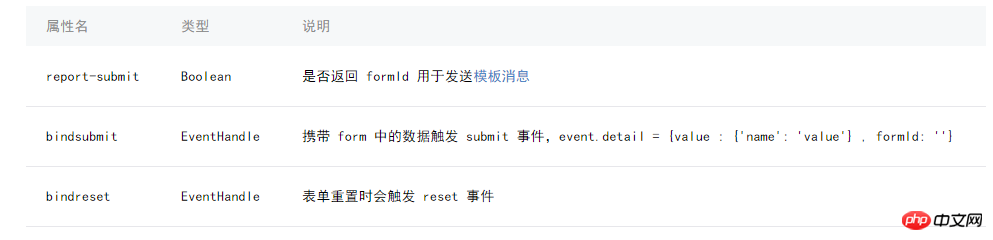
<form bindsubmit="formSubmit" bindreset="formReset" class="formstyle"> </form>
2.
Der Scroll-Selektor, der von unten erscheint, unterstützt jetzt drei Selektoren, die sich nach Modus unterscheiden: normale Selektoren und Zeitselektor, Datumsselektor , Standard ist der normale Selektor.

3.label: wird verwendet, um die Benutzerfreundlichkeit von Formularkomponenten zu verbessern. Verwenden Sie das Attribut for, um das entsprechende id zu finden. oder platzieren Sie das Steuerelement unter dieser Beschriftung. Wenn Sie darauf klicken, wird das entsprechende Steuerelement ausgelöst. for hat eine höhere Priorität als interne Kontrollen. Wenn mehrere Kontrollen vorhanden sind, wird standardmäßig die erste Kontrolle ausgelöst. Derzeit können folgende Steuerelemente gebunden werden: <button/>, <checkbox/>, <radio/>, <switch/> .
2. Liezi
index.wxml
<form bindsubmit="formSubmit" bindreset="formReset">
<view class="section">
<view class="section__title">姓名:</view>
<input name="name" placeholder="请输入姓名" maxlength="12" type="text" focus="false" class="section__iput"/>
</view>
<view class="section">
<view class="section__title">密码:</view>
<input placeholder="请输入您的密码" password="true" maxlength="12" type="text" focus="false" class="section__iput"/>
</view>
<view class="section section_gap">
<view class="section__title">性别:</view>
<radio-group name="radio-group">
<label><radio value="radio1"/>男</label>
<label><radio value="radio2"/>女</label>
</radio-group>
</view>
<view class="section section_gap">
<view class="section__title">兴趣:</view>
<checkbox-group name="checkbox">
<label><checkbox value="吃"/>吃</label>
<label><checkbox value="玩"/>玩</label>
</checkbox-group>
</view>
<view class="section">
<view class="section__title">日期:</view>
<picker mode="date" value="{{date}}" start="2015-09-01" end="2017-09-01" bindchange="bindDateChange" class="section__iput">
<view class="picker">
{{date}}
</view>
</picker>
</view>
<view class="section section_gap">
<view class="section__title">开关</view>
<switch name="switch"/>
</view>
<view class="section">
<view class="section__title">留言:</view>
<textarea auto-height placeholder="请输入内容" />
</view>
<view class="btn-area">
<button formType="submit" type="primary">Submit</button>
<button formType="reset" type="default">Reset</button>
</view>
</form>2.index.wxss
.section{
margin:10px 20px;
display:flex;
border-bottom:1px solid #ccc;
padding:15px 0;
}
.section__title{
width:30%;
}
.section__iput{
width:70%;
line-height:25px;
border:1px solid #ccc;
}
.btn-area{
display:flex;
justify-content:center;
margin:20px;
}
.btn-area button{
width:40%;
}3. index.js
var app = getApp()
Page({
data: {
date: '2016-09-01',
},
//日期
bindDateChange: function(e) {
this.setData({
date: e.detail.value
})
},
//提交
formSubmit: function(e) {
console.log('form发生了submit事件,携带数据为:', e.detail.value)
},
//重置
formReset: function() {
console.log('form发生了reset事件')
}
})
Verwandte Empfehlungen:
Beispielfreigabe für das Hinzufügen einer Fokuswechselfunktion zur JQuery EasyUI-Formularkomponente
HTML So verwenden Sie Formularkomponenten
Detaillierte Erläuterung der Formularkomponentenbeispiele in HTML
Das obige ist der detaillierte Inhalt vonWeChat Mini-Programmformular-Komponentenfreigabe 1. Für weitere Informationen folgen Sie bitte anderen verwandten Artikeln auf der PHP chinesischen Website!
 Die übergeordnete Vue-Komponente ruft die Methode der untergeordneten Komponente auf
Die übergeordnete Vue-Komponente ruft die Methode der untergeordneten Komponente auf
 Mini-Programmpfaderfassung
Mini-Programmpfaderfassung
 Einführung in Laravel-Komponenten
Einführung in Laravel-Komponenten
 Einführung in allgemeine Befehle von Postgresql
Einführung in allgemeine Befehle von Postgresql
 Ripple-Handelsplattform
Ripple-Handelsplattform
 Welche Arten von Lasso-Werkzeugen gibt es in PS?
Welche Arten von Lasso-Werkzeugen gibt es in PS?
 So lesen Sie eine Datenbank in HTML
So lesen Sie eine Datenbank in HTML
 Einführung in die Rolle von Cloud-Servern
Einführung in die Rolle von Cloud-Servern
 Drei gängige Frameworks für das Web-Frontend
Drei gängige Frameworks für das Web-Frontend




