AjaxUpLoad.js zum Hochladen von Dateien
这次给大家带来实现文件上传的AjaxUpLoad.js,使用实现文件上传AjaxUpLoad.js的注意事项有哪些,下面就是实战案例,一起来看一下。
1、创建页面并编写HTML
上传文档:
<p class="uploadFile"> <span id="doc"><input type="text" disabled="disabled" /></span> <input type="hidden" id="hidFileName" /> <input type="button" id="btnUploadFile" value="上传" /> <input type="button" id="btnDeleteFile" value="删除" /> </p>
上传图片:
<p class="uploadImg"> <img id="imgShow" src="/images/nophoto.gif" /> <input type="hidden" id="hidImgName" /> <input type="button" id="btnUploadImg" value="上传" /> <input type="button" id="btnDeleteImg" value="删除" /> </p>
2、引用AjaxUpload.js文件
<script src="/js/common/AjaxUpload.js" type="text/javascript"></script>
3、编写JS脚本
window.onload = function() {
init(); //初始化
}
//初始化
function init() {
//初始化文档上传
var btnFile = document.getElementById("btnUploadFile");
var doc = document.getElementById("doc");
var hidFileName = document.getElementById("hidFileName");
document.getElementById("btnDeleteFile").onclick = function() { DelFile(doc, hidFileName); };
g_AjxUploadFile(btnFile, doc, hidFileName);
//初始化图片上传
var btnImg = document.getElementById("btnUploadImg");
var img = document.getElementById("imgShow");
var hidImgName = document.getElementById("hidImgName");
document.getElementById("btnDeleteImg").onclick = function() { DelImg(img, hidImgName); };
g_AjxUploadImg(btnImg, img, hidImgName);
}
var g_AjxTempDir = "/file/temp/";
//文档上传
function g_AjxUploadFile(btn, doc, hidPut, action) {
var button = btn, interval;
new AjaxUpload(button, {
action: ((action == null || action == undefined) ? '/Common/UploadHandler.ashx?fileType=file' : action),
data: {},
name: 'myfile',
onSubmit: function(file, ext) {
if (!(ext && /^(rar|zip|pdf|pdfx|txt|csv|xls|xlsx|doc|docx|RAR|ZIP|PDF|PDFX|TXT|CSV|XLS|XLSX|DOC|DOCX)$/.test(ext))) {
alert("您上传的文档格式不对,请重新选择!");
return false;
}
},
onComplete: function(file, response) {
flagValue = response;
if (flagValue == "1") {
alert("您上传的文档格式不对,请重新选择!");
}
else if (flagValue == "2") {
alert("您上传的文档大于2M,请重新选择!");
}
else if (flagValue == "3") {
alert("文档上传失败!");
}
else {
hidPut.value = response;
doc.innerHTML="<a href='" + g_AjxTempDir + response + "' target='_blank'>" + response + "</a>";
}
}
});
}
//图片上传
function g_AjxUploadImg(btn, img, hidPut) {
var button = btn, interval;
new AjaxUpload(button, {
action: '/Common/UploadHandler.ashx?fileType=img',
data: {},
name: 'myfile',
onSubmit: function(file, ext) {
if (!(ext && /^(jpg|JPG|png|PNG|gif|GIF)$/.test(ext))) {
alert("您上传的图片格式不对,请重新选择!");
return false;
}
},
onComplete: function(file, response) {
flagValue = response;
if (flagValue == "1") {
alert("您上传的图片格式不对,请重新选择!");
}
else if (flagValue == "2") {
alert("您上传的图片大于200K,请重新选择!");
}
else if (flagValue == "3") {
alert("图片上传失败!");
}
else {
hidPut.value = response;
img.src = g_AjxTempDir + response;
}
}
});
}
//删除文档
function DelFile(doc, hidPut) {
hidPut.value = "";
doc.innerHTML = "<input type=\"text\" disabled=\"disabled\" />";
}
//删除图片
function DelImg(img, hidPut) {
hidPut.value = "";
img.src = "/images/nophoto.gif";
}4、创建/Common/UploadHandler.ashx处理程序
<%@ WebHandler Language="C#" Class="UploadHandler" %>
using System;
using System.Web;
using System.Text.RegularExpressions;
using System.IO;
public class UploadHandler : IHttpHandler {
private string _filedir = ""; //文件目录
/// <summary>
/// 处理上传文件(1:文件格式不正确、2:文件大小不正确、3:上传失败、文件名称:上传成功)
/// </summary>
/// <param name="context"></param>
public void ProcessRequest (HttpContext context) {
_filedir = context.Server.MapPath(@"/file/temp/");
try
{
string result = "3";
string fileType = context.Request.QueryString["fileType"]; //获取上传文件类型
if (fileType == "file")
{
result = UploadFile(context); //文档上传
}
else if (fileType == "img")
{
result = UploadImg(context); //图片上传
}
context.Response.Write(result);
}
catch
{
context.Response.Write("3");//3文件上传失败
}
}
/// <summary>
/// 文档上传
/// </summary>
/// <param name="context"></param>
/// <returns></returns>
private string UploadFile(HttpContext context)
{
int cout = context.Request.Files.Count;
if (cout > 0)
{
HttpPostedFile hpf = context.Request.Files[0];
if (hpf != null)
{
string fileExt = Path.GetExtension(hpf.FileName).ToLower();
//只能上传文件,过滤不可上传的文件类型
string fileFilt = ".rar|.zip|.pdf|.pdfx|.txt|.csv|.xls|.xlsx|.doc|.docx......";
if (fileFilt.IndexOf(fileExt) <= -1)
{
return "1";
}
//判断文件大小
int length = hpf.ContentLength;
if (length > 2097152)
{
return "2";
}
Random rd = new Random();
DateTime nowTime = DateTime.Now;
string newFileName = nowTime.Year.ToString() + nowTime.Month.ToString() + nowTime.Day.ToString() + nowTime.Hour.ToString() + nowTime.Minute.ToString() + nowTime.Second.ToString() + rd.Next(1000, 1000000) + Path.GetExtension(hpf.FileName);
if (!Directory.Exists(_filedir))
{
Directory.CreateDirectory(_filedir);
}
string fileName = _filedir + newFileName;
hpf.SaveAs(fileName);
return newFileName;
}
}
return "3";
}
/// <summary>
/// 图片上传
/// </summary>
/// <param name="context"></param>
/// <returns></returns>
private string UploadImg(HttpContext context)
{
int cout = context.Request.Files.Count;
if (cout > 0)
{
HttpPostedFile hpf = context.Request.Files[0];
if (hpf != null)
{
string fileExt = Path.GetExtension(hpf.FileName).ToLower();
//只能上传文件,过滤不可上传的文件类型
string fileFilt = ".gif|.jpg|.php|.jsp|.jpeg|.png|......";
if (fileFilt.IndexOf(fileExt) <= -1)
{
return "1";
}
//判断文件大小
int length = hpf.ContentLength;
if (length > 204800)
{
return "2";
}
Random rd = new Random();
DateTime nowTime = DateTime.Now;
string newFileName = nowTime.Year.ToString() + nowTime.Month.ToString() + nowTime.Day.ToString() + nowTime.Hour.ToString() + nowTime.Minute.ToString() + nowTime.Second.ToString() + rd.Next(1000, 1000000) + Path.GetExtension(hpf.FileName);
if (!Directory.Exists(_filedir))
{
Directory.CreateDirectory(_filedir);
}
string fileName = _filedir + newFileName;
hpf.SaveAs(fileName);
return newFileName;
}
}
return "3";
}
#region IHttpHandler 成员
public bool IsReusable
{
get { throw new NotImplementedException(); }
}
#endregion
}附件1:页面CSS样式
/*上传文件*/
.uploadFile{margin-bottom:10px;}
/*上传图片*/
.uploadImg{}
.uploadImg img{width:102px; height:64px; border:1px solid #CCCCCC; display: block;}附件2:AjaxUpload.js文件
/**
* AJAX Upload ( http://valums.com/ajax-upload/ )
* Copyright (c) Andris Valums
* Licensed under the MIT license ( http://valums.com/mit-license/ )
* Thanks to Gary Haran, David Mark, Corey Burns and others for contributions
*/
(function () {
/* global window */
/* jslint browser: true, devel: true, undef: true, nomen: true, bitwise: true, regexp: true, newcap: true, immed: true */
/**
* Wrapper for FireBug's console.log
*/
function log() {
if (typeof(console) != 'undefined' && typeof(console.log) == 'function') {
Array.prototype.unshift.call(arguments, '[Ajax Upload]');
console.log(Array.prototype.join.call(arguments, ' '));
}
}
/**
* Attaches event to a dom element.
* @param {Element} el
* @param type event name
* @param fn callback This refers to the passed element
*/
function addEvent(el, type, fn) {
if (el.addEventListener) {
el.addEventListener(type, fn, false);
} else if (el.attachEvent) {
el.attachEvent('on' + type, function () {
fn.call(el);
});
} else {
throw new Error('not supported or DOM not loaded');
}
}
/**
* Attaches resize event to a window, limiting
* number of event fired. Fires only when encounteres
* delay of 100 after series of events.
*
* Some browsers fire event multiple times when resizing
* http://www.quirksmode.org/dom/events/resize.html
*
* @param fn callback This refers to the passed element
*/
function addResizeEvent(fn) {
var timeout;
addEvent(window, 'resize', function () {
if (timeout) {
clearTimeout(timeout);
}
timeout = setTimeout(fn, 100);
});
}
// Needs more testing, will be rewriten for next version
// getOffset function copied from jQuery lib (http://jquery.com/)
if (document.documentElement.getBoundingClientRect) {
// Get Offset using getBoundingClientRect
// http://ejohn.org/blog/getboundingclientrect-is-awesome/
var getOffset = function (el) {
var box = el.getBoundingClientRect();
var doc = el.ownerDocument;
var body = doc.body;
var docElem = doc.documentElement; // for ie
var clientTop = docElem.clientTop || body.clientTop || 0;
var clientLeft = docElem.clientLeft || body.clientLeft || 0;
// In Internet Explorer 7 getBoundingClientRect property is treated as physical,
// while others are logical. Make all logical, like in IE8.
var zoom = 1;
if (body.getBoundingClientRect) {
var bound = body.getBoundingClientRect();
zoom = (bound.right - bound.left) / body.clientWidth;
}
if (zoom > 1) {
clientTop = 0;
clientLeft = 0;
}
var top = box.top / zoom + (window.pageYOffset || docElem && docElem.scrollTop / zoom || body.scrollTop / zoom) - clientTop,
left = box.left / zoom + (window.pageXOffset || docElem && docElem.scrollLeft / zoom || body.scrollLeft / zoom) - clientLeft;
return {
top: top,
left: left
};
};
} else {
// Get offset adding all offsets
var getOffset = function (el) {
var top = 0,
left = 0;
do {
top += el.offsetTop || 0;
left += el.offsetLeft || 0;
el = el.offsetParent;
} while (el);
return {
left: left,
top: top
};
};
}
/**
* Returns left, top, right and bottom properties describing the border-box,
* in pixels, with the top-left relative to the body
* @param {Element} el
* @return {Object} Contains left, top, right,bottom
*/
function getBox(el) {
var left, right, top, bottom;
var offset = getOffset(el);
left = offset.left;
top = offset.top;
right = left + el.offsetWidth;
bottom = top + el.offsetHeight;
return {
left: left,
right: right,
top: top,
bottom: bottom
};
}
/**
* Helper that takes object literal
* and add all properties to element.style
* @param {Element} el
* @param {Object} styles
*/
function addStyles(el, styles) {
for (var name in styles) {
if (styles.hasOwnProperty(name)) {
el.style[name] = styles[name];
}
}
}
/**
* Function places an absolutely positioned
* element on top of the specified element
* copying position and dimentions.
* @param {Element} from
* @param {Element} to
*/
function copyLayout(from, to) {
var box = getBox(from);
addStyles(to, {
position: 'absolute',
left: box.left + 'px',
top: box.top + 'px',
width: from.offsetWidth + 'px',
height: from.offsetHeight + 'px'
});
}
/**
* Creates and returns element from html chunk
* Uses innerHTML to create an element
*/
var toElement = (function () {
var p = document.createElement('p');
return function (html) {
p.innerHTML = html;
var el = p.firstChild;
return p.removeChild(el);
};
})();
/**
* Function generates unique id
* @return unique id
*/
var getUID = (function () {
var id = 0;
return function () {
return 'ValumsAjaxUpload' + id++;
};
})();
/**
* Get file name from path
* @param {String} file path to file
* @return filename
*/
function fileFromPath(file) {
return file.replace(/.*(\/|\\)/, "");
}
/**
* Get file extension lowercase
* @param {String} file name
* @return file extenstion
*/
function getExt(file) {
return (-1 !== file.indexOf('.')) ? file.replace(/.*[.]/, '') : '';
}
function hasClass(el, name) {
var re = new RegExp('\\b' + name + '\\b');
return re.test(el.className);
}
function addClass(el, name) {
if (!hasClass(el, name)) {
el.className += ' ' + name;
}
}
function removeClass(el, name) {
var re = new RegExp('\\b' + name + '\\b');
el.className = el.className.replace(re, '');
}
function removeNode(el) {
el.parentNode.removeChild(el);
}
/**
* Easy styling and uploading
* @constructor
* @param button An element you want convert to
* upload button. Tested dimentions up to 500x500px
* @param {Object} options See defaults below.
*/
window.AjaxUpload = function (button, options) {
this._settings = {
// Location of the server-side upload script
action: 'upload.php',
// File upload name
name: 'userfile',
// Additional data to send
data: {},
// Submit file as soon as it's selected
autoSubmit: true,
// The type of data that you're expecting back from the server.
// html and xml are detected automatically.
// Only useful when you are using json data as a response.
// Set to "json" in that case.
responseType: false,
// Class applied to button when mouse is hovered
hoverClass: 'hover',
// Class applied to button when AU is disabled
disabledClass: 'disabled',
// When user selects a file, useful with autoSubmit disabled
// You can return false to cancel upload
onChange: function (file, extension) {},
// Callback to fire before file is uploaded
// You can return false to cancel upload
onSubmit: function (file, extension) {},
// Fired when file upload is completed
// WARNING! DO NOT USE "FALSE" STRING AS A RESPONSE!
onComplete: function (file, response) {}
};
// Merge the users options with our defaults
for (var i in options) {
if (options.hasOwnProperty(i)) {
this._settings[i] = options[i];
}
}
// button isn't necessary a dom element
if (button.jquery) {
// jQuery object was passed
button = button[0];
} else if (typeof button == "string") {
if (/^#.*/.test(button)) {
// If jQuery user passes #elementId don't break it
button = button.slice(1);
}
button = document.getElementById(button);
}
if (!button || button.nodeType !== 1) {
throw new Error("Please make sure that you're passing a valid element");
}
if (button.nodeName.toUpperCase() == 'A') {
// disable link
addEvent(button, 'click', function (e) {
if (e && e.preventDefault) {
e.preventDefault();
} else if (window.event) {
window.event.returnValue = false;
}
});
}
// DOM element
this._button = button;
// DOM element
this._input = null;
// If disabled clicking on button won't do anything
this._disabled = false;
// if the button was disabled before refresh if will remain
// disabled in FireFox, let's fix it
this.enable();
this._rerouteClicks();
};
// assigning methods to our class
AjaxUpload.prototype = {
setData: function (data) {
this._settings.data = data;
},
disable: function () {
addClass(this._button, this._settings.disabledClass);
this._disabled = true;
var nodeName = this._button.nodeName.toUpperCase();
if (nodeName == 'INPUT' || nodeName == 'BUTTON') {
this._button.setAttribute('disabled', 'disabled');
}
// hide input
if (this._input) {
// We use visibility instead of display to fix problem with Safari 4
// The problem is that the value of input doesn't change if it
// has display none when user selects a file
this._input.parentNode.style.visibility = 'hidden';
}
},
enable: function () {
removeClass(this._button, this._settings.disabledClass);
this._button.removeAttribute('disabled');
this._disabled = false;
},
/**
* Creates invisible file input
* that will hover above the button
* <p><input type='file' /></p>
*/
_createInput: function () {
var self = this;
var input = document.createElement("input");
input.setAttribute('type', 'file');
input.setAttribute('name', this._settings.name);
addStyles(input, {
'position': 'absolute',
// in Opera only 'browse' button
// is clickable and it is located at
// the right side of the input
'right': 0,
'margin': 0,
'padding': 0,
'fontSize': '480px',
'cursor': 'pointer'
});
var p = document.createElement("p");
addStyles(p, {
'display': 'block',
'position': 'absolute',
'overflow': 'hidden',
'margin': 0,
'padding': 0,
'opacity': 0,
// Make sure browse button is in the right side
// in Internet Explorer
'direction': 'ltr',
//Max zIndex supported by Opera 9.0-9.2
'zIndex': 2147483583
});
// Make sure that element opacity exists.
// Otherwise use IE filter
if (p.style.opacity !== "0") {
if (typeof(p.filters) == 'undefined') {
throw new Error('Opacity not supported by the browser');
}
p.style.filter = "alpha(opacity=0)";
}
addEvent(input, 'change', function () {
if (!input || input.value === '') {
return;
}
// Get filename from input, required
// as some browsers have path instead of it
var file = fileFromPath(input.value);
if (false === self._settings.onChange.call(self, file, getExt(file))) {
self._clearInput();
return;
}
// Submit form when value is changed
if (self._settings.autoSubmit) {
self.submit();
}
});
addEvent(input, 'mouseover', function () {
addClass(self._button, self._settings.hoverClass);
});
addEvent(input, 'mouseout', function () {
removeClass(self._button, self._settings.hoverClass);
// We use visibility instead of display to fix problem with Safari 4
// The problem is that the value of input doesn't change if it
// has display none when user selects a file
input.parentNode.style.visibility = 'hidden';
});
p.appendChild(input);
document.body.appendChild(p);
this._input = input;
},
_clearInput: function () {
if (!this._input) {
return;
}
// this._input.value = ''; Doesn't work in IE6
removeNode(this._input.parentNode);
this._input = null;
this._createInput();
removeClass(this._button, this._settings.hoverClass);
},
/**
* Function makes sure that when user clicks upload button,
* the this._input is clicked instead
*/
_rerouteClicks: function () {
var self = this;
// IE will later display 'access denied' error
// if you use using self._input.click()
// other browsers just ignore click()
addEvent(self._button, 'mouseover', function () {
if (self._disabled) {
return;
}
if (!self._input) {
self._createInput();
}
var p = self._input.parentNode;
copyLayout(self._button, p);
p.style.visibility = 'visible';
});
// commented because we now hide input on mouseleave
/**
* When the window is resized the elements
* can be misaligned if button position depends
* on window size
*/
//addResizeEvent(function(){
// if (self._input){
// copyLayout(self._button, self._input.parentNode);
// }
//});
},
/**
* Creates iframe with unique name
* @return {Element} iframe
*/
_createIframe: function () {
// We can't use getTime, because it sometimes return
// same value in safari :(
var id = getUID();
// We can't use following code as the name attribute
// won't be properly registered in IE6, and new window
// on form submit will open
// var iframe = document.createElement('iframe');
// iframe.setAttribute('name', id);
var iframe = toElement('<iframe src="javascript:false;" name="' + id + '" />');
// src="javascript:false; was added
// because it possibly removes ie6 prompt
// "This page contains both secure and nonsecure items"
// Anyway, it doesn't do any harm.
iframe.setAttribute('id', id);
iframe.style.display = 'none';
document.body.appendChild(iframe);
return iframe;
},
/**
* Creates form, that will be submitted to iframe
* @param {Element} iframe Where to submit
* @return {Element} form
*/
_createForm: function (iframe) {
var settings = this._settings;
// We can't use the following code in IE6
// var form = document.createElement('form');
// form.setAttribute('method', 'post');
// form.setAttribute('enctype', 'multipart/form-data');
// Because in this case file won't be attached to request
var form = toElement('<form method="post" enctype="multipart/form-data"></form>');
form.setAttribute('action', settings.action);
form.setAttribute('target', iframe.name);
form.style.display = 'none';
document.body.appendChild(form);
// Create hidden input element for each data key
for (var prop in settings.data) {
if (settings.data.hasOwnProperty(prop)) {
var el = document.createElement("input");
el.setAttribute('type', 'hidden');
el.setAttribute('name', prop);
el.setAttribute('value', settings.data[prop]);
form.appendChild(el);
}
}
return form;
},
/**
* Gets response from iframe and fires onComplete event when ready
* @param iframe
* @param file Filename to use in onComplete callback
*/
_getResponse: function (iframe, file) {
// getting response
var toDeleteFlag = false,
self = this,
settings = this._settings;
addEvent(iframe, 'load', function () {
if ( // For Safari
iframe.src == "javascript:'%3Chtml%3E%3C/html%3E';" ||
// For FF, IE
iframe.src == "javascript:'<html></html>';") {
// First time around, do not delete.
// We reload to blank page, so that reloading main page
// does not re-submit the post.
if (toDeleteFlag) {
// Fix busy state in FF3
setTimeout(function () {
removeNode(iframe);
},
0);
}
return;
}
var doc = iframe.contentDocument ? iframe.contentDocument : window.frames[iframe.id].document;
// fixing Opera 9.26,10.00
if (doc.readyState && doc.readyState != 'complete') {
// Opera fires load event multiple times
// Even when the DOM is not ready yet
// this fix should not affect other browsers
return;
}
// fixing Opera 9.64
if (doc.body && doc.body.innerHTML == "false") {
// In Opera 9.64 event was fired second time
// when body.innerHTML changed from false
// to server response approx. after 1 sec
return;
}
var response;
if (doc.XMLDocument) {
// response is a xml document Internet Explorer property
response = doc.XMLDocument;
} else if (doc.body) {
// response is html document or plain text
response = doc.body.innerHTML;
if (settings.responseType && settings.responseType.toLowerCase() == 'json') {
// If the document was sent as 'application/javascript' or
// 'text/javascript', then the browser wraps the text in a <pre class="brush:php;toolbar:false">
// tag and performs html encoding on the contents. In this case,
// we need to pull the original text content from the text node's
// nodeValue property to retrieve the unmangled content.
// Note that IE6 only understands text/html
if (doc.body.firstChild && doc.body.firstChild.nodeName.toUpperCase() == 'PRE') {
response = doc.body.firstChild.firstChild.nodeValue;
}
if (response) {
response = eval("(" + response + ")");
} else {
response = {};
}
}
} else {
// response is a xml document
response = doc;
}
settings.onComplete.call(self, file, response);
// Reload blank page, so that reloading main page
// does not re-submit the post. Also, remember to
// delete the frame
toDeleteFlag = true;
// Fix IE mixed content issue
iframe.src = "javascript:'<html></html>';";
});
},
/**
* Upload file contained in this._input
*/
submit: function () {
var self = this,
settings = this._settings;
if (!this._input || this._input.value === '') {
return;
}
var file = fileFromPath(this._input.value);
// user returned false to cancel upload
if (false === settings.onSubmit.call(this, file, getExt(file))) {
this._clearInput();
return;
}
// sending request
var iframe = this._createIframe();
var form = this._createForm(iframe);
// assuming following structure
// p -> input type='file'
removeNode(this._input.parentNode);
removeClass(self._button, self._settings.hoverClass);
form.appendChild(this._input);
form.submit();
// request set, clean up
removeNode(form);
form = null;
removeNode(this._input);
this._input = null;
// Get response from iframe and fire onComplete event when ready
this._getResponse(iframe, file);
// get ready for next request
this._createInput();
}
};
})();相信看了本文案例你已经掌握了方法,更多精彩请关注php中文网其它相关文章!
推荐阅读:
Das obige ist der detaillierte Inhalt vonAjaxUpLoad.js zum Hochladen von Dateien. Für weitere Informationen folgen Sie bitte anderen verwandten Artikeln auf der PHP chinesischen Website!

Heiße KI -Werkzeuge

Undresser.AI Undress
KI-gestützte App zum Erstellen realistischer Aktfotos

AI Clothes Remover
Online-KI-Tool zum Entfernen von Kleidung aus Fotos.

Undress AI Tool
Ausziehbilder kostenlos

Clothoff.io
KI-Kleiderentferner

Video Face Swap
Tauschen Sie Gesichter in jedem Video mühelos mit unserem völlig kostenlosen KI-Gesichtstausch-Tool aus!

Heißer Artikel

Heiße Werkzeuge

Notepad++7.3.1
Einfach zu bedienender und kostenloser Code-Editor

SublimeText3 chinesische Version
Chinesische Version, sehr einfach zu bedienen

Senden Sie Studio 13.0.1
Leistungsstarke integrierte PHP-Entwicklungsumgebung

Dreamweaver CS6
Visuelle Webentwicklungstools

SublimeText3 Mac-Version
Codebearbeitungssoftware auf Gottesniveau (SublimeText3)

Heiße Themen
 1393
1393
 52
52
 1207
1207
 24
24
 So implementieren Sie ein Online-Spracherkennungssystem mit WebSocket und JavaScript
Dec 17, 2023 pm 02:54 PM
So implementieren Sie ein Online-Spracherkennungssystem mit WebSocket und JavaScript
Dec 17, 2023 pm 02:54 PM
So implementieren Sie mit WebSocket und JavaScript ein Online-Spracherkennungssystem. Einführung: Mit der kontinuierlichen Weiterentwicklung der Technologie ist die Spracherkennungstechnologie zu einem wichtigen Bestandteil des Bereichs der künstlichen Intelligenz geworden. Das auf WebSocket und JavaScript basierende Online-Spracherkennungssystem zeichnet sich durch geringe Latenz, Echtzeit und plattformübergreifende Eigenschaften aus und hat sich zu einer weit verbreiteten Lösung entwickelt. In diesem Artikel wird erläutert, wie Sie mit WebSocket und JavaScript ein Online-Spracherkennungssystem implementieren.
 WebSocket und JavaScript: Schlüsseltechnologien zur Implementierung von Echtzeitüberwachungssystemen
Dec 17, 2023 pm 05:30 PM
WebSocket und JavaScript: Schlüsseltechnologien zur Implementierung von Echtzeitüberwachungssystemen
Dec 17, 2023 pm 05:30 PM
WebSocket und JavaScript: Schlüsseltechnologien zur Realisierung von Echtzeit-Überwachungssystemen Einführung: Mit der rasanten Entwicklung der Internet-Technologie wurden Echtzeit-Überwachungssysteme in verschiedenen Bereichen weit verbreitet eingesetzt. Eine der Schlüsseltechnologien zur Erzielung einer Echtzeitüberwachung ist die Kombination von WebSocket und JavaScript. In diesem Artikel wird die Anwendung von WebSocket und JavaScript in Echtzeitüberwachungssystemen vorgestellt, Codebeispiele gegeben und deren Implementierungsprinzipien ausführlich erläutert. 1. WebSocket-Technologie
 Einfache Schritte zum Hochladen Ihrer eigenen Musik auf Kugou
Mar 25, 2024 pm 10:56 PM
Einfache Schritte zum Hochladen Ihrer eigenen Musik auf Kugou
Mar 25, 2024 pm 10:56 PM
1. Öffnen Sie Kugou Music und klicken Sie auf Ihr Profilbild. 2. Klicken Sie auf das Symbolset in der oberen rechten Ecke. 3. Klicken Sie auf [Musikwerke hochladen]. 4. Klicken Sie auf [Werke hochladen]. 5. Wählen Sie das Lied aus und klicken Sie auf [Weiter]. 6. Klicken Sie abschließend auf [Hochladen].
 So laden Sie Songtexte auf QQ Music hoch
Feb 23, 2024 pm 11:45 PM
So laden Sie Songtexte auf QQ Music hoch
Feb 23, 2024 pm 11:45 PM
Mit dem Aufkommen des digitalen Zeitalters sind Musikplattformen zu einer der wichtigsten Möglichkeiten für Menschen geworden, an Musik zu gelangen. Wenn wir jedoch ein Lied hören, stellen wir manchmal fest, dass es keinen Text gibt, was sehr beunruhigend ist. Viele Menschen hoffen, dass beim Anhören von Liedern Liedtexte angezeigt werden können, um den Inhalt und die Emotionen der Lieder besser zu verstehen. QQ Music, eine der größten Musikplattformen in China, bietet Benutzern auch die Funktion zum Hochladen von Liedtexten, damit Benutzer die Musik besser genießen und die Konnotation des Liedes spüren können. Im Folgenden erfahren Sie, wie Sie Liedtexte auf QQ Music hochladen. Erste
 Verwendung von JavaScript und WebSocket zur Implementierung eines Echtzeit-Online-Bestellsystems
Dec 17, 2023 pm 12:09 PM
Verwendung von JavaScript und WebSocket zur Implementierung eines Echtzeit-Online-Bestellsystems
Dec 17, 2023 pm 12:09 PM
Einführung in die Verwendung von JavaScript und WebSocket zur Implementierung eines Online-Bestellsystems in Echtzeit: Mit der Popularität des Internets und dem Fortschritt der Technologie haben immer mehr Restaurants damit begonnen, Online-Bestelldienste anzubieten. Um ein Echtzeit-Online-Bestellsystem zu implementieren, können wir JavaScript und WebSocket-Technologie verwenden. WebSocket ist ein Vollduplex-Kommunikationsprotokoll, das auf dem TCP-Protokoll basiert und eine bidirektionale Kommunikation zwischen Client und Server in Echtzeit realisieren kann. Im Echtzeit-Online-Bestellsystem, wenn der Benutzer Gerichte auswählt und eine Bestellung aufgibt
 So implementieren Sie ein Online-Reservierungssystem mit WebSocket und JavaScript
Dec 17, 2023 am 09:39 AM
So implementieren Sie ein Online-Reservierungssystem mit WebSocket und JavaScript
Dec 17, 2023 am 09:39 AM
So implementieren Sie ein Online-Reservierungssystem mit WebSocket und JavaScript. Im heutigen digitalen Zeitalter müssen immer mehr Unternehmen und Dienste Online-Reservierungsfunktionen bereitstellen. Es ist von entscheidender Bedeutung, ein effizientes Online-Reservierungssystem in Echtzeit zu implementieren. In diesem Artikel wird erläutert, wie Sie mit WebSocket und JavaScript ein Online-Reservierungssystem implementieren, und es werden spezifische Codebeispiele bereitgestellt. 1. Was ist WebSocket? WebSocket ist eine Vollduplex-Methode für eine einzelne TCP-Verbindung.
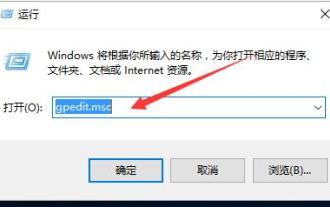 So verbessern Sie die Upload-Geschwindigkeit Ihres Computers
Jan 15, 2024 pm 06:51 PM
So verbessern Sie die Upload-Geschwindigkeit Ihres Computers
Jan 15, 2024 pm 06:51 PM
Die Upload-Geschwindigkeit wird sehr langsam? Ich glaube, dass dies ein Problem ist, auf das viele Freunde beim Hochladen von Dateien auf ihren Computer stoßen. Wenn das Netzwerk beim Übertragen von Dateien über einen Computer instabil ist, ist die Upload-Geschwindigkeit sehr langsam. Im Folgenden erklärt Ihnen der Herausgeber, wie Sie das Problem der langsamen Upload-Geschwindigkeit des Computers lösen können. Wenn es um die Netzwerkgeschwindigkeit geht, wissen wir alle, dass die Geschwindigkeit beim Öffnen von Webseiten, die Download-Geschwindigkeit und die Upload-Geschwindigkeit ebenfalls sehr wichtig sind. Insbesondere einige Benutzer müssen häufig Dateien auf die Netzwerkfestplatte hochladen, sodass eine schnelle Upload-Geschwindigkeit zweifellos zu Einsparungen führt Sie sparen viel Geld. Was soll ich tun, wenn die Upload-Geschwindigkeit langsam ist? Nachfolgend stellt Ihnen der Editor Bilder und Texte zum Umgang mit langsamen Upload-Geschwindigkeiten auf dem Computer vor. Wie kann das Problem der langsamen Upload-Geschwindigkeit des Computers gelöst werden? Klicken Sie auf „Start – Ausführen“ oder „Fenstertaste“.
 JavaScript und WebSocket: Aufbau eines effizienten Echtzeit-Wettervorhersagesystems
Dec 17, 2023 pm 05:13 PM
JavaScript und WebSocket: Aufbau eines effizienten Echtzeit-Wettervorhersagesystems
Dec 17, 2023 pm 05:13 PM
JavaScript und WebSocket: Aufbau eines effizienten Echtzeit-Wettervorhersagesystems Einführung: Heutzutage ist die Genauigkeit von Wettervorhersagen für das tägliche Leben und die Entscheidungsfindung von großer Bedeutung. Mit der Weiterentwicklung der Technologie können wir genauere und zuverlässigere Wettervorhersagen liefern, indem wir Wetterdaten in Echtzeit erhalten. In diesem Artikel erfahren Sie, wie Sie mit JavaScript und WebSocket-Technologie ein effizientes Echtzeit-Wettervorhersagesystem aufbauen. In diesem Artikel wird der Implementierungsprozess anhand spezifischer Codebeispiele demonstriert. Wir




