 Backend-Entwicklung
Backend-Entwicklung
 Python-Tutorial
Python-Tutorial
 Python3 + PyQt5 implementiert die Funktion zum Drucken von Dokumenten
Python3 + PyQt5 implementiert die Funktion zum Drucken von Dokumenten
Python3 + PyQt5 implementiert die Funktion zum Drucken von Dokumenten
Dieser Artikel stellt hauptsächlich die Dokumentdruckfunktion von Python3 + PyQt5 im Detail vor. Interessierte Freunde können darauf verweisen.
Dieser Artikel übernimmt Python3 +PyQt5Implementiert die Dokumentdruckfunktion in Kapitel 13 des Buches „python Qt Gui Rapid Programming“. In diesem Artikel werden drei Methoden verwendet:
Verwenden Sie HTML und QTextDOcument, um Dokumente zu drucken
Verwenden Sie QPainter, um Dokumente zu drucken
#!/usr/bin/env python3
import math
import sys
import html
from PyQt5.QtPrintSupport import QPrinter,QPrintDialog
from PyQt5.QtCore import (QDate, QRectF, Qt)
from PyQt5.QtWidgets import (QApplication,QDialog,
QHBoxLayout,QPushButton, QTableWidget, QTableWidgetItem,QVBoxLayout)
from PyQt5.QtGui import (QFont,QFontMetrics,QPainter,QTextCharFormat,
QTextCursor, QTextDocument, QTextFormat,
QTextOption, QTextTableFormat,
QPixmap,QTextBlockFormat)
import qrc_resources
from PyQt5.QtPrintSupport import QPrinter,QPrintDialog
from PyQt5.QtCore import (QDate, QRectF, Qt)
from PyQt5.QtWidgets import (QApplication,QDialog,
QHBoxLayout,QPushButton, QTableWidget, QTableWidgetItem,QVBoxLayout)
from PyQt5.QtGui import (QFont,QFontMetrics,QPainter,QTextCharFormat,
QTextCursor, QTextDocument, QTextFormat,
QTextOption, QTextTableFormat,
QPixmap,QTextBlockFormat)
import qrc_resources
DATE_FORMAT = "MMM d, yyyy"
class Statement(object):
def __init__(self, company, contact, address):
self.company = company
self.contact = contact
self.address = address
self.transactions = [] # List of (QDate, float) two-tuples
def balance(self):
return sum([amount for date, amount in self.transactions])
class Form(QDialog):
def __init__(self, parent=None):
super(Form, self).__init__(parent)
self.printer = QPrinter()
self.printer.setPageSize(QPrinter.Letter)
self.generateFakeStatements()
self.table = QTableWidget()
self.populateTable()
cursorButton = QPushButton("Print via Q&Cursor")
htmlButton = QPushButton("Print via &HTML")
painterButton = QPushButton("Print via Q&Painter")
quitButton = QPushButton("&Quit")
buttonLayout = QHBoxLayout()
buttonLayout.addWidget(cursorButton)
buttonLayout.addWidget(htmlButton)
buttonLayout.addWidget(painterButton)
buttonLayout.addStretch()
buttonLayout.addWidget(quitButton)
layout = QVBoxLayout()
layout.addWidget(self.table)
layout.addLayout(buttonLayout)
self.setLayout(layout)
cursorButton.clicked.connect(self.printViaQCursor)
htmlButton.clicked.connect(self.printViaHtml)
painterButton.clicked.connect(self.printViaQPainter)
quitButton.clicked.connect(self.accept)
self.setWindowTitle("Printing")
def generateFakeStatements(self):
self.statements = []
statement = Statement("Consality", "Ms S. Royal",
"234 Rue Saint Hyacinthe, 750201, Paris")
statement.transactions.append((QDate(2007, 8, 11), 2342))
statement.transactions.append((QDate(2007, 9, 10), 2342))
statement.transactions.append((QDate(2007, 10, 9), 2352))
statement.transactions.append((QDate(2007, 10, 17), -1500))
statement.transactions.append((QDate(2007, 11, 12), 2352))
statement.transactions.append((QDate(2007, 12, 10), 2352))
statement.transactions.append((QDate(2007, 12, 20), -7500))
statement.transactions.append((QDate(2007, 12, 20), 250))
statement.transactions.append((QDate(2008, 1, 10), 2362))
self.statements.append(statement)
statement = Statement("Demamitur Plc", "Mr G. Brown",
"14 Tall Towers, Tower Hamlets, London, WC1 3BX")
statement.transactions.append((QDate(2007, 5, 21), 871))
statement.transactions.append((QDate(2007, 6, 20), 542))
statement.transactions.append((QDate(2007, 7, 20), 1123))
statement.transactions.append((QDate(2007, 7, 20), -1928))
statement.transactions.append((QDate(2007, 8, 13), -214))
statement.transactions.append((QDate(2007, 9, 15), -3924))
statement.transactions.append((QDate(2007, 9, 15), 2712))
statement.transactions.append((QDate(2007, 9, 15), -273))
#statement.transactions.append((QDate(2007, 11, 8), -728))
#statement.transactions.append((QDate(2008, 2, 7), 228))
#statement.transactions.append((QDate(2008, 3, 13), -508))
#statement.transactions.append((QDate(2008, 3, 22), -2481))
#statement.transactions.append((QDate(2008, 4, 5), 195))
self.statements.append(statement)
def populateTable(self):
headers = ["Company", "Contact", "Address", "Balance"]
self.table.setColumnCount(len(headers))
self.table.setHorizontalHeaderLabels(headers)
self.table.setRowCount(len(self.statements))
for row, statement in enumerate(self.statements):
self.table.setItem(row, 0, QTableWidgetItem(statement.company))
self.table.setItem(row, 1, QTableWidgetItem(statement.contact))
self.table.setItem(row, 2, QTableWidgetItem(statement.address))
item = QTableWidgetItem("$ {0:,.2f}".format(float(statement.balance())))
item.setTextAlignment(Qt.AlignRight|Qt.AlignVCenter)
self.table.setItem(row, 3, item)
self.table.resizeColumnsToContents()
def printViaHtml(self):
htmltext = ""
for statement in self.statements:
date = QDate.currentDate().toString(DATE_FORMAT)
address = html.escape(statement.address).replace(
",", "<br>")
contact = html.escape(statement.contact)
balance = statement.balance()
htmltext += ("<p align=right><img src=':/logo.png'></p>"
"<p align=right>Greasy Hands Ltd."
"<br>New Lombard Street"
"<br>London<br>WC13 4PX<br>{0}</p>"
"<p>{1}</p><p>Dear {2},</p>"
"<p>The balance of your account is $ {3:,.2f}.").format(
date, address, contact, float(balance))
if balance < 0:
htmltext += (" <p><font color=red><b>Please remit the "
"amount owing immediately.</b></font>")
else:
htmltext += (" We are delighted to have done business "
"with you.")
htmltext += ("</p><p> </p><p>"
"<table border=1 cellpadding=2 "
"cellspacing=2><tr><td colspan=3>"
"Transactions</td></tr>")
for date, amount in statement.transactions:
color, status = "black", "Credit"
if amount < 0:
color, status = "red", "Debit"
htmltext += ("<tr><td align=right>{0}</td>"
"<td>{1}</td><td align=right>"
"<font color={2}>$ {3:,.2f}</font></td></tr>".format(
date.toString(DATE_FORMAT), status, color,float(abs(amount))))
htmltext += ("</table></p><p style='page-break-after:always;'>"
"We hope to continue doing "
"business with you,<br>Yours sincerely,"
"<br><br>K. Longrey, Manager</p>")
dialog = QPrintDialog(self.printer, self)
if dialog.exec_():
document = QTextDocument()
document.setHtml(htmltext)
document.print_(self.printer)
def printViaQCursor(self):
dialog = QPrintDialog(self.printer, self)
if not dialog.exec_():
return
logo = QPixmap(":/logo.png")
headFormat = QTextBlockFormat()
headFormat.setAlignment(Qt.AlignLeft)
headFormat.setTextIndent(
self.printer.pageRect().width() - logo.width() - 216)
bodyFormat = QTextBlockFormat()
bodyFormat.setAlignment(Qt.AlignJustify)
lastParaBodyFormat = QTextBlockFormat(bodyFormat)
lastParaBodyFormat.setPageBreakPolicy(
QTextFormat.PageBreak_AlwaysAfter)
rightBodyFormat = QTextBlockFormat()
rightBodyFormat.setAlignment(Qt.AlignRight)
headCharFormat = QTextCharFormat()
headCharFormat.setFont(QFont("Helvetica", 10))
bodyCharFormat = QTextCharFormat()
bodyCharFormat.setFont(QFont("Times", 11))
redBodyCharFormat = QTextCharFormat(bodyCharFormat)
redBodyCharFormat.setForeground(Qt.red)
tableFormat = QTextTableFormat()
tableFormat.setBorder(1)
tableFormat.setCellPadding(2)
document = QTextDocument()
cursor = QTextCursor(document)
mainFrame = cursor.currentFrame()
page = 1
for statement in self.statements:
cursor.insertBlock(headFormat, headCharFormat)
cursor.insertImage(":/logo.png")
for text in ("Greasy Hands Ltd.", "New Lombard Street",
"London", "WC13 4PX",
QDate.currentDate().toString(DATE_FORMAT)):
cursor.insertBlock(headFormat, headCharFormat)
cursor.insertText(text)
for line in statement.address.split(", "):
cursor.insertBlock(bodyFormat, bodyCharFormat)
cursor.insertText(line)
cursor.insertBlock(bodyFormat)
cursor.insertBlock(bodyFormat, bodyCharFormat)
cursor.insertText("Dear {0},".format(statement.contact))
cursor.insertBlock(bodyFormat)
cursor.insertBlock(bodyFormat, bodyCharFormat)
balance = statement.balance()
cursor.insertText("The balance of your account is $ {0:,.2f}.".format(float(balance)))
if balance < 0:
cursor.insertBlock(bodyFormat, redBodyCharFormat)
cursor.insertText("Please remit the amount owing "
"immediately.")
else:
cursor.insertBlock(bodyFormat, bodyCharFormat)
cursor.insertText("We are delighted to have done "
"business with you.")
cursor.insertBlock(bodyFormat, bodyCharFormat)
cursor.insertText("Transactions:")
table = cursor.insertTable(len(statement.transactions), 3,
tableFormat)
row = 0
for date, amount in statement.transactions:
cellCursor = table.cellAt(row, 0).firstCursorPosition()
cellCursor.setBlockFormat(rightBodyFormat)
cellCursor.insertText(date.toString(DATE_FORMAT),
bodyCharFormat)
cellCursor = table.cellAt(row, 1).firstCursorPosition()
if amount > 0:
cellCursor.insertText("Credit", bodyCharFormat)
else:
cellCursor.insertText("Debit", bodyCharFormat)
cellCursor = table.cellAt(row, 2).firstCursorPosition()
cellCursor.setBlockFormat(rightBodyFormat)
format = bodyCharFormat
if amount < 0:
format = redBodyCharFormat
cellCursor.insertText("$ {0:,.2f}".format(float(amount)), format)
row += 1
cursor.setPosition(mainFrame.lastPosition())
cursor.insertBlock(bodyFormat, bodyCharFormat)
cursor.insertText("We hope to continue doing business "
"with you,")
cursor.insertBlock(bodyFormat, bodyCharFormat)
cursor.insertText("Yours sincerely")
cursor.insertBlock(bodyFormat)
if page == len(self.statements):
cursor.insertBlock(bodyFormat, bodyCharFormat)
else:
cursor.insertBlock(lastParaBodyFormat, bodyCharFormat)
cursor.insertText("K. Longrey, Manager")
page += 1
document.print_(self.printer)
def printViaQPainter(self):
dialog = QPrintDialog(self.printer, self)
if not dialog.exec_():
return
LeftMargin = 72
sansFont = QFont("Helvetica", 10)
sansLineHeight = QFontMetrics(sansFont).height()
serifFont = QFont("Times", 11)
fm = QFontMetrics(serifFont)
DateWidth = fm.width(" September 99, 2999 ")
CreditWidth = fm.width(" Credit ")
AmountWidth = fm.width(" W999999.99 ")
serifLineHeight = fm.height()
logo = QPixmap(":/logo.png")
painter = QPainter(self.printer)
pageRect = self.printer.pageRect()
page = 1
for statement in self.statements:
painter.save()
y = 0
x = pageRect.width() - logo.width() - LeftMargin
painter.drawPixmap(x, 0, logo)
y += logo.height() + sansLineHeight
painter.setFont(sansFont)
painter.drawText(x, y, "Greasy Hands Ltd.")
y += sansLineHeight
painter.drawText(x, y, "New Lombard Street")
y += sansLineHeight
painter.drawText(x, y, "London")
y += sansLineHeight
painter.drawText(x, y, "WC13 4PX")
y += sansLineHeight
painter.drawText(x, y,
QDate.currentDate().toString(DATE_FORMAT))
y += sansLineHeight
painter.setFont(serifFont)
x = LeftMargin
for line in statement.address.split(", "):
painter.drawText(x, y, line)
y += serifLineHeight
y += serifLineHeight
painter.drawText(x, y, "Dear {0},".format(statement.contact))
y += serifLineHeight
balance = statement.balance()
painter.drawText(x, y, "The balance of your account is $ {0:,.2f}".format(float(balance)))
y += serifLineHeight
if balance < 0:
painter.setPen(Qt.red)
text = "Please remit the amount owing immediately."
else:
text = ("We are delighted to have done business "
"with you.")
painter.drawText(x, y, text)
painter.setPen(Qt.black)
y += int(serifLineHeight * 1.5)
painter.drawText(x, y, "Transactions:")
y += serifLineHeight
option = QTextOption(Qt.AlignRight|Qt.AlignVCenter)
for date, amount in statement.transactions:
x = LeftMargin
h = int(fm.height() * 1.3)
painter.drawRect(x, y, DateWidth, h)
painter.drawText(
QRectF(x + 3, y + 3, DateWidth - 6, h - 6),
date.toString(DATE_FORMAT), option)
x += DateWidth
painter.drawRect(x, y, CreditWidth, h)
text = "Credit"
if amount < 0:
text = "Debit"
painter.drawText(
QRectF(x + 3, y + 3, CreditWidth - 6, h - 6),
text, option)
x += CreditWidth
painter.drawRect(x, y, AmountWidth, h)
if amount < 0:
painter.setPen(Qt.red)
painter.drawText(
QRectF(x + 3, y + 3, AmountWidth - 6, h - 6),
"$ {0:,.2f}".format(float(amount)),
option)
painter.setPen(Qt.black)
y += h
y += serifLineHeight
x = LeftMargin
painter.drawText(x, y, "We hope to continue doing "
"business with you,")
y += serifLineHeight
painter.drawText(x, y, "Yours sincerely")
y += serifLineHeight * 3
painter.drawText(x, y, "K. Longrey, Manager")
x = LeftMargin
y = pageRect.height() - 72
painter.drawLine(x, y, pageRect.width() - LeftMargin, y)
y += 2
font = QFont("Helvetica", 9)
font.setItalic(True)
painter.setFont(font)
option = QTextOption(Qt.AlignCenter)
option.setWrapMode(QTextOption.WordWrap)
painter.drawText(
QRectF(x, y, pageRect.width() - 2 * LeftMargin, 31),
"The contents of this letter are for information "
"only and do not form part of any contract.",
option)
page += 1
if page <= len(self.statements):
self.printer.newPage()
painter.restore()
if __name__ == "__main__":
app = QApplication(sys.argv)
form = Form()
form.show()
app.exec_()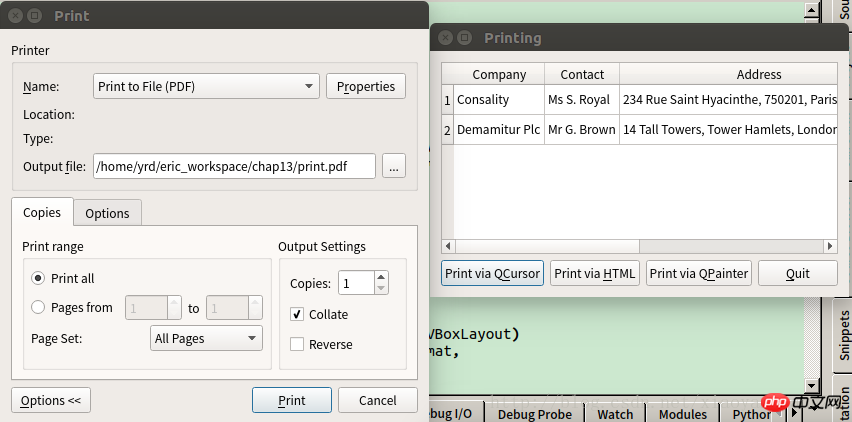
Python3+PyQt5 implementiert eine Seitenindexeranwendung, die Multithreading unterstützt
Detaillierte Erläuterung der generischen Python3+PyQt5-Delegaten
Das obige ist der detaillierte Inhalt vonPython3 + PyQt5 implementiert die Funktion zum Drucken von Dokumenten. Für weitere Informationen folgen Sie bitte anderen verwandten Artikeln auf der PHP chinesischen Website!

Heiße KI -Werkzeuge

Undresser.AI Undress
KI-gestützte App zum Erstellen realistischer Aktfotos

AI Clothes Remover
Online-KI-Tool zum Entfernen von Kleidung aus Fotos.

Undress AI Tool
Ausziehbilder kostenlos

Clothoff.io
KI-Kleiderentferner

Video Face Swap
Tauschen Sie Gesichter in jedem Video mühelos mit unserem völlig kostenlosen KI-Gesichtstausch-Tool aus!

Heißer Artikel

Heiße Werkzeuge

Notepad++7.3.1
Einfach zu bedienender und kostenloser Code-Editor

SublimeText3 chinesische Version
Chinesische Version, sehr einfach zu bedienen

Senden Sie Studio 13.0.1
Leistungsstarke integrierte PHP-Entwicklungsumgebung

Dreamweaver CS6
Visuelle Webentwicklungstools

SublimeText3 Mac-Version
Codebearbeitungssoftware auf Gottesniveau (SublimeText3)

Heiße Themen
 Was soll ich tun, wenn die Rahmenlinie beim Drucken in Excel verschwindet?
Mar 21, 2024 am 09:50 AM
Was soll ich tun, wenn die Rahmenlinie beim Drucken in Excel verschwindet?
Mar 21, 2024 am 09:50 AM
Wenn wir beim Öffnen einer Datei, die gedruckt werden muss, feststellen, dass die Tabellenrahmenlinie aus irgendeinem Grund in der Druckvorschau verschwunden ist, müssen wir uns rechtzeitig darum kümmern, wenn dies auch in Ihrem Ausdruck erscheint file Wenn Sie Fragen wie diese haben, dann schließen Sie sich dem Editor an, um den folgenden Kurs zu erlernen: Was soll ich tun, wenn die Rahmenlinie beim Drucken einer Tabelle in Excel verschwindet? 1. Öffnen Sie eine Datei, die gedruckt werden muss, wie in der Abbildung unten gezeigt. 2. Wählen Sie alle erforderlichen Inhaltsbereiche aus, wie in der Abbildung unten dargestellt. 3. Klicken Sie mit der rechten Maustaste und wählen Sie die Option „Zellen formatieren“, wie in der Abbildung unten gezeigt. 4. Klicken Sie oben im Fenster auf die Option „Rahmen“, wie in der Abbildung unten gezeigt. 5. Wählen Sie links das dünne, durchgezogene Linienmuster im Linienstil aus, wie in der Abbildung unten gezeigt. 6. Wählen Sie „Äußerer Rand“
 Welche Funktionen hat die Doubao-App?
Mar 01, 2024 pm 10:04 PM
Welche Funktionen hat die Doubao-App?
Mar 01, 2024 pm 10:04 PM
Die Doubao-App wird viele KI-Erstellungsfunktionen enthalten. Welche Funktionen bietet die Doubao-App? Benutzer können diese Software verwenden, um Gemälde zu erstellen, mit KI zu chatten, Artikel für Benutzer zu generieren, allen bei der Suche nach Liedern zu helfen usw. Diese Funktionseinführung der Doubao-App kann Ihnen die spezifische Betriebsmethode erklären. Im Folgenden finden Sie den spezifischen Inhalt. Schauen Sie sich um! Welche Funktionen bietet die Doubao-App? Antwort: Sie können zeichnen, chatten, Artikel schreiben und Lieder finden. Funktionseinführung: 1. Fragenabfrage: Sie können KI verwenden, um schneller Antworten auf Fragen zu finden, und Sie können jede Art von Fragen stellen. 2. Bildgenerierung: Mithilfe von KI können für jeden unterschiedliche Bilder erstellt werden. Sie müssen jedem nur die allgemeinen Anforderungen mitteilen. 3. KI-Chat: Kann eine KI erstellen, die für Benutzer chatten kann,
 Der Unterschied zwischen vivox100s und x100: Leistungsvergleich und Funktionsanalyse
Mar 23, 2024 pm 10:27 PM
Der Unterschied zwischen vivox100s und x100: Leistungsvergleich und Funktionsanalyse
Mar 23, 2024 pm 10:27 PM
Sowohl die Mobiltelefone vivox100s als auch x100 sind repräsentative Modelle der Mobiltelefonproduktlinie von vivo. Sie repräsentieren jeweils das High-End-Technologieniveau von vivo in unterschiedlichen Zeiträumen. Daher weisen diese beiden Mobiltelefone gewisse Unterschiede in Design, Leistung und Funktionen auf. In diesem Artikel wird ein detaillierter Vergleich dieser beiden Mobiltelefone im Hinblick auf Leistungsvergleich und Funktionsanalyse durchgeführt, um Verbrauchern dabei zu helfen, das für sie geeignete Mobiltelefon besser auszuwählen. Schauen wir uns zunächst den Leistungsvergleich zwischen vivox100s und x100 an. vivox100s ist mit dem Neusten ausgestattet
 Was genau ist Self-Media? Was sind seine Hauptmerkmale und Funktionen?
Mar 21, 2024 pm 08:21 PM
Was genau ist Self-Media? Was sind seine Hauptmerkmale und Funktionen?
Mar 21, 2024 pm 08:21 PM
Mit der rasanten Entwicklung des Internets ist das Konzept der Selbstmedien tief in den Herzen der Menschen verankert. Was genau ist Self-Media? Was sind seine Hauptmerkmale und Funktionen? Als nächstes werden wir diese Probleme einzeln untersuchen. 1. Was genau ist Self-Media? Wir-Medien bedeuten, wie der Name schon sagt, dass Sie die Medien sind. Dabei handelt es sich um einen Informationsträger, über den Einzelpersonen oder Teams selbstständig Inhalte erstellen, bearbeiten, veröffentlichen und über die Internetplattform verbreiten können. Anders als traditionelle Medien wie Zeitungen, Fernsehen, Radio usw. sind Selbstmedien interaktiver und personalisierter und ermöglichen es jedem, zum Produzenten und Verbreiter von Informationen zu werden. 2. Was sind die Hauptmerkmale und Funktionen von Self-Media? 1. Niedrige Hemmschwelle: Der Aufstieg der Selbstmedien hat die Hemmschwelle für den Einstieg in die Medienbranche gesenkt und es werden keine professionellen Teams mehr benötigt.
 Welche Funktionen bietet die Kontoverwaltungssoftware Xiaohongshu? Wie betreibe ich ein Xiaohongshu-Konto?
Mar 21, 2024 pm 04:16 PM
Welche Funktionen bietet die Kontoverwaltungssoftware Xiaohongshu? Wie betreibe ich ein Xiaohongshu-Konto?
Mar 21, 2024 pm 04:16 PM
Da Xiaohongshu bei jungen Menschen immer beliebter wird, beginnen immer mehr Menschen, diese Plattform zu nutzen, um verschiedene Aspekte ihrer Erfahrungen und Lebenseinblicke auszutauschen. Die effektive Verwaltung mehrerer Xiaohongshu-Konten ist zu einem zentralen Thema geworden. In diesem Artikel werden wir einige Funktionen der Xiaohongshu-Kontoverwaltungssoftware besprechen und untersuchen, wie Sie Ihr Xiaohongshu-Konto besser verwalten können. Da die sozialen Medien wachsen, müssen viele Menschen mehrere soziale Konten verwalten. Dies ist auch eine Herausforderung für Xiaohongshu-Benutzer. Einige Xiaohongshu-Kontoverwaltungssoftware kann Benutzern dabei helfen, mehrere Konten einfacher zu verwalten, einschließlich automatischer Inhaltsveröffentlichung, geplanter Veröffentlichung, Datenanalyse und anderen Funktionen. Mithilfe dieser Tools können Benutzer ihre Konten effizienter verwalten und die Bekanntheit und Aufmerksamkeit ihres Kontos erhöhen. Darüber hinaus verfügt Xiaohongshu über eine Kontoverwaltungssoftware
 PHP-Tipps: Implementieren Sie schnell die Funktion „Zurück zur vorherigen Seite'.
Mar 09, 2024 am 08:21 AM
PHP-Tipps: Implementieren Sie schnell die Funktion „Zurück zur vorherigen Seite'.
Mar 09, 2024 am 08:21 AM
PHP-Tipps: Implementieren Sie schnell die Funktion zum Zurückkehren zur vorherigen Seite. Bei der Webentwicklung müssen wir häufig die Funktion zum Zurückkehren zur vorherigen Seite implementieren. Solche Vorgänge können das Benutzererlebnis verbessern und Benutzern die Navigation zwischen Webseiten erleichtern. In PHP können wir diese Funktion durch einfachen Code erreichen. In diesem Artikel wird erläutert, wie Sie die Funktion zum Zurückkehren zur vorherigen Seite schnell implementieren können, und es werden spezifische PHP-Codebeispiele bereitgestellt. In PHP können wir $_SERVER['HTTP_REFERER'] verwenden, um die URL der vorherigen Seite abzurufen
 Was ist Discuz? Definition und Funktionseinführung von Discuz
Mar 03, 2024 am 10:33 AM
Was ist Discuz? Definition und Funktionseinführung von Discuz
Mar 03, 2024 am 10:33 AM
„Discuz erkunden: Definition, Funktionen und Codebeispiele“ Mit der rasanten Entwicklung des Internets sind Community-Foren zu einer wichtigen Plattform für Menschen geworden, um Informationen zu erhalten und Meinungen auszutauschen. Unter den vielen Community-Forumsystemen wird Discuz als bekannte Open-Source-Forumsoftware in China von der Mehrheit der Website-Entwickler und -Administratoren bevorzugt. Was ist Discuz? Welche Funktionen hat es und wie kann es unserer Website helfen? In diesem Artikel wird Discuz ausführlich vorgestellt und spezifische Codebeispiele beigefügt, damit die Leser mehr darüber erfahren können.
 Wissen Sie, wie man ppt mit 6 Seiten pro Seite und zweiseitigen Einstellungen druckt?
Mar 20, 2024 pm 06:36 PM
Wissen Sie, wie man ppt mit 6 Seiten pro Seite und zweiseitigen Einstellungen druckt?
Mar 20, 2024 pm 06:36 PM
Wenn wir PPT verwenden, müssen wir es manchmal ausdrucken. Wir alle wissen jedoch, dass es in PPT viele Seiten gibt, wenn wir sie einzeln drucken. Ist das wirklich eine Verschwendung? Deshalb habe ich es persönlich getestet und es ist in Ordnung, 6 PPT-Seiten auf eine Seite zu legen und dann auf beiden Seiten zu drucken. Es wird kein Papier verschwendet und der Layoutinhalt ist klar erkennbar. Wissen Sie, wie man 6 doppelseitige PPT-Blätter auf einer Seite druckt? Als nächstes erkläre ich Ihnen, wie Sie es einrichten. Wenn Sie interessiert sind, schauen Sie sich das an! Schrittdetails: 1. Zuerst suchen wir die PPT, die auf dem Computer gedruckt werden soll, und doppelklicken dann, um sie zu öffnen. Klicken Sie auf das umgekehrte Dreieck neben der Schaltfläche oben links auf der Seite, suchen Sie die Schaltfläche [Datei] im Dropdown-Menü, klicken Sie darauf und klicken Sie dann in den angezeigten Informationen auf [Drucken]. 2. Klicken Sie





