
In diesem Artikel wird hauptsächlich die Verwendung von TensorFlow zur Implementierung des logistischen Regressionsalgorithmus vorgestellt. Er hat einen bestimmten Referenzwert. Jetzt können Freunde in Not darauf verweisen den logistischen Regressionsalgorithmus und prognostizieren die Wahrscheinlichkeit eines niedrigen Geburtsgewichts.
# Logistic Regression
# 逻辑回归
#----------------------------------
#
# This function shows how to use TensorFlow to
# solve logistic regression.
# y = sigmoid(Ax + b)
#
# We will use the low birth weight data, specifically:
# y = 0 or 1 = low birth weight
# x = demographic and medical history data
import matplotlib.pyplot as plt
import numpy as np
import tensorflow as tf
import requests
from tensorflow.python.framework import ops
import os.path
import csv
ops.reset_default_graph()
# Create graph
sess = tf.Session()
###
# Obtain and prepare data for modeling
###
# name of data file
birth_weight_file = 'birth_weight.csv'
# download data and create data file if file does not exist in current directory
if not os.path.exists(birth_weight_file):
birthdata_url = 'https://github.com/nfmcclure/tensorflow_cookbook/raw/master/01_Introduction/07_Working_with_Data_Sources/birthweight_data/birthweight.dat'
birth_file = requests.get(birthdata_url)
birth_data = birth_file.text.split('\r\n')
birth_header = birth_data[0].split('\t')
birth_data = [[float(x) for x in y.split('\t') if len(x)>=1] for y in birth_data[1:] if len(y)>=1]
with open(birth_weight_file, "w") as f:
writer = csv.writer(f)
writer.writerow(birth_header)
writer.writerows(birth_data)
f.close()
# read birth weight data into memory
birth_data = []
with open(birth_weight_file, newline='') as csvfile:
csv_reader = csv.reader(csvfile)
birth_header = next(csv_reader)
for row in csv_reader:
birth_data.append(row)
birth_data = [[float(x) for x in row] for row in birth_data]
# Pull out target variable
y_vals = np.array([x[0] for x in birth_data])
# Pull out predictor variables (not id, not target, and not birthweight)
x_vals = np.array([x[1:8] for x in birth_data])
# set for reproducible results
seed = 99
np.random.seed(seed)
tf.set_random_seed(seed)
# Split data into train/test = 80%/20%
# 分割数据集为测试集和训练集
train_indices = np.random.choice(len(x_vals), round(len(x_vals)*0.8), replace=False)
test_indices = np.array(list(set(range(len(x_vals))) - set(train_indices)))
x_vals_train = x_vals[train_indices]
x_vals_test = x_vals[test_indices]
y_vals_train = y_vals[train_indices]
y_vals_test = y_vals[test_indices]
# Normalize by column (min-max norm)
# 将所有特征缩放到0和1区间(min-max缩放),逻辑回归收敛的效果更好
# 归一化特征
def normalize_cols(m):
col_max = m.max(axis=0)
col_min = m.min(axis=0)
return (m-col_min) / (col_max - col_min)
x_vals_train = np.nan_to_num(normalize_cols(x_vals_train))
x_vals_test = np.nan_to_num(normalize_cols(x_vals_test))
###
# Define Tensorflow computational graph¶
###
# Declare batch size
batch_size = 25
# Initialize placeholders
x_data = tf.placeholder(shape=[None, 7], dtype=tf.float32)
y_target = tf.placeholder(shape=[None, 1], dtype=tf.float32)
# Create variables for linear regression
A = tf.Variable(tf.random_normal(shape=[7,1]))
b = tf.Variable(tf.random_normal(shape=[1,1]))
# Declare model operations
model_output = tf.add(tf.matmul(x_data, A), b)
# Declare loss function (Cross Entropy loss)
loss = tf.reduce_mean(tf.nn.sigmoid_cross_entropy_with_logits(logits=model_output, labels=y_target))
# Declare optimizer
my_opt = tf.train.GradientDescentOptimizer(0.01)
train_step = my_opt.minimize(loss)
###
# Train model
###
# Initialize variables
init = tf.global_variables_initializer()
sess.run(init)
# Actual Prediction
# 除记录损失函数外,也需要记录分类器在训练集和测试集上的准确度。
# 所以创建一个返回准确度的预测函数
prediction = tf.round(tf.sigmoid(model_output))
predictions_correct = tf.cast(tf.equal(prediction, y_target), tf.float32)
accuracy = tf.reduce_mean(predictions_correct)
# Training loop
# 开始遍历迭代训练,记录损失值和准确度
loss_vec = []
train_acc = []
test_acc = []
for i in range(1500):
rand_index = np.random.choice(len(x_vals_train), size=batch_size)
rand_x = x_vals_train[rand_index]
rand_y = np.transpose([y_vals_train[rand_index]])
sess.run(train_step, feed_dict={x_data: rand_x, y_target: rand_y})
temp_loss = sess.run(loss, feed_dict={x_data: rand_x, y_target: rand_y})
loss_vec.append(temp_loss)
temp_acc_train = sess.run(accuracy, feed_dict={x_data: x_vals_train, y_target: np.transpose([y_vals_train])})
train_acc.append(temp_acc_train)
temp_acc_test = sess.run(accuracy, feed_dict={x_data: x_vals_test, y_target: np.transpose([y_vals_test])})
test_acc.append(temp_acc_test)
if (i+1)%300==0:
print('Loss = ' + str(temp_loss))
###
# Display model performance
###
# 绘制损失和准确度
plt.plot(loss_vec, 'k-')
plt.title('Cross Entropy Loss per Generation')
plt.xlabel('Generation')
plt.ylabel('Cross Entropy Loss')
plt.show()
# Plot train and test accuracy
plt.plot(train_acc, 'k-', label='Train Set Accuracy')
plt.plot(test_acc, 'r--', label='Test Set Accuracy')
plt.title('Train and Test Accuracy')
plt.xlabel('Generation')
plt.ylabel('Accuracy')
plt.legend(loc='lower right')
plt.show()Datenergebnisse:
Verlust = 0,845124Verlust = 0,658061Verlust = 0,471852
Verlust = 0,643469
Verlust = 0,672077
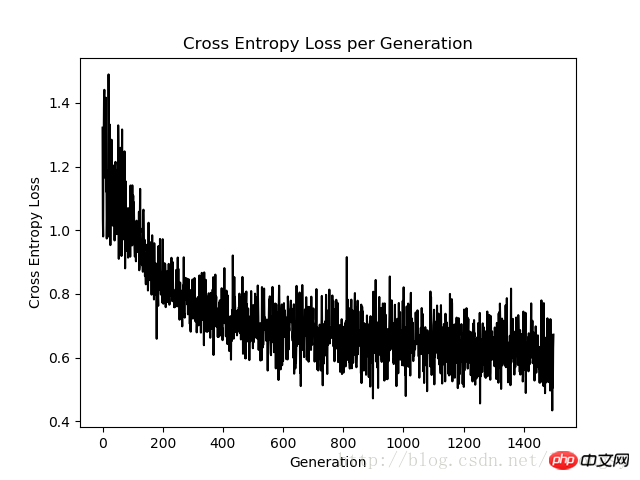 Kreuzentropieverlustdiagramm für 1500 Iterationen
Kreuzentropieverlustdiagramm für 1500 Iterationen
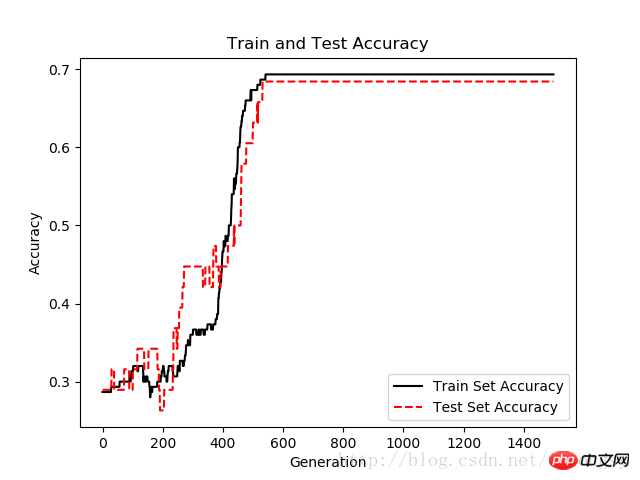
Genauigkeitskarte des Testsatzes und Trainingssatzes nach 1500 Iterationen
Verwandte Empfehlungen:
Das obige ist der detaillierte Inhalt vonDetaillierte Erläuterung der Implementierung des logistischen Regressionsalgorithmus mit TensorFlow. Für weitere Informationen folgen Sie bitte anderen verwandten Artikeln auf der PHP chinesischen Website!
 Vollständige Sammlung von SQL-Abfrageanweisungen
Vollständige Sammlung von SQL-Abfrageanweisungen
 Lösung für Socket-Fehler 10054
Lösung für Socket-Fehler 10054
 Was soll ich tun, wenn die chinesische Neustarteinstellung von vscode nicht wirksam wird?
Was soll ich tun, wenn die chinesische Neustarteinstellung von vscode nicht wirksam wird?
 Ist C-Sprache dasselbe wie C++?
Ist C-Sprache dasselbe wie C++?
 Was sind die 8 Datentypen von Redis?
Was sind die 8 Datentypen von Redis?
 Was bedeutet GPRS-Netzwerk?
Was bedeutet GPRS-Netzwerk?
 Verwendung der Update-Anweisung
Verwendung der Update-Anweisung
 Linux-Befehl zum Umbenennen von Dateien
Linux-Befehl zum Umbenennen von Dateien
 Proxy-Switchysharp
Proxy-Switchysharp




