
In diesem Artikel wird hauptsächlich der Schlüsselcode der HTML5-Imitation des mobilen WeChat-Chat-Interfaces vorgestellt, der einen gewissen Referenzwert hat.
Was ich Ihnen vorstelle, ist der HTML5-Imitation-Mobiltelefon-WeChat-Chat Schnittstelle ist der Screenshot-Effekt wie folgt:
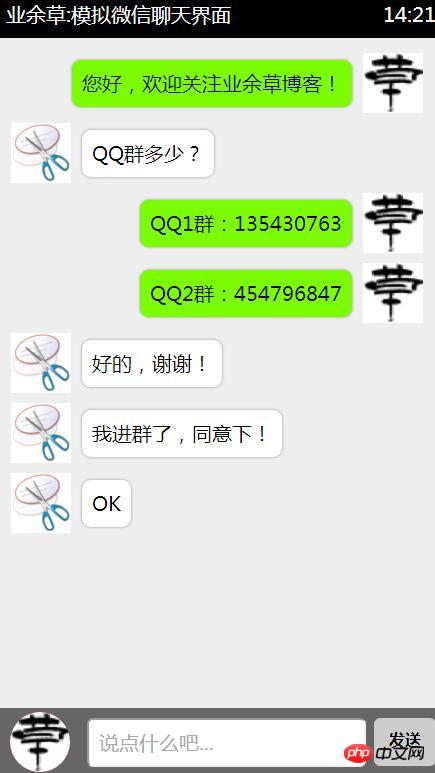
Der Quellcode lautet wie folgt:
XML/HTML-Code Inhalt in die Zwischenablage kopieren
<!DOCTYPE html>
<html>
<head>
<meta charset="UTF-8">
<title>HTML5模拟微信聊天界面</title>
<style>
/**重置标签默认样式*/
* {
margin: 0;
padding: 0;
list-style: none;
font-family: '微软雅黑'
}
#container {
width: 450px;
height: 780px;
background: #eee;
margin: 80px auto 0;
position: relative;
box-shadow: 20px 20px 55px #777;
}
.header {
background: #000;
height: 40px;
color: #fff;
line-height: 34px;
font-size: 20px;
padding: 0 10px;
}
.footer {
width: 430px;
height: 50px;
background: #666;
position: absolute;
bottom: 0;
padding: 10px;
}
.footer input {
width: 275px;
height: 45px;
outline: none;
font-size: 20px;
text-indent: 10px;
position: absolute;
border-radius: 6px;
right: 80px;
}
.footer span {
display: inline-block;
width: 62px;
height: 48px;
background: #ccc;
font-weight: 900;
line-height: 45px;
cursor: pointer;
text-align: center;
position: absolute;
right: 10px;
border-radius: 6px;
}
.footer span:hover {
color: #fff;
background: #999;
}
#user_face_icon {
display: inline-block;
background: red;
width: 60px;
height: 60px;
border-radius: 30px;
position: absolute;
bottom: 6px;
left: 14px;
cursor: pointer;
overflow: hidden;
}
img {
width: 60px;
height: 60px;
}
.content {
font-size: 20px;
width: 435px;
height: 662px;
overflow: auto;
padding: 5px;
}
.content li {
margin-top: 10px;
padding-left: 10px;
width: 412px;
display: block;
clear: both;
overflow: hidden;
}
.content li img {
float: left;
}
.content li span{
background: #7cfc00;
padding: 10px;
border-radius: 10px;
float: left;
margin: 6px 10px 0 10px;
max-width: 310px;
border: 1px solid #ccc;
box-shadow: 0 0 3px #ccc;
}
.content li img.imgleft {
float: left;
}
.content li img.imgright {
float: right;
}
.content li span.spanleft {
float: left;
background: #fff;
}
.content li span.spanright {
float: right;
background: #7cfc00;
}
</style>
<script>
window.onload = function(){
var arrIcon = ['http://www.xttblog.com/icons/favicon.ico','http://www.xttblog.com/wp-content/uploads/2016/03/123.png'];
var num = 0; //控制头像改变
var iNow = -1; //用来累加改变左右浮动
var icon = document.getElementById('user_face_icon').getElementsByTagName('img');
var btn = document.getElementById('btn');
var text = document.getElementById('text');
var content = document.getElementsByTagName('ul')[0];
var img = content.getElementsByTagName('img');
var span = content.getElementsByTagName('span');
icon[0].onclick = function(){
if(num==0){
this.src = arrIcon[1];
num = 1;
}else if(num==1){
this.src = arrIcon[0];
num = 0;
}
}
btn.onclick = function(){
if(text.value ==''){
alert('不能发送空消息');
}else {
content.innerHTML += '<li><img src="'+arrIcon[num]+'"><span>'+text.value+'</span></li>';
iNow++;
if(num==0){
img[iNow].className += 'imgright';
span[iNow].className += 'spanright';
}else {
img[iNow].className += 'imgleft';
span[iNow].className += 'spanleft';
}
text.value = '';
// 内容过多时,将滚动条放置到最底端
contentcontent.scrollTop=content.scrollHeight;
}
}
}
</script>
</head>
<body>
<p id="container">
<p class="header">
<span style="float: left;">业余草:模拟微信聊天界面</span>
<span style="float: right;">14:21</span>
</p>
<ul class="content">
<!-- 欢迎加入qq群:454796847、135430763 -->
</ul>
<p class="footer">
<p id="user_face_icon">
<img src="http://www.xttblog.com/icons/favicon.ico" alt="">
</p>
<input id="text" type="text" placeholder="说点什么吧...">
<span id="btn">发送</span>
</p>
</p>
</body>
</html>Das Obige ist der gesamte Inhalt dieses Artikels. Es ist nicht spannend, ich hoffe, es wird für das Studium aller hilfreich sein.
Verwandte Empfehlungen:
HTML5 implementiert die Funktion zum Teilen mit WeChat-Freunden, QQ-Freunden, QQ-Space-Weibo-QR-Code
Das obige ist der detaillierte Inhalt vonHTML5-Imitation der WeChat-Chat-Schnittstelle für Mobiltelefone. Für weitere Informationen folgen Sie bitte anderen verwandten Artikeln auf der PHP chinesischen Website!
 was ist h5
was ist h5
 Was sind die Produktionsmethoden der HTML5-Animationsproduktion?
Was sind die Produktionsmethoden der HTML5-Animationsproduktion?
 Der Unterschied zwischen HTML und HTML5
Der Unterschied zwischen HTML und HTML5
 So implementieren Sie h5, um nach oben zu rutschen und die nächste Seite auf der Webseite zu laden
So implementieren Sie h5, um nach oben zu rutschen und die nächste Seite auf der Webseite zu laden
 So implementieren Sie die Online-Chat-Funktion von Vue
So implementieren Sie die Online-Chat-Funktion von Vue
 So lesen Sie Daten in einer Excel-Datei in Python
So lesen Sie Daten in einer Excel-Datei in Python
 in Auswahl einfügen
in Auswahl einfügen
 Java-Multithread-Programmierung
Java-Multithread-Programmierung




