Paginierung basierend auf vue.js
Dieser Artikel stellt Ihnen hauptsächlich die native Schreibmethode des Paging vor, die in einen HTML-Teil und einen JS-Teil unterteilt ist. Er ist einfach und leicht zu verstehen und hat einen Referenzwert kann darauf verweisen
Dieser Artikel stellt hauptsächlich die native Schreibmethode des Paging basierend auf Vue vor.
Veröffentlichen Sie zuerst das Rendering:

HTML-Teil, verwenden Sie die Seite als separate Komponente
<script type="text/x-template" id="page">
<ul class="pagination">
<li v-show="current != 1" @click="current-- && goto(current)">
<a href="#" rel="external nofollow" rel="external nofollow" rel="external nofollow" >上一页</a>
</li>
<li v-for="index in pages" @click="goto(index)" :class="{'active':current == index}" :key="index">
<a href="#" rel="external nofollow" rel="external nofollow" rel="external nofollow" >{{index}}</a>
</li>
<li v-show="allpage != current && allpage != 0 " @click="current++ && goto(current++)">
<a href="#" rel="external nofollow" rel="external nofollow" rel="external nofollow" >下一页</a>
</li>
</ul>
</script>
<p id="app">
<page></page>
</p>
js-Teil:
<script>
Vue.component("page", {
template: "#page",
data: function () {
return {
current: 1, // 当前页码
showItem: 5, // 最少显示5个页码
allpage: 13 // 总共的
}
},
computed: {
pages: function () {
var pag = [];
if (this.current < this.showItem) { //如果当前的激活的项 小于要显示的条数
//总页数和要显示的条数那个大就显示多少条
var i = Math.min(this.showItem, this.allpage);
while (i) {
pag.unshift(i--);
}
} else { //当前页数大于显示页数了
var middle = this.current - Math.floor(this.showItem / 2), //从哪里开始
i = this.showItem;
if (middle > (this.allpage - this.showItem)) {
middle = (this.allpage - this.showItem) + 1
}
while (i--) {
pag.push(middle++);
}
}
return pag
}
},
methods: {
goto: function (index) {
if (index == this.current) return;
this.current = index;
//这里可以发送ajax请求
}
}
})
var vm = new Vue({
el: '#app',
})
</script>CSS-Teil:
body {
font-family: "Segoe UI";
}
li {
list-style: none;
}
a {
text-decoration: none;
}
.pagination {
position: relative;
}
.pagination li {
display: inline-block;
margin: 0 5px;
}
.pagination li a {
padding: .5rem 1rem;
display: inline-block;
border: 1px solid #ddd;
background: #fff;
color: #0E90D2;
}
.pagination li a:hover {
background: #eee;
}
.pagination li.active a {
background: #0E90D2;
color: #fff;
}Die Das Obige habe ich für alle zusammengestellt. Ich hoffe, dass es in Zukunft für alle hilfreich sein wird.
Verwandte Artikel:
Verwendung des Better-Scroll-Plugins -in in Angular Method_AngularJS
Verwenden Sie Node, um Ihr eigenes Befehlszeilentool-Methoden-Tutorial zu erstellen
Das obige ist der detaillierte Inhalt vonPaginierung basierend auf vue.js. Für weitere Informationen folgen Sie bitte anderen verwandten Artikeln auf der PHP chinesischen Website!

Heiße KI -Werkzeuge

Undresser.AI Undress
KI-gestützte App zum Erstellen realistischer Aktfotos

AI Clothes Remover
Online-KI-Tool zum Entfernen von Kleidung aus Fotos.

Undress AI Tool
Ausziehbilder kostenlos

Clothoff.io
KI-Kleiderentferner

AI Hentai Generator
Erstellen Sie kostenlos Ai Hentai.

Heißer Artikel

Heiße Werkzeuge

Notepad++7.3.1
Einfach zu bedienender und kostenloser Code-Editor

SublimeText3 chinesische Version
Chinesische Version, sehr einfach zu bedienen

Senden Sie Studio 13.0.1
Leistungsstarke integrierte PHP-Entwicklungsumgebung

Dreamweaver CS6
Visuelle Webentwicklungstools

SublimeText3 Mac-Version
Codebearbeitungssoftware auf Gottesniveau (SublimeText3)

Heiße Themen
 So implementieren Sie ein Online-Spracherkennungssystem mit WebSocket und JavaScript
Dec 17, 2023 pm 02:54 PM
So implementieren Sie ein Online-Spracherkennungssystem mit WebSocket und JavaScript
Dec 17, 2023 pm 02:54 PM
So implementieren Sie mit WebSocket und JavaScript ein Online-Spracherkennungssystem. Einführung: Mit der kontinuierlichen Weiterentwicklung der Technologie ist die Spracherkennungstechnologie zu einem wichtigen Bestandteil des Bereichs der künstlichen Intelligenz geworden. Das auf WebSocket und JavaScript basierende Online-Spracherkennungssystem zeichnet sich durch geringe Latenz, Echtzeit und plattformübergreifende Eigenschaften aus und hat sich zu einer weit verbreiteten Lösung entwickelt. In diesem Artikel wird erläutert, wie Sie mit WebSocket und JavaScript ein Online-Spracherkennungssystem implementieren.
 WebSocket und JavaScript: Schlüsseltechnologien zur Implementierung von Echtzeitüberwachungssystemen
Dec 17, 2023 pm 05:30 PM
WebSocket und JavaScript: Schlüsseltechnologien zur Implementierung von Echtzeitüberwachungssystemen
Dec 17, 2023 pm 05:30 PM
WebSocket und JavaScript: Schlüsseltechnologien zur Realisierung von Echtzeit-Überwachungssystemen Einführung: Mit der rasanten Entwicklung der Internet-Technologie wurden Echtzeit-Überwachungssysteme in verschiedenen Bereichen weit verbreitet eingesetzt. Eine der Schlüsseltechnologien zur Erzielung einer Echtzeitüberwachung ist die Kombination von WebSocket und JavaScript. In diesem Artikel wird die Anwendung von WebSocket und JavaScript in Echtzeitüberwachungssystemen vorgestellt, Codebeispiele gegeben und deren Implementierungsprinzipien ausführlich erläutert. 1. WebSocket-Technologie
 So implementieren Sie ein Online-Reservierungssystem mit WebSocket und JavaScript
Dec 17, 2023 am 09:39 AM
So implementieren Sie ein Online-Reservierungssystem mit WebSocket und JavaScript
Dec 17, 2023 am 09:39 AM
So implementieren Sie ein Online-Reservierungssystem mit WebSocket und JavaScript. Im heutigen digitalen Zeitalter müssen immer mehr Unternehmen und Dienste Online-Reservierungsfunktionen bereitstellen. Es ist von entscheidender Bedeutung, ein effizientes Online-Reservierungssystem in Echtzeit zu implementieren. In diesem Artikel wird erläutert, wie Sie mit WebSocket und JavaScript ein Online-Reservierungssystem implementieren, und es werden spezifische Codebeispiele bereitgestellt. 1. Was ist WebSocket? WebSocket ist eine Vollduplex-Methode für eine einzelne TCP-Verbindung.
 Verwendung von JavaScript und WebSocket zur Implementierung eines Echtzeit-Online-Bestellsystems
Dec 17, 2023 pm 12:09 PM
Verwendung von JavaScript und WebSocket zur Implementierung eines Echtzeit-Online-Bestellsystems
Dec 17, 2023 pm 12:09 PM
Einführung in die Verwendung von JavaScript und WebSocket zur Implementierung eines Online-Bestellsystems in Echtzeit: Mit der Popularität des Internets und dem Fortschritt der Technologie haben immer mehr Restaurants damit begonnen, Online-Bestelldienste anzubieten. Um ein Echtzeit-Online-Bestellsystem zu implementieren, können wir JavaScript und WebSocket-Technologie verwenden. WebSocket ist ein Vollduplex-Kommunikationsprotokoll, das auf dem TCP-Protokoll basiert und eine bidirektionale Kommunikation zwischen Client und Server in Echtzeit realisieren kann. Im Echtzeit-Online-Bestellsystem, wenn der Benutzer Gerichte auswählt und eine Bestellung aufgibt
 JavaScript und WebSocket: Aufbau eines effizienten Echtzeit-Wettervorhersagesystems
Dec 17, 2023 pm 05:13 PM
JavaScript und WebSocket: Aufbau eines effizienten Echtzeit-Wettervorhersagesystems
Dec 17, 2023 pm 05:13 PM
JavaScript und WebSocket: Aufbau eines effizienten Echtzeit-Wettervorhersagesystems Einführung: Heutzutage ist die Genauigkeit von Wettervorhersagen für das tägliche Leben und die Entscheidungsfindung von großer Bedeutung. Mit der Weiterentwicklung der Technologie können wir genauere und zuverlässigere Wettervorhersagen liefern, indem wir Wetterdaten in Echtzeit erhalten. In diesem Artikel erfahren Sie, wie Sie mit JavaScript und WebSocket-Technologie ein effizientes Echtzeit-Wettervorhersagesystem aufbauen. In diesem Artikel wird der Implementierungsprozess anhand spezifischer Codebeispiele demonstriert. Wir
 Einfaches JavaScript-Tutorial: So erhalten Sie den HTTP-Statuscode
Jan 05, 2024 pm 06:08 PM
Einfaches JavaScript-Tutorial: So erhalten Sie den HTTP-Statuscode
Jan 05, 2024 pm 06:08 PM
JavaScript-Tutorial: So erhalten Sie HTTP-Statuscode. Es sind spezifische Codebeispiele erforderlich. Vorwort: Bei der Webentwicklung ist häufig die Dateninteraktion mit dem Server erforderlich. Bei der Kommunikation mit dem Server müssen wir häufig den zurückgegebenen HTTP-Statuscode abrufen, um festzustellen, ob der Vorgang erfolgreich ist, und die entsprechende Verarbeitung basierend auf verschiedenen Statuscodes durchführen. In diesem Artikel erfahren Sie, wie Sie mit JavaScript HTTP-Statuscodes abrufen und einige praktische Codebeispiele bereitstellen. Verwenden von XMLHttpRequest
 Ausführliche Erläuterung des Prinzips des MyBatis-Paging-Plug-Ins
Feb 22, 2024 pm 03:42 PM
Ausführliche Erläuterung des Prinzips des MyBatis-Paging-Plug-Ins
Feb 22, 2024 pm 03:42 PM
MyBatis ist ein hervorragendes Persistenzschicht-Framework, das Datenbankoperationen basierend auf XML und Anmerkungen unterstützt. Es ist einfach und benutzerfreundlich und bietet außerdem einen umfangreichen Plug-In-Mechanismus. Unter diesen ist das Paging-Plugin eines der am häufigsten verwendeten Plug-Ins. Dieser Artikel befasst sich mit den Prinzipien des MyBatis-Paging-Plug-Ins und veranschaulicht es anhand konkreter Codebeispiele. 1. Paging-Plug-In-Prinzip MyBatis selbst bietet keine native Paging-Funktion, Sie können jedoch Plug-Ins verwenden, um Paging-Abfragen zu implementieren. Das Prinzip des Paging-Plug-Ins besteht hauptsächlich darin, MyBatis abzufangen
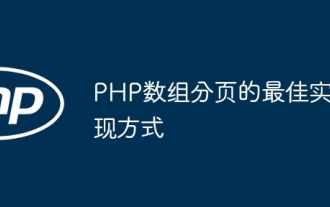 Der beste Weg, die Array-Paginierung in PHP zu implementieren
May 04, 2024 pm 02:39 PM
Der beste Weg, die Array-Paginierung in PHP zu implementieren
May 04, 2024 pm 02:39 PM
Es gibt zwei gängige Methoden zum Paginieren von PHP-Arrays: Verwenden der Funktion array_slice(): Berechnen der Anzahl der zu überspringenden Elemente und Extrahieren des angegebenen Elementbereichs. Verwenden Sie integrierte Iteratoren: Implementieren Sie die Iterator-Schnittstelle, und die Methoden rewind(), key(), current(), next() und valid() werden verwendet, um Elemente innerhalb des angegebenen Bereichs zu durchlaufen.






