React-Native bewirkt, dass der Bogen den Fortschrittsbalken zieht
Dieses Mal bringe ich Ihnen React-Native mit, um einen Arc-Drag-Fortschrittsbalken zu erstellen. Was sind die Vorsichtsmaßnahmen für React-Native, um einen Arc-Drag-Fortschrittsbalken zu erstellen?
Zuerst das Rendering
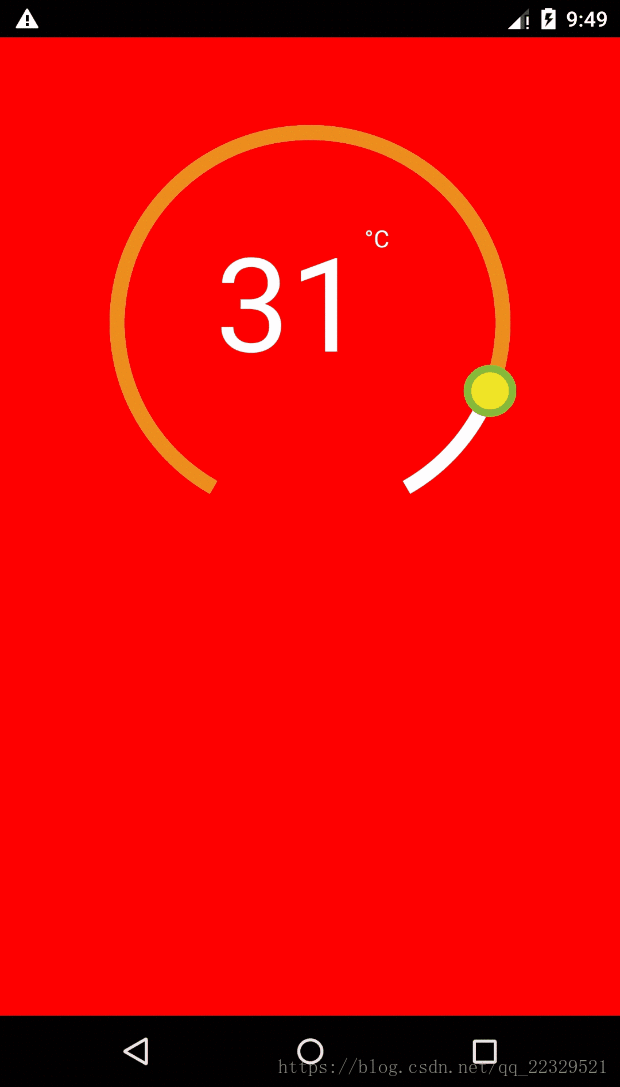
Da die Nachfrage die nicht-native Implementierung dieses Renderings erfordert,
Schwierigkeit 1: Zeichnen mit SVG
Schwierigkeit 2: Klicken Sie auf Ereignisverarbeitung
Schwierigkeit 3: Kapselung
Da zum Zeichnen SVG verwendet werden muss
Hier folgt Baidu dem SVG- und API-Tutorial
Codeblock anzeigen
render() {
return (
<View pointerEvents={'box-only'}
//事件处理
{...this._panResponder.panHandlers}>
//实际圆环
{this._renderCircleSvg()}
// 计算中心距离
<View
style={{
position: 'relative',
top: -this.props.height / 2 - this.props.r,
left: this.props.width / 2 - this.props.r,
flex: 1,
}}>
// 暴露给外部渲染圆环中心的接口
{this.props.renderCenterView(this.state.temp)}
</View>
</View>
);
_renderCircleSvg() {
//中心点
const cx = this.props.width / 2;
const cy = this.props.height / 2;
//计算是否有偏差角 对应图就是下面缺了一块的
const prad = this.props.angle / 2 * (Math.PI / 180);
//三角计算起点
const startX = -(Math.sin(prad) * this.props.r) + cx;
const startY = cy + Math.cos(prad) * this.props.r;
//终点
const endX = Math.sin(prad) * this.props.r + cx;
const endY = cy + Math.cos(prad) * this.props.r;
// 计算进度点
const progress = parseInt(
this._circlerate() * (360 - this.props.angle) / 100,
10
);
// 根据象限做处理 苦苦苦 高中数学全忘了,参考辅助线
const t = progress + this.props.angle / 2;
const progressX = cx - Math.sin(t * (Math.PI / 180)) * this.props.r;
const progressY = cy + Math.cos(t * (Math.PI / 180)) * this.props.r;
// SVG的描述 这里百度下就知道什么意思
const descriptions = [
'M',
startX,
startY,
'A',
this.props.r,
this.props.r,
0,
1,
1,
endX,
endY,
].join(' ');
const progressdescription = [
'M',
startX,
startY,
'A',
this.props.r,
this.props.r,
0,
//根据角度是否是0,1 看下效果就知道了
t >= 180 + this.props.angle / 2 ? 1 : 0,
1,
progressX,
progressY,
].join(' ');
return (
<Svg
height={this.props.height}
width={this.props.width}
style={styles.svg}>
<Path
d={descriptions}
fill="none"
stroke={this.props.outArcColor}
strokeWidth={this.props.strokeWidth} />
<Path
d={progressdescription}
fill="none"
stroke={this.props.progressvalue}
strokeWidth={this.props.strokeWidth} />
<Circle
cx={progressX}
cy={progressY}
r={this.props.tabR}
stroke={this.props.tabStrokeColor}
strokeWidth={this.props.tabStrokeWidth}
fill={this.props.tabColor} />
</Svg>
);
}
}Codeblock für die Ereignisverarbeitung
// 参考react native 官网对手势的讲解
iniPanResponder() {
this.parseToDeg = this.parseToDeg.bind(this);
this._panResponder = PanResponder.create({
// 要求成为响应者:
onStartShouldSetPanResponder: () => true,
onStartShouldSetPanResponderCapture: () => true,
onMoveShouldSetPanResponder: () => true,
onMoveShouldSetPanResponderCapture: () => true,
onPanResponderGrant: evt => {
// 开始手势操作。给用户一些视觉反馈,让他们知道发生了什么事情!
if (this.props.enTouch) {
this.lastTemper = this.state.temp;
const x = evt.nativeEvent.locationX;
const y = evt.nativeEvent.locationY;
this.parseToDeg(x, y);
}
},
onPanResponderMove: (evt, gestureState) => {
if (this.props.enTouch) {
let x = evt.nativeEvent.locationX;
let y = evt.nativeEvent.locationY;
if (Platform.OS === 'android') {
x = evt.nativeEvent.locationX + gestureState.dx;
y = evt.nativeEvent.locationY + gestureState.dy;
}
this.parseToDeg(x, y);
}
},
onPanResponderTerminationRequest: () => true,
onPanResponderRelease: () => {
if (this.props.enTouch) this.props.complete(this.state.temp);
},
// 另一个组件已经成为了新的响应者,所以当前手势将被取消。
onPanResponderTerminate: () => {},
// 返回一个布尔值,决定当前组件是否应该阻止原生组件成为JS响应者
// 默认返回true。目前暂时只支持android。
onShouldBlockNativeResponder: () => true,
});
}
//画象限看看就知道了 就是和中线点计算角度
parseToDeg(x, y) {
const cx = this.props.width / 2;
const cy = this.props.height / 2;
let deg;
let temp;
if (x >= cx && y <= cy) {
deg = Math.atan((cy - y) / (x - cx)) * 180 / Math.PI;
temp =
(270 - deg - this.props.angle / 2) /
(360 - this.props.angle) *
(this.props.max - this.props.min) +
this.props.min;
} else if (x >= cx && y >= cy) {
deg = Math.atan((cy - y) / (cx - x)) * 180 / Math.PI;
temp =
(270 + deg - this.props.angle / 2) /
(360 - this.props.angle) *
(this.props.max - this.props.min) +
this.props.min;
} else if (x <= cx && y <= cy) {
deg = Math.atan((x - cx) / (y - cy)) * 180 / Math.PI;
temp =
(180 - this.props.angle / 2 - deg) /
(360 - this.props.angle) *
(this.props.max - this.props.min) +
this.props.min;
} else if (x <= cx && y >= cy) {
deg = Math.atan((cx - x) / (y - cy)) * 180 / Math.PI;
if (deg < this.props.angle / 2) {
deg = this.props.angle / 2;
}
temp =
(deg - this.props.angle / 2) /
(360 - this.props.angle) *
(this.props.max - this.props.min) +
this.props.min;
}
if (temp <= this.props.min) {
temp = this.props.min;
}
if (temp >= this.props.max) {
temp = this.props.max;
}
//因为提供步长,所欲需要做接近步长的数
temp = this.getTemps(temp);
this.setState({
temp,
});
this.props.valueChange(this.state.temp);
}
getTemps(tmps) {
const k = parseInt((tmps - this.props.min) / this.props.step, 10);
const k1 = this.props.min + this.props.step * k;
const k2 = this.props.min + this.props.step * (k + 1);
if (Math.abs(k1 - tmps) > Math.abs(k2 - tmps)) return k2;
return k1;
}Vollständiger Codeblock
import React, { Component } from 'react';
import { View, StyleSheet, PanResponder, Platform, Text } from 'react-native';
import Svg, { Circle, Path } from 'react-native-svg';
export default class CircleView extends Component {
static propTypes = {
height: React.PropTypes.number,
width: React.PropTypes.number,
r: React.PropTypes.number,
angle: React.PropTypes.number,
outArcColor: React.PropTypes.object,
progressvalue: React.PropTypes.object,
tabColor: React.PropTypes.object,
tabStrokeColor: React.PropTypes.object,
strokeWidth: React.PropTypes.number,
value: React.PropTypes.number,
min: React.PropTypes.number,
max: React.PropTypes.number,
tabR: React.PropTypes.number,
step: React.PropTypes.number,
tabStrokeWidth: React.PropTypes.number,
valueChange: React.PropTypes.func,
renderCenterView: React.PropTypes.func,
complete: React.PropTypes.func,
enTouch: React.PropTypes.boolean,
};
static defaultProps = {
width: 300,
height: 300,
r: 100,
angle: 60,
outArcColor: 'white',
strokeWidth: 10,
value: 20,
min: 10,
max: 70,
progressvalue: '#ED8D1B',
tabR: 15,
tabColor: '#EFE526',
tabStrokeWidth: 5,
tabStrokeColor: '#86BA38',
valueChange: () => {},
complete: () => {},
renderCenterView: () => {},
step: 1,
enTouch: true,
};
constructor(props) {
super(props);
this.state = {
temp: this.props.value,
};
this.iniPanResponder();
}
iniPanResponder() {
this.parseToDeg = this.parseToDeg.bind(this);
this._panResponder = PanResponder.create({
// 要求成为响应者:
onStartShouldSetPanResponder: () => true,
onStartShouldSetPanResponderCapture: () => true,
onMoveShouldSetPanResponder: () => true,
onMoveShouldSetPanResponderCapture: () => true,
onPanResponderGrant: evt => {
// 开始手势操作。给用户一些视觉反馈,让他们知道发生了什么事情!
if (this.props.enTouch) {
this.lastTemper = this.state.temp;
const x = evt.nativeEvent.locationX;
const y = evt.nativeEvent.locationY;
this.parseToDeg(x, y);
}
},
onPanResponderMove: (evt, gestureState) => {
if (this.props.enTouch) {
let x = evt.nativeEvent.locationX;
let y = evt.nativeEvent.locationY;
if (Platform.OS === 'android') {
x = evt.nativeEvent.locationX + gestureState.dx;
y = evt.nativeEvent.locationY + gestureState.dy;
}
this.parseToDeg(x, y);
}
},
onPanResponderTerminationRequest: () => true,
onPanResponderRelease: () => {
if (this.props.enTouch) this.props.complete(this.state.temp);
},
// 另一个组件已经成为了新的响应者,所以当前手势将被取消。
onPanResponderTerminate: () => {},
// 返回一个布尔值,决定当前组件是否应该阻止原生组件成为JS响应者
// 默认返回true。目前暂时只支持android。
onShouldBlockNativeResponder: () => true,
});
}
componentWillReceiveProps(nextProps) {
if (nextProps.value != this.state.temp) {
this.state = {
temp: nextProps.value,
};
}
}
parseToDeg(x, y) {
const cx = this.props.width / 2;
const cy = this.props.height / 2;
let deg;
let temp;
if (x >= cx && y <= cy) {
deg = Math.atan((cy - y) / (x - cx)) * 180 / Math.PI;
temp =
(270 - deg - this.props.angle / 2) /
(360 - this.props.angle) *
(this.props.max - this.props.min) +
this.props.min;
} else if (x >= cx && y >= cy) {
deg = Math.atan((cy - y) / (cx - x)) * 180 / Math.PI;
temp =
(270 + deg - this.props.angle / 2) /
(360 - this.props.angle) *
(this.props.max - this.props.min) +
this.props.min;
} else if (x <= cx && y <= cy) {
deg = Math.atan((x - cx) / (y - cy)) * 180 / Math.PI;
temp =
(180 - this.props.angle / 2 - deg) /
(360 - this.props.angle) *
(this.props.max - this.props.min) +
this.props.min;
} else if (x <= cx && y >= cy) {
deg = Math.atan((cx - x) / (y - cy)) * 180 / Math.PI;
if (deg < this.props.angle / 2) {
deg = this.props.angle / 2;
}
temp =
(deg - this.props.angle / 2) /
(360 - this.props.angle) *
(this.props.max - this.props.min) +
this.props.min;
}
if (temp <= this.props.min) {
temp = this.props.min;
}
if (temp >= this.props.max) {
temp = this.props.max;
}
temp = this.getTemps(temp);
this.setState({
temp,
});
this.props.valueChange(this.state.temp);
}
getTemps(tmps) {
const k = parseInt((tmps - this.props.min) / this.props.step, 10);
const k1 = this.props.min + this.props.step * k;
const k2 = this.props.min + this.props.step * (k + 1);
if (Math.abs(k1 - tmps) > Math.abs(k2 - tmps)) return k2;
return k1;
}
render() {
return (
<View pointerEvents={'box-only'} {...this._panResponder.panHandlers}>
{this._renderCircleSvg()}
<View
style={{
position: 'relative',
top: -this.props.height / 2 - this.props.r,
left: this.props.width / 2 - this.props.r,
flex: 1,
}}>
{this.props.renderCenterView(this.state.temp)}
</View>
</View>
);
}
_circlerate() {
let rate = parseInt(
(this.state.temp - this.props.min) *
100 /
(this.props.max - this.props.min),
10
);
if (rate < 0) {
rate = 0;
} else if (rate > 100) {
rate = 100;
}
return rate;
}
_renderCircleSvg() {
const cx = this.props.width / 2;
const cy = this.props.height / 2;
const prad = this.props.angle / 2 * (Math.PI / 180);
const startX = -(Math.sin(prad) * this.props.r) + cx;
const startY = cy + Math.cos(prad) * this.props.r; // // 最外层的圆弧配置
const endX = Math.sin(prad) * this.props.r + cx;
const endY = cy + Math.cos(prad) * this.props.r;
// 计算进度点
const progress = parseInt(
this._circlerate() * (360 - this.props.angle) / 100,
10
);
// 根据象限做处理 苦苦苦 高中数学全忘了,参考辅助线
const t = progress + this.props.angle / 2;
const progressX = cx - Math.sin(t * (Math.PI / 180)) * this.props.r;
const progressY = cy + Math.cos(t * (Math.PI / 180)) * this.props.r;
const descriptions = [
'M',
startX,
startY,
'A',
this.props.r,
this.props.r,
0,
1,
1,
endX,
endY,
].join(' ');
const progressdescription = [
'M',
startX,
startY,
'A',
this.props.r,
this.props.r,
0,
t >= 180 + this.props.angle / 2 ? 1 : 0,
1,
progressX,
progressY,
].join(' ');
return (
<Svg
height={this.props.height}
width={this.props.width}
style={styles.svg}>
<Path
d={descriptions}
fill="none"
stroke={this.props.outArcColor}
strokeWidth={this.props.strokeWidth} />
<Path
d={progressdescription}
fill="none"
stroke={this.props.progressvalue}
strokeWidth={this.props.strokeWidth} />
<Circle
cx={progressX}
cy={progressY}
r={this.props.tabR}
stroke={this.props.tabStrokeColor}
strokeWidth={this.props.tabStrokeWidth}
fill={this.props.tabColor} />
</Svg>
);
}
}
const styles = StyleSheet.create({
svg: {},
});Externer Aufruf
<View style={styles.container}>
<CircleProgress
width={width}
height={height}
r={r}
angle={60}
min={5}
max={35}
step={0.5}
value={22}
complete={temp => {
}}
valueChange={temp => {}}
renderCenterView={temp => (
<View style={{ flex: 1 }}>
</View>
)}
enTouch={true} />
</View>Ich glaube, dass Sie die Methode beherrschen, nachdem Sie den Fall in diesem Artikel gelesen haben. Weitere spannende Informationen finden Sie in anderen verwandten Artikeln auf der chinesischen PHP-Website!
Empfohlene Lektüre:
Was tun, wenn die Daten nach der Aktualisierung der Vuex-Seite nicht gespeichert werden können
Vue global Komponentenzusammenfassung
Das obige ist der detaillierte Inhalt vonReact-Native bewirkt, dass der Bogen den Fortschrittsbalken zieht. Für weitere Informationen folgen Sie bitte anderen verwandten Artikeln auf der PHP chinesischen Website!

Heiße KI -Werkzeuge

Undresser.AI Undress
KI-gestützte App zum Erstellen realistischer Aktfotos

AI Clothes Remover
Online-KI-Tool zum Entfernen von Kleidung aus Fotos.

Undress AI Tool
Ausziehbilder kostenlos

Clothoff.io
KI-Kleiderentferner

AI Hentai Generator
Erstellen Sie kostenlos Ai Hentai.

Heißer Artikel

Heiße Werkzeuge

Notepad++7.3.1
Einfach zu bedienender und kostenloser Code-Editor

SublimeText3 chinesische Version
Chinesische Version, sehr einfach zu bedienen

Senden Sie Studio 13.0.1
Leistungsstarke integrierte PHP-Entwicklungsumgebung

Dreamweaver CS6
Visuelle Webentwicklungstools

SublimeText3 Mac-Version
Codebearbeitungssoftware auf Gottesniveau (SublimeText3)

Heiße Themen
 1359
1359
 52
52
 So erstellen Sie eine Echtzeit-Chat-App mit React und WebSocket
Sep 26, 2023 pm 07:46 PM
So erstellen Sie eine Echtzeit-Chat-App mit React und WebSocket
Sep 26, 2023 pm 07:46 PM
So erstellen Sie eine Echtzeit-Chat-Anwendung mit React und WebSocket Einführung: Mit der rasanten Entwicklung des Internets hat die Echtzeitkommunikation immer mehr Aufmerksamkeit auf sich gezogen. Live-Chat-Apps sind aus dem modernen Sozial- und Arbeitsleben nicht mehr wegzudenken. In diesem Artikel wird erläutert, wie Sie mit React und WebSocket eine einfache Echtzeit-Chat-Anwendung erstellen, und es werden spezifische Codebeispiele bereitgestellt. 1. Technische Vorbereitung Bevor wir mit der Erstellung einer Echtzeit-Chat-Anwendung beginnen, müssen wir die folgenden Technologien und Tools vorbereiten: React: eine zum Erstellen
 Leitfaden zur React-Front-End- und Back-End-Trennung: So erreichen Sie die Entkopplung und unabhängige Bereitstellung von Front-End und Back-End
Sep 28, 2023 am 10:48 AM
Leitfaden zur React-Front-End- und Back-End-Trennung: So erreichen Sie die Entkopplung und unabhängige Bereitstellung von Front-End und Back-End
Sep 28, 2023 am 10:48 AM
React-Leitfaden zur Front-End- und Back-End-Trennung: So erreichen Sie die Front-End- und Back-End-Entkopplung und die unabhängige Bereitstellung. Es sind spezifische Codebeispiele erforderlich. In der heutigen Webentwicklungsumgebung ist die Front-End- und Back-End-Trennung zu einem Trend geworden. Durch die Trennung von Front-End- und Back-End-Code kann die Entwicklungsarbeit flexibler und effizienter gestaltet und die Zusammenarbeit im Team erleichtert werden. In diesem Artikel wird erläutert, wie Sie mithilfe von React eine Front-End- und Back-End-Trennung erreichen und so die Ziele der Entkopplung und unabhängigen Bereitstellung erreichen. Zuerst müssen wir verstehen, was Front-End- und Back-End-Trennung ist. Im traditionellen Webentwicklungsmodell sind Front-End und Back-End gekoppelt
 So erstellen Sie einfache und benutzerfreundliche Webanwendungen mit React und Flask
Sep 27, 2023 am 11:09 AM
So erstellen Sie einfache und benutzerfreundliche Webanwendungen mit React und Flask
Sep 27, 2023 am 11:09 AM
So erstellen Sie mit React und Flask einfache und benutzerfreundliche Webanwendungen. Einführung: Mit der Entwicklung des Internets werden die Anforderungen an Webanwendungen immer vielfältiger und komplexer. Um den Anforderungen der Benutzer an Benutzerfreundlichkeit und Leistung gerecht zu werden, wird es immer wichtiger, moderne Technologie-Stacks zum Aufbau von Netzwerkanwendungen zu verwenden. React und Flask sind zwei sehr beliebte Frameworks für die Front-End- und Back-End-Entwicklung, und sie arbeiten gut zusammen, um einfache und benutzerfreundliche Webanwendungen zu erstellen. In diesem Artikel erfahren Sie, wie Sie React und Flask nutzen
 So erstellen Sie eine zuverlässige Messaging-App mit React und RabbitMQ
Sep 28, 2023 pm 08:24 PM
So erstellen Sie eine zuverlässige Messaging-App mit React und RabbitMQ
Sep 28, 2023 pm 08:24 PM
So erstellen Sie eine zuverlässige Messaging-Anwendung mit React und RabbitMQ Einführung: Moderne Anwendungen müssen zuverlässiges Messaging unterstützen, um Funktionen wie Echtzeitaktualisierungen und Datensynchronisierung zu erreichen. React ist eine beliebte JavaScript-Bibliothek zum Erstellen von Benutzeroberflächen, während RabbitMQ eine zuverlässige Messaging-Middleware ist. In diesem Artikel wird erläutert, wie Sie React und RabbitMQ kombinieren, um eine zuverlässige Messaging-Anwendung zu erstellen, und es werden spezifische Codebeispiele bereitgestellt. RabbitMQ-Übersicht:
 Leitfaden für reaktionsfähiges Design: So erzielen Sie adaptive Front-End-Layouteffekte
Sep 26, 2023 am 11:34 AM
Leitfaden für reaktionsfähiges Design: So erzielen Sie adaptive Front-End-Layouteffekte
Sep 26, 2023 am 11:34 AM
React Responsive Design Guide: So erzielen Sie adaptive Front-End-Layouteffekte Mit der Beliebtheit mobiler Geräte und der steigenden Nachfrage der Benutzer nach Multi-Screen-Erlebnissen ist Responsive Design zu einem der wichtigsten Aspekte in der modernen Front-End-Entwicklung geworden. React, eines der derzeit beliebtesten Frontend-Frameworks, bietet eine Fülle von Tools und Komponenten, die Entwicklern dabei helfen, adaptive Layouteffekte zu erzielen. In diesem Artikel werden einige Richtlinien und Tipps zur Implementierung von responsivem Design mit React vorgestellt und spezifische Codebeispiele als Referenz bereitgestellt. Fle mit React
 Anleitung zum Debuggen von React-Code: So finden und beheben Sie Front-End-Fehler schnell
Sep 26, 2023 pm 02:25 PM
Anleitung zum Debuggen von React-Code: So finden und beheben Sie Front-End-Fehler schnell
Sep 26, 2023 pm 02:25 PM
React-Code-Debugging-Leitfaden: So finden und beheben Sie Front-End-Fehler schnell. Einführung: Bei der Entwicklung von React-Anwendungen stoßen Sie häufig auf eine Vielzahl von Fehlern, die zum Absturz der Anwendung oder zu fehlerhaftem Verhalten führen können. Daher ist die Beherrschung von Debugging-Fähigkeiten eine wesentliche Fähigkeit für jeden React-Entwickler. In diesem Artikel werden einige praktische Techniken zum Auffinden und Beheben von Front-End-Fehlern vorgestellt und spezifische Codebeispiele bereitgestellt, um Lesern dabei zu helfen, Fehler in React-Anwendungen schnell zu finden und zu beheben. 1. Auswahl der Debugging-Tools: In Re
 React Router-Benutzerhandbuch: So implementieren Sie die Front-End-Routing-Steuerung
Sep 29, 2023 pm 05:45 PM
React Router-Benutzerhandbuch: So implementieren Sie die Front-End-Routing-Steuerung
Sep 29, 2023 pm 05:45 PM
ReactRouter-Benutzerhandbuch: So implementieren Sie die Front-End-Routing-Steuerung Mit der Popularität von Single-Page-Anwendungen ist das Front-End-Routing zu einem wichtigen Bestandteil geworden, der nicht ignoriert werden kann. Als beliebteste Routing-Bibliothek im React-Ökosystem bietet ReactRouter umfangreiche Funktionen und benutzerfreundliche APIs, wodurch die Implementierung des Front-End-Routings sehr einfach und flexibel ist. In diesem Artikel wird die Verwendung von ReactRouter vorgestellt und einige spezifische Codebeispiele bereitgestellt. Um ReactRouter zuerst zu installieren, benötigen wir
 So erstellen Sie eine schnelle Datenanalyseanwendung mit React und Google BigQuery
Sep 26, 2023 pm 06:12 PM
So erstellen Sie eine schnelle Datenanalyseanwendung mit React und Google BigQuery
Sep 26, 2023 pm 06:12 PM
So verwenden Sie React und Google BigQuery zum Erstellen schneller Datenanalyseanwendungen. Einführung: Im heutigen Zeitalter der Informationsexplosion ist die Datenanalyse zu einem unverzichtbaren Bindeglied in verschiedenen Branchen geworden. Unter anderem ist die Entwicklung schneller und effizienter Datenanalyseanwendungen für viele Unternehmen und Einzelpersonen zum Ziel geworden. In diesem Artikel wird erläutert, wie Sie mit React und Google BigQuery eine schnelle Datenanalyseanwendung erstellen, und es werden detaillierte Codebeispiele bereitgestellt. 1. Übersicht React ist ein Werkzeug zum Erstellen




