 Web-Frontend
Web-Frontend
 js-Tutorial
js-Tutorial
 Grundlegende JS-Grundkenntnisse – Systematische Zusammenstellung häufiger Interviewfragen
Grundlegende JS-Grundkenntnisse – Systematische Zusammenstellung häufiger Interviewfragen
Grundlegende JS-Grundkenntnisse – Systematische Zusammenstellung häufiger Interviewfragen
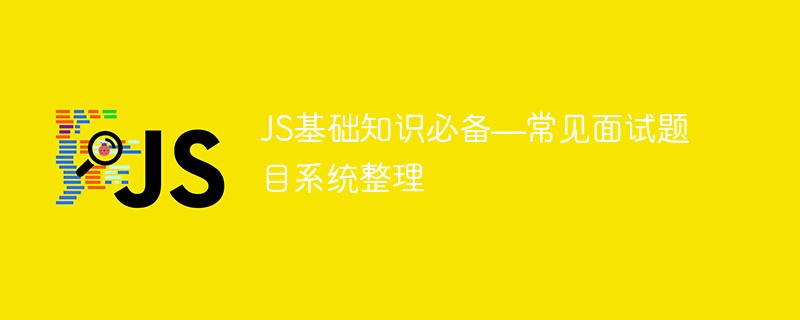
1. JS-integrierte Typen
sind in Basisdatentypen und Objekt unterteilt.
Grundlegende Datentypen sind: null, undefiniert, string, boolean, Zahl, Symbol .
console.log(typeof null);//object
console.log(typeof []);//object
console.log(typeof {});//object如果想要区分null,数组,对象,应该怎么办?
console.log(Object.prototype.toString.call(null));//[object Null]
console.log(Object.prototype.toString.call([]));//[object Array]
console.log(Object.prototype.toString.call({}));//[object Object]Mein einfaches Verständnis: toString (Daten); Funktion: Daten in einen String konvertieren.
Empfohlene verwandte Artikel: Die umfassendste Sammlung von js-Interviewfragen im Jahr 2020 (aktuell)
2. Typkonvertierung
Typkonvertierung: unterteilt in explizite Typkonvertierung und implizite Typkonvertierung.
1.Anzahl (Daten)
如果数据内容式纯粹的数字,才可以转化为数字,否则式NaN。
2.NaN
var str2="12px";//NaN var str2="1.2";//1.2 var str2="1.2.3";//NaN var str2=null;//0 console.log(Number(str2));
3.isNaN (Daten)
NaN的数据类型书Number。注意:NaN和任何东西都不相等,包括自己。
会先把数据用Number转化,转化完了之后在判断是不是NaN,如果是NaN则返回为true。否则返回为fasle。
4.parseInt(data) und parseFloat(data)
console.log(isNaN(1));//false
console.log(isNaN("123"));//false
console.log(isNaN("abc"));//trueparseInt(数据):把数据变成整数,舍去小数点,取整数。 parseFloat(数据):把数据转化为数字,可以是小数。 注意:这两个方法会从左往右开始,除去空格,找到第一位非0数字,开始进行转换,直到转换到不是数字的那位为止,或者,转换出合适的值为止。
5.Stirng() und Boolean() können ebenfalls angezeigt werden Typkonvertierung, hier nicht erwähnt
console.log( parseInt( "1" ) );//1
console.log( parseInt( "1.9" ) );//1
console.log( parseInt( "20px" ) );//20
console.log( parseInt( " 25px" ) );//25
console.log( parseInt( " 0.0026px" ) );//0
console.log( parseFloat( " 0.0026px" ) );//0.00266. Implizite Typkonvertierung
条件判断中,除了null,undefined,'',NaN,false,0都转化为false,其余都转化为true。
只有当加法运算时,其中一方是字符串类型,就会把另一个也转为字符串类型。其他运算只要其中一方是数字,那么另一方就转为数字。并且加法运算会触发三种类型转换:将值转换为原始值,转换为数字,转换为字符串。
3. Operatoren
== und = ==
<script>
console.log( "abc"-1 );//NaN
console.log( NaN-1 );//NaN
console.log( NaN+1 );//NaN
console.log( NaN+"1" );//NaN1
//------------------------------------------
console.log( "3"-1 );//转成数字2
console.log( "345" - 0 );//转成数字345
console.log( "345" * 1 );//转成数字345
console.log( "345" / 1 );//转成数字345
console.log( "345px" - 0 );//NaN
//------------------------------------------
console.log( 123 + "" );//转成字符串 "123"
//------------------------------------------
console.log( !!234 );//转成boolean类型 true
console.log( !!0 );//转成boolean类型 false
console.log( !!{} );//转成boolean类型 true
console.log( !!null );//转成boolean类型 false4. Prototyp, Prototypenkette, neu
1.new
==:
1.如果类型相同的话,比较内容
类型不相同,类型转化在比较
1)一个是undefined,一个是null,则相等。
2)数字和字符串的的话,将字符串转化为数字再进行比较。
===:
1.类型相同比教内容,类型不同则返回fasle。2.prototype 原型
1.新生成了一个对象 2.链接到原型 3.绑定this 4.返回新对象
3.原型链
prototype 原型
当一个函数被申明的时候,该函数下默认有一个属性:prototype,该属性的值是一个对象
当我们去调用一个对象的属性或者方法的时候,如果该对象自身没有该属性或方法,
则会调用到该对象 的 构造函数的prototype的属性或方法
把通过构造函数构造出来的对象,共有的方法或者属性,放在prototype身上
__proto__
当一个对象被创建的时候,
该对象会自动被添加上一个属性:__proto__,
他的值也是一个对象,并且该属性 就是 当前这个对象的构造函数的prototype
对象.__proto__ === 构造函数.prototypeAnalyse:
Function.prototype.a = "a";
Object.prototype.b = "b";
function Person(){}
console.log(Person); //function Person()
let p = new Person();
console.log(p); //Person {} 对象
console.log(p.a); //undefined
console.log(p.b); //b会一直通过__proto__向上查找,最后当查找到Object.prototype时找到,最后打印出b,向上查找过程中,得到的是Object.prototype,而不是Function.prototype,找不到a属性,所以结果为undefined,这就是原型链,通过__proto__向上进行查找,最终到null结束
Zusammenfassung:
//Function
function Function(){}
console.log(Function); //Function()
console.log(Function.prototype.constructor); //Function()
console.log(Function.prototype.__proto__); //Object.prototype
console.log(Function.prototype.__proto__.__proto__); //NULL
console.log(Function.prototype.__proto__.constructor); //Object()
console.log(Function.prototype.__proto__ === Object.prototype); //true5.instanceof
1.查找属性,如果本身没有,则会去__proto__中查找,也就是构造函数的显式原型中查找,如果构造函数中也没有该属性,因为构造函数也是对象,也有__proto__,那么会去它的显式原型中查找,一直到null,如果没有则返回undefined
2.p.__proto__.constructor == function Person(){}
3.p.___proto__.__proto__== Object.prototype
4.p.___proto__.__proto__.__proto__== Object.prototype.__proto__ == null
5.通过__proto__形成原型链而非protrotype检测对象原型是否在要检测对象的原型链上,返回值为true或者false 使用:object instanceof constructor
function Fn () {}
var f = new Fn();
console.log( f instanceof Fn );//true
console.log( f instanceof Object );//true6.hasOwnProperty
// //str是字面量生成的,是由JS内部的String构造函数new出来的。
// //但是str会立刻"压扁"自己,让自己不是对象。
// //所以str都不是对象了,自然instanceof String 的得到的值为fasle
// //但str.indexOf(),str还是可以调用indexOf()方法的原因是,当它调用方法的时候,会重新将自己包装成对象。
// //使用结束后会重新"压扁"自己,让自己不是对象。
var str = "123";
console.log( str instanceof Array );//false
console.log( str instanceof String);//false
console.log( str instanceof Object);//false
//
var obj = {};
console.log( obj instanceof Array );//false
console.log( obj instanceof Object);//true作用
用来判断某个对象是否含有 指定的 自身属性
语法
boolean object.hasOwnProperty(prop)
参数
object
要检测的对象
prop
要检测的属性名称。
注意:不会沿着原型链查找属性,只查找自身属性8.call, bind, apply
Die Funktionen von call, bind und apply dienen dazu, diesen Zeiger zu ändern.
Unterschied:
function Fn(name,gender){
this.name = name;
this.gender = gender;
}
Fn.prototype.kind = "human";
Fn.prototype.say = function(){
console.log(1);
};
var f = new Fn("kimoo","男");
console.log( f.hasOwnProperty("name") ); //true
console.log( f.hasOwnProperty("kind") ); //false
console.log( f.hasOwnProperty("say") ); //false1.call:函数会立即执行,括号中的内容 第一个参数 就是 函数执行时候 ,内部的this指向。后面的参数就是函数内部的实参。
function foo (a,b) {
console.log( this );
console.log( a,b );
}
foo.call( document,2,3 );//运行结果:#document 2,32.apply:函数会立即执行,括号中的内容 第一个参数 就是 函数执行时候 ,内部的this指向。不过第二个参数接受数组。
9. Kombinierte Vererbung
function foo (a,b) {
console.log( this );
console.log( a,b );
}
foo.apply( document,[2,3] ); // 和call 相似 直接调用 , 不过第二个参数接受数组。运行结果:#document 2,311 Vererbung
3.bind:函数 不会 立刻执行,返回的是 修改了 this指向的新函数.第二个参数是参数列表。
12. Funktionsumfang, Ausführungskontext, Variablenheraufstufung, Abschluss
function foo (a,b) {
console.log( this );
console.log( a,b );
}
var fn = foo.bind( document,2,3);// 函数 不会 立刻执行,返回的是 修改了 this指向的新函数
fn();
//运行结果:
//#document
//2 32 .Ausführungskontext
Hier ist ein sehr guter Artikel über den JS-Ausführungskontext. Sie können auf den Link klicken, um ihn anzuzeigenZusammenfassung:
<script>
function Person(){
this.arr = [1,2,3];
this.age = 10;
}
Person.prototype.say = function(){
console.log( "我会说话" );
};
// 父类构造函数中的方法,使用借用构造函数的方式继承
function Coder(name,money) {
Person.call(this);
this.name = name;
this.money = money;
}
// 父类构造函数原型上的方法,使用原型链继承
Coder.prototype = new Person();
Coder.prototype.constructor = Coder; // 重新修改 constructor
Coder.prototype.say = function(){
console.log( "我是程序员,我叫" + this.name +",我一个月:"+ this.money );
}
var p = new Person();
console.log( p.age );
console.log( p.arr );
console.log( p.kind );
p.say();
var c1 = new Coder("a",10000);
console.log( c1.age );
c1.say();
c1.arr.push(4);
console.log( c1.arr );
console.log( c1.name );
console.log( c1.money );
var c2 = new Coder("b",30000);
c2.say();
console.log( c2.age );
console.log( c2.arr );
console.log( c2.name );
console.log( c2.money );
console.log(Coder.prototype.constructor);
</script>3 .Variable Förderung (Domänenauflösung)
Schlüssel: Während des Variablenhochstufungsprozesses
Funktionspriorität ist höher als Variablenpriorität<script>
function Person(){
this.arr = [1,2,3];
this.age = 10;
}
Person.prototype.say = function(){
console.log( "我会说话" );
}
function Coder(){
Person.call(this);
}
Coder.prototype = cloneFn( Person.prototype );
Coder.prototype.constructor = Coder;
Coder.prototype.say = function(){
console.log( "我是程序员" );
}
var p = new Person();
console.log( p.age );
console.log( p.arr );
p.say();
console.log( "----------------" );
var c1 = new Coder();
console.log( c1.age );
c1.say();
c1.arr.push(4);
console.log( c1.arr );
console.log( "----------------" );
var c2 = new Coder();
console.log( c2.age );
console.log( c2.arr );
c2.say();
//------------------------------------------
function cloneFn( sourse ){
var o = Object.prototype.toString.call(sourse).toLowerCase().indexOf("array")!==-1 ? [] : {};
for( var attr in sourse ){
if( (typeof sourse[attr] === "object") && sourse[attr] !== null ){
o[attr] = cloneFn( sourse[attr] ) ;
}else{
o[attr] = sourse[attr];
}
}
return o;
}
</script>
4.闭包 Abschluss: Funktion A gibt eine Funktion B zurück, und Funktion B verwendet die Variablen von Funktion A, Funktion B wird als Abschluss bezeichnet.
<script>
class Person {
constructor(name){
this.name = name;
}
say(){
console.log( '我的名字叫 ${this.name}');
}
}
class Coder extends Person{
// constructor( name,money ){
// super(name); // 相当于 调用 父类的 构造函数,修改内部的this,
//// 一定要先调用 super 再使用 this
// this.money = money;
// }
say(){
console.log( `我的名字叫 ${this.name}` );
}
eat(){
console.log( "我会吃" );
}
}
var p = new Person("kimoo");
// console.log( p );
// p.say();
// p.eat(); // 报错: p.eat is not a function
var c = new Coder("zm");
console.log( c );
c.say();
c.eat();
</script>Da setTimeout eine asynchrone Funktion ist, werden zunächst alle Schleifen ausgeführt. Zu diesem Zeitpunkt ist i 6, sodass eine Reihe von 6 ausgegeben werden. Lösung eins:
JS作用域分为全局作用域和函数作用域,函数作用域可以访问全局作用域中的变量,对象,函数等。但是函数作用域外部访问不到函数内部的变量,对象,函数。 但在ES6中新增了块级作用域。let,const在块中声明的变量,函数等,外部都访问不到。
Lösung zwei:
{
var a=1;
let b=2;
console.log(b);//2
{
console.log(b);//2
}
}
console.log(a);//1
console.log(b);//报错,b is not definedLösung drei:
1. 调用函数是会为其创建执行上下文,并压入执行环境栈的栈顶,执行完毕弹出,执行上下文被销毁,随之VO也被销毁
2. EC创建阶段分创建阶段和代码执行阶段
3. 创建阶段初始变量值为undefined,执行阶段才为变量赋值
4. 函数申明先于变量申明Klicken Sie hier, um mehr über Schließungen zu erfahren
13 . Tiefe und flache Kopie
1. Flache KopieZuerst können Sie dieses Problem durch Object.assign lösen. function foo() {
console.log(f1); //f1() {}
console.log(f2); //undefined
var f1 = 'hosting';
var f2 = function() {}
function f1() {}
}
foo();
for ( var i=1; i<=5; i++) {
setTimeout( function timer() {
console.log( i );
}, i*1000 );
}for (var i = 1; i <= 5; i++) {
(function(j) {
setTimeout(function timer() {
console.log(j);
}, j * 1000);
})(i);
}Verwandte Artikel:
8 JS-Grundkenntnisse, auf die geachtet werden muss
Zusammenstellung von Grundkenntnissen in Javascript
Das obige ist der detaillierte Inhalt vonGrundlegende JS-Grundkenntnisse – Systematische Zusammenstellung häufiger Interviewfragen. Für weitere Informationen folgen Sie bitte anderen verwandten Artikeln auf der PHP chinesischen Website!

Heiße KI -Werkzeuge

Undresser.AI Undress
KI-gestützte App zum Erstellen realistischer Aktfotos

AI Clothes Remover
Online-KI-Tool zum Entfernen von Kleidung aus Fotos.

Undress AI Tool
Ausziehbilder kostenlos

Clothoff.io
KI-Kleiderentferner

Video Face Swap
Tauschen Sie Gesichter in jedem Video mühelos mit unserem völlig kostenlosen KI-Gesichtstausch-Tool aus!

Heißer Artikel

Heiße Werkzeuge

Notepad++7.3.1
Einfach zu bedienender und kostenloser Code-Editor

SublimeText3 chinesische Version
Chinesische Version, sehr einfach zu bedienen

Senden Sie Studio 13.0.1
Leistungsstarke integrierte PHP-Entwicklungsumgebung

Dreamweaver CS6
Visuelle Webentwicklungstools

SublimeText3 Mac-Version
Codebearbeitungssoftware auf Gottesniveau (SublimeText3)

Heiße Themen
 1391
1391
 52
52
 So verwenden Sie Bootstrap in Vue
Apr 07, 2025 pm 11:33 PM
So verwenden Sie Bootstrap in Vue
Apr 07, 2025 pm 11:33 PM
Die Verwendung von Bootstrap in Vue.js ist in fünf Schritte unterteilt: Startstrap installieren. Bootstrap in main.js. Verwenden Sie die Bootstrap -Komponente direkt in der Vorlage. Optional: benutzerdefinierter Stil. Optional: Verwenden Sie Plug-Ins.
 Die Rollen von HTML, CSS und JavaScript: Kernverantwortung
Apr 08, 2025 pm 07:05 PM
Die Rollen von HTML, CSS und JavaScript: Kernverantwortung
Apr 08, 2025 pm 07:05 PM
HTML definiert die Webstruktur, CSS ist für Stil und Layout verantwortlich, und JavaScript ergibt eine dynamische Interaktion. Die drei erfüllen ihre Aufgaben in der Webentwicklung und erstellen gemeinsam eine farbenfrohe Website.
 So schreiben Sie geteilte Zeilen auf Bootstrap
Apr 07, 2025 pm 03:12 PM
So schreiben Sie geteilte Zeilen auf Bootstrap
Apr 07, 2025 pm 03:12 PM
Es gibt zwei Möglichkeiten, eine Bootstrap -Split -Zeile zu erstellen: Verwenden des Tags, das eine horizontale Split -Linie erstellt. Verwenden Sie die CSS -Border -Eigenschaft, um benutzerdefinierte Style Split -Linien zu erstellen.
 HTML, CSS und JavaScript verstehen: Ein Anfängerhandbuch
Apr 12, 2025 am 12:02 AM
HTML, CSS und JavaScript verstehen: Ein Anfängerhandbuch
Apr 12, 2025 am 12:02 AM
WebdevelopmentRelieSonHtml, CSS und JavaScript: 1) HtmlStructuresContent, 2) CSSstylesit und 3) JavaScriptaddssinteraktivität, Bildung von TheBasisofModerernwebexperiences.
 So verwenden Sie die Bootstrap -Taste
Apr 07, 2025 pm 03:09 PM
So verwenden Sie die Bootstrap -Taste
Apr 07, 2025 pm 03:09 PM
Wie benutze ich die Bootstrap -Taste? Führen Sie Bootstrap -CSS ein, um Schaltflächenelemente zu erstellen, und fügen Sie die Schaltfläche "Bootstrap" hinzu, um Schaltflächentext hinzuzufügen
 So ändern Sie Bootstrap
Apr 07, 2025 pm 03:18 PM
So ändern Sie Bootstrap
Apr 07, 2025 pm 03:18 PM
Um die Größe der Elemente in Bootstrap anzupassen, können Sie die Dimensionsklasse verwenden, einschließlich: Einstellbreite:.
 Reacts Rolle bei HTML: Verbesserung der Benutzererfahrung
Apr 09, 2025 am 12:11 AM
Reacts Rolle bei HTML: Verbesserung der Benutzererfahrung
Apr 09, 2025 am 12:11 AM
React kombiniert JSX und HTML, um die Benutzererfahrung zu verbessern. 1) JSX bettet HTML ein, um die Entwicklung intuitiver zu gestalten. 2) Der virtuelle DOM -Mechanismus optimiert die Leistung und reduziert den DOM -Betrieb. 3) Komponentenbasierte Verwaltungs-Benutzeroberfläche zur Verbesserung der Wartbarkeit. 4) Staatsmanagement und Ereignisverarbeitung verbessern die Interaktivität.
 So richten Sie das Framework für Bootstrap ein
Apr 07, 2025 pm 03:27 PM
So richten Sie das Framework für Bootstrap ein
Apr 07, 2025 pm 03:27 PM
Um das Bootstrap -Framework einzurichten, müssen Sie die folgenden Schritte befolgen: 1. Verweisen Sie die Bootstrap -Datei über CDN; 2. Laden Sie die Datei auf Ihrem eigenen Server herunter und hosten Sie sie. 3.. Fügen Sie die Bootstrap -Datei in HTML hinzu; 4. Kompilieren Sie Sass/weniger bei Bedarf; 5. Importieren Sie eine benutzerdefinierte Datei (optional). Sobald die Einrichtung abgeschlossen ist, können Sie die Grid -Systeme, -Komponenten und -stile von Bootstrap verwenden, um reaktionsschnelle Websites und Anwendungen zu erstellen.



