
Der Inhalt dieses Artikels befasst sich mit dem Codebeispiel (detaillierter Code) zur Implementierung eines Bildkarussells in js. Ich hoffe, dass es für Sie hilfreich ist.
broadcast.js
var CarouselFigure = new Object();
//轮播图初始化定义函数
CarouselFigure.init = function(tmpobj){
//定义动画帧数(默认为:30)
this.frameNum = tmpobj.frameNum !=undefined ? tmpobj.frameNum : 30;
//定义一次轮播的时间(默认为:0.2s)
this.comsumeTime = tmpobj.comsumeTime !=undefined ? tmpobj.comsumeTime : 200;
//定义轮播图的宽高(默认宽高为:700px * 250px)
this.CFWidth = tmpobj.CFWidth !=undefined ? tmpobj.CFWidth : 700;
this.CFHeight = tmpobj.CFHeight !=undefined ? tmpobj.CFHeight : 250;
//定义轮播的风格
this.type = tmpobj.type == "small" ? 'small' : 'big';
//轮播图的按钮大小的宽高
this.AssowWidth = tmpobj.AssowWidth !=undefined ? tmpobj.AssowWidth : 76;
this.AssowHeight = tmpobj.AssowHeight !=undefined ? tmpobj.AssowHeight : 112;
//判断用户是否初始化
this.initFlag = true;
//是否允许轮播图运行
this.applicationflag = true;
}
CarouselFigure.start = function(){
/**
第一部分类容:初始化整个轮播图和其运行数据
*/
(function(){
//1. 判断用户是否进行初始化
if(CarouselFigure.initFlag == undefined){
CarouselFigure.init({});
}
//2.1 初始化整个轮播图的div的基本大小
$("#CarouselFigure").width(CarouselFigure.CFWidth).height(CarouselFigure.CFHeight).css("position","relative");
//2.2 最中央的大图实际大小为:
CarouselFigure.ImgWidth = CarouselFigure.CFWidth * 2/3;
CarouselFigure.ImgHeight = CarouselFigure.CFHeight - 6;
//3. 初始化轮播图按钮数据
CarouselFigure.setAssowdata = {
prev:{
top:(CarouselFigure.CFHeight - CarouselFigure.AssowHeight)/2 +"px",
left:CarouselFigure.CFWidth/6 - CarouselFigure.AssowWidth + 6 + "px",
originUrl:$("#CarouselFigure > img:eq(0)").attr("src"),
hoverUrl:$("#CarouselFigure > img:eq(1)").attr("src"),
},
next:{
top:(CarouselFigure.CFHeight - CarouselFigure.AssowHeight)/2 +"px",
left:CarouselFigure.CFWidth*5/6 + "px",
originUrl:$("#CarouselFigure > img:eq(2)").attr("src"),
hoverUrl:$("#CarouselFigure > img:eq(3)").attr("src"),
}
};
//4.1 初始化轮播图的url和src信息,存放到一个容器中
CarouselFigure.imageContains = [];
$("#CarouselFigure ul li img").each(function(){
var tmpobj = {src:$(this).attr("src"),href:$(this).attr("href")}
CarouselFigure.imageContains.push(tmpobj);
});
//4.2 对轮播图容器数据进行处理,当轮播图的个数3<= x <= 5 只能使用small风格类型。当轮播图的个数 x < 3 时, 停止运行
if(CarouselFigure.imageContains.length < 3){
CarouselFigure.applicationflag = false;
}else if(CarouselFigure.imageContains.length < 6){
CarouselFigure.type = 'small';
}
//4.3 对轮播容器数据按顺序进行增倍,保证有足够数据进行轮播
var objstr = JSON.stringify(CarouselFigure.imageContains);
CarouselFigure.imageContains = CarouselFigure.imageContains.concat(JSON.parse(objstr));
//5.1 轮播图使用big风格时,页面七张图在静态页面中的属性值
CarouselFigure.setViewPosData = new Object;
CarouselFigure.setViewPosData.big = [
{
width:CarouselFigure.ImgWidth*3/8, height:CarouselFigure.ImgHeight*3/8,
left:0, top:0,
zIndex:1, opacity:0.2, borderSize:0
},{
width:CarouselFigure.ImgWidth*3/8, height:CarouselFigure.ImgHeight*3/8,
left:0, top:CarouselFigure.CFHeight*5/16,
zIndex:2, opacity:0.7, borderSize:0
},{
width:CarouselFigure.ImgWidth*3/4, height:CarouselFigure.ImgHeight*3/4,
left:CarouselFigure.CFWidth/18, top:CarouselFigure.CFHeight/8,
zIndex:3, opacity:0.9, borderSize:0
},{
width:CarouselFigure.ImgWidth, height:CarouselFigure.ImgHeight,
left:CarouselFigure.CFWidth/6, top:0,
zIndex:4, opacity:1, borderSize:3
},{
width:CarouselFigure.ImgWidth*3/4, height:CarouselFigure.ImgHeight*3/4,
left:CarouselFigure.CFWidth * 4/9, top:CarouselFigure.CFHeight/8,
zIndex:3, opacity:0.9, borderSize:0
},{
width:CarouselFigure.ImgWidth*3/8, height:CarouselFigure.ImgHeight*3/8,
left:CarouselFigure.CFWidth * 3/4, top:CarouselFigure.CFHeight*5/16,
zIndex:2, opacity:0.7, borderSize:0
},{
width:CarouselFigure.ImgWidth*3/8, height:CarouselFigure.ImgHeight*3/8,
left:CarouselFigure.CFWidth * 3/4, top:0,
zIndex:1, opacity:0.2, borderSize:0
},];
//5.2 轮播图使用small风格时,页面5张图在静态页面中的属性值
CarouselFigure.setViewPosData.small = [
{
width:CarouselFigure.ImgWidth*3/8, height:CarouselFigure.ImgHeight*3/8,
left:0, top:0,
zIndex:1, opacity:0.2, borderSize:0
},{
width:CarouselFigure.ImgWidth*3/4, height:CarouselFigure.ImgHeight*3/4,
left:0, top:CarouselFigure.CFHeight/8,
zIndex:2, opacity:0.9, borderSize:0
},{
width:CarouselFigure.ImgWidth, height:CarouselFigure.ImgHeight,
left:CarouselFigure.CFWidth/6, top:0,
zIndex:3, opacity:1, borderSize:3
},{
width:CarouselFigure.ImgWidth*3/4, height:CarouselFigure.ImgHeight*3/4,
left:CarouselFigure.CFWidth * 1/2, top:CarouselFigure.CFHeight/8,
zIndex:2, opacity:0.9, borderSize:0
},{
width:CarouselFigure.ImgWidth*3/8, height:CarouselFigure.ImgHeight*3/8,
left:CarouselFigure.CFWidth * 3/4, top:0,
zIndex:1, opacity:0.2, borderSize:0
}];
}());
//验证初始化是否成功,否则全部隐藏,结束进程
if(!CarouselFigure.applicationflag){
$("#CarouselFigure").css("display","none");
return false;
}
/**
第二部分:
对轮播图的箭头进行初始化(包括页面中的静态布局,和点击事件和悬浮事件)
*/
CarouselFigure.InitAssow = function (Assow,direction){
//实现轮播图箭头的静态样式、悬浮事件和点击事件
Assow.css({
position:"absolute",
left:this.setAssowdata[direction].left,
top:this.setAssowdata[direction].top,
"z-index":4
})
.mouseover(function(){ //鼠标悬浮切换图片
$(this).attr("src",CarouselFigure.setAssowdata[direction].hoverUrl);
}).mouseout(function(){
$(this).attr("src",CarouselFigure.setAssowdata[direction].originUrl);
}).click(function(){
//记录点击事件的次数
CarouselFigure.clickArrowfun(direction);
});
}
//调用初始化轮播图函数--实现左右箭头全部功能
$("#CarouselFigure > img:odd").css("display","none");
CarouselFigure.InitAssow($("#CarouselFigure > img:eq(0)"),"prev");
CarouselFigure.InitAssow($("#CarouselFigure > img:eq(2)"),"next");
/**
第三部分:
对所有的轮播图进行页面静态布局
*/
//初始化某张轮播图的方法
CarouselFigure.InitImages = function (i,setViewPosData,imageContains){
$("#CarouselFigure ul img:eq("+i+")").css({
position:"absolute",
width:setViewPosData[i].width + "px",
height:setViewPosData[i].height + "px",
top:setViewPosData[i].top + "px",
left:setViewPosData[i].left + "px",
display:"block",
"z-index":setViewPosData[i].zIndex,
opacity:setViewPosData[i].opacity,
}).attr({
src:imageContains[i].src,
href:imageContains[i].href
}).click(function(){
location.href = $(this).attr("href"); //绑定图片点击跳转事件
});
if( (i == 0 || i == 6) && this.type == 'big'){ //第1张图片和第7张图片不可见
$("#CarouselFigure ul img:eq("+i+")").css("display","none");
}else if(i == 3 && this.type == 'big'){ //为正中央图片加边框
$("#CarouselFigure ul img:eq("+i+")").css("border","3px solid #fff");
}else if( (i == 0 || i == 4)&&this.type == 'small'){//第1张图片和第5张图片不可见
$("#CarouselFigure ul img:eq("+i+")").css("display","none");
}else if(i == 2 && this.type == 'small'){ //为正中央图片加边框
$("#CarouselFigure ul img:eq("+i+")").css("border","3px solid #fff");
}
}
/**
实现七张图片的静态样式:
清空原有的li标签,然后新建<li><img></li>来存放每张轮播图。
*/
$("#CarouselFigure ul").empty();
for(var i = 0; i < CarouselFigure.setViewPosData[CarouselFigure.type].length; i++){
$("#CarouselFigure ul").append('<li><img src=""></li>');
CarouselFigure.InitImages(i,CarouselFigure.setViewPosData[CarouselFigure.type],CarouselFigure.imageContains);
}
/**
第四部分:
形成轮播动画效果
*/
/*
设置clickArrow变量:作为动画的标示位,让其进行队列化,必须本次动画完成,才能进行下次动画轮播。
1. 当为负数时向前轮播,比如:-5向前轮播五次动画;
2. 当为正数时向后轮播,同理;
3. 当等于0时,此时没有进行轮播。
*/
CarouselFigure.clickArrow = 0 ;
// 处理动画队列方法:
CarouselFigure.clickArrowfun = function (direction){
if(this.clickArrow == 0){
this.startAnimation(direction);
}
if(direction == "prev"){
this.clickArrow--;
}else if(direction == "next"){
this.clickArrow++;
}
}
/**
开始一次轮播动画
其中composerAnimateNum变量为:
在一次动画中,记录每张轮播图完成的标识符;
在big风格类型中:当其值为6时说明此次动画全部完成
在small风格类型中:当其值为4时说明此次动画全部完成
*/
CarouselFigure.startAnimation = function(direction){
this.completeAnimationNum = 0;
if(direction == "prev"){ //从最后一张图片到第一张轮播图片,分别向前移动,首先让最后一张图片可视
if(this.type == "big"){
$("#CarouselFigure ul img:eq(6)").css("display","block");
}else{
$("#CarouselFigure ul img:eq(4)").css("display","block");
}
for(var i = this.setViewPosData[this.type].length - 1 ; i > 0; i --){
this.startMove(i, this.setViewPosData[this.type][i],this.setViewPosData[this.type][i-1],direction);
}
}else if(direction == "next"){//从第一张图片到倒数第二张图片,分别向后移动,首先让第一张轮播图片可视
$("#CarouselFigure ul img:eq(0)").css("display","block");
for(var i = 0 ; i < this.setViewPosData[this.type].length - 1; i ++){
this.startMove(i, this.setViewPosData[this.type][i],this.setViewPosData[this.type][i+1],direction);
}
}
}
/**
功能:让一张轮播图从某一个状态变换到另一个状态
(包括位子、透明度、边框等等属性)
*/
CarouselFigure.startMove = function (index,startObj,endObj,direction){
//所有属性的增量
var increaseLeft = endObj.left - startObj.left;
var increaseTop = endObj.top - startObj.top;
var increaseWidth = endObj.width - startObj.width;
var increaseHeight = endObj.height - startObj.height;
var increaseOpacity = endObj.opacity - startObj.opacity;
var increaseBorderSize = endObj.borderSize - startObj.borderSize;
var time = this.frameNum; //共总帧数
var i = 1; //帧数的记步标志索引
//定义函数:一帧到下一帧的变化过程
function moveStep(){
setTimeout(function(){
var tmpObj = $("#CarouselFigure ul img:eq("+index+")");
//每一帧时图片的属性改变量
tmpObj.css({
width:startObj.width + (increaseWidth/time) * i + "px",
height:startObj.height + (increaseHeight/time) * i + "px",
top:startObj.top + (increaseTop/time) * i + "px",
left:startObj.left + (increaseLeft/time) * i + "px",
border:startObj.borderSize + (increaseBorderSize/time) * i + "px solid #fff",
opacity:startObj.opacity + (increaseOpacity/time) * i,
});
//当小于30帧时,继续递归,直至调用30次完成动画效果
if( i++ <time){
if(i == 15){//轮播图每张图片的层级关系处理方式
var zIndex = new Object;
zIndex.big = {prev:[null,1,2,3,4,3,2],next:[2,3,4,3,2,1]};
zIndex.small = {prev:[null,1,2,3,2,1],next:[2,3,2,1]}
tmpObj.css("z-index",zIndex[CarouselFigure.type][direction][index]);
}
moveStep(); //递归
}else{
CarouselFigure.completeAnimation(direction); //完成一张图片的动画
}
},CarouselFigure.comsumeTime/time);
}
moveStep(); //开始动画
}
/**
第五部分:
当每次轮播动画结束后的处理函数
1. 首先,判断一次轮播动画是否结束;
2. 对容器数据(imageContains)进行调整,形成队列
3. 重新渲染整个轮播图的静态页面
4. 通过clickArrow,处理动画队列
*/
CarouselFigure.completeAnimation = function(direction){
this.completeAnimationNum++;
//表示完成一次动画
if(this.completeAnimationNum == (this.setViewPosData[this.type].length -1)){
//重构用户自定义数据的顺序;
if(direction == "prev"){
var tmp = this.imageContains.shift();
this.imageContains.push(tmp);
}else if(direction == "next"){
var tmp = this.imageContains.pop();
this.imageContains.unshift(tmp);
}
//重新渲染轮播图七张图片的静态样式
for(var i = 0; i < this.setViewPosData[this.type].length; i++){
this.InitImages(i,this.setViewPosData[this.type],this.imageContains);
}
//解决边框的bug的问题
if(this.type == 'big'){
$("#CarouselFigure ul li img:even").css("border","0px");
}else{
$("#CarouselFigure ul li img:odd").css("border","0px");
}
//处理动画队列
if(direction == "prev"){
this.clickArrow++;
}else if(direction == "next"){
this.clickArrow--;
}
if(this.clickArrow > 0){
this.startAnimation(direction);
}else if(this.clickArrow < 0){
this.startAnimation(direction);
}
}
}
};broadcast.html
<!DOCTYPE html>
<html>
<head>
<meta charset="UTF-8">
<title>轮播图实例</title>
<script src="js/jquery-3.3.1.min.js"></script>
</head>
<style>
*{
padding:0px;
margin:0px;
}
ul{
list-style:none;
}
body{
background:#eee;
padding:10px;
}
#CarouselFigure{
}
</style>
<body>
<div id="CarouselFigure">
<img src="img/prev.png" width="76" height="112" />
<img src="img/prev.png" />
<img src="img/next.png" width="76" height="112" />
<img src="img/next.png" />
<ul>
<li><img src="img/1.jpg" width="500" height="250"></li>
<li><img src="img/2.jpg"></li>
<li><img src="img/3.jpg"></li>
<li><img src="img/4.jpg"></li>
<li><img src="img/5.jpg"></li>
<li><img src="img/6.jpg"></li>
<li><img src="img/7.jpg"></li>
<li><img src="img/8.jpg"></li>
</ul>
</div>
</body>
</html>
<script src="js/broadcast.js"></script>
<script>
$(function(){
//对轮播图进行初始化
CarouselFigure.init({type:'small',comsumeTime:1000});
CarouselFigure.start();
})
</script>Effekte erzielen
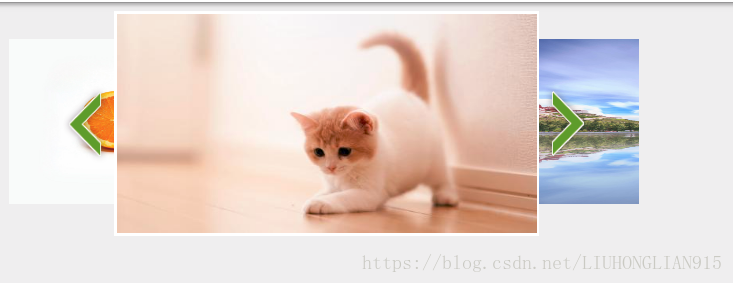
Verwandte Empfehlungen:
Wie verwende ich einfachen JS-Code, um den Karussell-Scroll-Effekt zu erzielen?
Das obige ist der detaillierte Inhalt vonjs-Codebeispiel zur Implementierung eines Bildkarussells (detaillierter Code). Für weitere Informationen folgen Sie bitte anderen verwandten Artikeln auf der PHP chinesischen Website!
 Wie man unter Linux mit verstümmelten chinesischen Schriftzeichen umgeht
Wie man unter Linux mit verstümmelten chinesischen Schriftzeichen umgeht
 Die Rolle des Routers
Die Rolle des Routers
 Die Rolle des Formatfactory-Tools
Die Rolle des Formatfactory-Tools
 NumberFormatException
NumberFormatException
 So ändern Sie die Hintergrundfarbe eines Wortes in Weiß
So ändern Sie die Hintergrundfarbe eines Wortes in Weiß
 Wörter verschwinden nach dem Tippen
Wörter verschwinden nach dem Tippen
 Lösung für die Erlaubnis verweigert
Lösung für die Erlaubnis verweigert
 Eigenschaften relationaler Datenbanken
Eigenschaften relationaler Datenbanken




