C# .NET/JS-Implementierung der Paypal-Zahlungsfunktion
说明
最近用到了 Paypal 支付功能,英语一般般的我也不得不硬着头皮踩一踩这样的坑。经过近乎半个月的作,终于实现了简单的支付功能,那么首先就说说使用 Paypal 必定要知道的几点(当前日期 2018年08月07日):
1. 你应该知道 Paypal 支付功能是支持银联卡的,但是不支持中国买家账号支付给中国卖家账号
2. Paypal 接口有两套,切记,产品环境和 sandbox 测试环境不同
3. 测试账号同样不能使用中国账号给中国账号付款
4. 如果你仅仅想具有固定金额的支付按钮,用你的 Paypal 商家账号登录官网,配置页里面完全可以配置出固定的支付按钮,然后 Copy 对应的 Html 到你的页面就 OK 了,也就没有必要通过更复杂的方式去支付了
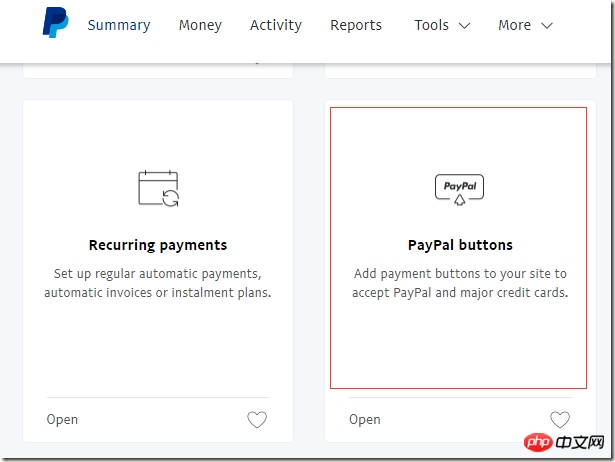
5. 如果你必须动态价格和商品信息、或者你要学习基本的 Paypal 接口的话,那么就请静静的往下看吧
6. 真实环境支付 Paypal 每一笔都需要收取商家账号手续费的,并且手续费不低,如果你用真实环境测试,那么一定要记得每一笔都申请退款吧,退款很方便,商家后台就能直接发起,退款几乎是实时的。
Paypal 费用说明:https://www.paypal.com/businesswallet/fees/paypal-fees
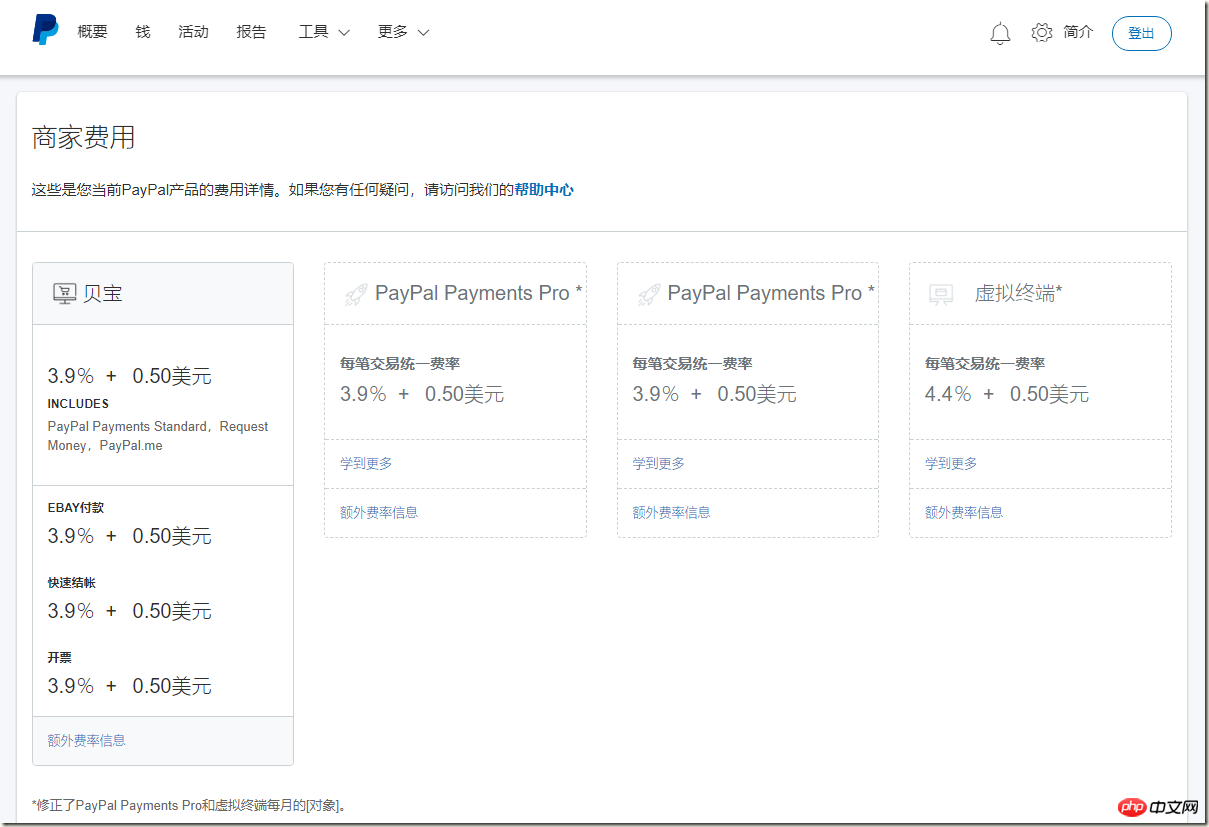
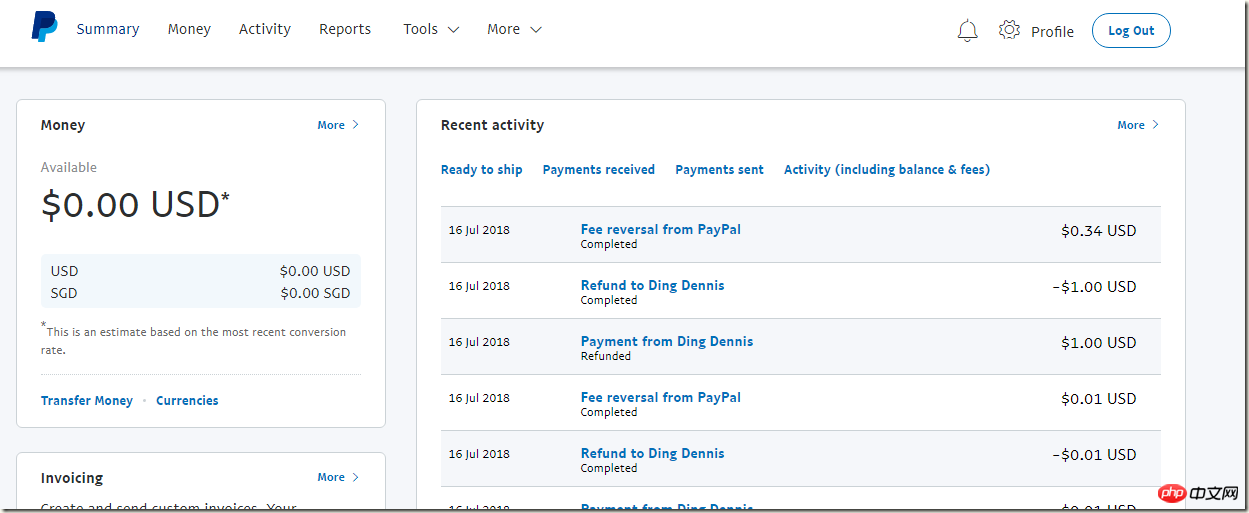
相关资料
Paypal 官方地址:https://www.paypal.com/
Paypal 官方测试地址:https://www.sandbox.paypal.com
Paypal 开发者中心:https://developer.paypal.com/
Paypal API: https://api.paypal.com
Paypal sandbox API: https://api.sandbox.paypal.com
Paypal Checkout JS 支付模式
模式图片:
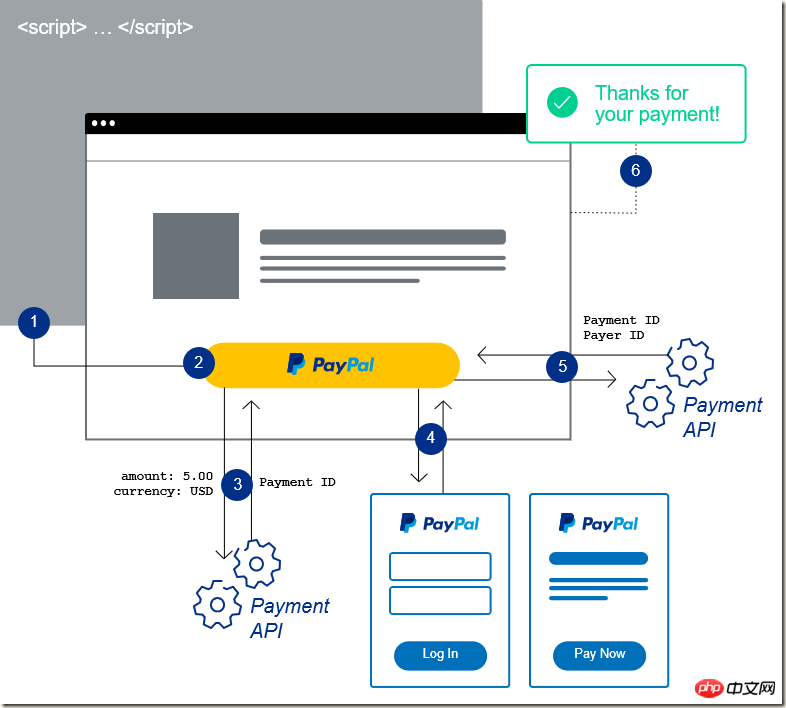
模式说明:
Checkout JS 模式是一种前端实现,使用官方提供的 Checkout.js SDK 实现支付,不需要自己写直接调用接口的代码,相对而言也挺简单,但是如果你想检测支付是否成功,你应当通过调用接口的方式验证了。
支付部分代码:
<p id="paypal-button"></p>
<script src="https://www.paypalobjects.com/api/checkout.js"></script>
<script type="text/javascript">
paypal.Button.render({
env: 'production', // production or sandbox 表示产品环境还是测试环境
client: {
production: '', // 产品环境,值为字符串,配置实际商家号的 ClientId
// sandbox: '', // 测试环境,值为字符串,配置商家测试号的 ClientId
},
style: {
size: 'medium',
color: 'black',
shape: 'pill',
label: 'paypal',
tagline: 'false',
fundingicons: 'true'
},
commit: true,
payment: function (data, actions) {
return actions.payment.create({
transactions: [
{
amount: {
total: "0.01",
currency: "USD"
},
description: "测试商品描述",
custom: "X00002"
}
],
redirect_urls: {
return_url: 'http://localhost:4478/Success.aspx?type=js',
cancel_url: 'http://localhost:4478/Cancel.aspx'
}
});
},
onAuthorize: function (data, actions) {
return actions.payment.execute()
.then(function () {
actions.redirect();
});
},
onCancel: function (data, actions) {
actions.redirect();
}
}, '#paypal-button');
</script>如果你需要在支付跳转的成功页再次验证一下是否支付成功,你需要自己调用官方提供的 RESTful API,参见下文的 RESTful API 支付模式
RESTful API 支付模式
说明
接口的方式很常见,和支付宝的接口类似,只是使用了 RESTful API 的模式,采用了 Basic Auth 的加密方式。使用接口的模式很常规,我们在页面点击按钮调用支付接口,弹出支付页,支付成功跳转到成功页面,成功页面再调用确认支付接口确认结果。
支付接口调用:
using System;
using System.Text;
using System.Web.Script.Serialization;
using cn.lovelong.Paypal.Config;
using cn.lovelong.Paypal.Enums;
using cn.lovelong.Paypal.Model;
namespace cn.lovelong.Paypal.Paypal
{
/// <summary>
/// CreatePayment 的摘要说明
/// </summary>
public class CreatePayment
{
public CreatePayment()
{
}
public PaymentResult Pay(string json)
{
var jsonResult = HttpHelper.PostJson(
UrlConfig.CreatePaymentUrl,
AccountConfig.ClientId, AccountConfig.Secret, json,
Encoding.UTF8);
var result = new JavaScriptSerializer().Deserialize<PaymentResult>(jsonResult);
return result;
}
public PaymentResult Pay(PaymentParam param)
{
var json = GetPayParams(param);
return Pay(json);
}
public string GetPayParams(PaymentParam param)
{
var total = param.Total.ToString("N");
var currency = Enum.GetName(typeof (PaypalCurrency), param.Currency);
var payParams = new
{
intent = "sale",
redirect_urls = new
{
return_url = param.ReturnUrl,
cancel_url = param.CancelUrl,
},
payer = new
{
payment_method = "paypal"
},
transactions = new dynamic[]
{
new
{
amount = new
{
total = total,
currency = currency
},
description = param.Description,
custom = param.Code,
item_list = new
{
items = new dynamic[]
{
new
{
name = param.Name,
//description = param.Name,
quantity = "1",
price = total,
//tax = "0.01",
//sku = "1",
currency = currency
}
}
}
}
}
};
var json = new JavaScriptSerializer().Serialize(payParams);
return json;
}
public string GetFullPayParams(decimal total, PaypalCurrency currency, string returnUrl, string cancelUrl)
{
var payParams = new
{
intent = "sale",
redirect_urls = new
{
return_url = returnUrl,
cancel_url = cancelUrl,
},
payer = new
{
payment_method = "paypal"
},
transactions = new dynamic[]
{
new
{
amount = new
{
total = total.ToString("N"),
currency = Enum.GetName(typeof(PaypalCurrency),currency),
details = new
{
subtotal = "30.00",
tax = "0.07",
shipping = "0.03",
handling_fee = "1.00",
shipping_discount = "-1.00",
insurance = "0.01"
}
},
description = "",
custom = "EBAY_EMS_90048630024435",
invoice_number = "48787589673",
payment_options = new
{
allowed_payment_method = "INSTANT_FUNDING_SOURCE"
},
soft_descriptor = "ECHI5786786",
item_list = new
{
items = new dynamic[]
{
new
{
name = "hat",
description = "Brown hat.",
quantity = "5",
price = "3",
tax = "0.01",
sku = "1",
currency = "USD"
}
},
shipping_address = new
{
recipient_name = "Brian Robinson",
line1 = "4th Floor",
line2 = "Unit #34",
city = "San Jose",
country_code = "US",
postal_code = "95131",
phone = "011862212345678",
state = "CA"
},
}
}
}
};
var json = new JavaScriptSerializer().Serialize(payParams);
return json;
}
}
}确认支付接口:
using System.Text;
using System.Web.Script.Serialization;
using cn.lovelong.Paypal.Config;
using cn.lovelong.Paypal.Model;
namespace cn.lovelong.Paypal.Paypal
{
/// <summary>
/// Approved 的摘要说明
/// </summary>
public class Approved
{
public PaymentResult DoJson(string paymentId, dynamic json)
{
var jsonResult = HttpHelper.PostJson(string.Format(UrlConfig.ApprovedUrl, paymentId),
AccountConfig.ClientId, AccountConfig.Secret, json, Encoding.UTF8);
var result = new JavaScriptSerializer().Deserialize<PaymentResult>(jsonResult);
return result;
}
public PaymentResult Do(string paymentId, string payerId)
{
var json = GetPayParams(payerId);
return DoJson(paymentId, json);
}
public string GetPayParams(string payerId)
{
var payParams = new
{
payer_id = payerId
};
var json = new JavaScriptSerializer().Serialize(payParams);
return json;
}
}
}查询支付结果接口调用:
using System;
using System.Collections.Generic;
using System.Linq;
using System.Text;
using System.Threading.Tasks;
using System.Web.Script.Serialization;
using cn.lovelong.Paypal.Config;
using cn.lovelong.Paypal.Model;
namespace cn.lovelong.Paypal.Paypal
{
public class ShowPaymentDetails
{
public PaymentResult Do(string paymentId)
{
var json = HttpHelper.Get(
string.Format(UrlConfig.ShowPaymentDetailsUrl, paymentId),
AccountConfig.ClientId, AccountConfig.Secret,
Encoding.UTF8);
var result = new JavaScriptSerializer().Deserialize<PaymentResult>(json);
return result;
}
}
}最容易出问题的反而是通用类 HttpHelper:
using System;
using System.Collections;
using System.Collections.Generic;
using System.IO;
using System.Linq;
using System.Net;
using System.Security.Policy;
using System.Text;
using System.Threading.Tasks;
namespace cn.lovelong.Paypal
{
public class HttpHelper
{
public static string PostForm(string url, string userName, string password, Dictionary<string,object> dic, Encoding encoding)
{
var param = string.Empty;
foreach (var o in dic)
{
if (string.IsNullOrEmpty(param))
param += o.Key + "=" + o.Value;
else
param += "&" + o.Key + "=" + o.Value;
}
byte[] byteArray = encoding.GetBytes(param);
//处理HttpWebRequest访问https有安全证书的问题( 请求被中止: 未能创建 SSL/TLS 安全通道。)
ServicePointManager.ServerCertificateValidationCallback += (s, cert, chain, sslPolicyErrors) => true;
ServicePointManager.SecurityProtocol = SecurityProtocolType.Tls12 | SecurityProtocolType.Tls11 | SecurityProtocolType.Tls;
HttpWebRequest request = (HttpWebRequest)WebRequest.Create(url);
request.Headers.Add("Authorization", "Basic " + Convert.ToBase64String(encoding.GetBytes(userName + ":" + password)));
request.PreAuthenticate = true;
request.Method = "POST";
request.ContentType = "application/x-www-form-urlencoded";
request.ContentLength = byteArray.Length;
//写入参数
Stream newStream = request.GetRequestStream();
newStream.Write(byteArray, 0, byteArray.Length);
newStream.Close();
using (HttpWebResponse response = (HttpWebResponse)request.GetResponse())
{
using (var stream = response.GetResponseStream())
{
if(stream != null)
using (StreamReader sr = new StreamReader(stream, Encoding.UTF8))
{
return sr.ReadToEnd();
}
}
}
return string.Empty;
}
public static string PostJson(string url, string userName, string password, string json, Encoding encoding)
{
byte[] byteArray = encoding.GetBytes(json);
//处理HttpWebRequest访问https有安全证书的问题( 请求被中止: 未能创建 SSL/TLS 安全通道。)
ServicePointManager.ServerCertificateValidationCallback += (s, cert, chain, sslPolicyErrors) => true;
ServicePointManager.SecurityProtocol = SecurityProtocolType.Tls12 | SecurityProtocolType.Tls11 |
SecurityProtocolType.Tls;
HttpWebRequest request = (HttpWebRequest) WebRequest.Create(url);
request.Headers.Add("Authorization", "Basic " + Convert.ToBase64String(encoding.GetBytes(userName + ":" + password)));
request.PreAuthenticate = true;
request.Method = "POST";
request.Headers.Add("Cache-Control", "no-cache");
request.ContentType = "application/json";
request.ContentLength = byteArray.Length;
//写入参数
Stream newStream = request.GetRequestStream();
newStream.Write(byteArray, 0, byteArray.Length);
newStream.Close();
using (HttpWebResponse response = (HttpWebResponse) request.GetResponse())
{
using (var stream = response.GetResponseStream())
{
if (stream != null)
using (StreamReader sr = new StreamReader(stream, Encoding.UTF8))
{
return sr.ReadToEnd();
}
}
}
return string.Empty;
}
public static string Get(string url, string userName, string password, Encoding encoding)
{
//处理HttpWebRequest访问https有安全证书的问题( 请求被中止: 未能创建 SSL/TLS 安全通道。)
ServicePointManager.ServerCertificateValidationCallback += (s, cert, chain, sslPolicyErrors) => true;
ServicePointManager.SecurityProtocol = SecurityProtocolType.Tls12 | SecurityProtocolType.Tls11 |
SecurityProtocolType.Tls;
HttpWebRequest request = (HttpWebRequest)WebRequest.Create(url);
request.Headers.Add("Authorization", "Basic " + Convert.ToBase64String(encoding.GetBytes(userName + ":" + password)));
request.PreAuthenticate = true;
request.Method = "GET";
using (HttpWebResponse response = (HttpWebResponse)request.GetResponse())
{
using (var stream = response.GetResponseStream())
{
if (stream != null)
using (StreamReader sr = new StreamReader(stream, Encoding.UTF8))
{
return sr.ReadToEnd();
}
}
}
return string.Empty;
}
}
}主要的功能都已经实现了!看看演示 Demo 吧!
1. 支付页面
2. Checkout JS 方式(如果你的页面点击登录之后一直在第二个页面转圈的话,那只能说明你的登录账号不能支付你的商家账号,或者你的账号如果登录之后显示添加银行卡的提示,说明你的商家账号和你的账号都是中国账号,那你只能添加多币种卡支付,不能用银联支付了):
付款就好了!
3. 接口方式我就没有使用弹出页面了,最简单的方式(接口会直接在调用接口的页面触发支付跳转),点击接口支付
我就不支付了,我用的商家账号是自己的新加坡的账号, 按照今天的汇率 $0.01 = ¥0.068,你至少需要支付 0.07 元才能完成支付,而文章开头也说了,商家需要付税,也就是说你支付的 0.07 都会变成给 Paypal 的税,商家一分钱也拿不到,也就是说,你至少支付 3.5元人民币($0.51 = ¥3.481)商家才能得到微额的款项。
下面给出 Demo 源码,源码中配置的商家号是我自己的,请自行修改,为了方便大家没有商家账号的朋友做测试我就不删除了,朋友们也不要真的支付测试,你的测试只会让 Paypal 赚钱而已!
我的开发环境是 VS2015 + C# 6.0 + JS ,代码仅供参考,请自行修改扩展学习使用!
相关推荐:
.Net实现微信JS-SDK分享功能代码展示-C#.Net教程
Das obige ist der detaillierte Inhalt vonC# .NET/JS-Implementierung der Paypal-Zahlungsfunktion. Für weitere Informationen folgen Sie bitte anderen verwandten Artikeln auf der PHP chinesischen Website!

Heiße KI -Werkzeuge

Undresser.AI Undress
KI-gestützte App zum Erstellen realistischer Aktfotos

AI Clothes Remover
Online-KI-Tool zum Entfernen von Kleidung aus Fotos.

Undress AI Tool
Ausziehbilder kostenlos

Clothoff.io
KI-Kleiderentferner

AI Hentai Generator
Erstellen Sie kostenlos Ai Hentai.

Heißer Artikel

Heiße Werkzeuge

Notepad++7.3.1
Einfach zu bedienender und kostenloser Code-Editor

SublimeText3 chinesische Version
Chinesische Version, sehr einfach zu bedienen

Senden Sie Studio 13.0.1
Leistungsstarke integrierte PHP-Entwicklungsumgebung

Dreamweaver CS6
Visuelle Webentwicklungstools

SublimeText3 Mac-Version
Codebearbeitungssoftware auf Gottesniveau (SublimeText3)

Heiße Themen
 1377
1377
 52
52
 Wie man mit Sonderfiguren in der C -Sprache umgeht
Apr 03, 2025 pm 03:18 PM
Wie man mit Sonderfiguren in der C -Sprache umgeht
Apr 03, 2025 pm 03:18 PM
In der C -Sprache werden Sonderzeichen durch Escape -Sequenzen verarbeitet, wie z. B.: \ n repräsentiert Linienbrüche. \ t bedeutet tab charakter. Verwenden Sie Escape -Sequenzen oder Zeichenkonstanten, um Sonderzeichen darzustellen, wie z. B. char c = '\ n'. Beachten Sie, dass der Backslash zweimal entkommen muss. Verschiedene Plattformen und Compiler haben möglicherweise unterschiedliche Fluchtsequenzen. Bitte wenden Sie sich an die Dokumentation.
 Wie man verschiedene Symbole in der C -Sprache verwendet
Apr 03, 2025 pm 04:48 PM
Wie man verschiedene Symbole in der C -Sprache verwendet
Apr 03, 2025 pm 04:48 PM
Die Nutzungsmethoden von Symbolen in der C-Sprachabdeckung Arithmetik, Zuordnung, Bedingungen, Logik, Bitoperatoren usw. werden für grundlegende mathematische Operationen verwendet, Zuordnungsoperatoren werden zur Zuordnung und Addition verwendet, Subtraktion, Multiplikationszuordnung und Abteilungszuweisung, Zustandsbetreiber werden für Unterschiede verwendet. Logische Operationen werden verwendet. Logische Operationen werden verwendet. Logische Operationen werden verwendet. Zeiger, Markierungen am Ende der Datei und nicht numerische Werte.
 Was ist die Rolle von CHAR in C -Saiten?
Apr 03, 2025 pm 03:15 PM
Was ist die Rolle von CHAR in C -Saiten?
Apr 03, 2025 pm 03:15 PM
In C wird der Zeichenentyp in Saiten verwendet: 1. Speichern Sie ein einzelnes Zeichen; 2. Verwenden Sie ein Array, um eine Zeichenfolge darzustellen und mit einem Null -Terminator zu enden. 3. Durch eine Saitenbetriebsfunktion arbeiten; 4. Lesen oder geben Sie eine Zeichenfolge von der Tastatur aus.
 Der Unterschied zwischen Multithreading und asynchronem C#
Apr 03, 2025 pm 02:57 PM
Der Unterschied zwischen Multithreading und asynchronem C#
Apr 03, 2025 pm 02:57 PM
Der Unterschied zwischen Multithreading und Asynchron besteht darin, dass Multithreading gleichzeitig mehrere Threads ausführt, während asynchron Operationen ausführt, ohne den aktuellen Thread zu blockieren. Multithreading wird für rechenintensive Aufgaben verwendet, während asynchron für die Benutzerinteraktion verwendet wird. Der Vorteil des Multi-Threading besteht darin, die Rechenleistung zu verbessern, während der Vorteil von Asynchron nicht darin besteht, UI-Threads zu blockieren. Die Auswahl von Multithreading oder Asynchron ist von der Art der Aufgabe abhängt: Berechnungsintensive Aufgaben verwenden Multithreading, Aufgaben, die mit externen Ressourcen interagieren und die UI-Reaktionsfähigkeit asynchron verwenden müssen.
 Der Unterschied zwischen char und wchar_t in der C -Sprache
Apr 03, 2025 pm 03:09 PM
Der Unterschied zwischen char und wchar_t in der C -Sprache
Apr 03, 2025 pm 03:09 PM
In der C -Sprache ist der Hauptunterschied zwischen char und wchar_t die Zeichencodierung: char verwendet ASCII oder erweitert ASCII, wchar_t Unicode; char nimmt 1-2 Bytes auf, wchar_t nimmt 2-4 Bytes auf; char ist für englischen Text geeignet. Wchar_t ist für mehrsprachige Text geeignet. char ist weithin unterstützt, wchar_t hängt davon ab, ob der Compiler und das Betriebssystem Unicode unterstützen. char ist in der Charakterbereich begrenzt, WCHAR_T hat einen größeren Charakterbereich und spezielle Funktionen werden für arithmetische Operationen verwendet.
 Wie man CHO in C -Sprache umwandelt
Apr 03, 2025 pm 03:21 PM
Wie man CHO in C -Sprache umwandelt
Apr 03, 2025 pm 03:21 PM
In der C -Sprache kann die char -Typ -Konvertierung direkt in einen anderen Typ konvertiert werden, wenn: Casting: Verwenden von Casting -Zeichen. Automatische Konvertierung des Typs: Wenn ein Datentyp einen anderen Werttyp berücksichtigen kann, wandelt der Compiler diese automatisch um.
 So verwenden Sie char Array in C -Sprache
Apr 03, 2025 pm 03:24 PM
So verwenden Sie char Array in C -Sprache
Apr 03, 2025 pm 03:24 PM
Das Char -Array speichert Zeichensequenzen in der C -Sprache und wird als char Array_name [Größe] deklariert. Das Zugriffselement wird durch den Einweisoperator weitergeleitet, und das Element endet mit dem Null -Terminator '\ 0', der den Endpunkt der Zeichenfolge darstellt. Die C -Sprache bietet eine Vielzahl von String -Manipulationsfunktionen wie Strlen (), Strcpy (), Strcat () und strcmp ().
 Was ist die Funktion der C -Sprachsumme?
Apr 03, 2025 pm 02:21 PM
Was ist die Funktion der C -Sprachsumme?
Apr 03, 2025 pm 02:21 PM
Es gibt keine integrierte Summenfunktion in der C-Sprache, daher muss sie selbst geschrieben werden. Die Summe kann erreicht werden, indem das Array durchquert und Elemente akkumulieren: Schleifenversion: Die Summe wird für die Schleifen- und Arraylänge berechnet. Zeigerversion: Verwenden Sie Zeiger, um auf Array-Elemente zu verweisen, und eine effiziente Summierung wird durch Selbststillstandszeiger erzielt. Dynamisch Array -Array -Version zuweisen: Zuordnen Sie Arrays dynamisch und verwalten Sie selbst den Speicher selbst, um sicherzustellen, dass der zugewiesene Speicher befreit wird, um Speicherlecks zu verhindern.




