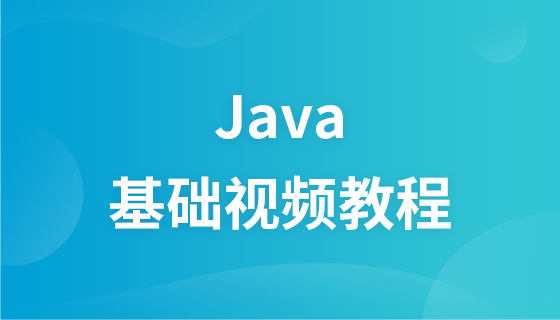Der Inhalt dieses Artikels befasst sich mit der Konfiguration zweier Datenquellen im Springboot-Projekt. Ich hoffe, dass er für Sie hilfreich ist.
In diesem Artikel wird hauptsächlich die Konfiguration von zwei Datenquellen (MySQL und Oracle) in einem Springboot-Projekt vorgestellt.
Einführung verwandter Abhängigkeiten
1 2 3 4 5 6 7 8 9 10 11 12 |
|
Wenn die Version des ojdbc-Treiberpakets zu niedrig ist, wird ein Fehler wie unten gezeigt gemeldet, d. h. das Treiber-JAR ist nicht mit der Datenbankversion kompatibel:
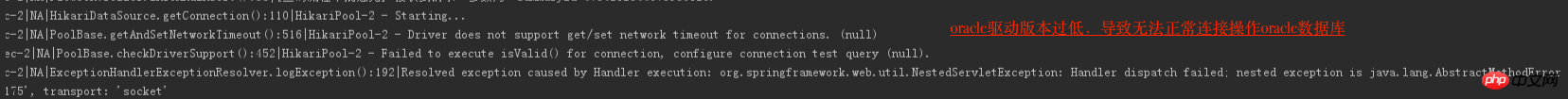
2. Konfigurieren Sie Datenquellen-Verbindungsparameter in applicationContext.yml:
1 2 3 4 5 6 7 8 9 10 11 12 13 14 15 16 17 18 |
|
3. Mehrere Datenquellen-Konfigurationsdateien, lesen Sie die entsprechenden Verbindungsparameter
1 2 3 4 5 6 7 8 9 10 11 12 13 14 15 16 17 18 19 20 21 22 23 24 |
|
3. Geben Sie an, dass die entsprechende Mapper-Datei und die entsprechende XML-Datei gescannt werden sollen Die entsprechende SQL-Sitzung wird automatisch verwendet
1 2 3 4 5 6 7 8 9 10 11 12 13 14 15 16 17 18 19 20 21 22 23 24 25 26 27 28 29 30 31 32 33 34 35 36 37 38 39 40 41 42 43 44 |
|
4. Die zweite Datenquellenkonfiguration legt das Scannen der entsprechenden Mapper-Datei und der entsprechenden XML-Datei fest Datei unter dem Mapper-Paket, die entsprechende SQL-Sitzung wird automatisch verwendet
1 2 3 4 5 6 7 8 9 10 11 12 13 14 15 16 17 18 19 20 21 22 23 24 25 26 27 28 29 30 31 32 33 34 35 36 37 38 |
|
An diesem Punkt kann die Serviceschicht wie eine einzelne Datenquelle verwendet werden.
Das obige ist der detaillierte Inhalt vonSo konfigurieren Sie zwei Datenquellen im Springboot-Projekt. Für weitere Informationen folgen Sie bitte anderen verwandten Artikeln auf der PHP chinesischen Website!
 Schritte zur SpringBoot-Projekterstellung
Schritte zur SpringBoot-Projekterstellung
 Was ist der Unterschied zwischen j2ee und springboot?
Was ist der Unterschied zwischen j2ee und springboot?
 Verwendung des Schlüsselworts Type in Go
Verwendung des Schlüsselworts Type in Go
 Was tun, wenn der Bluetooth-Schalter in Windows 10 fehlt?
Was tun, wenn der Bluetooth-Schalter in Windows 10 fehlt?
 Der Kern der Computersystemsoftware
Der Kern der Computersystemsoftware
 Quantitativer Handel mit digitalen Währungen
Quantitativer Handel mit digitalen Währungen
 PHP-Entwicklungstools
PHP-Entwicklungstools
 Kostenloser Website-Quellcode
Kostenloser Website-Quellcode