So entfernen Sie Satzzeichen in Python
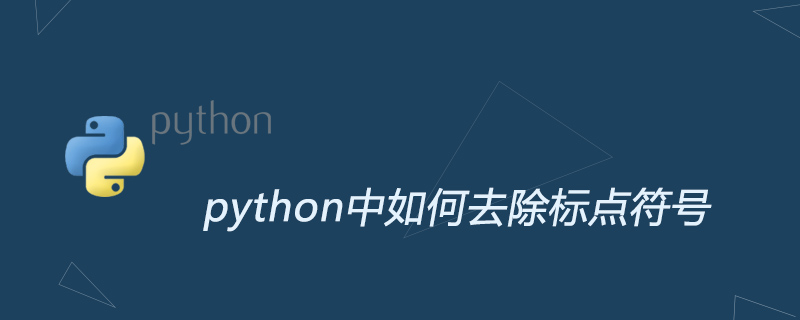
Die Methode zum Entfernen von Satzzeichen in Python ist wie folgt:
Methode 1:
str.isalnum:
S. isalnum() -> bool
Rückgabewert: True, wenn die Zeichenfolge mindestens ein Zeichen enthält und alle Zeichen Buchstaben oder Zahlen sind, andernfalls False.
Beispiel:
>>> string = "Special $#! characters spaces 888323" >>> ''.join(e for e in string if e.isalnum()) 'Specialcharactersspaces888323'
Kann nur Buchstaben und Zahlen erkennen, es ist sehr tödlich und tötet auch chinesische Schriftzeichen, Leerzeichen und dergleichen
Methode 2:
string.punctuation
import re, string
s ="string. With. Punctuation?" # Sample string
# 写法一:
out = s.translate(string.maketrans("",""), string.punctuation)
# 写法二:
out = s.translate(None, string.punctuation)
# 写法三:
exclude = set(string.punctuation)
out = ''.join(ch for ch in s if ch not in exclude)
# 写法四:
>>> for c in string.punctuation:
s = s.replace(c,"")
>>> s
'string With Punctuation'
# 写法五:
out = re.sub('[%s]' % re.escape(string.punctuation), '', s)
## re.escape:对字符串中所有可能被解释为正则运算符的字符进行转义
# 写法六:
# string.punctuation 只包括 ascii 格式; 想要一个包含更广(但是更慢)的方法是使用: unicodedata module :
from unicodedata import category
s = u'String — with - «Punctuation »...'
out = re.sub('[%s]' % re.escape(string.punctuation), '', s)
print 'Stripped', out
# 输出:u'Stripped String \u2014 with \xabPunctuation \xbb'
out = ''.join(ch for ch in s if category(ch)[0] != 'P')
print 'Stripped', out
# 输出:u'Stripped String with Punctuation '
# For Python 3 str or Python 2 unicode values, str.translate() only takes a dictionary; codepoints (integers) are looked up in that mapping and anything mapped to None is removed.
# To remove (some?) punctuation then, use:
import string
remove_punct_map = dict.fromkeys(map(ord, string.punctuation))
s.translate(remove_punct_map)
# Your method doesn't work in Python 3, as the translate method doesn't accept the second argument any more.
import unicodedata
import sys
tbl = dict.fromkeys(i for i in range(sys.maxunicode) if unicodedata.category(chr(i)).startswith('P'))
def remove_punctuation(text):
return text.translate(tbl)Methode 3:
re
Beispiel:
import re s ="string. With. Punctuation?" s = re.sub(r'[^\w\s]','',s)
Test:
import re, string, timeit
s ="string. With. Punctuation"
exclude = set(string.punctuation)
table = string.maketrans("","")
regex = re.compile('[%s]' % re.escape(string.punctuation))
def test_set(s):
return ''.join(ch for ch in s if ch not in exclude)
def test_re(s):
return regex.sub('', s)
def test_trans(s):
return s.translate(table, string.punctuation)
def test_repl(s):
for c in string.punctuation:
s=s.replace(c,"")
return s
print"sets :",timeit.Timer('f(s)', 'from __main__ import s,test_set as f').timeit(1000000)
print"regex :",timeit.Timer('f(s)', 'from __main__ import s,test_re as f').timeit(1000000)
print"translate :",timeit.Timer('f(s)', 'from __main__ import s,test_trans as f').timeit(1000000)
print"replace :",timeit.Timer('f(s)', 'from __main__ import s,test_repl as f').timeit(1000000)
out_put:
# sets : 19.8566138744
# regex : 6.86155414581
# translate : 2.12455511093
# replace : 28.4436721802Weitere technische Artikel zum Thema Python finden Sie in der Spalte Python-Tutorial, um mehr darüber zu erfahren!
Das obige ist der detaillierte Inhalt vonSo entfernen Sie Satzzeichen in Python. Für weitere Informationen folgen Sie bitte anderen verwandten Artikeln auf der PHP chinesischen Website!

Heiße KI -Werkzeuge

Undresser.AI Undress
KI-gestützte App zum Erstellen realistischer Aktfotos

AI Clothes Remover
Online-KI-Tool zum Entfernen von Kleidung aus Fotos.

Undress AI Tool
Ausziehbilder kostenlos

Clothoff.io
KI-Kleiderentferner

AI Hentai Generator
Erstellen Sie kostenlos Ai Hentai.

Heißer Artikel

Heiße Werkzeuge

Notepad++7.3.1
Einfach zu bedienender und kostenloser Code-Editor

SublimeText3 chinesische Version
Chinesische Version, sehr einfach zu bedienen

Senden Sie Studio 13.0.1
Leistungsstarke integrierte PHP-Entwicklungsumgebung

Dreamweaver CS6
Visuelle Webentwicklungstools

SublimeText3 Mac-Version
Codebearbeitungssoftware auf Gottesniveau (SublimeText3)

Heiße Themen
 1377
1377
 52
52
 Wie löste ich das Problem der Berechtigungen beim Betrachten der Python -Version in Linux Terminal?
Apr 01, 2025 pm 05:09 PM
Wie löste ich das Problem der Berechtigungen beim Betrachten der Python -Version in Linux Terminal?
Apr 01, 2025 pm 05:09 PM
Lösung für Erlaubnisprobleme beim Betrachten der Python -Version in Linux Terminal Wenn Sie versuchen, die Python -Version in Linux Terminal anzuzeigen, geben Sie Python ein ...
 Wie kann ich die gesamte Spalte eines Datenrahmens effizient in einen anderen Datenrahmen mit verschiedenen Strukturen in Python kopieren?
Apr 01, 2025 pm 11:15 PM
Wie kann ich die gesamte Spalte eines Datenrahmens effizient in einen anderen Datenrahmen mit verschiedenen Strukturen in Python kopieren?
Apr 01, 2025 pm 11:15 PM
Bei der Verwendung von Pythons Pandas -Bibliothek ist das Kopieren von ganzen Spalten zwischen zwei Datenrahmen mit unterschiedlichen Strukturen ein häufiges Problem. Angenommen, wir haben zwei Daten ...
 Wie lehre ich innerhalb von 10 Stunden die Grundlagen für Computer-Anfänger-Programmierbasis in Projekt- und problemorientierten Methoden?
Apr 02, 2025 am 07:18 AM
Wie lehre ich innerhalb von 10 Stunden die Grundlagen für Computer-Anfänger-Programmierbasis in Projekt- und problemorientierten Methoden?
Apr 02, 2025 am 07:18 AM
Wie lehre ich innerhalb von 10 Stunden die Grundlagen für Computer -Anfänger für Programmierungen? Wenn Sie nur 10 Stunden Zeit haben, um Computer -Anfänger zu unterrichten, was Sie mit Programmierkenntnissen unterrichten möchten, was würden Sie dann beibringen ...
 Wie hört Uvicorn kontinuierlich auf HTTP -Anfragen ohne Serving_forver () an?
Apr 01, 2025 pm 10:51 PM
Wie hört Uvicorn kontinuierlich auf HTTP -Anfragen ohne Serving_forver () an?
Apr 01, 2025 pm 10:51 PM
Wie hört Uvicorn kontinuierlich auf HTTP -Anfragen an? Uvicorn ist ein leichter Webserver, der auf ASGI basiert. Eine seiner Kernfunktionen ist es, auf HTTP -Anfragen zu hören und weiterzumachen ...
 Wie erstelle ich dynamisch ein Objekt über eine Zeichenfolge und rufe seine Methoden in Python auf?
Apr 01, 2025 pm 11:18 PM
Wie erstelle ich dynamisch ein Objekt über eine Zeichenfolge und rufe seine Methoden in Python auf?
Apr 01, 2025 pm 11:18 PM
Wie erstellt in Python ein Objekt dynamisch über eine Zeichenfolge und ruft seine Methoden auf? Dies ist eine häufige Programmieranforderung, insbesondere wenn sie konfiguriert oder ausgeführt werden muss ...
 Was sind einige beliebte Python -Bibliotheken und ihre Verwendung?
Mar 21, 2025 pm 06:46 PM
Was sind einige beliebte Python -Bibliotheken und ihre Verwendung?
Mar 21, 2025 pm 06:46 PM
In dem Artikel werden beliebte Python-Bibliotheken wie Numpy, Pandas, Matplotlib, Scikit-Learn, TensorFlow, Django, Flask und Anfragen erörtert, die ihre Verwendung in wissenschaftlichen Computing, Datenanalyse, Visualisierung, maschinellem Lernen, Webentwicklung und h beschreiben
 Wie kann man vom Browser vermeiden, wenn man überall Fiddler für das Lesen des Menschen in der Mitte verwendet?
Apr 02, 2025 am 07:15 AM
Wie kann man vom Browser vermeiden, wenn man überall Fiddler für das Lesen des Menschen in der Mitte verwendet?
Apr 02, 2025 am 07:15 AM
Wie kann man nicht erkannt werden, wenn Sie Fiddlereverywhere für Man-in-the-Middle-Lesungen verwenden, wenn Sie FiddLereverywhere verwenden ...
 Wie behandle ich die mit Kommas getrennten Listen-Abfrageparameter in Fastapi?
Apr 02, 2025 am 06:51 AM
Wie behandle ich die mit Kommas getrennten Listen-Abfrageparameter in Fastapi?
Apr 02, 2025 am 06:51 AM
Fastapi ...




