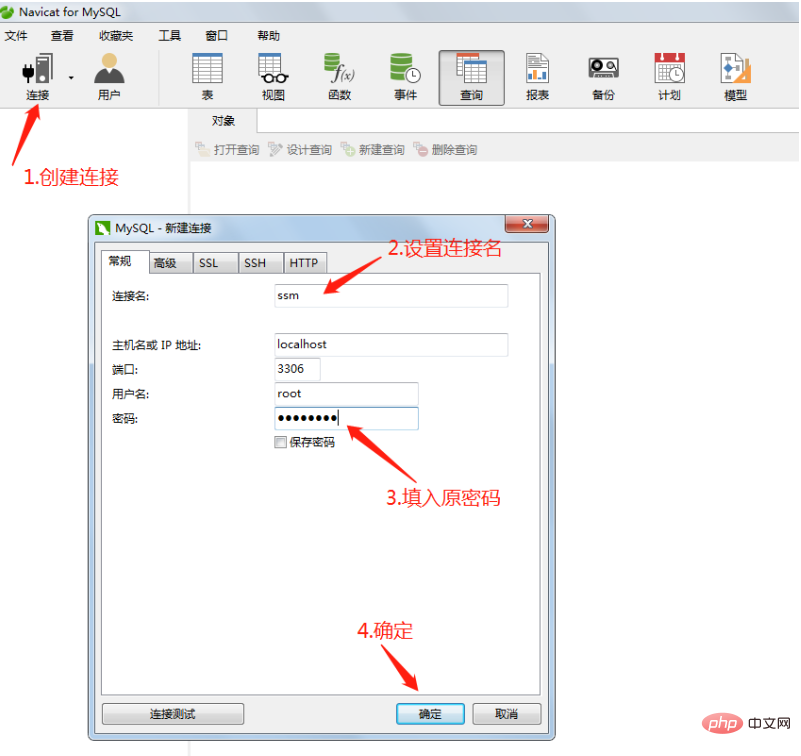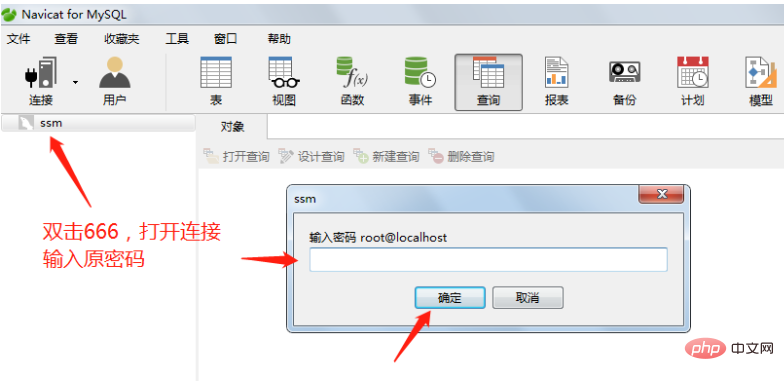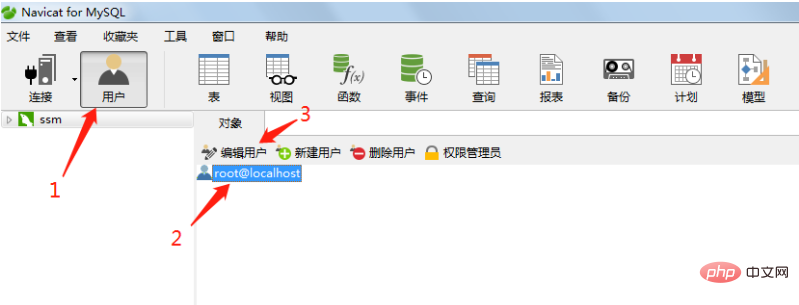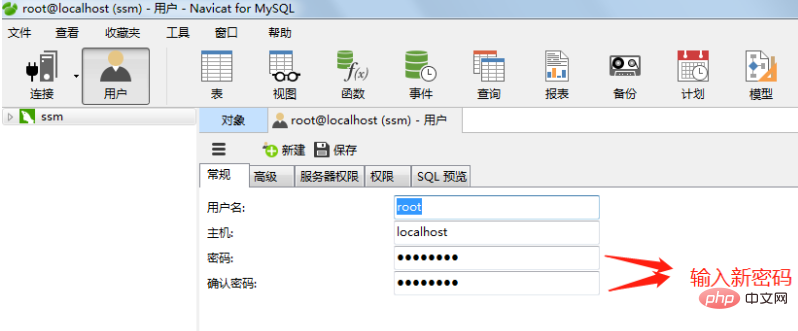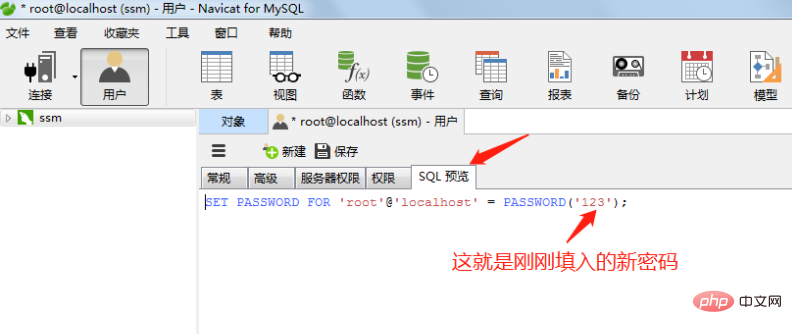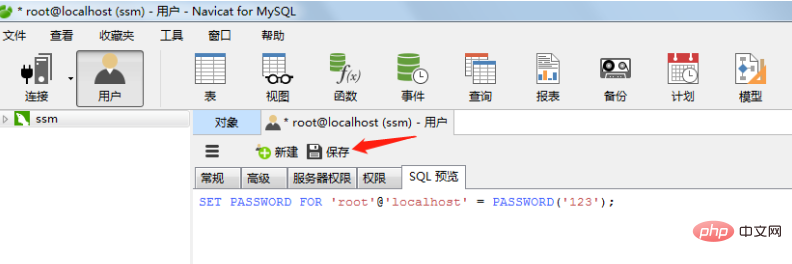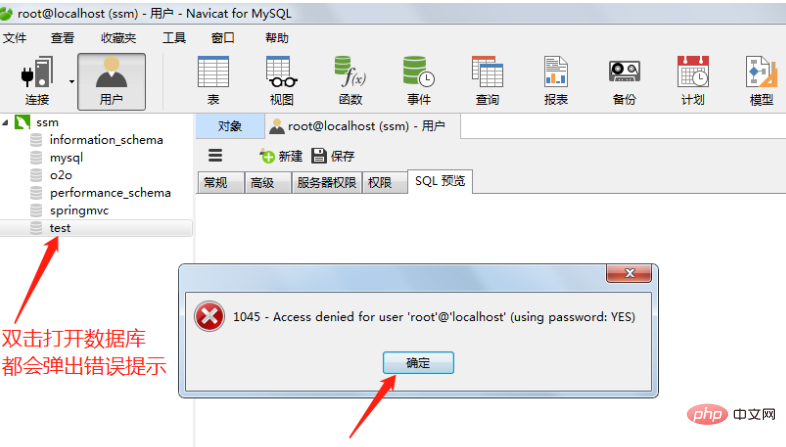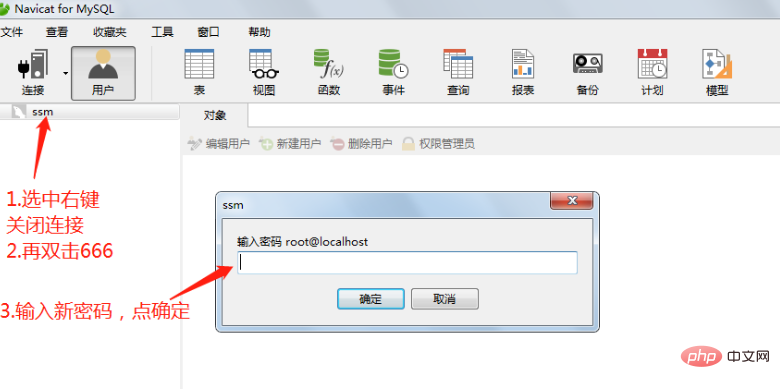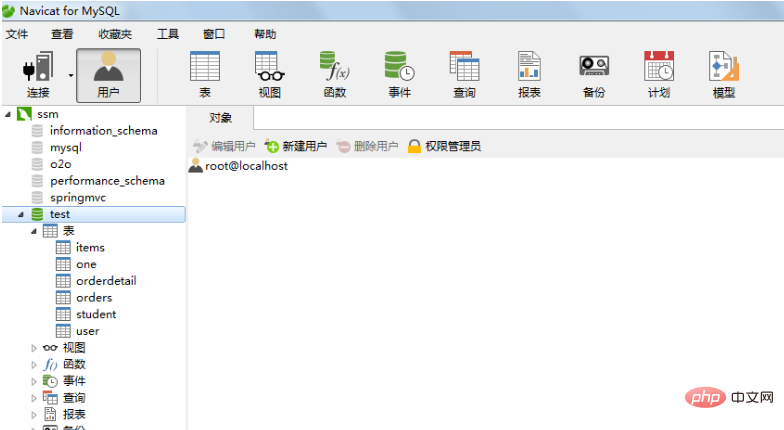navicat ändert das Datenbankpasswort
1. Erstellen Sie eine Verbindung

2. Öffnen Sie die Verbindung

3. Klicken Sie nacheinander auf

4 Geben Sie das neue Passwort ein

5 . Sehen Sie sich die SQL-Implementierungsanweisung zum Ändern der Passwortfunktion an (dieser Schritt ist nicht erforderlich)

6. Das Wichtigste Schritt: Klicken Sie auf Speichern

7 .Das folgende Phänomen tritt auf. Herzlichen Glückwunsch, Sie haben Ihr Passwort erfolgreich geändert!

Also, wie öffnet man die Datenbank wieder? Es ist ganz einfach: Schauen Sie nach unten
Schritt Eins: 123 Wooden Man

Schritt Zwei: Doppelklicken Sie auf Ihre Datenbank

An diesem Punkt ist es einfach zu vervollständigen
Verwandte Empfehlungen: „
Navicat für MySQL-Grafik-Tutorial “
Das obige ist der detaillierte Inhalt vonNavicat ändert das Datenbankkennwort. Für weitere Informationen folgen Sie bitte anderen verwandten Artikeln auf der PHP chinesischen Website!