

PHP开启多线程的方法
php如何安装pthreads的拓展的,我采用的是windows安装,我本机的开发环境是phpstudy。
有几点特别需要注意,在window中此类拓展一定是要在线程安全(ts)的php版本中运行。
安装

1、复制php_pthreads.dll 到目录 bin\php\ext\
2、复制pthreadVC2.dll 到目录 C:\windows\system32 下面。
3、打开php配置文件php.ini,在后面加上extension=php_pthreads.dll。
提示!
Windows系统需要将 pthreadVC2.dll 所在路径加入到 PATH 环境变量中。我的电脑--->鼠标右键--->属性--->高级--->环境变量--->系统变量--->找到名称为Path的--->编辑--->在变量值最后面加上pthreadVC2.dll的完整路径。
测试
测试脚本我复制的是http://zyan.cc/pthreads/这里的实例代码。
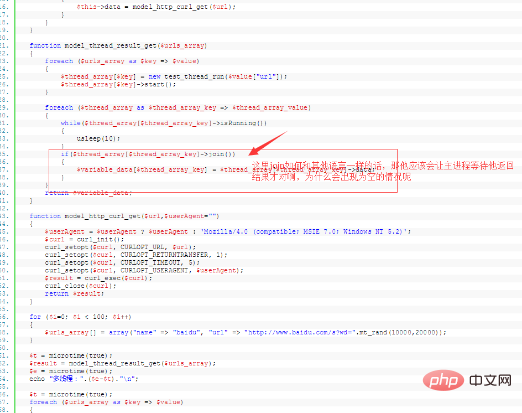
这里我贴上我的代码,就是在子线程中我添加了日志记录,判断下他的返回值如何
<?php
set_time_limit(0);
class test_thread_run extends Thread
{
public $url;
public $data='init';
public function __construct($url)
{
$this->url = $url;
}
public function run()
{
if(($url = $this->url))
{
$this->data = model_http_curl_get($url);
}
}
}
function model_thread_result_get($urls_array)
{
foreach ($urls_array as $key => $value)
{
$thread_array[$key] = new test_thread_run($value["url"]);
$thread_array[$key]->start();
}
foreach ($thread_array as $thread_array_key => $thread_array_value)
{
while($thread_array[$thread_array_key]->isRunning())
{
usleep(10);
}
if($thread_array[$thread_array_key]->join())
{
$variable_data[$thread_array_key] = $thread_array[$thread_array_key]->data;
}
}
return $variable_data;
}
function model_http_curl_get($url,$userAgent="")
{
$userAgent = $userAgent ? $userAgent : 'Mozilla/4.0 (compatible; MSIE 7.0; Windows NT 5.2)';
$curl = curl_init();
curl_setopt($curl, CURLOPT_URL, $url);
curl_setopt($curl, CURLOPT_RETURNTRANSFER, 1);
curl_setopt($curl, CURLOPT_TIMEOUT, 5);
curl_setopt($curl, CURLOPT_USERAGENT, $userAgent);
$result = curl_exec($curl);
if($result=== false){
$result = curl_error($curl);
}
curl_close($curl);
$pid = Thread::getCurrentThreadId();
$file='D:\\pid\\'.$pid.'p.txt';
file_put_contents($file,$result);
return $result;
}
for ($i=0; $i < 100; $i++)
{
$urls_array[] = array("name" => "baidu", "url" => "http://www.baidu.com/s?wd=".mt_rand(10000,20000));
}
$t = microtime(true);
$result = model_thread_result_get($urls_array);
$e = microtime(true);
echo "多线程:".($e-$t)."\n";
//print_r($result);
$t = microtime(true);
foreach ($urls_array as $key => $value)
{
$result_new[$key] = model_http_curl_get($value["url"]);
}
$e = microtime(true);
echo "For循环:".($e-$t)."\n";
//print_r($result_new);
?>结果在我的目录下:
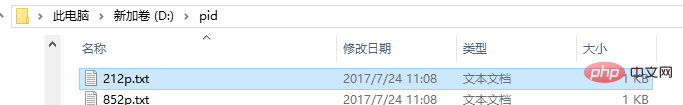
里面的文本内容是:
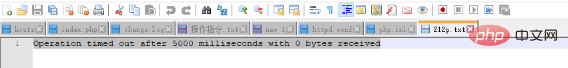
也就是说子线程是正常调度了,但是没有拿到数据。此类情况可能是我的网速的原因,垃圾8M电信。
推荐教程:PHP视频教程
Das obige ist der detaillierte Inhalt vonWie man in PHP Multithreading durchführt. Für weitere Informationen folgen Sie bitte anderen verwandten Artikeln auf der PHP chinesischen Website!
 So öffnen Sie eine PHP-Datei
So öffnen Sie eine PHP-Datei
 So entfernen Sie die ersten paar Elemente eines Arrays in PHP
So entfernen Sie die ersten paar Elemente eines Arrays in PHP
 Was tun, wenn die PHP-Deserialisierung fehlschlägt?
Was tun, wenn die PHP-Deserialisierung fehlschlägt?
 So verbinden Sie PHP mit der MSSQL-Datenbank
So verbinden Sie PHP mit der MSSQL-Datenbank
 So verbinden Sie PHP mit der MSSQL-Datenbank
So verbinden Sie PHP mit der MSSQL-Datenbank
 So laden Sie HTML hoch
So laden Sie HTML hoch
 So lösen Sie verstümmelte Zeichen in PHP
So lösen Sie verstümmelte Zeichen in PHP
 So öffnen Sie PHP-Dateien auf einem Mobiltelefon
So öffnen Sie PHP-Dateien auf einem Mobiltelefon