So verbinden Sie das Miniprogramm mit WLAN
In diesem Artikel wird hauptsächlich das WeChat-Applet vorgestellt, um die Funktion der WLAN-Verbindung zu realisieren, und die Modulinitialisierung, Konfiguration, Verbindung und andere damit verbundene Betriebsfähigkeiten des WeChat-Applets zum Betreiben der WLAN-Verbindung anhand von Beispielen analysiert kann darauf verweisen

Wie man über ein Miniprogramm eine Verbindung zu WIFI herstellt
Wenn das WLAN-Konto und das WLAN-Passwort bekannt sind, wird die Der folgende Prozess wird im Allgemeinen verwendet, um eine WLAN-Verbindung herzustellen.
Empfohlenes Lernen: Mini-ProgrammentwicklungTutorial
Wi-Fi-Schnittstellenaufruf:
1. Android
rrree2. iOS (wird nur von iOS 11 und höher unterstützt):
startWifi —> connectWifi —> onWifiConnected
Die Schritte sind wie folgt:
1 des Telefons:
startWifi —> connectWifi —> onWifiConnected
2. Mit bekanntem WLAN verbinden
connectWifi:function() {
var that = this;
//检测手机型号
wx.getSystemInfo({
success: function(res) {
var system = '';
if (res.platform == 'android') system = parseInt(res.system.substr(8));
if (res.platform == 'ios') system = parseInt(res.system.substr(4));
if (res.platform == 'android' && system < 6) {
wx.showToast({
title: '手机版本不支持',
})
return
}
if (res.platform == 'ios' && system < 11.2) {
wx.showToast({
title: '手机版本不支持',
})
return
}
//2.初始化 Wi-Fi 模块
that.startWifi();
}
})
},
//初始化 Wi-Fi 模块
startWifi: function() {
var that=this
wx.startWifi({
success: function() {
//请求成功连接Wifi
that.Connected();
},
fail: function(res) {
this.setData({
wx.showToast({
title: '接口调用失败',
})
});
}
})
},3.wxml-Verbindungstaste
Connected: function() {
var that=this
wx.connectWifi({
SSID: that.data.accountNumber,
BSSID: that.data.bssid,
password: that.data.password,
success: function(res) {
wx.showToast({
title: 'wifi连接成功',
})
},
fail: function(res) {
wx.showToast({
title: 'wifi连接失败',
})
}
})
},
//使用的参数
data:{
accountNumber: '',//Wi-Fi 的SSID,即账号
bssid: '',//Wi-Fi 的ISSID
password: '',//Wi-Fi 的密码
}PHP Chinesische Website, eine große Anzahl von MySQL-Video-Tutorials, herzlich willkommen, kostenlos online zu lernen!
Das obige ist der detaillierte Inhalt vonSo verbinden Sie das Miniprogramm mit WLAN. Für weitere Informationen folgen Sie bitte anderen verwandten Artikeln auf der PHP chinesischen Website!

Heiße KI -Werkzeuge

Undresser.AI Undress
KI-gestützte App zum Erstellen realistischer Aktfotos

AI Clothes Remover
Online-KI-Tool zum Entfernen von Kleidung aus Fotos.

Undress AI Tool
Ausziehbilder kostenlos

Clothoff.io
KI-Kleiderentferner

AI Hentai Generator
Erstellen Sie kostenlos Ai Hentai.

Heißer Artikel

Heiße Werkzeuge

Notepad++7.3.1
Einfach zu bedienender und kostenloser Code-Editor

SublimeText3 chinesische Version
Chinesische Version, sehr einfach zu bedienen

Senden Sie Studio 13.0.1
Leistungsstarke integrierte PHP-Entwicklungsumgebung

Dreamweaver CS6
Visuelle Webentwicklungstools

SublimeText3 Mac-Version
Codebearbeitungssoftware auf Gottesniveau (SublimeText3)

Heiße Themen
 1382
1382
 52
52
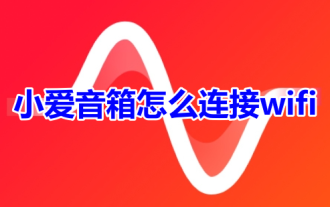 Wie verbinde ich Xiaoai-Lautsprecher mit WLAN? Detaillierte Schritte zum Anschließen von Xiaoai-Lautsprechern an das WLAN-Netzwerk!
Mar 15, 2024 pm 07:28 PM
Wie verbinde ich Xiaoai-Lautsprecher mit WLAN? Detaillierte Schritte zum Anschließen von Xiaoai-Lautsprechern an das WLAN-Netzwerk!
Mar 15, 2024 pm 07:28 PM
Sind Sie neugierig, wie Sie Xiaoai-Lautsprecher mit WLAN verbinden können? Xiaoai Speaker ist eine sehr umfassende Smart-Speaker-Software. Benutzer können Ihren AI-Lautsprecher auf ihren Mobiltelefonen steuern und konfigurieren, z. B. Lautstärke anpassen, Musik abspielen, Sprachaktivierung usw. Gibt es Freunde, die es zum ersten Mal verwenden und nicht wissen, wie man die WLAN-Verbindung der Xiaoai-Lautsprecher einrichtet? Der Herausgeber hat nun die detaillierten Schritte zum Anschließen von Xiaoai-Lautsprechern an das WLAN-Netzwerk zusammengestellt, um sie mit Ihnen zu teilen! Wenn es für Sie hilfreich ist, laden Sie die Software bitte herunter und erleben Sie sie! 1. Wie verbinde ich Xiaoai-Lautsprecher mit WLAN? Detaillierte Schritte zum Anschließen von Xiaoai-Lautsprechern an das WLAN-Netzwerk! 1. Öffnen Sie die neueste Version der Xiaoai Speaker-App, die Sie von dieser Website heruntergeladen haben. Die neueste Version der Xiaoai Speaker-App Kategorie: Bequemes Leben Laden Sie die neueste Version der Xiaoai Speaker-App herunter, einer sehr praktischen Smart-Home-Service-Software, die dies kann
 Schritte zum Anschließen eines HP 136-W-Druckers an WLAN. Lesen Sie unbedingt: Tutorial zur drahtlosen Verbindung eines HP-Druckers
Feb 26, 2024 am 11:19 AM
Schritte zum Anschließen eines HP 136-W-Druckers an WLAN. Lesen Sie unbedingt: Tutorial zur drahtlosen Verbindung eines HP-Druckers
Feb 26, 2024 am 11:19 AM
Tatsächlich handelt es sich um eine LAN-Druckerfreigabe. Die Methode ist wie folgt: 1. Stellen Sie die IP für den Drucker ein. Schließen Sie zuerst das Netzwerk an den Router an oder wechseln Sie zum Drucker. 2. Klicken Sie dann auf Druckereinstellungen – Netzwerkkonfiguration – WLAN-Menü. Legen Sie dort am besten eine feste IP für den Drucker fest. Laden Sie als Nächstes den Druckertreiber herunter und installieren Sie ihn auf Ihrem Computer. Wählen Sie bei der Installation des Treibers die Netzwerkinstallationsoption aus, damit der Computer automatisch nach Druckern sucht, die mit einem gemeinsam genutzten Netzwerk verbunden sind. Sobald die Installation abgeschlossen ist, zeigt der Treiber an, dass der Drucker erfolgreich drahtlos freigegeben wurde. So verbinden Sie den Drucker über ein drahtloses Netzwerk: 1. Klicken Sie mit der rechten Maustaste auf das WLAN-Symbol unter dem Desktop und wählen Sie „Netzwerk- und Freigabecenter öffnen“. 2. Klicken Sie auf den Namen des WLANs, mit dem Sie verbunden sind. Ein Popup wird angezeigt.
 Entwickeln Sie ein WeChat-Applet mit Python
Jun 17, 2023 pm 06:34 PM
Entwickeln Sie ein WeChat-Applet mit Python
Jun 17, 2023 pm 06:34 PM
Mit der Popularität mobiler Internettechnologie und Smartphones ist WeChat zu einer unverzichtbaren Anwendung im Leben der Menschen geworden. Mit WeChat-Miniprogrammen können Benutzer Miniprogramme direkt verwenden, um einige einfache Anforderungen zu erfüllen, ohne Anwendungen herunterladen und installieren zu müssen. In diesem Artikel wird erläutert, wie Sie mit Python ein WeChat-Applet entwickeln. 1. Vorbereitung Bevor Sie Python zum Entwickeln des WeChat-Applets verwenden, müssen Sie die entsprechende Python-Bibliothek installieren. Hier empfiehlt es sich, die beiden Bibliotheken wxpy und itchat zu verwenden. wxpy ist eine WeChat-Maschine
 Können kleine Programme reagieren?
Dec 29, 2022 am 11:06 AM
Können kleine Programme reagieren?
Dec 29, 2022 am 11:06 AM
Miniprogramme können React verwenden. 1. Implementieren Sie einen Renderer basierend auf „React-Reconciler“ und generieren Sie eine Miniprogrammkomponente zum Parsen und Rendern von DSL. 3. Installieren Sie npm und führen Sie den Entwickler-Build aus npm im Tool; 4. Führen Sie das Paket auf Ihrer eigenen Seite ein und verwenden Sie dann die API, um die Entwicklung abzuschließen.
 Implementieren Sie Kartenumdreheffekte in WeChat-Miniprogrammen
Nov 21, 2023 am 10:55 AM
Implementieren Sie Kartenumdreheffekte in WeChat-Miniprogrammen
Nov 21, 2023 am 10:55 AM
Implementieren von Kartenumdreheffekten in WeChat-Miniprogrammen In WeChat-Miniprogrammen ist die Implementierung von Kartenumdreheffekten ein häufiger Animationseffekt, der die Benutzererfahrung und die Attraktivität von Schnittstelleninteraktionen verbessern kann. Im Folgenden wird detailliert beschrieben, wie der Kartenumdrehungseffekt im WeChat-Applet implementiert wird, und relevante Codebeispiele bereitgestellt. Zunächst müssen Sie in der Seitenlayoutdatei des Miniprogramms zwei Kartenelemente definieren, eines für die Anzeige des vorderen Inhalts und eines für die Anzeige des hinteren Inhalts. Der spezifische Beispielcode lautet wie folgt: <!--index.wxml-. ->&l
 So verbinden Sie den Xiaomi-Lautsprecher mit dem WLAN-Netzwerk_Schritte zum Verbinden des Xiaomi-Lautsprechers mit dem WLAN-Netzwerk
Mar 25, 2024 am 11:16 AM
So verbinden Sie den Xiaomi-Lautsprecher mit dem WLAN-Netzwerk_Schritte zum Verbinden des Xiaomi-Lautsprechers mit dem WLAN-Netzwerk
Mar 25, 2024 am 11:16 AM
1. Schließen Sie den Xiaoai-Lautsprecher an und schalten Sie ihn ein. 2. Melden Sie sich mit Ihrem Mobiltelefon bei der Xiaoai Speaker APP an und suchen Sie automatisch nach Ihren Lautsprechern. 3. Klicken Sie, um die Netzwerkkonfiguration zu starten, wählen Sie WLAN, geben Sie das Passwort ein und klicken Sie, um eine Verbindung herzustellen.
 So verbinden Sie den Xiaoai-Lautsprecher mit dem WLAN-Netzwerk „Detaillierte Erklärung: Xiaoai-Klassenkamerad kann keine Verbindung zum Netzwerk herstellen'
Feb 06, 2024 pm 03:43 PM
So verbinden Sie den Xiaoai-Lautsprecher mit dem WLAN-Netzwerk „Detaillierte Erklärung: Xiaoai-Klassenkamerad kann keine Verbindung zum Netzwerk herstellen'
Feb 06, 2024 pm 03:43 PM
Ich glaube, jeder kennt Xiaoai. Es hat uns viel Komfort und Glück in unserem Leben gebracht, und viele unserer Freunde werden nicht lange Zeit keine Verbindung zum Internet herstellen können, wenn sie beschäftigt sind. Lassen Sie es uns auf einfache und bequeme Weise demonstrieren. Wenn Ihr Telefon von der Marke Xiaomi ist, müssen Sie nur die Einstellungen öffnen, Xiaoai-Klassenkameraden suchen und auf „Nach Updates suchen“ klicken. Wenn Ihr Telefon von einer anderen Marke ist, müssen Sie die Xiaoai-Audio-APP herunterladen. Dann öffne es und klicke unten rechts auf mich. Klicken Sie auf Upgrade. Klicken Sie wie in Abbildung 3 gezeigt auf „Updates erkennen“. Wenn Sie immer noch keine Verbindung zum Netzwerk herstellen können, versuchen Sie, den Router neu zu starten. Xiaoai-Lautsprecher unterstützen die Verbindung mit drahtlosen Netzwerken (Wi-Fi), und einige Modelle unterstützen auch das 5G-Frequenzband. Die Schritte zum Verbinden von Xiaoai-Lautsprechern mit Wi-Fi sind wie folgt: Schritt 1: Schließen Sie das Netzteil des neu gekauften Xiaoai an Lautsprecher an und schalten Sie ihn ein.
 Alipay hat das Miniprogramm „Chinese Character Picking-Rare Characters' gestartet, um die Bibliothek seltener Charaktere zu sammeln und zu ergänzen
Oct 31, 2023 pm 09:25 PM
Alipay hat das Miniprogramm „Chinese Character Picking-Rare Characters' gestartet, um die Bibliothek seltener Charaktere zu sammeln und zu ergänzen
Oct 31, 2023 pm 09:25 PM
Laut Nachrichten dieser Website vom 31. Oktober und 27. Mai dieses Jahres kündigte die Ant Group den Start des „Chinese Character Picking Project“ an und leitete kürzlich neue Fortschritte ein: Alipay startete das Miniprogramm „Chinese Character Picking – Uncommon Characters“. um Sammlungen der Gesellschaft zu sammeln. Seltene Charaktere ergänzen die Bibliothek seltener Charaktere und bieten unterschiedliche Eingabeerlebnisse für seltene Charaktere, um die Eingabemethode für seltene Charaktere in Alipay zu verbessern. Derzeit können Benutzer das Applet „Ungewöhnliche Zeichen“ aufrufen, indem sie nach Schlüsselwörtern wie „Aufnehmen chinesischer Zeichen“ und „Seltene Zeichen“ suchen. Im Miniprogramm können Benutzer Bilder von seltenen Zeichen einreichen, die vom System nicht erkannt und eingegeben wurden. Nach der Bestätigung nehmen Alipay-Ingenieure zusätzliche Einträge in die Schriftartenbibliothek vor. Auf dieser Website wurde festgestellt, dass Benutzer im Miniprogramm auch die neueste Eingabemethode zur Wortteilung nutzen können. Diese Eingabemethode ist für seltene Wörter mit unklarer Aussprache konzipiert. Demontage durch den Benutzer




