
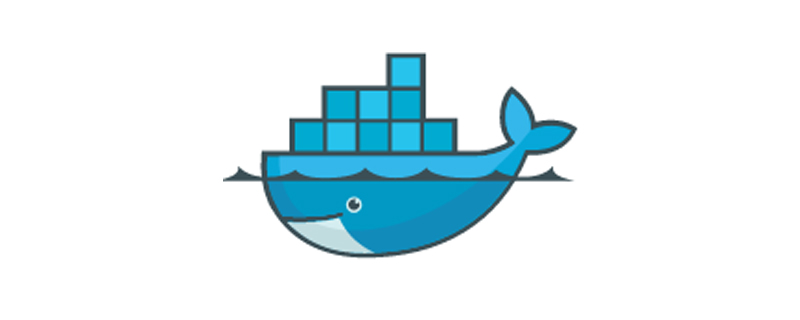
1. Ziehen Sie das Centos7-Image
[root@localhost ~]# docker pull centos:7
2. Starten Sie das Centos7-Image, wenn /bin/bash nicht angegeben ist >
[root@localhost ~]# docker run -d -i -t <IMAGE ID> /bin/bash
[root@localhost ~]# docker exec -it <CONTAINER ID> bash
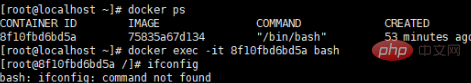
[root@8f10fbd6bd5a /]# yum install -y net-tools
[root@localhost ~]# pkill docker [root@localhost ~]# iptables -t nat -F [root@localhost ~]# ifconfig docker0 down [root@localhost ~]# brctl delbr docker0 [root@localhost ~]# systemctl restart docker [root@localhost ~]# docker start <CONTAINER ID>
Das obige ist der detaillierte Inhalt vonWie Docker das Centos-Image installiert. Für weitere Informationen folgen Sie bitte anderen verwandten Artikeln auf der PHP chinesischen Website!
 Hunderte
Hunderte
 Der Unterschied zwischen k8s und Docker
Der Unterschied zwischen k8s und Docker
 Was sind die gängigen Linux-Systeme?
Was sind die gängigen Linux-Systeme?
 Mit welchen Methoden kann Docker in den Container gelangen?
Mit welchen Methoden kann Docker in den Container gelangen?
 Was soll ich tun, wenn der Docker-Container nicht auf das externe Netzwerk zugreifen kann?
Was soll ich tun, wenn der Docker-Container nicht auf das externe Netzwerk zugreifen kann?
 Wozu dient das Docker-Image?
Wozu dient das Docker-Image?
 Python-Entwicklungstools
Python-Entwicklungstools
 So schließen Sie das von window.open geöffnete Fenster
So schließen Sie das von window.open geöffnete Fenster