 Betrieb und Instandhaltung
Betrieb und Instandhaltung
 Betrieb und Wartung von Linux
Betrieb und Wartung von Linux
 Wie füge ich ein Boot-Skript unter Linux hinzu?
Wie füge ich ein Boot-Skript unter Linux hinzu?
Wie füge ich ein Boot-Skript unter Linux hinzu?
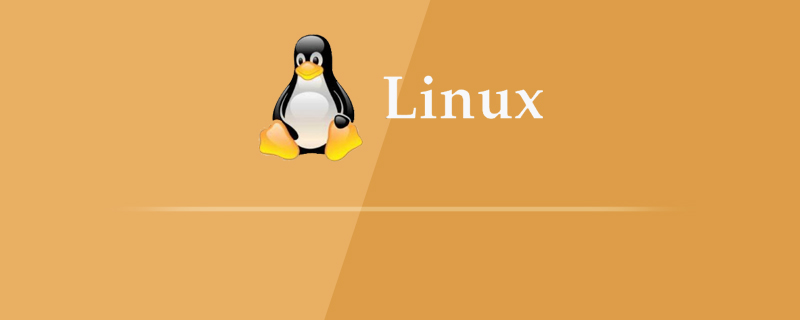
Wie füge ich ein Boot-Skript unter Linux hinzu?
So fügen Sie ein Boot-Skript unter Linux hinzu:
Konfigurationsdateien, die beim Systemstart geladen werden müssen
/etc/ Profil, /root /.bash_profile
/etc/bashrc、/root/.bashrc
/etc/profile.d/*.sh、/etc/profile.d/lang.sh
/etc/ sysconfig/i18n、 /etc/rc.local (/etc/rc.d/rc.local)
1. Ändern Sie die Boot-Datei: /etc/rc.local (oder /etc/rc .d/rc .local)
# 1.编辑rc.local文件 [root@localhost ~]# vi /etc/rc.local # 2.修改rc.local文件,在 exit 0 前面加入以下命令。保存并退出。 /etc/init.d/mysqld start # mysql开机启动 /etc/init.d/nginx start # nginx开机启动 supervisord -c /etc/supervisor/supervisord.conf # supervisord开机启动 /bin/bash /server/scripts/test.sh >/dev/null 2>/dev/null # 3.最后修改rc.local文件的执行权限 [root@localhost ~]# chmod +x /etc/rc.local [root@localhost ~]# chmod 755 /etc/rc.local
2. Schreiben Sie selbst ein Shell-Skript
Legen Sie das geschriebene Skript (.sh-Datei) in das Verzeichnis /etc /profile.d/, alle Shell-Skripte in diesem Verzeichnis werden nach dem Systemstart automatisch ausgeführt.
3. Stellen Sie
# 1.将(脚本)启动文件移动到 /etc/init.d/或者/etc/rc.d/init.d/目录下。(前者是后者的软连接) mv /www/wwwroot/test.sh /etc/rc.d/init.d # 2.启动文件前面务必添加如下三行代码,否侧会提示chkconfig不支持。 #!/bin/sh 告诉系统使用的shell,所以的shell脚本都是这样 #chkconfig: 35 20 80 分别代表运行级别,启动优先权,关闭优先权,此行代码必须 #description: http server 自己随便发挥!!!,此行代码必须 /bin/echo $(/bin/date +%F_%T) >> /tmp/test.log # 3.增加脚本的可执行权限 chmod +x /etc/rc.d/init.d/test.sh # 4.添加脚本到开机自动启动项目中。添加到chkconfig,开机自启动。 [root@localhost ~]# cd /etc/rc.d/init.d [root@localhost ~]# chkconfig --add test.sh [root@localhost ~]# chkconfig test.sh on # 5.关闭开机启动 [root@localhost ~]# chkconfig test.sh off # 6.从chkconfig管理中删除test.sh [root@localhost ~]# chkconfig --del test.sh # 7.查看chkconfig管理 [root@localhost ~]# chkconfig --list test.sh
4. Passen Sie die Dienstdatei an, fügen Sie sie zum Systemdienst hinzu und verwalten Sie sie über Systemctl
1. Schreiben Sie Dienstdateien: wie nginx.service, redis.service, supervisord.service
[Unit]:服务的说明 Description:描述服务 After:描述服务类别 [Service]服务运行参数的设置 Type=forking 是后台运行的形式 ExecStart 为服务的具体运行命令 ExecReload 为服务的重启命令 ExecStop 为服务的停止命令 PrivateTmp=True 表示给服务分配独立的临时空间 注意:启动、重启、停止命令全部要求使用绝对路径 [Install] 服务安装的相关设置,可设置为多用户 WantedBy=multi-user.target
2. Speichern Sie die Datei im Verzeichnis: mit 754 Berechtigungen. Verzeichnispfad: /usr/lib/systemd/system. Beispielsweise wird die obige Datei supervisord.service in diesem Verzeichnis abgelegt.
[root@localhost ~]# cat /usr/lib/systemd/system/nginx.service [root@localhost ~]# cat /usr/lib/systemd/system/supervisord.service
3. Automatischen Start beim Booten einrichten (in einem beliebigen Verzeichnis ausführen). Wenn beim Ausführen des Startbefehls ein Fehler gemeldet wird, führen Sie Folgendes aus: systemctl daemon-reload
设置开机自启动 [root@localhost ~]# systemctl enable nginx.service [root@localhost ~]# systemctl enable supervisord 停止开机自启动 [root@localhost ~]# systemctl disable nginx.service [root@localhost ~]# systemctl disable supervisord 验证一下是否为开机启动 [root@localhost ~]# systemctl is-enabled nginx [root@localhost ~]# systemctl is-enabled supervisord
4. Andere Befehle
启动nginx服务 [root@localhost ~]# systemctl start nginx.service 停止nginx服务 [root@localhost ~]# systemctl start nginx.service 重启nginx服务 [root@localhost ~]# systemctl restart nginx.service 查看nginx服务当前状态 [root@localhost ~]# systemctl status nginx.service 查看所有已启动的服务 [root@localhost ~]# systemctl list-units --type=service
5. Beispiel für eine Servicedatei:
# supervisord.service进程管理服务文件 [Unit] Description=Process Monitoring and Control Daemon # 内容自己定义:Description=Supervisor daemon After=rc-local.service nss-user-lookup.target [Service] Type=forking ExecStart=/usr/bin/supervisord -c /etc/supervisor/supervisord.conf ExecStop= /usr/bin/supervisorctl shutdown ExecReload=/usr/bin/supervisorctl reload Restart=on-failure RestartSec=42s KillMode=process [Install] WantedBy=multi-user.target
# nginx.service服务文件 [Unit] Description=nginx - high performance web server After=network.target remote-fs.target nss-lookup.target [Service] Type=forking ExecStart=/usr/local/nginx/sbin/nginx -c /usr/local/nginx/conf/nginx.conf ExecReload=/usr/local/nginx/sbin/nginx -s reload ExecStop=/usr/local/nginx/sbin/nginx -s stop [Install] WantedBy=multi-user.target
Empfohlenes Tutorial : "Linux-Video-Tutorial》
Das obige ist der detaillierte Inhalt vonWie füge ich ein Boot-Skript unter Linux hinzu?. Für weitere Informationen folgen Sie bitte anderen verwandten Artikeln auf der PHP chinesischen Website!

Heiße KI -Werkzeuge

Undresser.AI Undress
KI-gestützte App zum Erstellen realistischer Aktfotos

AI Clothes Remover
Online-KI-Tool zum Entfernen von Kleidung aus Fotos.

Undress AI Tool
Ausziehbilder kostenlos

Clothoff.io
KI-Kleiderentferner

AI Hentai Generator
Erstellen Sie kostenlos Ai Hentai.

Heißer Artikel

Heiße Werkzeuge

Notepad++7.3.1
Einfach zu bedienender und kostenloser Code-Editor

SublimeText3 chinesische Version
Chinesische Version, sehr einfach zu bedienen

Senden Sie Studio 13.0.1
Leistungsstarke integrierte PHP-Entwicklungsumgebung

Dreamweaver CS6
Visuelle Webentwicklungstools

SublimeText3 Mac-Version
Codebearbeitungssoftware auf Gottesniveau (SublimeText3)

Heiße Themen
 1376
1376
 52
52
 Wie löste ich das Problem der Berechtigungen beim Betrachten der Python -Version in Linux Terminal?
Apr 01, 2025 pm 05:09 PM
Wie löste ich das Problem der Berechtigungen beim Betrachten der Python -Version in Linux Terminal?
Apr 01, 2025 pm 05:09 PM
Lösung für Erlaubnisprobleme beim Betrachten der Python -Version in Linux Terminal Wenn Sie versuchen, die Python -Version in Linux Terminal anzuzeigen, geben Sie Python ein ...
 Warum tritt bei der Installation einer Erweiterung mit PECL in einer Docker -Umgebung ein Fehler auf? Wie löst ich es?
Apr 01, 2025 pm 03:06 PM
Warum tritt bei der Installation einer Erweiterung mit PECL in einer Docker -Umgebung ein Fehler auf? Wie löst ich es?
Apr 01, 2025 pm 03:06 PM
Ursachen und Lösungen für Fehler Bei der Verwendung von PECL zur Installation von Erweiterungen in der Docker -Umgebung, wenn die Docker -Umgebung verwendet wird, begegnen wir häufig auf einige Kopfschmerzen ...
 Wie kann man Node.js oder Python -Dienste in Lampenarchitektur effizient integrieren?
Apr 01, 2025 pm 02:48 PM
Wie kann man Node.js oder Python -Dienste in Lampenarchitektur effizient integrieren?
Apr 01, 2025 pm 02:48 PM
Viele Website -Entwickler stehen vor dem Problem der Integration von Node.js oder Python Services unter der Lampenarchitektur: Die vorhandene Lampe (Linux Apache MySQL PHP) Architekturwebsite benötigt ...
 Wie löste ich Berechtigungsprobleme bei der Verwendung von Python -Verssionsbefehl im Linux Terminal?
Apr 02, 2025 am 06:36 AM
Wie löste ich Berechtigungsprobleme bei der Verwendung von Python -Verssionsbefehl im Linux Terminal?
Apr 02, 2025 am 06:36 AM
Verwenden Sie Python im Linux -Terminal ...
 Wie konfigurieren Sie die Timing -Timing -Aufgabe von ApScheduler als Dienst auf macOS?
Apr 01, 2025 pm 06:09 PM
Wie konfigurieren Sie die Timing -Timing -Aufgabe von ApScheduler als Dienst auf macOS?
Apr 01, 2025 pm 06:09 PM
Konfigurieren Sie die Timing -Timing -Timing -Timing -Timing auf der MacOS -Plattform, wenn Sie die Timing -Timing -Timing -Timing von APScheduler als Service konfigurieren möchten, ähnlich wie bei NGIN ...
 Vier Möglichkeiten zur Implementierung von Multithreading in C -Sprache
Apr 03, 2025 pm 03:00 PM
Vier Möglichkeiten zur Implementierung von Multithreading in C -Sprache
Apr 03, 2025 pm 03:00 PM
Multithreading in der Sprache kann die Programmeffizienz erheblich verbessern. Es gibt vier Hauptmethoden, um Multithreading in C -Sprache zu implementieren: Erstellen Sie unabhängige Prozesse: Erstellen Sie mehrere unabhängig laufende Prozesse. Jeder Prozess hat seinen eigenen Speicherplatz. Pseudo-MultitHhreading: Erstellen Sie mehrere Ausführungsströme in einem Prozess, der denselben Speicherplatz freigibt und abwechselnd ausführt. Multi-Thread-Bibliothek: Verwenden Sie Multi-Thread-Bibliotheken wie PThreads, um Threads zu erstellen und zu verwalten, wodurch reichhaltige Funktionen der Thread-Betriebsfunktionen bereitgestellt werden. Coroutine: Eine leichte Multi-Thread-Implementierung, die Aufgaben in kleine Unteraufgaben unterteilt und sie wiederum ausführt.
 Kann der Python -Dolmetscher im Linux -System gelöscht werden?
Apr 02, 2025 am 07:00 AM
Kann der Python -Dolmetscher im Linux -System gelöscht werden?
Apr 02, 2025 am 07:00 AM
In Bezug auf das Problem der Entfernung des Python -Dolmetschers, das mit Linux -Systemen ausgestattet ist, werden viele Linux -Verteilungen den Python -Dolmetscher bei der Installation vorinstallieren, und verwendet den Paketmanager nicht ...
 So öffnen Sie Web.xml
Apr 03, 2025 am 06:51 AM
So öffnen Sie Web.xml
Apr 03, 2025 am 06:51 AM
Um eine Web.xml -Datei zu öffnen, können Sie die folgenden Methoden verwenden: Verwenden Sie einen Texteditor (z.



