
So installieren Sie PHP mit lnmp neu: Geben Sie zuerst das ext-Verzeichnis des PHP-Installationsverzeichnisses ein und führen Sie dann den Befehl „cd /root/lnmp0.4-full/php-5.2.10/ext/“ aus. make && make install ” und ändern Sie php.ini.
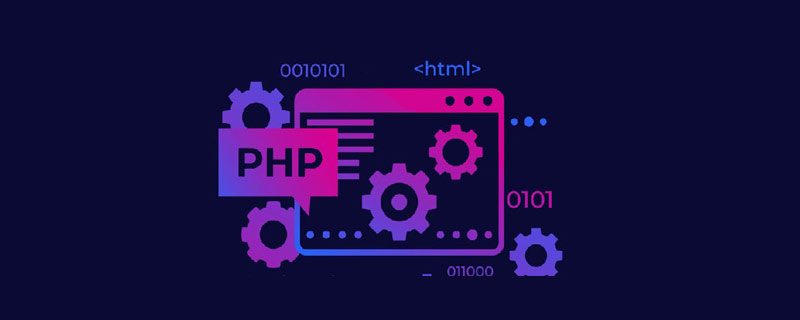
Empfohlen: „PHP-Video-Tutorial“
1. Installationsbibliothek:CentOS :yum install libc-client-devel Debian:apt-get install libc-client-dev
ausführen
und dann ausführen /usr/ local/php/bin/phpize Rückgabeinformationen:Configuring for: PHP Api Version: 20041225 Zend Module Api No: 20060613 Zend Extension Api No: 220060519
[root@vpser imap]# ./configure --with-php-config=/usr/local/php/bin/php-config [root@vpser imap]# make && make install
Build complete. Don't forget to run 'make test'. Installing shared extensions: /usr/local/php/lib/php/extensions/no-debug-non-zts-20060613/
Das obige ist der detaillierte Inhalt vonlnmp, wie man PHP neu installiert. Für weitere Informationen folgen Sie bitte anderen verwandten Artikeln auf der PHP chinesischen Website!
 So öffnen Sie eine PHP-Datei
So öffnen Sie eine PHP-Datei
 So entfernen Sie die ersten paar Elemente eines Arrays in PHP
So entfernen Sie die ersten paar Elemente eines Arrays in PHP
 Was tun, wenn die PHP-Deserialisierung fehlschlägt?
Was tun, wenn die PHP-Deserialisierung fehlschlägt?
 So verbinden Sie PHP mit der MSSQL-Datenbank
So verbinden Sie PHP mit der MSSQL-Datenbank
 So verbinden Sie PHP mit der MSSQL-Datenbank
So verbinden Sie PHP mit der MSSQL-Datenbank
 So laden Sie HTML hoch
So laden Sie HTML hoch
 So lösen Sie verstümmelte Zeichen in PHP
So lösen Sie verstümmelte Zeichen in PHP
 So öffnen Sie PHP-Dateien auf einem Mobiltelefon
So öffnen Sie PHP-Dateien auf einem Mobiltelefon