 WeChat-Applet
WeChat-Applet
 Mini-Programmentwicklung
Mini-Programmentwicklung
 Passen Sie das animierte Popup-/Eingabefeld an, um das Miniprogramm zu implementieren
Passen Sie das animierte Popup-/Eingabefeld an, um das Miniprogramm zu implementieren
Passen Sie das animierte Popup-/Eingabefeld an, um das Miniprogramm zu implementieren
In der Kolumne
WeChat Mini Program Development wird erläutert, wie Sie das animierte Popup-/Eingabefeld des Miniprogramms anpassen können.

Vorwort
Wenn der Benutzer im Miniprogramm mit der Benutzeroberfläche interagiert, gibt es einige Benutzer-Feedback-Eingabeaufforderungen, wie zum Beispiel: Auslösen einer Schaltfläche, Aufklappen des Felds von unten , Popup von oben usw.
Heutzutage gibt es einige vorgefertigte UI-Bibliotheken, obwohl sie implementiert wurden, wenn es nur darum geht, ein Popup-Feld am unteren Rand oder ein benutzerdefiniertes Eingabeaufforderungsfeld zu implementieren, ohne auf ein drittes zu verweisen -Party-UI-Bibliothek
Wie implementiert man sie manuell und nativ? Das Wichtigste ist, wie man Animationen implementiert
css3, um Animationen zu implementieren
ist wie folgtcss3 <view>
<view class="click-btn" catchtap="onBottomBox">弹出底部弹出框</view>
<view class="click-btn" bindtap="onTopBox">弹出顶部提示框</view>
<view wx:if="{{isBottom}}" class="bottom-box">
<div class="mask" bindtap="onHideBox"></div>
<div class="pop">底部弹出内容</div>
</view>
<div wx:if="{{isTop}}" class="top-box">通知内容</div>
</view>
/* pages/customalertbox/customalertbox.wxss */
.click-btn {
width: 120px;
height: 40px;
line-height: 40px;
text-align: center;
margin: 20px auto;
border: 1px solid #ccc;
border-radius: 5px;
}
.top-box {
width: 100%;
height: 30px;
background: #f56c6c;
border-radius: 0 0 8px 8px;
color: #fff;
text-align: center;
line-height: 30px;
font-size: 28rpx;
position: absolute;
top: 0px;
left: 0;
animation-duration: 0.5s;
animation-name: slidetop;
}
.mask {
width: 100%;
height: 100%;
position: fixed;
top: 0;
left: 0;
background: rgba(0, 0, 0, 0.5);
}
.pop {
position: absolute;
width: 100%;
height: 180px;
background: #42b983;
border-radius: 8px 8px 0 0;
position: absolute;
bottom: 0px;
animation-duration: 0.5s;
animation-name: slidein;
}
@keyframes slidein {
from {
transform: translateY(70%);
}
to {
transform: translateY(0);
}
}
@keyframes slidetop {
from {
transform: translateY(-30px);
}
to {
transform: translateY(0px);
}
}// pages/customalertbox/customalertbox.js
Page({
/**
* 页面的初始数据
*/
data: {
isBottom: false,
isTop: false,
},
/**
* 生命周期函数--监听页面加载
*/
onLoad: function(options) {},
onBottomBox() {
this.setData({
isBottom: true,
});
},
onHideBox() {
this.setData({
isBottom: false,
});
},
onTopBox() {
this.setData({
isTop: true,
});
setTimeout(() => {
this.setData({
isTop: false,
});
}, 2000);
},
});.pop {
/* ... */
animation-duration: 0.5s;
animation-name: slidein; // 动画的名称
}
@keyframes slidein {
// 定义动画的名称
from {
transform: translateY(70%); // 平移,垂直方向上
}
to {
transform: translateY(0);
}
}
.top-box {
/* ... */
animation-duration: 0.5s;
animation-name: slidetop;
}
@keyframes slidetop {
from {
transform: translateY(-30px);
}
to {
transform: translateY(0px);
}
}通过 css3 中的@keyframes以及变换transform,垂直方向上平移,实现动画
示例效果如下所示
掘金不支持gif-实例效果可戳链接
以上是通过css3的动画animation结合@keyframes
css3 animation小程序动画 API-实现动画创建一个动画实例 animation,调用实例的方法来描述动画。最后通过动画实例的 export 方法导出动画数据传递给组件的 animation 属性
示例效果如下所示
掘金不支持gif-实例效果可戳链接
如下是实例代码
<view>
<view class="click-btn" bindtap="onBottomBox">弹出底部弹出框</view>
<view class="click-btn" bindtap="onTopBox">弹出顶部提示框</view>
<view
wx:if="{{isBottom}}"
style="position: absolute;width: 100%;height: 100%;bottom: 0px;"
>
<div class="mask" bindtap="onHideBox"></div>
<div class="pop" animation="{{animationData}}">底部弹出内容</div>
</view>
<div wx:if="{{isTop}}" class="top-box">通知内容</div>
</view>Nach dem Login kopieren主要是给想要添加动画的元素添加了一个animation属性,现在的动画是通过js去控制,而非css
如下代码所示
// pages/customalertbox/customalertbox.js
Page({
/**
* 页面的初始数据
*/
data: {
isBottom: false,
isTop: false,
animationData: {}, // 定义动画对象
},
/**
* 生命周期函数--监听页面加载
*/
onLoad: function(options) {},
onBottomBox() {
// 创建动画
var animation = wx.createAnimation({
duration: 2000,
timingFunction: 'ease',
});
this.animation = animation;
// 先在y轴偏移180,然后用step()完成一个动画
animation.translateY(180).step();
this.setData({
animationData: animation.export(),
isBottom: true,
});
// 设置setTimeout来改变y轴偏移量,实现有感觉的滑动,回到初始位置
setTimeout(() => {
animation.translateY(0).step();
this.setData({
animationData: animation.export(),
});
}, 200);
},
// 点击遮罩层隐藏弹框
onHideBox() {
var animation = wx.createAnimation({
duration: 2000,
timingFunction: 'ease',
});
this.animation = animation;
// 先在y轴偏移180,然后用step()完成一个动画
animation.translateY(180).step();
this.setData({
animationData: animation.export(),
});
setTimeout(() => {
animation.translateY(0).step();
this.setData({
animationData: animation.export(),
isBottom: false,
});
}, 200);
},
onTopBox() {
this.setData({
isTop: true,
});
setTimeout(() => {
this.setData({
isTop: false,
});
}, 2000);
},
});Nach dem Login kopieren以上就是通过微信小程序中动画API实现的完成的动画,代码要比 css3 要多一些,可以实现更加复杂的动画效果
注意
如果是底部弹出框,拖动里面时,若遮罩层底部会跟着滚动,具体解决办法也可以在外层添加catchtouchmove="true"即可解决
<view>
<view class="click-btn" bindtap="onBottomBox">弹出底部弹出框</view>
<view
catchtouchmove="true"
wx:if="{{isBottom}}"
style="position: absolute;width: 100%;height: 100%;bottom: 0px;"
>
<div class="mask" bindtap="onHideBox"></div>
<div class="pop" animation="{{animationData}}">底部弹出内容</div>
</view>
<div wx:if="{{isTop}}" class="top-box">通知内容</div>
</view>Nach dem Login kopieren
结语
在小程序当中实现动画可以用css3的animation结合@keyframes实现,同样也可以通过小程序动画的api去实现
相关免费学习推荐:微信小程序开发
Das obige ist der detaillierte Inhalt vonPassen Sie das animierte Popup-/Eingabefeld an, um das Miniprogramm zu implementieren. Für weitere Informationen folgen Sie bitte anderen verwandten Artikeln auf der PHP chinesischen Website!

Heiße KI -Werkzeuge

Undresser.AI Undress
KI-gestützte App zum Erstellen realistischer Aktfotos

AI Clothes Remover
Online-KI-Tool zum Entfernen von Kleidung aus Fotos.

Undress AI Tool
Ausziehbilder kostenlos

Clothoff.io
KI-Kleiderentferner

AI Hentai Generator
Erstellen Sie kostenlos Ai Hentai.

Heißer Artikel

Heiße Werkzeuge

Notepad++7.3.1
Einfach zu bedienender und kostenloser Code-Editor

SublimeText3 chinesische Version
Chinesische Version, sehr einfach zu bedienen

Senden Sie Studio 13.0.1
Leistungsstarke integrierte PHP-Entwicklungsumgebung

Dreamweaver CS6
Visuelle Webentwicklungstools

SublimeText3 Mac-Version
Codebearbeitungssoftware auf Gottesniveau (SublimeText3)

Heiße Themen
 1359
1359
 52
52
 Entwickeln Sie ein WeChat-Applet mit Python
Jun 17, 2023 pm 06:34 PM
Entwickeln Sie ein WeChat-Applet mit Python
Jun 17, 2023 pm 06:34 PM
Mit der Popularität mobiler Internettechnologie und Smartphones ist WeChat zu einer unverzichtbaren Anwendung im Leben der Menschen geworden. Mit WeChat-Miniprogrammen können Benutzer Miniprogramme direkt verwenden, um einige einfache Anforderungen zu erfüllen, ohne Anwendungen herunterladen und installieren zu müssen. In diesem Artikel wird erläutert, wie Sie mit Python ein WeChat-Applet entwickeln. 1. Vorbereitung Bevor Sie Python zum Entwickeln des WeChat-Applets verwenden, müssen Sie die entsprechende Python-Bibliothek installieren. Hier empfiehlt es sich, die beiden Bibliotheken wxpy und itchat zu verwenden. wxpy ist eine WeChat-Maschine
 Können kleine Programme reagieren?
Dec 29, 2022 am 11:06 AM
Können kleine Programme reagieren?
Dec 29, 2022 am 11:06 AM
Miniprogramme können React verwenden. 1. Implementieren Sie einen Renderer basierend auf „React-Reconciler“ und generieren Sie eine Miniprogrammkomponente zum Parsen und Rendern von DSL. 3. Installieren Sie npm und führen Sie den Entwickler-Build aus npm im Tool; 4. Führen Sie das Paket auf Ihrer eigenen Seite ein und verwenden Sie dann die API, um die Entwicklung abzuschließen.
 Implementieren Sie Kartenumdreheffekte in WeChat-Miniprogrammen
Nov 21, 2023 am 10:55 AM
Implementieren Sie Kartenumdreheffekte in WeChat-Miniprogrammen
Nov 21, 2023 am 10:55 AM
Implementieren von Kartenumdreheffekten in WeChat-Miniprogrammen In WeChat-Miniprogrammen ist die Implementierung von Kartenumdreheffekten ein häufiger Animationseffekt, der die Benutzererfahrung und die Attraktivität von Schnittstelleninteraktionen verbessern kann. Im Folgenden wird detailliert beschrieben, wie der Kartenumdrehungseffekt im WeChat-Applet implementiert wird, und relevante Codebeispiele bereitgestellt. Zunächst müssen Sie in der Seitenlayoutdatei des Miniprogramms zwei Kartenelemente definieren, eines für die Anzeige des vorderen Inhalts und eines für die Anzeige des hinteren Inhalts. Der spezifische Beispielcode lautet wie folgt: <!--index.wxml-. ->&l
 Alipay hat das Miniprogramm „Chinese Character Picking-Rare Characters' gestartet, um die Bibliothek seltener Charaktere zu sammeln und zu ergänzen
Oct 31, 2023 pm 09:25 PM
Alipay hat das Miniprogramm „Chinese Character Picking-Rare Characters' gestartet, um die Bibliothek seltener Charaktere zu sammeln und zu ergänzen
Oct 31, 2023 pm 09:25 PM
Laut Nachrichten dieser Website vom 31. Oktober und 27. Mai dieses Jahres kündigte die Ant Group den Start des „Chinese Character Picking Project“ an und leitete kürzlich neue Fortschritte ein: Alipay startete das Miniprogramm „Chinese Character Picking – Uncommon Characters“. um Sammlungen der Gesellschaft zu sammeln. Seltene Charaktere ergänzen die Bibliothek seltener Charaktere und bieten unterschiedliche Eingabeerlebnisse für seltene Charaktere, um die Eingabemethode für seltene Charaktere in Alipay zu verbessern. Derzeit können Benutzer das Applet „Ungewöhnliche Zeichen“ aufrufen, indem sie nach Schlüsselwörtern wie „Aufnehmen chinesischer Zeichen“ und „Seltene Zeichen“ suchen. Im Miniprogramm können Benutzer Bilder von seltenen Zeichen einreichen, die vom System nicht erkannt und eingegeben wurden. Nach der Bestätigung nehmen Alipay-Ingenieure zusätzliche Einträge in die Schriftartenbibliothek vor. Auf dieser Website wurde festgestellt, dass Benutzer im Miniprogramm auch die neueste Eingabemethode zur Wortteilung nutzen können. Diese Eingabemethode ist für seltene Wörter mit unklarer Aussprache konzipiert. Demontage durch den Benutzer
 Wie uniapp eine schnelle Konvertierung zwischen Miniprogrammen und H5 erreicht
Oct 20, 2023 pm 02:12 PM
Wie uniapp eine schnelle Konvertierung zwischen Miniprogrammen und H5 erreicht
Oct 20, 2023 pm 02:12 PM
Wie Uniapp eine schnelle Konvertierung zwischen Miniprogrammen und H5 erreichen kann, erfordert spezifische Codebeispiele. Mit der Entwicklung des mobilen Internets und der Popularität von Smartphones sind Miniprogramme und H5 zu unverzichtbaren Anwendungsformen geworden. Als plattformübergreifendes Entwicklungsframework kann Uniapp die Konvertierung zwischen kleinen Programmen und H5 basierend auf einer Reihe von Codes schnell realisieren und so die Entwicklungseffizienz erheblich verbessern. In diesem Artikel wird vorgestellt, wie Uniapp eine schnelle Konvertierung zwischen Miniprogrammen und H5 erreichen kann, und es werden konkrete Codebeispiele gegeben. 1. Einführung in uniapp unia
 So bedienen Sie die Miniprogramm-Registrierung
Sep 13, 2023 pm 04:36 PM
So bedienen Sie die Miniprogramm-Registrierung
Sep 13, 2023 pm 04:36 PM
Schritte zur Miniprogramm-Registrierung: 1. Erstellen Sie Kopien von Personalausweisen, Unternehmenslizenzen, juristischen Personenausweisen und anderen Archivierungsmaterialien. 2. Melden Sie sich beim Miniprogramm-Verwaltungshintergrund an. Wählen Sie „Grundeinstellungen“; 5. Geben Sie die Anmeldeinformationen ein; 6. Laden Sie die Anmeldematerialien hoch; 7. Senden Sie den Anmeldeantrag; 8. Warten Sie auf die Überprüfungsergebnisse. Wenn die Einreichung nicht bestanden wird, nehmen Sie basierend auf den Gründen Änderungen vor und den Einreichungsantrag erneut einreichen. 9. Die Folgemaßnahmen für die Einreichung sind Can.
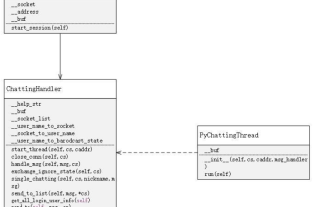 Tutorial zum Schreiben eines einfachen Chat-Programms in Python
May 08, 2023 pm 06:37 PM
Tutorial zum Schreiben eines einfachen Chat-Programms in Python
May 08, 2023 pm 06:37 PM
Implementierungsidee x01 Servereinrichtung Zunächst wird auf der Serverseite ein Socket zum Empfangen von Nachrichten verwendet. Jedes Mal, wenn eine Socket-Anfrage angenommen wird, wird ein neuer Thread geöffnet, um die Verteilung und Annahme von Nachrichten zu verwalten Um alle Threads zu verwalten und damit die Verarbeitung verschiedener Funktionen des Chatrooms zu realisieren, ist die Einrichtung des x02-Clients viel einfacher als die des Servers. Die Funktion des Clients besteht lediglich darin, Nachrichten zu senden und zu empfangen und bestimmte Zeichen einzugeben Um die Verwendung unterschiedlicher Funktionen zu erreichen, müssen Sie daher auf der Clientseite nur zwei Threads verwenden, einen für den Empfang von Nachrichten und einen für das Senden von Nachrichten liegt daran, nur
 Einführung in die WeChat-Applet-Entwicklung in der Java-Sprache
Jun 09, 2023 pm 10:40 PM
Einführung in die WeChat-Applet-Entwicklung in der Java-Sprache
Jun 09, 2023 pm 10:40 PM
Das WeChat-Applet ist eine leichte Anwendung, die auf der WeChat-Plattform ausgeführt werden kann. Es erfordert keinen Download und keine Installation, was bequem und schnell ist. Die Java-Sprache, eine in der Anwendungsentwicklung auf Unternehmensebene weit verbreitete Sprache, kann auch für die Entwicklung von WeChat-Applets verwendet werden. In der Java-Sprache können Sie das SpringBoot-Framework und Toolkits von Drittanbietern verwenden, um WeChat-Applets zu entwickeln. Das Folgende ist ein einfacher WeChat-Applet-Entwicklungsprozess. Um ein WeChat-Miniprogramm zu erstellen, müssen Sie zunächst ein Miniprogramm auf der öffentlichen WeChat-Plattform registrieren. Nach erfolgreicher Registrierung können Sie es erhalten



