
Die folgende Spalte „Vue.js-Tutorial“ führt Sie durch die Verwendung von V-for und die Indexerfassung in vue.js. Es hat einen gewissen Referenzwert. Freunde in Not können sich darauf beziehen. Ich hoffe, es wird für alle hilfreich sein.

2.x-Version: v-for="(item,index) in items"
==========================Trennlinie==================== == ==========
1.x-Version:
1.v-for
Beispiel 1:<!DOCTYPE html><html><head>
<meta charset="utf-8">
<meta name="viewport" content="initial-scale=1.0, maximum-scale=1.0, user-scalable=no" />
<title></title></head><body>
<p id="didi-navigator">
<ul>
<li v-for="tab in tabs">
{{ tab.text }} </li>
</ul>
</p>
<script src="js/vue.js" type="text/javascript" charset="utf-8"></script>
<script type="text/javascript">
new Vue({
el: '#didi-navigator',
data: {
tabs: [
{ text: '巴士' },
{ text: '快车' },
{ text: '专车' },
{ text: '顺风车' },
{ text: '出租车' },
{ text: '代驾' }
]
}
}) </script></body></html>
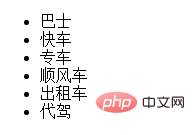
2 . Index
Innerhalb des v-for-Blocks haben wir vollen Zugriff auf die Eigenschaften im übergeordneten Komponentenbereich. Die spezielle Variable $index ist der Index des aktuellen Array-Elements:<ul id="example-2">
<li v-for="item in items">
{{ parentMessage }} - {{ $index }} - {{ item.message }} </li></ul>var example2 = new Vue({
el: '#example-2',
data: {
parentMessage: 'Parent',
items: [
{ message: 'Foo' },
{ message: 'Bar' }
]
}
})
Darüber hinaus können Sie den Index angeben. Ein Alias (wenn v-for für ein Objekt verwendet wird, können Sie einen Alias für den Schlüssel des Objekts angeben): 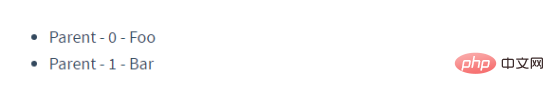
<p v-for="(index, item) in items">
{{ index }} {{ item.message }}</p><p v-for="item of items"></p>
<!DOCTYPE html><html><head>
<meta charset="utf-8">
<meta name="viewport" content="initial-scale=1.0, maximum-scale=1.0, user-scalable=no" />
<title></title></head><body>
<ul>
<li v-for="option in options">
<p class="text-success" v-on:click="getIndex($index)">Text:{{option.text}}--Vlue:{{option.value}}</p>
</li>
</ul>
<p v-if="isNaN(click)==false">
<span>你点击的索引为: {{ click }}</span>
</p>
<p v-else>
<p class="text-danger">试着点击上方LI条目</p>
</p>
<script src="js/vue.js" type="text/javascript" charset="utf-8"></script>
<script type="text/javascript">
new Vue({
el: 'body',
data: {
click: 'a',
options: [
{ text: '上海市', value: '20' },
{ text: '湖北省', value: '43' },
{ text: '河南省', value: '45' },
{ text: '北京市', value: '10' }
]
},
methods:{
getIndex:function($index){ this.click=$index;
}
}
}); </script></body></html>
3. Holen Sie sich den Index im Klickereignis 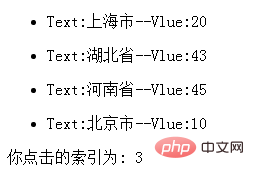
Methode eins: Benutzerdefinierte Attribute hinzufügen
Beispiel drei:
<!DOCTYPE html><html>
<head>
<meta charset="UTF-8">
<title></title>
<style type="text/css">
a{display: block;}
</style>
</head>
<body>
<p>
<a v-for="(index,item) in items" data-index="{{index}}" v-on:click="onclick" href="http://www.baidu.com">{{ item.text }}</a>
</p>
<input type="text" name="" id="index" value=""/>
<script src="js/vue.js" type="text/javascript" charset="utf-8"></script>
<script type="text/javascript">
new Vue({
el: 'body',
data: {
items: [
{ text: '巴士' },
{ text: '快车' },
{ text: '专车' },
{ text: '顺风车' },
{ text: '出租车' },
{ text: '代驾' }
]
},
methods: {
onclick:function(event){
event.preventDefault();
let target = event.target
console.log(target.getAttribute("data-index"));
document.getElementById('index').value = target.getAttribute("data-index");
}
}
}) </script>
</body></html>Methode 2: Indexwert direkt übergeben
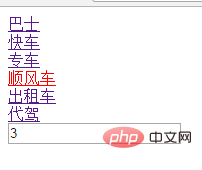
Beispiel 4 (ähnlich wie 2):
<!DOCTYPE html><html><head><meta charset="UTF-8"><title></title><style type="text/css">a{display: block;}</style></head><body><p>
<a v-for="(index,item) in items" v-on:click="onclick($index)" href="#">{{ item.text }}</a></p><input type="text" name="" id="index" value=""/><script src="js/vue.js" type="text/javascript" charset="utf-8"></script>
<script type="text/javascript">
new Vue({
el: 'body',
data: {
items: [
{ text: '巴士' },
{ text: '快车' },
{ text: '专车' },
{ text: '顺风车' },
{ text: '出租车' },
{ text: '代驾' }
]
},
methods: {
onclick:function(index){// index.preventDefault();
console.log(index);
document.getElementById('index').value = index;
}
}
})</script></body></html>Der Effekt ist der gleiche wie bei Methode 1.
Aber wenn es einen Link gibt:
Dies steht zwar nicht im Widerspruch zur Indizierung, aber wenn Sie weitere Vorgänge für den übersprungenen Link ausführen möchten, kann das Sprungereignis nicht verhindert werden: 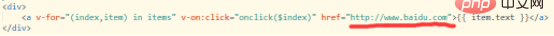
Wenn Sie den Index direkt übertragen möchten, können Sie die folgende Methode verwenden: 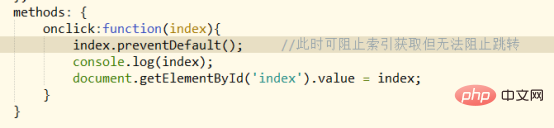
Beispiel 5:
<!DOCTYPE html><html>
<head>
<meta charset="UTF-8">
<title></title>
<style type="text/css">
a{display: block;}
</style>
</head>
<body>
<p>
<a v-for="(index,item) in items" v-on:click="onclick($index)" href="javascript:void(0)">{{ item.text }}</a>
</p>
<input type="text" name="" id="index" value=""/>
<script src="js/vue.js" type="text/javascript" charset="utf-8"></script>
<script type="text/javascript">
new Vue({
el: 'body',
data: {
items: [
{ text: '巴士' },
{ text: '快车' },
{ text: '专车' },
{ text: '顺风车' },
{ text: '出租车' },
{ text: '代驾' }
]
},
methods: {
onclick:function(index){// index.preventDefault(); console.log(index);
document.getElementById('index').value = index;
window.location.href = "http://www.baidu.com";
}
}
}) </script>
</body></html>Ergänzung:
4. für Version 2.0 und 1.x
Beispiel 5 von Version 2.0:
<!DOCTYPE html><html>
<head>
<meta charset="UTF-8">
<title></title>
<style type="text/css">
a{display: block;}
</style>
</head>
<body>
<p id="for5">
<a v-for="(item,index) in items" v-on:click="onclick(index)" href="javascript:void(0)">{{ index }}{{ item.text }}</a>
</p>
<input type="text" name="" id="index" value=""/>
<script src="js/vue2.js" type="text/javascript" charset="utf-8"></script>
<script type="text/javascript">
new Vue({
el: '#for5',
data: {
items: [
{ text: '巴士' },
{ text: '快车' },
{ text: '专车' },
{ text: '顺风车' },
{ text: '出租车' },
{ text: '代驾' }
]
},
methods: {
onclick:function(index){
console.log(index);
document.getElementById('index').value = index;// window.location.href = "http://www.baidu.com"; window.location.href = "#";
}
}
}) </script>
</body></html>Die Änderungen sind wie folgt:
此外,也可以提供第二个的参数为键名:
<p v-for="(value, key) in object">
{{ key }} : {{ value }}</p>第三个参数为索引:
<p v-for="(value, key, index) in object">
{{ index }}. {{ key }} : {{ value }}</p>
相关推荐:
更多编程相关知识,请访问:编程教学!!
Das obige ist der detaillierte Inhalt vonWie verwende ich v-for in vue.js und wie erhalte ich den Index?. Für weitere Informationen folgen Sie bitte anderen verwandten Artikeln auf der PHP chinesischen Website!