 Betrieb und Instandhaltung
Betrieb und Instandhaltung
 Apache
Apache
 Was ist der Standardinstallationspfad von Apache im Linux-System?
Was ist der Standardinstallationspfad von Apache im Linux-System?
Was ist der Standardinstallationspfad von Apache im Linux-System?

Wenn Sie zur Installation das RPM-Paket verwenden, sollte sich der Installationspfad im Verzeichnis /etc/httpd befinden.
(Lernprogramm empfohlen: Apache)
Apache-Konfigurationsdatei: /etc/httpd/conf/httpd.conf Sie können den relevanten Zugriffspfad und die Konfiguration ändern.
Apache-Modulpfad: /usr/sbin/apachectl Starten Sie die Modul
Webverzeichnis: /var/www/html Projektspeicherpfad
Wenn Sie zur Installation Quellcode verwenden, wird dieser im Allgemeinen standardmäßig im Verzeichnis /usr/local/apache2 installiert.
Wenn Sie beim Starten von Apache eine Fehlermeldung erhalten, müssen Sie prüfen, ob der Port belegt ist, da Apache standardmäßig auf Port 80 startet. Beispielsweise öffnet die Standardseite von Nginx Port 80.
Die Fehlermeldung lautet wie folgt:
[root@localhost ~]# service httpd restart
Redirecting to /bin/systemctl restart httpd.service
Job for httpd.service failed because the control process exited with error code. See "systemctl status httpd.service" and "journalctl -xe" for details.
[root@localhost ~]# service httpd status
Redirecting to /bin/systemctl status httpd.service
● httpd.service - The Apache HTTP Server
Loaded: loaded (/usr/lib/systemd/system/httpd.service; disabled; vendor preset: disabled)
Active: failed (Result: exit-code) since 三 2018-12-05 14:42:42 CST; 11s ago
Docs: man:httpd(8)
man:apachectl(8)
Process: 3640 ExecStop=/bin/kill -WINCH ${MAINPID} (code=exited, status=1/FAILURE)
Process: 3639 ExecStart=/usr/sbin/httpd $OPTIONS -DFOREGROUND (code=exited, status=1/FAILURE)
Main PID: 3639 (code=exited, status=1/FAILURE)
12月 05 14:42:42 localhost.localdomain httpd[3639]: (98)Address already in use: AH00072: make_sock: could not bind to address [::]:80
12月 05 14:42:42 localhost.localdomain httpd[3639]: (98)Address already in use: AH00072: make_sock: could not bind to address 0.0.0.0:80
12月 05 14:42:42 localhost.localdomain httpd[3639]: no listening sockets available, shutting down
12月 05 14:42:42 localhost.localdomain httpd[3639]: AH00015: Unable to open logs
12月 05 14:42:42 localhost.localdomain systemd[1]: httpd.service: main process exited, code=exited, status=1/FAILURE
12月 05 14:42:42 localhost.localdomain kill[3640]: kill: cannot find process ""
12月 05 14:42:42 localhost.localdomain systemd[1]: httpd.service: control process exited, code=exited status=1
12月 05 14:42:42 localhost.localdomain systemd[1]: Failed to start The Apache HTTP Server.
12月 05 14:42:42 localhost.localdomain systemd[1]: Unit httpd.service entered failed state.
12月 05 14:42:42 localhost.localdomain systemd[1]: httpd.service failed.
[root@localhost ~]#Sie können den Fehler „Adresse bereits verwendet“ sehen und den Apache-Port ändern.
Bearbeiten Sie /etc/httpd/conf/httpd.conf
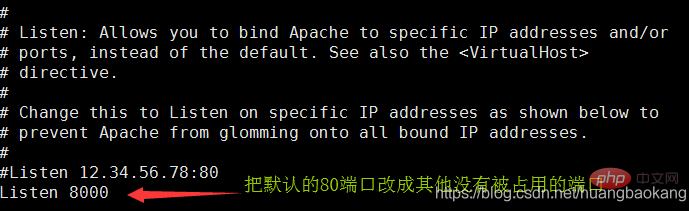
Neu starten.
Das obige ist der detaillierte Inhalt vonWas ist der Standardinstallationspfad von Apache im Linux-System?. Für weitere Informationen folgen Sie bitte anderen verwandten Artikeln auf der PHP chinesischen Website!

Heiße KI -Werkzeuge

Undresser.AI Undress
KI-gestützte App zum Erstellen realistischer Aktfotos

AI Clothes Remover
Online-KI-Tool zum Entfernen von Kleidung aus Fotos.

Undress AI Tool
Ausziehbilder kostenlos

Clothoff.io
KI-Kleiderentferner

AI Hentai Generator
Erstellen Sie kostenlos Ai Hentai.

Heißer Artikel

Heiße Werkzeuge

Notepad++7.3.1
Einfach zu bedienender und kostenloser Code-Editor

SublimeText3 chinesische Version
Chinesische Version, sehr einfach zu bedienen

Senden Sie Studio 13.0.1
Leistungsstarke integrierte PHP-Entwicklungsumgebung

Dreamweaver CS6
Visuelle Webentwicklungstools

SublimeText3 Mac-Version
Codebearbeitungssoftware auf Gottesniveau (SublimeText3)

Heiße Themen
 1377
1377
 52
52
 Zusammenfassung der Schwachstellen von Phpmyadmin
Apr 10, 2025 pm 10:24 PM
Zusammenfassung der Schwachstellen von Phpmyadmin
Apr 10, 2025 pm 10:24 PM
Der Schlüssel zur Strategie zur Sicherheitsverteidigungsstrategie von PhpMyAdmin ist: 1. Verwenden Sie die neueste Version von PHPMYADMIN und aktualisieren Sie regelmäßig PHP und MySQL. 2. Strikt kontrollieren Sie Zugriffsrechte, verwenden Sie .htaccess oder Web Server Access Control; 3. Aktivieren Sie ein starkes Kennwort und die Zwei-Faktor-Authentifizierung; 4. Sichern Sie die Datenbank regelmäßig; 5. Überprüfen Sie die Konfigurationsdateien sorgfältig, um zu vermeiden, dass sensible Informationen aufgedeckt werden. 6. Verwenden Sie die Firewall (Web Application Firewall); 7. Führen Sie Sicherheitsaudits durch. Diese Maßnahmen können die durch phpmyadmin verursachten Sicherheitsrisiken aufgrund unzulässiger Konfiguration, über alter Version oder Umgebungssicherheitsrisiken effektiv verringern und die Sicherheit der Datenbank sicherstellen.
 Die 5 Säulen von Linux: Verständnis ihrer Rollen
Apr 11, 2025 am 12:07 AM
Die 5 Säulen von Linux: Verständnis ihrer Rollen
Apr 11, 2025 am 12:07 AM
Die fünf Säulen des Linux -Systems sind: 1. Kernel, 2. Systembibliothek, 3. Shell, 4. Dateisystem, 5. Systemwerkzeuge. Der Kernel verwaltet Hardware -Ressourcen und bietet grundlegende Dienste an. Die Systembibliothek bietet vorkompilierte Funktionen für Anwendungen. Die Shell ist die Schnittstelle, in der Benutzer mit dem System interagieren können. Das Dateisystem organisiert und speichert Daten. und Systemwerkzeuge werden für das Systemmanagement und die Wartung verwendet.
 Apache: Die Grundlage vieler Websites
Apr 11, 2025 am 12:05 AM
Apache: Die Grundlage vieler Websites
Apr 11, 2025 am 12:05 AM
Apache ist die Grundlage vieler Websites aufgrund seiner Stabilität, Zuverlässigkeit und sehr konfigurierbar. 1.APache wird von der Apache Software Foundation entwickelt, unterstützt eine Vielzahl von Betriebssystemen und bietet statische und dynamische Inhaltsdienste. 2. Seine Kernfunktionen umfassen die Handhabung von HTTP -Anforderungen, virtuelles Hosting und modulares Design. 3. Konfigurationsbeispiele von grundlegenden Einstellungen zu erweiterten virtuellen Hosts und URL -Umschreibungen. 4. Häufige Fehler wie Berechtigungen, Syntax- und Modulbeladungsprobleme können durch entsprechende Debugging -Techniken gelöst werden. 5. Die Leistungsoptimierung umfasst Tuning -Parameter, die Verwendung von Cache und Lastausgleich sowie die folgenden Best Practices können die Effizienz und Sicherheit der Server verbessern.
 So sehen Sie den Instanznamen von Oracle
Apr 11, 2025 pm 08:18 PM
So sehen Sie den Instanznamen von Oracle
Apr 11, 2025 pm 08:18 PM
Es gibt drei Möglichkeiten, Instanznamen in Oracle anzuzeigen: Verwenden Sie den "SQLPLUS" und "Instance_name aus v $ Instance". Befehle in der Befehlszeile. Verwenden Sie den "show Instance_name;" Befehl in SQL*Plus. Überprüfen Sie die Umgebungsvariablen (Oracle_sid unter Linux) über den Task -Manager des Betriebssystems, den Oracle Enterprise Manager oder über das Betriebssystem.
 Wofür ist Linux eigentlich gut?
Apr 12, 2025 am 12:20 AM
Wofür ist Linux eigentlich gut?
Apr 12, 2025 am 12:20 AM
Linux eignet sich für Server, Entwicklungsumgebungen und eingebettete Systeme. 1. Als Serverbetriebssystem ist Linux stabil und effizient und wird häufig zur Bereitstellung von Anwendungen mit hoher Konreise verwendet. 2. Als Entwicklungsumgebung bietet Linux effiziente Befehlszeilen -Tools und Paketmanagementsysteme, um die Entwicklungseffizienz zu verbessern. 3. In eingebetteten Systemen ist Linux leicht und anpassbar und für Umgebungen mit begrenzten Ressourcen geeignet.
 So starten Sie den Redis -Cluster neu
Apr 10, 2025 pm 08:57 PM
So starten Sie den Redis -Cluster neu
Apr 10, 2025 pm 08:57 PM
Redis Cluster starten Sie Schritte neu: Schließen Sie alle Redis -Knoten; Löschen Sie das persistente Datenverzeichnis aller Redisknoten; Starten Sie alle Redisknoten mithilfe von Konfigurationsdateien.
 So führen Sie SQL über das Befehlsfenster in Oracle aus
Apr 11, 2025 pm 06:36 PM
So führen Sie SQL über das Befehlsfenster in Oracle aus
Apr 11, 2025 pm 06:36 PM
So führen Sie SQL im Befehlsfenster von Oracle aus: Öffnen Sie das Befehlsfenster. Stellen Sie eine Verbindung zur Datenbank her: Verbinden Sie Benutzername/Passwort. Geben Sie die SQL -Anweisung ein und drücken Sie die Eingabetaste, um auszuführen. Sehen Sie sich die Ergebnisse an. Geben Sie die Beenden Sie ein, um das Befehlsfenster zu beenden.
 So überprüfen Sie die Debian OpenSSL -Konfiguration
Apr 12, 2025 pm 11:57 PM
So überprüfen Sie die Debian OpenSSL -Konfiguration
Apr 12, 2025 pm 11:57 PM
In diesem Artikel werden verschiedene Methoden eingeführt, um die OpenSSL -Konfiguration des Debian -Systems zu überprüfen, um den Sicherheitsstatus des Systems schnell zu erfassen. 1. Bestätigen Sie zuerst die OpenSSL -Version und stellen Sie sicher, ob OpenSSL installiert wurde und Versionsinformationen. Geben Sie den folgenden Befehl in das Terminal ein: Wenn OpenSslversion nicht installiert ist, fordert das System einen Fehler auf. 2. Zeigen Sie die Konfigurationsdatei an. Die Hauptkonfigurationsdatei von OpenSSL befindet sich normalerweise in /etc/ssl/opensl.cnf. Sie können einen Texteditor (z. B. Nano) verwenden: Sudonano/etc/ssl/openSSL.cnf Diese Datei enthält wichtige Konfigurationsinformationen wie Schlüssel-, Zertifikatpfad- und Verschlüsselungsalgorithmus. 3.. Verwenden Sie OPE



