
Der richtige Weg, php-fpm auf Centos zu installieren, ist: 1. Installieren Sie epel; 2. Führen Sie den Befehl [yum -y install php-fpm] aus, um php-fpm zu installieren. 3. Führen Sie den Befehl [systemctl restart httpd.service] aus. Befehl zum Neustarten des httpd-Dienstes.
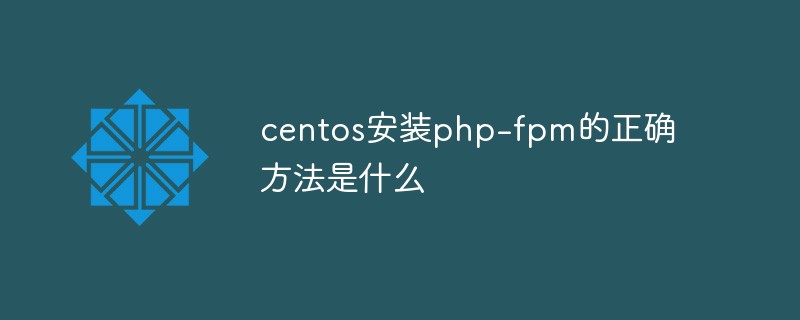
So installieren Sie PHP und PHP-FPM
(Empfehlung für Lernvideos: Java-Video-Tutorial)
Installieren Sie zuerst epel
yum -y install epel-release
Installieren Sie php php-fpm
yum -y install php php-fpm
Überprüfen Sie die PHP-Version
php -v
Installation von php-mysql
yum install php-mysql
Stellen Sie php-fpm so ein, dass es beim Booten automatisch startet
systemctl enable php-fpm
Starten Sie php-fpm
systemctl start php-fpm
Starten Sie den httpd-Dienst neu
systemctl restart httpd.service
Verwandte Empfehlungen: php-Schulung
Das obige ist der detaillierte Inhalt vonWas ist der richtige Weg, um PHP-FPM auf Centos zu installieren?. Für weitere Informationen folgen Sie bitte anderen verwandten Artikeln auf der PHP chinesischen Website!
 Hunderte
Hunderte
 Was sind die gängigen Linux-Systeme?
Was sind die gängigen Linux-Systeme?
 In Word gibt es eine zusätzliche leere Seite, die ich nicht löschen kann.
In Word gibt es eine zusätzliche leere Seite, die ich nicht löschen kann.
 So konvertieren Sie HTML in das TXT-Textformat
So konvertieren Sie HTML in das TXT-Textformat
 Software zum Ausblenden von Taskleistensymbolen
Software zum Ausblenden von Taskleistensymbolen
 Wo kann man Bitcoin kaufen?
Wo kann man Bitcoin kaufen?
 Ripple-Markt heute
Ripple-Markt heute
 Einführung in die Bedeutung eines ungültigen Passworts
Einführung in die Bedeutung eines ungültigen Passworts