
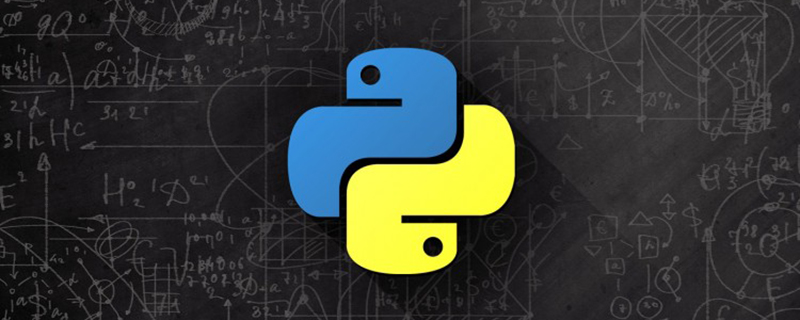
相关免费学习推荐:python视频教程
创建maven工程,结构如下:

到官网https://www.jython.org/download.html下载Jython的jar包或者在maven的pom.xml文件中加入如下代码:
1 2 3 4 5 |
|
创建JavaRunPython.java类:
1 2 3 4 5 6 7 8 9 10 11 12 13 |
|
输出结果如下:

出现的console: Failed to install '': java.nio.charset.UnsupportedCharsetException: cp0.并不是错误,而是兼容所导致,解决方法如下:



在本地的D盘创建一个python脚本,文件名字为javaPythonFile.py,文件内容如下:
1 2 3 |
|
创建JavaPythonFile.java类,内容如下:
1 2 3 4 5 6 7 8 9 10 11 |
|
输出结果如下:

在本地的D盘创建一个python脚本,文件名字为Runtime.py,文件内容如下:
1 |
|
创建RuntimeFunction.java类,内容如下:
1 2 3 4 5 6 7 8 9 10 11 12 13 14 15 16 17 18 19 20 21 22 23 24 25 |
|
运行结果如下:

在本地的D盘创建一个python脚本,文件名字为add.py,文件内容如下:
1 2 |
|
创建Function.java类,内容如下:
1 2 3 4 5 6 7 8 9 10 11 12 13 14 15 16 17 18 19 20 21 22 |
|
运行结果如下:

到此这篇关于详解java调用python的几种用法(看这篇就够了)的文章就介绍到这了。
相关免费学习推荐:php编程(视频)
Das obige ist der detaillierte Inhalt vonDetaillierte Erläuterung der Verwendung von Java-Aufrufen in Python. Für weitere Informationen folgen Sie bitte anderen verwandten Artikeln auf der PHP chinesischen Website!
 Xiaomi-Methode zur Computerdatenwiederherstellung
Xiaomi-Methode zur Computerdatenwiederherstellung
 So beheben Sie das Problem mit einem nicht erkannten USB-Gerät
So beheben Sie das Problem mit einem nicht erkannten USB-Gerät
 Lösung zur Verlangsamung der Zugriffsgeschwindigkeit bei der Anmietung eines US-Servers
Lösung zur Verlangsamung der Zugriffsgeschwindigkeit bei der Anmietung eines US-Servers
 Zählt Hongmeng OS als Android?
Zählt Hongmeng OS als Android?
 So exportieren Sie Apipost offline
So exportieren Sie Apipost offline
 So legen Sie den CAD-Punktstil fest
So legen Sie den CAD-Punktstil fest
 Wie stellen MySQL und Redis die Konsistenz beim doppelten Schreiben sicher?
Wie stellen MySQL und Redis die Konsistenz beim doppelten Schreiben sicher?
 Methode zur Reparatur von Datenbankzweifeln
Methode zur Reparatur von Datenbankzweifeln