 Backend-Entwicklung
Backend-Entwicklung
 PHP7
PHP7
 Wir stellen den gesamten Prozess der Installation des PHP7-Quellcodes vor
Wir stellen den gesamten Prozess der Installation des PHP7-Quellcodes vor
Wir stellen den gesamten Prozess der Installation des PHP7-Quellcodes vor
PHP7-TutorialIn der Spalte wird erläutert, wie der Quellcode installiert wird swoole

Empfohlen (kostenlos): php7-Tutorial
PHP7-Quellcode-Installation
Schritte
Entpacken
tar -xjvfconfigure
make
make install
install upload download command
yum install -y lrzsz
linux. operation
[root@VM_0_5_centos ~]# cd /home/[root@VM_0_5_centos home]# mkdir -p work/study/softpackage[root@VM_0_5_centos softpackage]# pwd/home/work/study/softpackage[root@VM_0_5_centos softpackage]# ll total 14900-rw-r--r-- 1 root root 15235268 Apr 2 21:19 php-7.2.29.tar.bz2[root@VM_0_5_centos softpackage]# tar -xjvf php-7.2.29.tar.bz2 drwxrwxr-x 14 root root 4096 Mar 17 18:16 php-7.2.29-rw-r--r-- 1 root root 15235268 Apr 2 21:19 php-7.2.29.tar.bz2[root@VM_0_5_centos softpackage]# cd php-7.2.29/[root@VM_0_5_centos php-7.2.29]# yum install gcc----configure: error: libxml2 not found. Please check your libxml2 installation.----//start安装豪华套餐yum -y install gcc libxml2 yum -y install php-mcrypt libmcrypt libmcrypt-devel autoconf freetype gd jpegsrc libmcrypt libpng libpng-devel libjpeg libxml2 libxml2-devel//end[root@VM_0_5_centos php-7.2.29]# ./configure --prefix=/home/work/study/soft/php[root@VM_0_5_centos php-7.2.29]# make[root@VM_0_5_centos php-7.2.29]# make install[root@VM_0_5_centos php-7.2.29]# cd /home/work/study/[root@VM_0_5_centos study]# ll total 8drwxr-xr-x 3 root root 4096 Apr 2 22:04 soft drwxr-xr-x 3 root root 4096 Apr 2 21:44 softpackage[root@VM_0_5_centos study]# cd soft/php/[root@VM_0_5_centos php]# [root@VM_0_5_centos php]# ./bin/php -m//测试[root@VM_0_5_centos php]# vim test.php[root@VM_0_5_centos php]# ./bin/php test.php 1585836467[root@VM_0_5_centos php]# //编辑[root@VM_0_5_centos php]# vi ~/.bash_profile # .bash_profile # Get the aliases and functionsif [ -f ~/.bashrc ]; then . ~/.bashrc fi # User specific environment and startup programsPATH=$PATH:$HOME/binexport PATHalias php=/home/work/study/soft/php/bin/php//让配置生效[root@VM_0_5_centos php]# source ~/.bash_profile [root@VM_0_5_centos php]# php -vPHP 7.2.29 (cli) (built: Apr 2 2020 22:03:18) ( NTS )Copyright (c) 1997-2018 The PHP Group Zend Engine v3.2.0, Copyright (c) 1998-2018 Zend Technologies//测试[root@VM_0_5_centos study]# mkdir demo[root@VM_0_5_centos study]# cd demo/[root@VM_0_5_centos demo]# vim t.php[root@VM_0_5_centos demo]# php t.php1585836787[root@VM_0_5_centos demo]# pwd/home/work/study/demo
php.ini übertragen
[root@VM_0_5_centos study]# cd softpackage/php-7.2.29/[root@VM_0_5_centos php-7.2.29]# pwd/home/work/study/softpackage/php-7.2.29[root@VM_0_5_centos php-7.2.29]# cp php.ini-development /home/work/study/soft/php/etc/[root@VM_0_5_centos ~]# cd /home/work/study/soft/php/etc/[root@VM_0_5_centos etc]# ll total 80-rw-r--r-- 1 root root 1354 Apr 2 22:05 pear.conf-rw-r--r-- 1 root root 71232 Apr 2 22:17 php.ini-development[root@VM_0_5_centos etc]# mv php.ini-development php.ini[root@VM_0_5_centos php-7.2.29]# php -i | grep php.ini Configuration File (php.ini) Path => /home/work/study/soft/php/lib[root@VM_0_5_centos php-7.2.29]# cd /home/work/study/soft/php/[root@VM_0_5_centos php]# mv ./etc/php.ini ./lib/
Swoole-Dateipaket hochladen
[root@VM_0_5_centos softpackage]# rz[root@VM_0_5_centos softpackage]# ll total 17076drwxrwxr-x 17 root root 4096 Apr 2 21:55 php-7.2.29-rw-r--r-- 1 root root 15235268 Apr 2 21:19 php-7.2.29.tar.bz2-rw-r--r-- 1 root root 2217161 Apr 2 22:27 swoole-swoole-master.zip[root@VM_0_5_centos softpackage]# unzip swoole-swoole-master.zip [root@VM_0_5_centos softpackage]# ll total 17080drwxrwxr-x 17 root root 4096 Apr 2 21:55 php-7.2.29-rw-r--r-- 1 root root 15235268 Apr 2 21:19 php-7.2.29.tar.bz2 drwxr-xr-x 9 root root 4096 Jan 9 20:06 swoole-rw-r--r-- 1 root root 2217161 Apr 2 22:27 swoole-swoole-master.zip//生成configure文件[root@VM_0_5_centos swoole]# /home/work/study/soft/php/bin/phpize Configuring for:PHP Api Version: 20170718Zend Module Api No: 20170718Zend Extension Api No: 320170718[root@VM_0_5_centos swoole]# ./configure --with-php-config=/home/work/study/soft/php/bin/php-config checking how to run the C++ preprocessor... /lib/cpp configure: error: in `/home/work/study/softpackage/swoole': configure: error: C++ preprocessor "/lib/cpp" fails sanity check See `config.log' for more details//说明error: C++ preprocessor "/lib/cpp" fails sanity check 问题的解决 问题的根源是缺少必要的C++库。如果是CentOS系统,运行,如下命令解决: yum install glibc-headers yum install gcc-c++
Erneut ausführen
[root@VM_0_5_centos swoole]# ./configure --with-php-config=/home/work/study/soft/php/bin/php-config[root@VM_0_5_centos swoole]# make[root@VM_0_5_centos swoole]# make install[root@VM_0_5_centos swoole]# cd /home/work/study/soft/php/lib/php/extensions/no-debug-non-zts-20170718/[root@VM_0_5_centos no-debug-non-zts-20170718]# ll total 17664-rwxr-xr-x 1 root root 3589814 Apr 2 22:04 opcache.a-rwxr-xr-x 1 root root 1979620 Apr 2 22:04 opcache.so-rwxr-xr-x 1 root root 12488337 Apr 2 22:41 swoole.so[root@VM_0_5_centos lib]# ll total 80drwxr-xr-x 15 root root 4096 Apr 2 22:05 php-rw-r--r-- 1 root root 71232 Apr 2 22:17 php.ini[root@VM_0_5_centos lib]# vi php.ini [root@VM_0_5_centos lib]# pwd/home/work/study/soft/php/lib
Diese Arbeit übernimmt die „CC-Lizenz“, und beim Nachdruck müssen der Autor und der Link zu diesem Artikel angegeben werden
Das obige ist der detaillierte Inhalt vonWir stellen den gesamten Prozess der Installation des PHP7-Quellcodes vor. Für weitere Informationen folgen Sie bitte anderen verwandten Artikeln auf der PHP chinesischen Website!

Heiße KI -Werkzeuge

Undresser.AI Undress
KI-gestützte App zum Erstellen realistischer Aktfotos

AI Clothes Remover
Online-KI-Tool zum Entfernen von Kleidung aus Fotos.

Undress AI Tool
Ausziehbilder kostenlos

Clothoff.io
KI-Kleiderentferner

AI Hentai Generator
Erstellen Sie kostenlos Ai Hentai.

Heißer Artikel

Heiße Werkzeuge

Notepad++7.3.1
Einfach zu bedienender und kostenloser Code-Editor

SublimeText3 chinesische Version
Chinesische Version, sehr einfach zu bedienen

Senden Sie Studio 13.0.1
Leistungsstarke integrierte PHP-Entwicklungsumgebung

Dreamweaver CS6
Visuelle Webentwicklungstools

SublimeText3 Mac-Version
Codebearbeitungssoftware auf Gottesniveau (SublimeText3)

Heiße Themen
 1382
1382
 52
52
 So verwenden Sie Swoole-Coroutine in Laravel
Apr 09, 2024 pm 06:48 PM
So verwenden Sie Swoole-Coroutine in Laravel
Apr 09, 2024 pm 06:48 PM
Die Verwendung von Swoole-Coroutinen in Laravel kann eine große Anzahl von Anfragen gleichzeitig verarbeiten. Zu den Vorteilen gehören: Gleichzeitige Verarbeitung: Ermöglicht die gleichzeitige Verarbeitung mehrerer Anfragen. Hohe Leistung: Basierend auf dem Linux-Epoll-Ereignismechanismus werden Anfragen effizient verarbeitet. Geringer Ressourcenverbrauch: Benötigt weniger Serverressourcen. Einfache Integration: Nahtlose Integration mit dem Laravel-Framework, einfach zu verwenden.
 Was ist besser, Swoole oder Workerman?
Apr 09, 2024 pm 07:00 PM
Was ist besser, Swoole oder Workerman?
Apr 09, 2024 pm 07:00 PM
Swoole und Workerman sind beide leistungsstarke PHP-Server-Frameworks. Swoole ist für seine asynchrone Verarbeitung, hervorragende Leistung und Skalierbarkeit bekannt und eignet sich für Projekte, die eine große Anzahl gleichzeitiger Anfragen und einen hohen Durchsatz verarbeiten müssen. Workerman bietet die Flexibilität sowohl des asynchronen als auch des synchronen Modus mit einer intuitiven API, die sich besser für Benutzerfreundlichkeit und Projekte eignet, die ein geringeres Parallelitätsvolumen bewältigen.
 So starten Sie den Dienst im Swoole-Framework neu
Apr 09, 2024 pm 06:15 PM
So starten Sie den Dienst im Swoole-Framework neu
Apr 09, 2024 pm 06:15 PM
Um den Swoole-Dienst neu zu starten, führen Sie die folgenden Schritte aus: Überprüfen Sie den Dienststatus und rufen Sie die PID ab. Verwenden Sie „kill -15 PID“, um den Dienst zu stoppen. Starten Sie den Dienst mit demselben Befehl neu, der zum Starten des Dienstes verwendet wurde.
 Wie ermöglicht swoole_process Benutzern den Wechsel?
Apr 09, 2024 pm 06:21 PM
Wie ermöglicht swoole_process Benutzern den Wechsel?
Apr 09, 2024 pm 06:21 PM
Mit dem Swoole-Prozess können Benutzer wechseln. Die spezifischen Schritte sind: Erstellen eines Prozesses, Starten des Prozesses.
 Welches hat die bessere Leistung, Swoole oder Java?
Apr 09, 2024 pm 07:03 PM
Welches hat die bessere Leistung, Swoole oder Java?
Apr 09, 2024 pm 07:03 PM
Leistungsvergleich: Durchsatz: Swoole hat dank seines Coroutine-Mechanismus einen höheren Durchsatz. Latenz: Swooles Coroutine-Kontextwechsel hat einen geringeren Overhead und eine geringere Latenz. Speicherverbrauch: Swooles Coroutinen belegen weniger Speicher. Benutzerfreundlichkeit: Swoole bietet eine benutzerfreundlichere API für die gleichzeitige Programmierung.
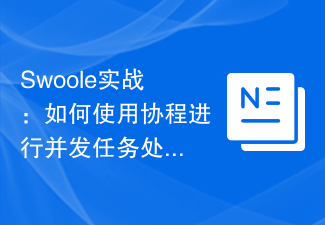 Swoole in Aktion: So verwenden Sie Coroutinen für die gleichzeitige Aufgabenverarbeitung
Nov 07, 2023 pm 02:55 PM
Swoole in Aktion: So verwenden Sie Coroutinen für die gleichzeitige Aufgabenverarbeitung
Nov 07, 2023 pm 02:55 PM
Swoole in Aktion: So verwenden Sie Coroutinen für die gleichzeitige Aufgabenverarbeitung. Einführung In der täglichen Entwicklung stoßen wir häufig auf Situationen, in denen wir mehrere Aufgaben gleichzeitig bearbeiten müssen. Die herkömmliche Verarbeitungsmethode besteht darin, Multithreads oder Multiprozesse zu verwenden, um eine gleichzeitige Verarbeitung zu erreichen. Diese Methode weist jedoch bestimmte Probleme hinsichtlich Leistung und Ressourcenverbrauch auf. Als Skriptsprache kann PHP in der Regel nicht direkt Multithreading- oder Multiprozess-Methoden zur Bearbeitung von Aufgaben nutzen. Mithilfe der Swoole-Coroutinen-Bibliothek können wir jedoch Coroutinen verwenden, um eine leistungsstarke gleichzeitige Aufgabenverarbeitung zu erreichen. In diesem Artikel wird vorgestellt
 Was soll ich tun, wenn das Plug-in in php7.0 installiert ist, aber immer noch angezeigt wird, dass es nicht installiert ist?
Apr 02, 2024 pm 07:39 PM
Was soll ich tun, wenn das Plug-in in php7.0 installiert ist, aber immer noch angezeigt wird, dass es nicht installiert ist?
Apr 02, 2024 pm 07:39 PM
So beheben Sie das Problem, dass das Plugin in PHP 7.0 nicht installiert ist: Überprüfen Sie die Plugin-Konfiguration und aktivieren Sie das Plugin. Starten Sie PHP neu, um die Konfigurationsänderungen zu übernehmen. Überprüfen Sie die Berechtigungen der Plugin-Datei, um sicherzustellen, dass sie korrekt sind. Installieren Sie fehlende Abhängigkeiten, um sicherzustellen, dass das Plugin ordnungsgemäß funktioniert. Wenn alle anderen Schritte fehlschlagen, erstellen Sie PHP neu. Weitere mögliche Ursachen sind inkompatible Plugin-Versionen, das Laden der falschen Version oder PHP-Konfigurationsprobleme.
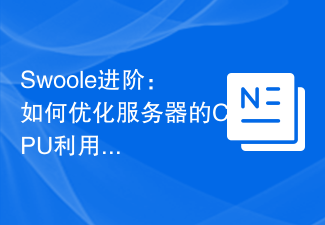 Swoole Advanced: So optimieren Sie die Server-CPU-Auslastung
Nov 07, 2023 pm 12:27 PM
Swoole Advanced: So optimieren Sie die Server-CPU-Auslastung
Nov 07, 2023 pm 12:27 PM
Swoole ist ein leistungsstarkes PHP-Netzwerkentwicklungsframework mit seinem leistungsstarken asynchronen Mechanismus und ereignisgesteuerten Funktionen, mit dem es schnell Serveranwendungen mit hoher Parallelität und hohem Durchsatz erstellen kann. Wenn das Unternehmen jedoch weiter wächst und die Parallelität zunimmt, kann die CPU-Auslastung des Servers zu einem Engpass werden, der die Leistung und Stabilität des Servers beeinträchtigt. Daher stellen wir in diesem Artikel vor, wie Sie die CPU-Auslastung des Servers optimieren und gleichzeitig die Leistung und Stabilität des Swoole-Servers verbessern können, und stellen spezifische Optimierungscodebeispiele bereit. eins,



