So laden Sie statische Ressourcen im yii2-Framework
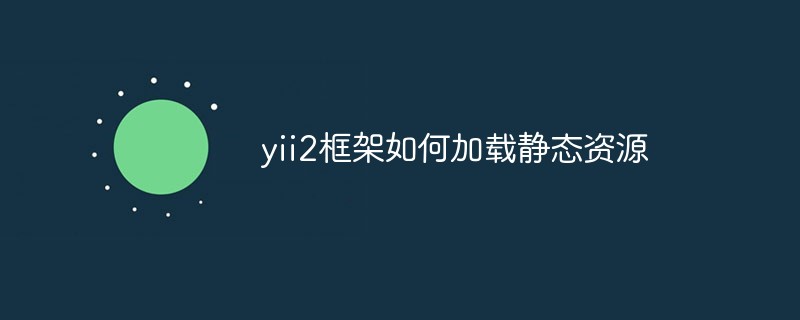
Die spezifischen Vorgänge sind wie folgt:
(Lernvideo-Sharing: Programmiervideo)
1. Definieren Sie die Methode in Assets/AppAsset
<?php
/**
* @link http://www.yiiframework.com/
* @copyright Copyright (c) 2008 Yii Software LLC
* @license http://www.yiiframework.com/license/
*/
namespace app\assets;
use yii\web\AssetBundle;
/**
* @author Qiang Xue <qiang.xue@gmail.com>
* @since 2.0
*/
class AppAsset extends AssetBundle
{
public $basePath = '@webroot';
public $baseUrl = '@web';
// 全局
public $css = [
];
// 全局
public $js = [
];
public $depends = [
// 'yii\web\YiiAsset',
// 'yii\bootstrap\BootstrapAsset', // 注释掉禁用bootstrap
];
// 这是设置所有js放置的位置
public $jsOptions = [
'position' => \yii\web\View::POS_HEAD,
];
//定义按需加载JS方法
public static function addJs($view, $jsfile) {
$view->registerJsFile(
$jsfile,
[
AppAsset::className(),
"depends" => "app\assets\AppAsset"
]
);
}
//定义按需加载css方法
public static function addCss($view, $cssfile) {
$view->registerCssFile(
$cssfile,
[
AppAsset::className(),
"depends" => "app\assets\AppAsset"
]
);
}
}2. Rufen Sie
<?php
/* @var $this \yii\web\View */
/* @var $content string */
use yii\helpers\Html;
use yii\bootstrap\Nav;
use yii\bootstrap\NavBar;
use yii\widgets\Breadcrumbs;
use app\assets\AppAsset;
// 注册全局加载
AppAsset::register($this);
// 按需加载css
AppAsset::addCss($this, Yii::$app->request->baseUrl."/css/site.css");
// 按需加载js
AppAsset::addJs($this, Yii::$app->request->baseUrl."/js/respond.min.js");
?>
<?php $this->beginPage() ?>
<!DOCTYPE html>
<html lang="<?= Yii::$app->language ?>">
<head>
<meta charset="<?= Yii::$app->charset ?>">
<meta http-equiv="X-UA-Compatible" content="IE=edge">
<meta name="viewport" content="width=device-width, initial-scale=1">
<?= Html::csrfMetaTags() ?>
<title><?= Html::encode($this->title) ?></title>
<?php $this->head() ?>
</head>
<body>
<?php $this->beginBody() ?>
<?= $content ?>
<?php $this->endBody() ?>
</body>
</html>
<?php $this->endPage() ?>in der Ansicht auf yii-Framework
Das obige ist der detaillierte Inhalt vonSo laden Sie statische Ressourcen im yii2-Framework. Für weitere Informationen folgen Sie bitte anderen verwandten Artikeln auf der PHP chinesischen Website!

Heiße KI -Werkzeuge

Undresser.AI Undress
KI-gestützte App zum Erstellen realistischer Aktfotos

AI Clothes Remover
Online-KI-Tool zum Entfernen von Kleidung aus Fotos.

Undress AI Tool
Ausziehbilder kostenlos

Clothoff.io
KI-Kleiderentferner

AI Hentai Generator
Erstellen Sie kostenlos Ai Hentai.

Heißer Artikel

Heiße Werkzeuge

Notepad++7.3.1
Einfach zu bedienender und kostenloser Code-Editor

SublimeText3 chinesische Version
Chinesische Version, sehr einfach zu bedienen

Senden Sie Studio 13.0.1
Leistungsstarke integrierte PHP-Entwicklungsumgebung

Dreamweaver CS6
Visuelle Webentwicklungstools

SublimeText3 Mac-Version
Codebearbeitungssoftware auf Gottesniveau (SublimeText3)

Heiße Themen
 1378
1378
 52
52
 So bewerten Sie die Kosteneffizienz der kommerziellen Unterstützung für Java-Frameworks
Jun 05, 2024 pm 05:25 PM
So bewerten Sie die Kosteneffizienz der kommerziellen Unterstützung für Java-Frameworks
Jun 05, 2024 pm 05:25 PM
Die Bewertung des Kosten-/Leistungsverhältnisses des kommerziellen Supports für ein Java-Framework umfasst die folgenden Schritte: Bestimmen Sie das erforderliche Maß an Sicherheit und Service-Level-Agreement-Garantien (SLA). Die Erfahrung und das Fachwissen des Forschungsunterstützungsteams. Erwägen Sie zusätzliche Services wie Upgrades, Fehlerbehebung und Leistungsoptimierung. Wägen Sie die Kosten für die Geschäftsunterstützung gegen Risikominderung und Effizienzsteigerung ab.
 Wie ist die Lernkurve von PHP-Frameworks im Vergleich zu anderen Sprach-Frameworks?
Jun 06, 2024 pm 12:41 PM
Wie ist die Lernkurve von PHP-Frameworks im Vergleich zu anderen Sprach-Frameworks?
Jun 06, 2024 pm 12:41 PM
Die Lernkurve eines PHP-Frameworks hängt von Sprachkenntnissen, Framework-Komplexität, Dokumentationsqualität und Community-Unterstützung ab. Die Lernkurve von PHP-Frameworks ist im Vergleich zu Python-Frameworks höher und im Vergleich zu Ruby-Frameworks niedriger. Im Vergleich zu Java-Frameworks haben PHP-Frameworks eine moderate Lernkurve, aber eine kürzere Einstiegszeit.
 Wie wirken sich die Lightweight-Optionen von PHP-Frameworks auf die Anwendungsleistung aus?
Jun 06, 2024 am 10:53 AM
Wie wirken sich die Lightweight-Optionen von PHP-Frameworks auf die Anwendungsleistung aus?
Jun 06, 2024 am 10:53 AM
Das leichte PHP-Framework verbessert die Anwendungsleistung durch geringe Größe und geringen Ressourcenverbrauch. Zu seinen Merkmalen gehören: geringe Größe, schneller Start, geringer Speicherverbrauch, verbesserte Reaktionsgeschwindigkeit und Durchsatz sowie reduzierter Ressourcenverbrauch. Praktischer Fall: SlimFramework erstellt eine REST-API, nur 500 KB, hohe Reaktionsfähigkeit und hoher Durchsatz
 Leistungsvergleich von Java-Frameworks
Jun 04, 2024 pm 03:56 PM
Leistungsvergleich von Java-Frameworks
Jun 04, 2024 pm 03:56 PM
Laut Benchmarks sind Quarkus (schneller Start, geringer Speicher) oder Micronaut (TechEmpower ausgezeichnet) für kleine, leistungsstarke Anwendungen die ideale Wahl. SpringBoot eignet sich für große Full-Stack-Anwendungen, weist jedoch etwas langsamere Startzeiten und Speichernutzung auf.
 Best Practices für die Dokumentation des Golang-Frameworks
Jun 04, 2024 pm 05:00 PM
Best Practices für die Dokumentation des Golang-Frameworks
Jun 04, 2024 pm 05:00 PM
Das Verfassen einer klaren und umfassenden Dokumentation ist für das Golang-Framework von entscheidender Bedeutung. Zu den Best Practices gehört die Befolgung eines etablierten Dokumentationsstils, beispielsweise des Go Coding Style Guide von Google. Verwenden Sie eine klare Organisationsstruktur, einschließlich Überschriften, Unterüberschriften und Listen, und sorgen Sie für eine Navigation. Bietet umfassende und genaue Informationen, einschließlich Leitfäden für den Einstieg, API-Referenzen und Konzepte. Verwenden Sie Codebeispiele, um Konzepte und Verwendung zu veranschaulichen. Halten Sie die Dokumentation auf dem neuesten Stand, verfolgen Sie Änderungen und dokumentieren Sie neue Funktionen. Stellen Sie Support und Community-Ressourcen wie GitHub-Probleme und Foren bereit. Erstellen Sie praktische Beispiele, beispielsweise eine API-Dokumentation.
 So wählen Sie das beste Golang-Framework für verschiedene Anwendungsszenarien aus
Jun 05, 2024 pm 04:05 PM
So wählen Sie das beste Golang-Framework für verschiedene Anwendungsszenarien aus
Jun 05, 2024 pm 04:05 PM
Wählen Sie das beste Go-Framework basierend auf Anwendungsszenarien aus: Berücksichtigen Sie Anwendungstyp, Sprachfunktionen, Leistungsanforderungen und Ökosystem. Gängige Go-Frameworks: Gin (Webanwendung), Echo (Webdienst), Fiber (hoher Durchsatz), gorm (ORM), fasthttp (Geschwindigkeit). Praktischer Fall: Erstellen einer REST-API (Fiber) und Interaktion mit der Datenbank (gorm). Wählen Sie ein Framework: Wählen Sie fasthttp für die Schlüsselleistung, Gin/Echo für flexible Webanwendungen und gorm für die Datenbankinteraktion.
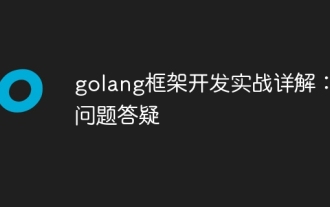 Detaillierte praktische Erklärung der Golang-Framework-Entwicklung: Fragen und Antworten
Jun 06, 2024 am 10:57 AM
Detaillierte praktische Erklärung der Golang-Framework-Entwicklung: Fragen und Antworten
Jun 06, 2024 am 10:57 AM
Bei der Go-Framework-Entwicklung treten häufige Herausforderungen und deren Lösungen auf: Fehlerbehandlung: Verwenden Sie das Fehlerpaket für die Verwaltung und Middleware zur zentralen Fehlerbehandlung. Authentifizierung und Autorisierung: Integrieren Sie Bibliotheken von Drittanbietern und erstellen Sie benutzerdefinierte Middleware zur Überprüfung von Anmeldeinformationen. Parallelitätsverarbeitung: Verwenden Sie Goroutinen, Mutexe und Kanäle, um den Ressourcenzugriff zu steuern. Unit-Tests: Verwenden Sie Gotest-Pakete, Mocks und Stubs zur Isolierung sowie Code-Coverage-Tools, um die Angemessenheit sicherzustellen. Bereitstellung und Überwachung: Verwenden Sie Docker-Container, um Bereitstellungen zu verpacken, Datensicherungen einzurichten und Leistung und Fehler mit Protokollierungs- und Überwachungstools zu verfolgen.
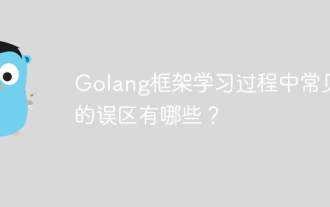 Was sind die häufigsten Missverständnisse im Lernprozess des Golang-Frameworks?
Jun 05, 2024 pm 09:59 PM
Was sind die häufigsten Missverständnisse im Lernprozess des Golang-Frameworks?
Jun 05, 2024 pm 09:59 PM
Beim Go-Framework-Lernen gibt es fünf Missverständnisse: übermäßiges Vertrauen in das Framework und eingeschränkte Flexibilität. Wenn Sie die Framework-Konventionen nicht befolgen, wird es schwierig, den Code zu warten. Die Verwendung veralteter Bibliotheken kann zu Sicherheits- und Kompatibilitätsproblemen führen. Die übermäßige Verwendung von Paketen verschleiert die Codestruktur. Das Ignorieren der Fehlerbehandlung führt zu unerwartetem Verhalten und Abstürzen.




