Einführung in die Installation von php7.3.0 unter Linux

Empfohlen (kostenlos): PHP7
1. Abhängigkeitspakete installieren
[root@localhost ~]# yum install -y gcc gcc-c++ make zlib zlib-devel pcre pcre-devel libjpeg libjpeg-devel libpng libpng-devel freetype freetype-devel libxml2 libxml2-devel glibc glibc-devel glib2 glib2-devel bzip2 bzip2-devel ncurses ncurses-devel curl curl-devel e2fsprogs e2fsprogs-devel krb5 krb5-devel openssl openssl-devel openldap openldap-devel nss_ldap openldap-clients openldap-servers
2. Download.php-7.3.0
- ①, verwenden Sie Thunder zum Herunterladen [Empfohlen]
Download-Adresse: https://www.php.net/releases/
Nachdem der Thunder-Download abgeschlossen ist, ändern Sie das Spiegeldateiformat in .rar und entpacken Sie es dann
und ändern Sie es die im Ordner php-7.3.0.tar Die Datei wird über FTP und andere Software
[root@localhost src]# ll total 136512 -rw-r--r-- 1 root root 139786240 Aug 26 03:07 php-7.3.0.tar
② auf den Server im Ordner /usr/local/src hochgeladen, Linux-Befehlsdownload [Geschwindigkeit nicht direkt sichtbar], hier nicht erledigt Empfohlen
[root@localhost ~]# cd /usr/local/src [root@localhost src]# wget http://cn2.php.net/get/php-7.3.0.tar.gz/from/this/mirror -o php-7.3.0
3. Entpacken
[root@localhost src]# tar -xvf php-7.3.0.tar
4. Konfiguration
[root@localhost src]# cd php-7.3.0 [root@localhost php-7.3.0]# ./configure \ --prefix=/usr/local/php \ --exec-prefix=/usr/local/php \ --bindir=/usr/local/php/bin \ --sbindir=/usr/local/php/sbin \ --includedir=/usr/local/php/include \ --libdir=/usr/local/php/lib/php \ --mandir=/usr/local/php/php/man \ --with-config-file-path=/usr/local/php/etc \ --with-curl \ --with-zlib \ --with-openssl \ --enable-mbstring \ --enable-fpm \ --enable-bcmath \ --enable-ftp \ --enable-gd2 \ --enable-sockets \ --enable-pcntl \ --enable-mysqlnd \ --with-pdo-mysql=mysqlnd
5. Kompilieren und installieren
[root@localhost php-7.3.0]# make && make install
6. Falls vorhanden] Kompilierungsfehler Lösung: Interner Compilerfehler: Abgebrochen (Programm cc1plus)
- Aufgrund von unzureichendem Speicher sind während der Installation mindestens 2 GB Speicher erforderlich
- Lösung: Partition austauschen
[root@localhost php-7.3.0]# dd if=/dev/zero of=/swapfile bs=64M count=16 [root@localhost php-7.3.0]# mkswap /swapfile [root@localhost php-7.3.0]# swapon /swapfile
Sieben [root@localhost php-7.3.0]# cp php.ini-production /usr/local/php/etc/php.ini
Dateiphp-fpm[root@localhost php-7.3.0]# cp sapi/fpm/init.d.php-fpm /etc/init.d/php-fpm
[root@localhost php-7.3.0]# chmod +x /etc/init.d/php-fpm
Erstellen und hinzufügen des folgenden Inhalts
[root@localhost php-7.3.0]# cp /usr/local/php/etc/php-fpm.conf.default /usr/local/php/etc/php-fpm.conf
[root@localhost php-7.3.0]# cp /usr/local/php/etc/php-fpm.d/www.conf.default /usr/local/php/etc/php-fpm.d/www.conf
[root@localhost php-7.3.0]# vim /usr/local/php/etc/php.ini date.timezone = PRC
[root@localhost php-7.3.0]# vim /etc/profile.d/php.sh export PATH=$PATH:/usr/local/php/bin/:/usr/local/php/sbin/
[root@localhost php-7.3.0]# source /etc/profile.d/php.sh
- PHP-Schulung
- !
Das obige ist der detaillierte Inhalt vonEinführung in die Installation von php7.3.0 unter Linux. Für weitere Informationen folgen Sie bitte anderen verwandten Artikeln auf der PHP chinesischen Website!

Heiße KI -Werkzeuge

Undresser.AI Undress
KI-gestützte App zum Erstellen realistischer Aktfotos

AI Clothes Remover
Online-KI-Tool zum Entfernen von Kleidung aus Fotos.

Undress AI Tool
Ausziehbilder kostenlos

Clothoff.io
KI-Kleiderentferner

AI Hentai Generator
Erstellen Sie kostenlos Ai Hentai.

Heißer Artikel

Heiße Werkzeuge

Notepad++7.3.1
Einfach zu bedienender und kostenloser Code-Editor

SublimeText3 chinesische Version
Chinesische Version, sehr einfach zu bedienen

Senden Sie Studio 13.0.1
Leistungsstarke integrierte PHP-Entwicklungsumgebung

Dreamweaver CS6
Visuelle Webentwicklungstools

SublimeText3 Mac-Version
Codebearbeitungssoftware auf Gottesniveau (SublimeText3)

Heiße Themen
 1378
1378
 52
52
 So starten Sie Apache
Apr 13, 2025 pm 01:06 PM
So starten Sie Apache
Apr 13, 2025 pm 01:06 PM
Die Schritte zum Starten von Apache sind wie folgt: Installieren Sie Apache (Befehl: sudo apt-Get-Get-Installieren Sie Apache2 oder laden Sie ihn von der offiziellen Website herunter). (Optional, Linux: sudo systemctl
 Was tun, wenn der Port Apache80 belegt ist
Apr 13, 2025 pm 01:24 PM
Was tun, wenn der Port Apache80 belegt ist
Apr 13, 2025 pm 01:24 PM
Wenn der Port -80 -Port der Apache 80 besetzt ist, lautet die Lösung wie folgt: Finden Sie den Prozess, der den Port einnimmt, und schließen Sie ihn. Überprüfen Sie die Firewall -Einstellungen, um sicherzustellen, dass Apache nicht blockiert ist. Wenn die obige Methode nicht funktioniert, konfigurieren Sie Apache bitte so, dass Sie einen anderen Port verwenden. Starten Sie den Apache -Dienst neu.
 So starten Sie den Apache -Server neu
Apr 13, 2025 pm 01:12 PM
So starten Sie den Apache -Server neu
Apr 13, 2025 pm 01:12 PM
Befolgen Sie die folgenden Schritte, um den Apache -Server neu zu starten: Linux/MacOS: Führen Sie sudo systemCTL RESTART APache2 aus. Windows: Net Stop Apache2.4 und dann Net Start Apache2.4 ausführen. Führen Sie Netstat -a | Findstr 80, um den Serverstatus zu überprüfen.
 Wie man Debian Syslog lernt
Apr 13, 2025 am 11:51 AM
Wie man Debian Syslog lernt
Apr 13, 2025 am 11:51 AM
In diesem Leitfaden werden Sie erfahren, wie Sie Syslog in Debian -Systemen verwenden. Syslog ist ein Schlüsseldienst in Linux -Systemen für Protokollierungssysteme und Anwendungsprotokollnachrichten. Es hilft den Administratoren, die Systemaktivitäten zu überwachen und zu analysieren, um Probleme schnell zu identifizieren und zu lösen. 1. Grundkenntnisse über syslog Die Kernfunktionen von Syslog umfassen: zentrales Sammeln und Verwalten von Protokollnachrichten; Unterstützung mehrerer Protokoll -Ausgabesformate und Zielorte (z. B. Dateien oder Netzwerke); Bereitstellung von Echtzeit-Protokoll- und Filterfunktionen. 2. Installieren und Konfigurieren von Syslog (mit Rsyslog) Das Debian -System verwendet standardmäßig Rsyslog. Sie können es mit dem folgenden Befehl installieren: sudoaptupdatesud
 So lösen Sie das Problem, dass Apache nicht gestartet werden kann
Apr 13, 2025 pm 01:21 PM
So lösen Sie das Problem, dass Apache nicht gestartet werden kann
Apr 13, 2025 pm 01:21 PM
Apache kann aus den folgenden Gründen nicht beginnen: Konfigurationsdatei -Syntaxfehler. Konflikt mit anderen Anwendungsports. Berechtigungen Ausgabe. Aus dem Gedächtnis. Prozess -Deadlock. Dämonversagen. Selinux -Berechtigungen Probleme. Firewall -Problem. Software -Konflikt.
 Läuft das Internet unter Linux?
Apr 14, 2025 am 12:03 AM
Läuft das Internet unter Linux?
Apr 14, 2025 am 12:03 AM
Das Internet stützt sich nicht auf ein einzelnes Betriebssystem, aber Linux spielt eine wichtige Rolle dabei. Linux wird häufig auf Servern und Netzwerkgeräten verwendet und ist für seine Stabilität, Sicherheit und Skalierbarkeit beliebt.
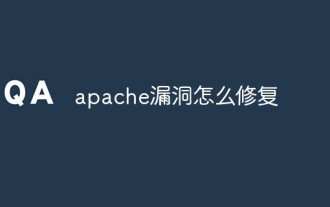 So beheben Sie Apache Schwachstellen
Apr 13, 2025 pm 12:54 PM
So beheben Sie Apache Schwachstellen
Apr 13, 2025 pm 12:54 PM
Schritte zur Behebung der Apache -Sicherheitsanfälligkeit umfassen: 1. Bestimmen Sie die betroffene Version; 2. Anwenden von Sicherheitsaktualisierungen; 3. Starten Sie Apache neu; 4. Überprüfen Sie die Fix; 5. Sicherheitsfunktionen aktivieren.
 So starten Sie Nginx unter Linux
Apr 14, 2025 pm 12:51 PM
So starten Sie Nginx unter Linux
Apr 14, 2025 pm 12:51 PM
Schritte zum Starten von Nginx unter Linux: Überprüfen Sie, ob Nginx installiert ist. Verwenden Sie SystemCTL Start Nginx, um den Nginx -Dienst zu starten. Verwenden Sie SystemCTL aktivieren NGINX, um das automatische Start von NGINX beim Systemstart zu aktivieren. Verwenden Sie den SystemCTL -Status NGINX, um zu überprüfen, ob das Startup erfolgreich ist. Besuchen Sie http: // localhost in einem Webbrowser, um die Standard -Begrüßungsseite anzuzeigen.




