So ändern Sie den Zeilenabstand in CSS
css
So ändern Sie den Zeilenabstand in CSS: 1. Erstellen Sie eine neue HTML-Codeseite. 2. Fügen Sie der HTML-Seite zwei div-Elemente hinzu und legen Sie gleichzeitig Text fest. 3. Fügen Sie eine Klasse von big zu einem der div hinzu Elemente zum Festlegen der Zeile High; 4. Verwenden Sie line-height, um die Zeilenhöhe der großen Klasse festzulegen. Die Syntax lautet „.big{line-height: line-spacing value;}“.

Die Betriebsumgebung dieses Tutorials: Windows 7-System, HTML5- und CSS3-Version, Dell G3-Computer.
Öffnen Sie das HTML-Entwicklungstool, erstellen Sie eine neue HTML-Codeseite, geben Sie dann zwei
in diese HTML-Seite ein, legen Sie etwas Text fest und fügen Sie einer der
-Klassen hinzu, um die Zeilenhöhe festzulegen .
Erstelle
Code: ein <style>-Tag und legen Sie dann die Zeilenhöhe der großen Klasse fest. </p><p>CSS-Stilcode: </p><div class="code" style="position:relative; padding:0px; margin:0px;"><pre class='brush:php;toolbar:false;'><style type="text/css">
.big{
line-height: 300%;
}
</style></pre><div class="contentsignin">Nach dem Login kopieren</div></div><p><img src="/static/imghw/default1.png" data-src="https://img.php.cn/upload/image/548/689/103/1614479077654201.png" class="lazy" title="1614479077654201.png" alt="So ändern Sie den Zeilenabstand in CSS"></p>
<p>Speichern Sie die HTML-Seite und öffnen Sie sie mit einem Browser. Sie können sehen, dass der Zeilenabstand im div-Tag, das die große Klasse enthält, auf der Browserseite größer geworden ist. </p>
<p><img src="/static/imghw/default1.png" data-src="https://img.php.cn/upload/image/228/253/263/1614479081553293.png" class="lazy" title="1614479081553293.png" alt="So ändern Sie den Zeilenabstand in CSS"></p>
<p>Empfohlen: „<a href="https://www.php.cn/course/list/12.html" target="_blank">CSS-Video-Tutorial</a>“</p>
</div>
</div>
</div><p>Das obige ist der detaillierte Inhalt vonSo ändern Sie den Zeilenabstand in CSS. Für weitere Informationen folgen Sie bitte anderen verwandten Artikeln auf der PHP chinesischen Website!</p>
</div>
</div>
<div class="wzconShengming_sp">
<div class="bzsmdiv_sp">Erklärung dieser Website</div>
<div>Der Inhalt dieses Artikels wird freiwillig von Internetnutzern beigesteuert und das Urheberrecht liegt beim ursprünglichen Autor. Diese Website übernimmt keine entsprechende rechtliche Verantwortung. Wenn Sie Inhalte finden, bei denen der Verdacht eines Plagiats oder einer Rechtsverletzung besteht, wenden Sie sich bitte an admin@php.cn</div>
</div>
</div>
<ins class="adsbygoogle"
style="display:block"
data-ad-format="autorelaxed"
data-ad-client="ca-pub-5902227090019525"
data-ad-slot="2507867629"></ins>
<script>
(adsbygoogle = window.adsbygoogle || []).push({});
</script>
<div class="AI_ToolDetails_main4sR">
<ins class="adsbygoogle"
style="display:block"
data-ad-client="ca-pub-5902227090019525"
data-ad-slot="3653428331"
data-ad-format="auto"
data-full-width-responsive="true"></ins>
<script>
(adsbygoogle = window.adsbygoogle || []).push({});
</script>
<!-- <div class="phpgenera_Details_mainR4">
<div class="phpmain1_4R_readrank">
<div class="phpmain1_4R_readrank_top">
<img onerror="this.onerror=''; this.src='/static/imghw/default1.png'"
onerror="this.onerror=''; this.src='/static/imghw/default1.png'"
src="/static/imghw/hotarticle2.png" alt="" />
<h2>Heißer Artikel</h2>
</div>
<div class="phpgenera_Details_mainR4_bottom">
<div class="phpgenera_Details_mainR4_bottoms">
<a href="https://www.php.cn/de/faq/1796780570.html" title="R.E.P.O. Energiekristalle erklärten und was sie tun (gelber Kristall)" class="phpgenera_Details_mainR4_bottom_title">R.E.P.O. Energiekristalle erklärten und was sie tun (gelber Kristall)</a>
<div class="phpgenera_Details_mainR4_bottoms_info">
<span>3 Wochen vor</span>
<span>By 尊渡假赌尊渡假赌尊渡假赌</span>
</div>
</div>
<div class="phpgenera_Details_mainR4_bottoms">
<a href="https://www.php.cn/de/faq/1796780641.html" title="R.E.P.O. Beste grafische Einstellungen" class="phpgenera_Details_mainR4_bottom_title">R.E.P.O. Beste grafische Einstellungen</a>
<div class="phpgenera_Details_mainR4_bottoms_info">
<span>3 Wochen vor</span>
<span>By 尊渡假赌尊渡假赌尊渡假赌</span>
</div>
</div>
<div class="phpgenera_Details_mainR4_bottoms">
<a href="https://www.php.cn/de/faq/1796785841.html" title="Assassin's Creed Shadows: Seashell Riddle -Lösung" class="phpgenera_Details_mainR4_bottom_title">Assassin's Creed Shadows: Seashell Riddle -Lösung</a>
<div class="phpgenera_Details_mainR4_bottoms_info">
<span>2 Wochen vor</span>
<span>By DDD</span>
</div>
</div>
<div class="phpgenera_Details_mainR4_bottoms">
<a href="https://www.php.cn/de/faq/1796780520.html" title="R.E.P.O. So reparieren Sie Audio, wenn Sie niemanden hören können" class="phpgenera_Details_mainR4_bottom_title">R.E.P.O. So reparieren Sie Audio, wenn Sie niemanden hören können</a>
<div class="phpgenera_Details_mainR4_bottoms_info">
<span>3 Wochen vor</span>
<span>By 尊渡假赌尊渡假赌尊渡假赌</span>
</div>
</div>
<div class="phpgenera_Details_mainR4_bottoms">
<a href="https://www.php.cn/de/faq/1796779766.html" title="WWE 2K25: Wie man alles in Myrise freischaltet" class="phpgenera_Details_mainR4_bottom_title">WWE 2K25: Wie man alles in Myrise freischaltet</a>
<div class="phpgenera_Details_mainR4_bottoms_info">
<span>3 Wochen vor</span>
<span>By 尊渡假赌尊渡假赌尊渡假赌</span>
</div>
</div>
</div>
<div class="phpgenera_Details_mainR3_more">
<a href="https://www.php.cn/de/article.html">Mehr anzeigen</a>
</div>
</div>
</div> -->
<div class="phpgenera_Details_mainR3">
<div class="phpmain1_4R_readrank">
<div class="phpmain1_4R_readrank_top">
<img onerror="this.onerror=''; this.src='/static/imghw/default1.png'"
onerror="this.onerror=''; this.src='/static/imghw/default1.png'"
src="/static/imghw/hottools2.png" alt="" />
<h2>Heiße KI -Werkzeuge</h2>
</div>
<div class="phpgenera_Details_mainR3_bottom">
<div class="phpmain_tab2_mids_top">
<a href="https://www.php.cn/de/ai/undresserai-undress" title="Undresser.AI Undress" class="phpmain_tab2_mids_top_img">
<img onerror="this.onerror=''; this.src='/static/imghw/default1.png'"
onerror="this.onerror=''; this.src='/static/imghw/default1.png'"
class="lazy" data-src="https://img.php.cn/upload/ai_manual/001/246/273/173411540686492.jpg?x-oss-process=image/resize,m_fill,h_50,w_50" src="/static/imghw/default1.png" alt="Undresser.AI Undress" />
</a>
<div class="phpmain_tab2_mids_info">
<a href="https://www.php.cn/de/ai/undresserai-undress" title="Undresser.AI Undress" class="phpmain_tab2_mids_title">
<h3>Undresser.AI Undress</h3>
</a>
<p>KI-gestützte App zum Erstellen realistischer Aktfotos</p>
</div>
</div>
<div class="phpmain_tab2_mids_top">
<a href="https://www.php.cn/de/ai/ai-clothes-remover" title="AI Clothes Remover" class="phpmain_tab2_mids_top_img">
<img onerror="this.onerror=''; this.src='/static/imghw/default1.png'"
onerror="this.onerror=''; this.src='/static/imghw/default1.png'"
class="lazy" data-src="https://img.php.cn/upload/ai_manual/001/246/273/173411552797167.jpg?x-oss-process=image/resize,m_fill,h_50,w_50" src="/static/imghw/default1.png" alt="AI Clothes Remover" />
</a>
<div class="phpmain_tab2_mids_info">
<a href="https://www.php.cn/de/ai/ai-clothes-remover" title="AI Clothes Remover" class="phpmain_tab2_mids_title">
<h3>AI Clothes Remover</h3>
</a>
<p>Online-KI-Tool zum Entfernen von Kleidung aus Fotos.</p>
</div>
</div>
<div class="phpmain_tab2_mids_top">
<a href="https://www.php.cn/de/ai/undress-ai-tool" title="Undress AI Tool" class="phpmain_tab2_mids_top_img">
<img onerror="this.onerror=''; this.src='/static/imghw/default1.png'"
onerror="this.onerror=''; this.src='/static/imghw/default1.png'"
class="lazy" data-src="https://img.php.cn/upload/ai_manual/001/246/273/173410641626608.jpg?x-oss-process=image/resize,m_fill,h_50,w_50" src="/static/imghw/default1.png" alt="Undress AI Tool" />
</a>
<div class="phpmain_tab2_mids_info">
<a href="https://www.php.cn/de/ai/undress-ai-tool" title="Undress AI Tool" class="phpmain_tab2_mids_title">
<h3>Undress AI Tool</h3>
</a>
<p>Ausziehbilder kostenlos</p>
</div>
</div>
<div class="phpmain_tab2_mids_top">
<a href="https://www.php.cn/de/ai/clothoffio" title="Clothoff.io" class="phpmain_tab2_mids_top_img">
<img onerror="this.onerror=''; this.src='/static/imghw/default1.png'"
onerror="this.onerror=''; this.src='/static/imghw/default1.png'"
class="lazy" data-src="https://img.php.cn/upload/ai_manual/001/246/273/173411529149311.jpg?x-oss-process=image/resize,m_fill,h_50,w_50" src="/static/imghw/default1.png" alt="Clothoff.io" />
</a>
<div class="phpmain_tab2_mids_info">
<a href="https://www.php.cn/de/ai/clothoffio" title="Clothoff.io" class="phpmain_tab2_mids_title">
<h3>Clothoff.io</h3>
</a>
<p>KI-Kleiderentferner</p>
</div>
</div>
<div class="phpmain_tab2_mids_top">
<a href="https://www.php.cn/de/ai/ai-hentai-generator" title="AI Hentai Generator" class="phpmain_tab2_mids_top_img">
<img onerror="this.onerror=''; this.src='/static/imghw/default1.png'"
onerror="this.onerror=''; this.src='/static/imghw/default1.png'"
class="lazy" data-src="https://img.php.cn/upload/ai_manual/001/246/273/173405034393877.jpg?x-oss-process=image/resize,m_fill,h_50,w_50" src="/static/imghw/default1.png" alt="AI Hentai Generator" />
</a>
<div class="phpmain_tab2_mids_info">
<a href="https://www.php.cn/de/ai/ai-hentai-generator" title="AI Hentai Generator" class="phpmain_tab2_mids_title">
<h3>AI Hentai Generator</h3>
</a>
<p>Erstellen Sie kostenlos Ai Hentai.</p>
</div>
</div>
</div>
<div class="phpgenera_Details_mainR3_more">
<a href="https://www.php.cn/de/ai">Mehr anzeigen</a>
</div>
</div>
</div>
<script src="https://sw.php.cn/hezuo/cac1399ab368127f9b113b14eb3316d0.js" type="text/javascript"></script>
<div class="phpgenera_Details_mainR4">
<div class="phpmain1_4R_readrank">
<div class="phpmain1_4R_readrank_top">
<img onerror="this.onerror=''; this.src='/static/imghw/default1.png'"
onerror="this.onerror=''; this.src='/static/imghw/default1.png'"
src="/static/imghw/hotarticle2.png" alt="" />
<h2>Heißer Artikel</h2>
</div>
<div class="phpgenera_Details_mainR4_bottom">
<div class="phpgenera_Details_mainR4_bottoms">
<a href="https://www.php.cn/de/faq/1796780570.html" title="R.E.P.O. Energiekristalle erklärten und was sie tun (gelber Kristall)" class="phpgenera_Details_mainR4_bottom_title">R.E.P.O. Energiekristalle erklärten und was sie tun (gelber Kristall)</a>
<div class="phpgenera_Details_mainR4_bottoms_info">
<span>3 Wochen vor</span>
<span>By 尊渡假赌尊渡假赌尊渡假赌</span>
</div>
</div>
<div class="phpgenera_Details_mainR4_bottoms">
<a href="https://www.php.cn/de/faq/1796780641.html" title="R.E.P.O. Beste grafische Einstellungen" class="phpgenera_Details_mainR4_bottom_title">R.E.P.O. Beste grafische Einstellungen</a>
<div class="phpgenera_Details_mainR4_bottoms_info">
<span>3 Wochen vor</span>
<span>By 尊渡假赌尊渡假赌尊渡假赌</span>
</div>
</div>
<div class="phpgenera_Details_mainR4_bottoms">
<a href="https://www.php.cn/de/faq/1796785841.html" title="Assassin's Creed Shadows: Seashell Riddle -Lösung" class="phpgenera_Details_mainR4_bottom_title">Assassin's Creed Shadows: Seashell Riddle -Lösung</a>
<div class="phpgenera_Details_mainR4_bottoms_info">
<span>2 Wochen vor</span>
<span>By DDD</span>
</div>
</div>
<div class="phpgenera_Details_mainR4_bottoms">
<a href="https://www.php.cn/de/faq/1796780520.html" title="R.E.P.O. So reparieren Sie Audio, wenn Sie niemanden hören können" class="phpgenera_Details_mainR4_bottom_title">R.E.P.O. So reparieren Sie Audio, wenn Sie niemanden hören können</a>
<div class="phpgenera_Details_mainR4_bottoms_info">
<span>3 Wochen vor</span>
<span>By 尊渡假赌尊渡假赌尊渡假赌</span>
</div>
</div>
<div class="phpgenera_Details_mainR4_bottoms">
<a href="https://www.php.cn/de/faq/1796779766.html" title="WWE 2K25: Wie man alles in Myrise freischaltet" class="phpgenera_Details_mainR4_bottom_title">WWE 2K25: Wie man alles in Myrise freischaltet</a>
<div class="phpgenera_Details_mainR4_bottoms_info">
<span>3 Wochen vor</span>
<span>By 尊渡假赌尊渡假赌尊渡假赌</span>
</div>
</div>
</div>
<div class="phpgenera_Details_mainR3_more">
<a href="https://www.php.cn/de/article.html">Mehr anzeigen</a>
</div>
</div>
</div>
<div class="phpgenera_Details_mainR3">
<div class="phpmain1_4R_readrank">
<div class="phpmain1_4R_readrank_top">
<img onerror="this.onerror=''; this.src='/static/imghw/default1.png'"
onerror="this.onerror=''; this.src='/static/imghw/default1.png'"
src="/static/imghw/hottools2.png" alt="" />
<h2>Heiße Werkzeuge</h2>
</div>
<div class="phpgenera_Details_mainR3_bottom">
<div class="phpmain_tab2_mids_top">
<a href="https://www.php.cn/de/toolset/development-tools/92" title="Notepad++7.3.1" class="phpmain_tab2_mids_top_img">
<img onerror="this.onerror=''; this.src='/static/imghw/default1.png'"
onerror="this.onerror=''; this.src='/static/imghw/default1.png'"
class="lazy" data-src="https://img.php.cn/upload/manual/000/000/001/58ab96f0f39f7357.jpg?x-oss-process=image/resize,m_fill,h_50,w_72" src="/static/imghw/default1.png" alt="Notepad++7.3.1" />
</a>
<div class="phpmain_tab2_mids_info">
<a href="https://www.php.cn/de/toolset/development-tools/92" title="Notepad++7.3.1" class="phpmain_tab2_mids_title">
<h3>Notepad++7.3.1</h3>
</a>
<p>Einfach zu bedienender und kostenloser Code-Editor</p>
</div>
</div>
<div class="phpmain_tab2_mids_top">
<a href="https://www.php.cn/de/toolset/development-tools/93" title="SublimeText3 chinesische Version" class="phpmain_tab2_mids_top_img">
<img onerror="this.onerror=''; this.src='/static/imghw/default1.png'"
onerror="this.onerror=''; this.src='/static/imghw/default1.png'"
class="lazy" data-src="https://img.php.cn/upload/manual/000/000/001/58ab97a3baad9677.jpg?x-oss-process=image/resize,m_fill,h_50,w_72" src="/static/imghw/default1.png" alt="SublimeText3 chinesische Version" />
</a>
<div class="phpmain_tab2_mids_info">
<a href="https://www.php.cn/de/toolset/development-tools/93" title="SublimeText3 chinesische Version" class="phpmain_tab2_mids_title">
<h3>SublimeText3 chinesische Version</h3>
</a>
<p>Chinesische Version, sehr einfach zu bedienen</p>
</div>
</div>
<div class="phpmain_tab2_mids_top">
<a href="https://www.php.cn/de/toolset/development-tools/121" title="Senden Sie Studio 13.0.1" class="phpmain_tab2_mids_top_img">
<img onerror="this.onerror=''; this.src='/static/imghw/default1.png'"
onerror="this.onerror=''; this.src='/static/imghw/default1.png'"
class="lazy" data-src="https://img.php.cn/upload/manual/000/000/001/58ab97ecd1ab2670.jpg?x-oss-process=image/resize,m_fill,h_50,w_72" src="/static/imghw/default1.png" alt="Senden Sie Studio 13.0.1" />
</a>
<div class="phpmain_tab2_mids_info">
<a href="https://www.php.cn/de/toolset/development-tools/121" title="Senden Sie Studio 13.0.1" class="phpmain_tab2_mids_title">
<h3>Senden Sie Studio 13.0.1</h3>
</a>
<p>Leistungsstarke integrierte PHP-Entwicklungsumgebung</p>
</div>
</div>
<div class="phpmain_tab2_mids_top">
<a href="https://www.php.cn/de/toolset/development-tools/469" title="Dreamweaver CS6" class="phpmain_tab2_mids_top_img">
<img onerror="this.onerror=''; this.src='/static/imghw/default1.png'"
onerror="this.onerror=''; this.src='/static/imghw/default1.png'"
class="lazy" data-src="https://img.php.cn/upload/manual/000/000/001/58d0e0fc74683535.jpg?x-oss-process=image/resize,m_fill,h_50,w_72" src="/static/imghw/default1.png" alt="Dreamweaver CS6" />
</a>
<div class="phpmain_tab2_mids_info">
<a href="https://www.php.cn/de/toolset/development-tools/469" title="Dreamweaver CS6" class="phpmain_tab2_mids_title">
<h3>Dreamweaver CS6</h3>
</a>
<p>Visuelle Webentwicklungstools</p>
</div>
</div>
<div class="phpmain_tab2_mids_top">
<a href="https://www.php.cn/de/toolset/development-tools/500" title="SublimeText3 Mac-Version" class="phpmain_tab2_mids_top_img">
<img onerror="this.onerror=''; this.src='/static/imghw/default1.png'"
onerror="this.onerror=''; this.src='/static/imghw/default1.png'"
class="lazy" data-src="https://img.php.cn/upload/manual/000/000/001/58d34035e2757995.png?x-oss-process=image/resize,m_fill,h_50,w_72" src="/static/imghw/default1.png" alt="SublimeText3 Mac-Version" />
</a>
<div class="phpmain_tab2_mids_info">
<a href="https://www.php.cn/de/toolset/development-tools/500" title="SublimeText3 Mac-Version" class="phpmain_tab2_mids_title">
<h3>SublimeText3 Mac-Version</h3>
</a>
<p>Codebearbeitungssoftware auf Gottesniveau (SublimeText3)</p>
</div>
</div>
</div>
<div class="phpgenera_Details_mainR3_more">
<a href="https://www.php.cn/de/ai">Mehr anzeigen</a>
</div>
</div>
</div>
<div class="phpgenera_Details_mainR4">
<div class="phpmain1_4R_readrank">
<div class="phpmain1_4R_readrank_top">
<img onerror="this.onerror=''; this.src='/static/imghw/default1.png'"
onerror="this.onerror=''; this.src='/static/imghw/default1.png'"
src="/static/imghw/hotarticle2.png" alt="" />
<h2>Heiße Themen</h2>
</div>
<div class="phpgenera_Details_mainR4_bottom">
<div class="phpgenera_Details_mainR4_bottoms">
<a href="https://www.php.cn/de/faq/gmailyxdlrkzn" title="Wo ist der Login-Zugang für Gmail-E-Mail?" class="phpgenera_Details_mainR4_bottom_title">Wo ist der Login-Zugang für Gmail-E-Mail?</a>
<div class="phpgenera_Details_mainR4_bottoms_info">
<div class="phpgenera_Details_mainR4_bottoms_infos">
<img src="/static/imghw/eyess.png" alt="" />
<span>7456</span>
</div>
<div class="phpgenera_Details_mainR4_bottoms_infos">
<img src="/static/imghw/tiezi.png" alt="" />
<span>15</span>
</div>
</div>
</div>
<div class="phpgenera_Details_mainR4_bottoms">
<a href="https://www.php.cn/de/faq/cakephp-tutor" title="CakePHP-Tutorial" class="phpgenera_Details_mainR4_bottom_title">CakePHP-Tutorial</a>
<div class="phpgenera_Details_mainR4_bottoms_info">
<div class="phpgenera_Details_mainR4_bottoms_infos">
<img src="/static/imghw/eyess.png" alt="" />
<span>1376</span>
</div>
<div class="phpgenera_Details_mainR4_bottoms_infos">
<img src="/static/imghw/tiezi.png" alt="" />
<span>52</span>
</div>
</div>
</div>
<div class="phpgenera_Details_mainR4_bottoms">
<a href="https://www.php.cn/de/faq/steamdzhmcssmgs" title="Wie lautet das Format des Kontonamens von Steam?" class="phpgenera_Details_mainR4_bottom_title">Wie lautet das Format des Kontonamens von Steam?</a>
<div class="phpgenera_Details_mainR4_bottoms_info">
<div class="phpgenera_Details_mainR4_bottoms_infos">
<img src="/static/imghw/eyess.png" alt="" />
<span>77</span>
</div>
<div class="phpgenera_Details_mainR4_bottoms_infos">
<img src="/static/imghw/tiezi.png" alt="" />
<span>11</span>
</div>
</div>
</div>
<div class="phpgenera_Details_mainR4_bottoms">
<a href="https://www.php.cn/de/faq/winactivationkeyper" title="Win11 -Aktivierungsschlüssel dauerhaft" class="phpgenera_Details_mainR4_bottom_title">Win11 -Aktivierungsschlüssel dauerhaft</a>
<div class="phpgenera_Details_mainR4_bottoms_info">
<div class="phpgenera_Details_mainR4_bottoms_infos">
<img src="/static/imghw/eyess.png" alt="" />
<span>44</span>
</div>
<div class="phpgenera_Details_mainR4_bottoms_infos">
<img src="/static/imghw/tiezi.png" alt="" />
<span>19</span>
</div>
</div>
</div>
<div class="phpgenera_Details_mainR4_bottoms">
<a href="https://www.php.cn/de/faq/newyorktimesdailybrief" title="NYT -Verbindungen Hinweise und Antworten" class="phpgenera_Details_mainR4_bottom_title">NYT -Verbindungen Hinweise und Antworten</a>
<div class="phpgenera_Details_mainR4_bottoms_info">
<div class="phpgenera_Details_mainR4_bottoms_infos">
<img src="/static/imghw/eyess.png" alt="" />
<span>17</span>
</div>
<div class="phpgenera_Details_mainR4_bottoms_infos">
<img src="/static/imghw/tiezi.png" alt="" />
<span>10</span>
</div>
</div>
</div>
</div>
<div class="phpgenera_Details_mainR3_more">
<a href="https://www.php.cn/de/faq/zt">Mehr anzeigen</a>
</div>
</div>
</div>
</div>
</div>
<div class="Article_Details_main2">
<div class="phpgenera_Details_mainL4">
<div class="phpmain1_2_top">
<a href="javascript:void(0);" class="phpmain1_2_top_title">Related knowledge<img
src="/static/imghw/index2_title2.png" alt="" /></a>
</div>
<div class="phpgenera_Details_mainL4_info">
<div class="phphistorical_Version2_mids">
<a href="https://www.php.cn/de/faq/1796792272.html" title="So verwenden Sie die Bootstrap -Taste" class="phphistorical_Version2_mids_img">
<img onerror="this.onerror=''; this.src='/static/imghw/default1.png'"
src="/static/imghw/default1.png" class="lazy" data-src="https://img.php.cn/upload/article/202405/17/2024051700272480590.jpg?x-oss-process=image/resize,m_fill,h_207,w_330" alt="So verwenden Sie die Bootstrap -Taste" />
</a>
<a href="https://www.php.cn/de/faq/1796792272.html" title="So verwenden Sie die Bootstrap -Taste" class="phphistorical_Version2_mids_title">So verwenden Sie die Bootstrap -Taste</a>
<span class="Articlelist_txts_time">Apr 07, 2025 pm 03:09 PM</span>
<p class="Articlelist_txts_p">Wie benutze ich die Bootstrap -Taste? Führen Sie Bootstrap -CSS ein, um Schaltflächenelemente zu erstellen, und fügen Sie die Schaltfläche "Bootstrap" hinzu, um Schaltflächentext hinzuzufügen</p>
</div>
<div class="phphistorical_Version2_mids">
<a href="https://www.php.cn/de/faq/1796792279.html" title="So fügen Sie Bilder auf Bootstrap ein" class="phphistorical_Version2_mids_img">
<img onerror="this.onerror=''; this.src='/static/imghw/default1.png'"
src="/static/imghw/default1.png" class="lazy" data-src="https://img.php.cn/upload/article/202405/16/2024051623543343733.jpg?x-oss-process=image/resize,m_fill,h_207,w_330" alt="So fügen Sie Bilder auf Bootstrap ein" />
</a>
<a href="https://www.php.cn/de/faq/1796792279.html" title="So fügen Sie Bilder auf Bootstrap ein" class="phphistorical_Version2_mids_title">So fügen Sie Bilder auf Bootstrap ein</a>
<span class="Articlelist_txts_time">Apr 07, 2025 pm 03:30 PM</span>
<p class="Articlelist_txts_p">Es gibt verschiedene Möglichkeiten, Bilder in Bootstrap einzufügen: Bilder direkt mit dem HTML -IMG -Tag einfügen. Mit der Bootstrap -Bildkomponente können Sie reaktionsschnelle Bilder und weitere Stile bereitstellen. Legen Sie die Bildgröße fest und verwenden Sie die IMG-Fluid-Klasse, um das Bild anpassungsfähig zu machen. Stellen Sie den Rand mit der img-beliebten Klasse ein. Stellen Sie die abgerundeten Ecken ein und verwenden Sie die IMG-Rund-Klasse. Setzen Sie den Schatten, verwenden Sie die Schattenklasse. Größen Sie die Größe und positionieren Sie das Bild im CSS -Stil. Verwenden Sie mit dem Hintergrundbild die CSS-Eigenschaft im Hintergrund.</p>
</div>
<div class="phphistorical_Version2_mids">
<a href="https://www.php.cn/de/faq/1796792275.html" title="So ändern Sie Bootstrap" class="phphistorical_Version2_mids_img">
<img onerror="this.onerror=''; this.src='/static/imghw/default1.png'"
src="/static/imghw/default1.png" class="lazy" data-src="https://img.php.cn/upload/article/202405/17/2024051700152735909.jpg?x-oss-process=image/resize,m_fill,h_207,w_330" alt="So ändern Sie Bootstrap" />
</a>
<a href="https://www.php.cn/de/faq/1796792275.html" title="So ändern Sie Bootstrap" class="phphistorical_Version2_mids_title">So ändern Sie Bootstrap</a>
<span class="Articlelist_txts_time">Apr 07, 2025 pm 03:18 PM</span>
<p class="Articlelist_txts_p">Um die Größe der Elemente in Bootstrap anzupassen, können Sie die Dimensionsklasse verwenden, einschließlich: Einstellbreite:.</p>
</div>
<div class="phphistorical_Version2_mids">
<a href="https://www.php.cn/de/faq/1796792278.html" title="So richten Sie das Framework für Bootstrap ein" class="phphistorical_Version2_mids_img">
<img onerror="this.onerror=''; this.src='/static/imghw/default1.png'"
src="/static/imghw/default1.png" class="lazy" data-src="https://img.php.cn/upload/article/202405/17/2024051700032351186.jpg?x-oss-process=image/resize,m_fill,h_207,w_330" alt="So richten Sie das Framework für Bootstrap ein" />
</a>
<a href="https://www.php.cn/de/faq/1796792278.html" title="So richten Sie das Framework für Bootstrap ein" class="phphistorical_Version2_mids_title">So richten Sie das Framework für Bootstrap ein</a>
<span class="Articlelist_txts_time">Apr 07, 2025 pm 03:27 PM</span>
<p class="Articlelist_txts_p">Um das Bootstrap -Framework einzurichten, müssen Sie die folgenden Schritte befolgen: 1. Verweisen Sie die Bootstrap -Datei über CDN; 2. Laden Sie die Datei auf Ihrem eigenen Server herunter und hosten Sie sie. 3.. Fügen Sie die Bootstrap -Datei in HTML hinzu; 4. Kompilieren Sie Sass/weniger bei Bedarf; 5. Importieren Sie eine benutzerdefinierte Datei (optional). Sobald die Einrichtung abgeschlossen ist, können Sie die Grid -Systeme, -Komponenten und -stile von Bootstrap verwenden, um reaktionsschnelle Websites und Anwendungen zu erstellen.</p>
</div>
<div class="phphistorical_Version2_mids">
<a href="https://www.php.cn/de/faq/1796792270.html" title="So sehen Sie das Datum der Bootstrap" class="phphistorical_Version2_mids_img">
<img onerror="this.onerror=''; this.src='/static/imghw/default1.png'"
src="/static/imghw/default1.png" class="lazy" data-src="https://img.php.cn/upload/article/202405/17/2024051700361970430.jpg?x-oss-process=image/resize,m_fill,h_207,w_330" alt="So sehen Sie das Datum der Bootstrap" />
</a>
<a href="https://www.php.cn/de/faq/1796792270.html" title="So sehen Sie das Datum der Bootstrap" class="phphistorical_Version2_mids_title">So sehen Sie das Datum der Bootstrap</a>
<span class="Articlelist_txts_time">Apr 07, 2025 pm 03:03 PM</span>
<p class="Articlelist_txts_p">ANTWORT: Sie können die Datumsauswahlkomponente von Bootstrap verwenden, um Daten auf der Seite anzuzeigen. Schritte: Stellen Sie das Bootstrap -Framework ein. Erstellen Sie ein Eingangsfeld für Datumsauswahl in HTML. Bootstrap fügt dem Selektor automatisch Stile hinzu. Verwenden Sie JavaScript, um das ausgewählte Datum zu erhalten.</p>
</div>
<div class="phphistorical_Version2_mids">
<a href="https://www.php.cn/de/faq/1796792271.html" title="So überprüfen Sie das Bootstrap -Datum" class="phphistorical_Version2_mids_img">
<img onerror="this.onerror=''; this.src='/static/imghw/default1.png'"
src="/static/imghw/default1.png" class="lazy" data-src="https://img.php.cn/upload/article/202405/17/2024051700332063977.jpg?x-oss-process=image/resize,m_fill,h_207,w_330" alt="So überprüfen Sie das Bootstrap -Datum" />
</a>
<a href="https://www.php.cn/de/faq/1796792271.html" title="So überprüfen Sie das Bootstrap -Datum" class="phphistorical_Version2_mids_title">So überprüfen Sie das Bootstrap -Datum</a>
<span class="Articlelist_txts_time">Apr 07, 2025 pm 03:06 PM</span>
<p class="Articlelist_txts_p">Befolgen Sie die folgenden Schritte, um Daten in Bootstrap zu überprüfen: Führen Sie die erforderlichen Skripte und Stile ein. Initialisieren Sie die Datumsauswahlkomponente; Legen Sie das Data-BV-Datatattribut fest, um die Überprüfung zu ermöglichen. Konfigurieren von Überprüfungsregeln (z. B. Datumsformate, Fehlermeldungen usw.); Integrieren Sie das Bootstrap -Verifizierungs -Framework und überprüfen Sie automatisch die Datumseingabe, wenn das Formular eingereicht wird.</p>
</div>
<div class="phphistorical_Version2_mids">
<a href="https://www.php.cn/de/faq/1796792231.html" title="So laden Sie Dateien auf Bootstrap hoch" class="phphistorical_Version2_mids_img">
<img onerror="this.onerror=''; this.src='/static/imghw/default1.png'"
src="/static/imghw/default1.png" class="lazy" data-src="https://img.php.cn/upload/article/202406/13/2024061313272013563.jpg?x-oss-process=image/resize,m_fill,h_207,w_330" alt="So laden Sie Dateien auf Bootstrap hoch" />
</a>
<a href="https://www.php.cn/de/faq/1796792231.html" title="So laden Sie Dateien auf Bootstrap hoch" class="phphistorical_Version2_mids_title">So laden Sie Dateien auf Bootstrap hoch</a>
<span class="Articlelist_txts_time">Apr 07, 2025 pm 01:09 PM</span>
<p class="Articlelist_txts_p">Die Datei -Upload -Funktion kann über Bootstrap implementiert werden. Die Schritte sind wie folgt: Startstrap CSS und JavaScript -Dateien einführen; Dateieingabefelder erstellen; Datei -Upload -Schaltflächen erstellen; Behandeln Sie Datei -Uploads (verwenden Sie FormData, um Daten zu sammeln und dann an den Server zu senden). benutzerdefinierter Stil (optional).</p>
</div>
<div class="phphistorical_Version2_mids">
<a href="https://www.php.cn/de/faq/1796792245.html" title="So setzen Sie die Bootstrap -Navigationsleiste" class="phphistorical_Version2_mids_img">
<img onerror="this.onerror=''; this.src='/static/imghw/default1.png'"
src="/static/imghw/default1.png" class="lazy" data-src="https://img.php.cn/upload/article/202405/27/2024052722304787129.jpg?x-oss-process=image/resize,m_fill,h_207,w_330" alt="So setzen Sie die Bootstrap -Navigationsleiste" />
</a>
<a href="https://www.php.cn/de/faq/1796792245.html" title="So setzen Sie die Bootstrap -Navigationsleiste" class="phphistorical_Version2_mids_title">So setzen Sie die Bootstrap -Navigationsleiste</a>
<span class="Articlelist_txts_time">Apr 07, 2025 pm 01:51 PM</span>
<p class="Articlelist_txts_p">Bootstrap bietet eine einfache Anleitung zum Einrichten von Navigationsleisten: Einführung der Bootstrap -Bibliothek zum Erstellen von Navigationsleistencontainern Fügen Sie Markenidentität hinzu. Erstellen Sie Navigationslinks. Hinzufügen anderer Elemente (optional) Anpassungsstile (optional).</p>
</div>
</div>
<a href="https://www.php.cn/de/web-designer.html" class="phpgenera_Details_mainL4_botton">
<span>See all articles</span>
<img src="/static/imghw/down_right.png" alt="" />
</a>
</div>
</div>
</div>
</main>
<footer>
<div class="footer">
<div class="footertop">
<img src="/static/imghw/logo.png" alt="">
<p>Online-PHP-Schulung für das Gemeinwohl,Helfen Sie PHP-Lernenden, sich schnell weiterzuentwickeln!</p>
</div>
<div class="footermid">
<a href="https://www.php.cn/de/about/us.html">Über uns</a>
<a href="https://www.php.cn/de/about/disclaimer.html">Haftungsausschluss</a>
<a href="https://www.php.cn/de/update/article_0_1.html">Sitemap</a>
</div>
<div class="footerbottom">
<p>
© php.cn All rights reserved
</p>
</div>
</div>
</footer>
<input type="hidden" id="verifycode" value="/captcha.html">
<script>layui.use(['element', 'carousel'], function () {var element = layui.element;$ = layui.jquery;var carousel = layui.carousel;carousel.render({elem: '#test1', width: '100%', height: '330px', arrow: 'always'});$.getScript('/static/js/jquery.lazyload.min.js', function () {$("img").lazyload({placeholder: "/static/images/load.jpg", effect: "fadeIn", threshold: 200, skip_invisible: false});});});</script>
<script src="/static/js/common_new.js"></script>
<script type="text/javascript" src="/static/js/jquery.cookie.js?1744338317"></script>
<script src="https://vdse.bdstatic.com//search-video.v1.min.js"></script>
<link rel='stylesheet' id='_main-css' href='/static/css/viewer.min.css?2' type='text/css' media='all' />
<script type='text/javascript' src='/static/js/viewer.min.js?1'></script>
<script type='text/javascript' src='/static/js/jquery-viewer.min.js'></script>
<script type="text/javascript" src="/static/js/global.min.js?5.5.53"></script>
<script>
var _paq = window._paq = window._paq || [];
/* tracker methods like "setCustomDimension" should be called before "trackPageView" */
_paq.push(['trackPageView']);
_paq.push(['enableLinkTracking']);
(function () {
var u = "https://tongji.php.cn/";
_paq.push(['setTrackerUrl', u + 'matomo.php']);
_paq.push(['setSiteId', '9']);
var d = document,
g = d.createElement('script'),
s = d.getElementsByTagName('script')[0];
g.async = true;
g.src = u + 'matomo.js';
s.parentNode.insertBefore(g, s);
})();
</script>
<script>
// top
layui.use(function () {
var util = layui.util;
util.fixbar({
on: {
mouseenter: function (type) {
layer.tips(type, this, {
tips: 4,
fixed: true,
});
},
mouseleave: function (type) {
layer.closeAll("tips");
},
},
});
});
document.addEventListener("DOMContentLoaded", (event) => {
// 定义一个函数来处理滚动链接的点击事件
function setupScrollLink(scrollLinkId, targetElementId) {
const scrollLink = document.getElementById(scrollLinkId);
const targetElement = document.getElementById(targetElementId);
if (scrollLink && targetElement) {
scrollLink.addEventListener("click", (e) => {
e.preventDefault(); // 阻止默认链接行为
targetElement.scrollIntoView({
behavior: "smooth"
}); // 平滑滚动到目标元素
});
} else {
console.warn(
`Either scroll link with ID '${scrollLinkId}' or target element with ID '${targetElementId}' not found.`
);
}
}
// 使用该函数设置多个滚动链接
setupScrollLink("Article_Details_main1L2s_1", "article_main_title1");
setupScrollLink("Article_Details_main1L2s_2", "article_main_title2");
setupScrollLink("Article_Details_main1L2s_3", "article_main_title3");
setupScrollLink("Article_Details_main1L2s_4", "article_main_title4");
setupScrollLink("Article_Details_main1L2s_5", "article_main_title5");
setupScrollLink("Article_Details_main1L2s_6", "article_main_title6");
// 可以继续添加更多的滚动链接设置
});
window.addEventListener("scroll", function () {
var fixedElement = document.getElementById("Article_Details_main1Lmain");
var scrollTop = window.scrollY || document.documentElement.scrollTop; // 兼容不同浏览器
var clientHeight = window.innerHeight || document.documentElement.clientHeight; // 视口高度
var scrollHeight = document.documentElement.scrollHeight; // 页面总高度
// 计算距离底部的距离
var distanceToBottom = scrollHeight - scrollTop - clientHeight;
// 当距离底部小于或等于300px时,取消固定定位
if (distanceToBottom <= 980) {
fixedElement.classList.remove("Article_Details_main1Lmain");
fixedElement.classList.add("Article_Details_main1Lmain_relative");
} else {
// 否则,保持固定定位
fixedElement.classList.remove("Article_Details_main1Lmain_relative");
fixedElement.classList.add("Article_Details_main1Lmain");
}
});
</script>
</body>
</html>
<div> 这是一个标准行高的段落。<br> 这是一个标准行高的段落。<br> 这是一个标准行高的段落。<br> </div> <br /> <div class="big"> 这是一个更大行高的段落。<br> 这是一个更大行高的段落。<br> 这是一个更大行高的段落。<br> </div>
Nach dem Login kopieren
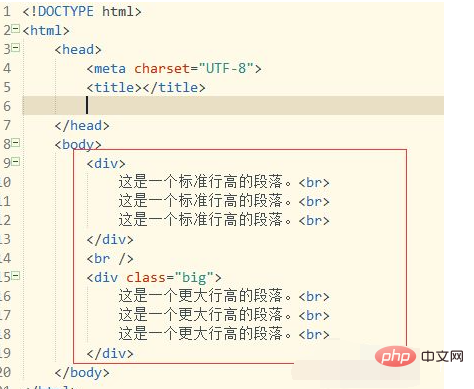
Zeilenhöhe festlegen. Erstellen Sie nach dem Tag


