
https://adbdriver.com/
Dann legen Sie globale Variablen fest.
Ich verwende Thunder Simulator.
Die Schritte sind Einstellungen -> Klicken Sie auf Über das Tablet, um den Entwicklermodus zu aktivieren -> code>
Kurz gesagt, aktivieren Sie einfach das ubs-Debugging. [Empfohlenes Lernen: PHP-Video-Tutorial] 雷电模拟器 的。
步骤是 设置 -> 点击 关于平板电脑 开启开发者模式 -> 进入开发者模式 -> 勾选 usb调试
总之把 ubs调试 开启了就可以了。【推荐学习:PHP视频教程】
<?php
// 王者农药
class Wzny
{
// 长宽 就是手机像素
protected $w,$h;
protected $next_x,$next_y; // 下一步xy
protected $start_x,$start_y; // 闯关xy
protected $sure_x,$sure_y; // 确定xy
protected $auto_x,$auto_y; // 自动xy
protected $again_x,$again_y; // 再次挑战xy
protected $back_x,$back_y; // 返回xy
protected $core_x,$core_y; // 中心xy
protected $device; // // 那个设备
public function __construct($w,$h,$device)
{
$this->device = $device;
$this->w = $w;
$this->h = $h;
$this->next_x = $w * .74786;
$this->next_y = $h * .87962;
$this->start_x = $w * .76923;
$this->start_y = $h * .83333;
$this->sure_x = $w * .91025;
$this->sure_y = $h * .9166666;
$this->auto_x = $w * .94017;
$this->auto_y = $h * .138888;
$this->again_x = $w * .8547;
$this->again_y = $h * .916666;
$this->back_x = $w * .69017;
$this->back_y = $h * .916666;
$this->core_x = $w * .5;
$this->core_y = $h * .5;
}
// 打印xy坐标
public function printfXy()
{
$str = "{$this->w}x{$this->h}的坐标\n";
$str .= sprintf("下一步:%d %d\n",$this->next_x,$this->next_y);
$str .= sprintf("闯关:%d %d\n",$this->start_x,$this->start_y);
$str .= sprintf("确定:%d %d\n",$this->sure_x,$this->sure_y);
$str .= sprintf("自动:%d %d\n",$this->auto_x,$this->auto_y);
$str .= sprintf("再次挑战:%d %d\n",$this->again_x,$this->again_y);
$str .= sprintf("返回:%d %d\n",$this->back_x,$this->back_y);
$str .= sprintf("中心:%d %d\n",$this->core_x,$this->core_y);
echo $str;
}
// 开始刷金币 $num 代表次数
public function start()
{
// 闯关
$this->click_screen($this->start_x,$this->start_y);
sleep(2);
// 再次挑战
$this->click_screen($this->again_x,$this->again_y);
sleep(2);
// 闯关
// $this->click_screen($this->start_x,$this->start_y);
}
// 使用adb点击xy坐标
public function click_screen($x,$y)
{
system("adb -s {$this->device} shell input tap {$x} {$y}");
echo "正在点击 {$x} {$y} \n";
}
}
// 如: 960 540 emulator-5554
// 传递分辨率 和 adb的设备名称
$wzny1 = new Wzny($argv[1],$argv[2],$argv[3]);
$wzny1->printfXy();
while(1)
$wzny1->start();adb devices 可以看到一台设备。
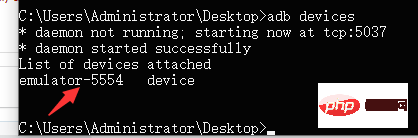


查看下自己的 分辨率。
php wzny.php 高 宽 设备名称
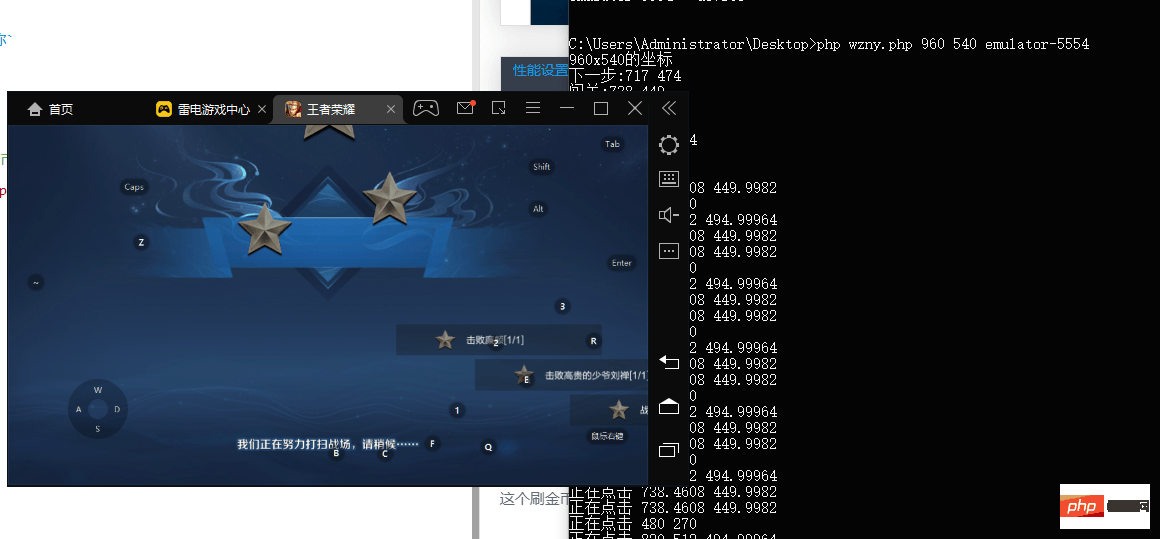
参考了下: 王者荣耀自动刷金币攻略(2020)
建议刷魔女的回忆。
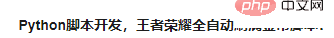
比如这些名字,基本都是 adb 做的嘛。
只要是个语言,都可以调用外部系统命令。c语言脚本开发, 王者农药自动...
我先用我手机测试2340 * 1080 像素
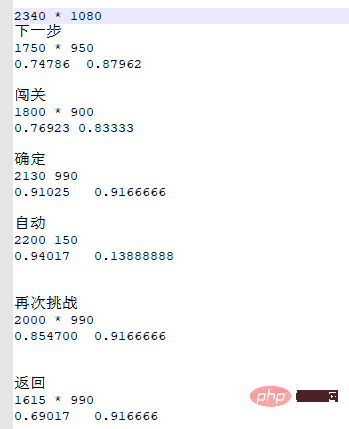
比如 下一步 按钮,我的手机位置在 x:1750 y:950 方向。
高: 2340 / 1750 = 0.74786
宽: 1080 / 950 = 0.87962。
如果在 960 * 540的手机,那么 下一步 按钮所在 xy:
x位置: 960 * 0.74786 = 717
y位置: 540 * 0.87962 = 474
1.按键精灵 & 脚本精灵
2.安卓模拟器的 操作录制
这个刷金币效率跟连点器一样(就是连点器) 没什么优势 用起来还麻烦
过段时间写个刷冒险的第一次奖励的
(小号炸鱼很缺 铭文 金币 经验
 Kopieren Speichern Sie den Code als Datei
Kopieren Speichern Sie den Code als Datei
Öffnen Sie adb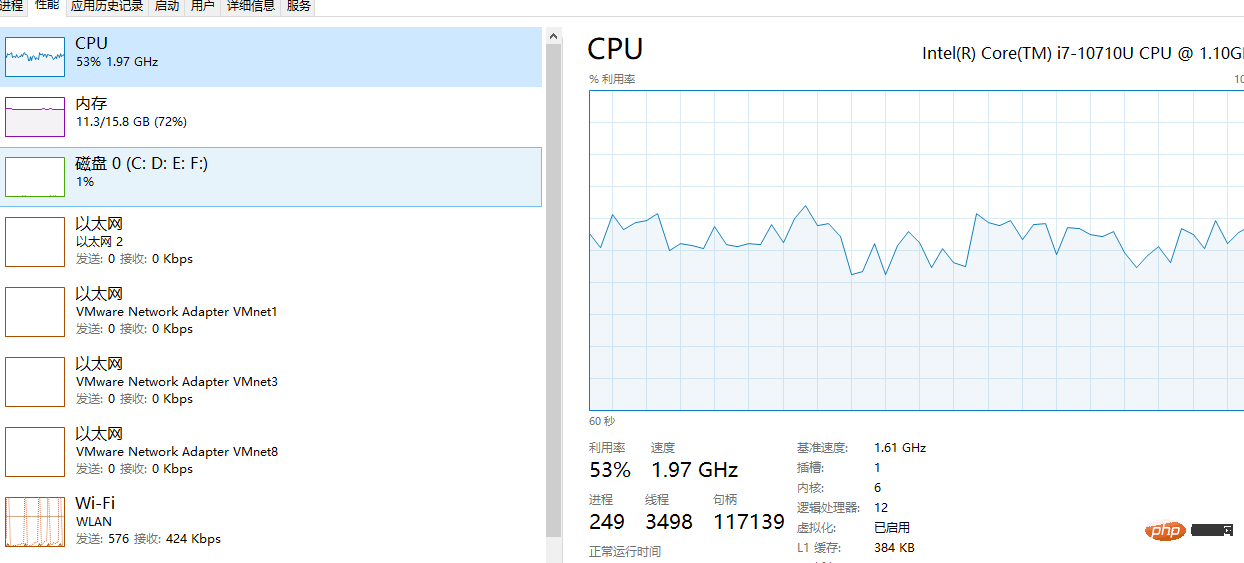
adb devices und Sie können ein Gerät sehen. 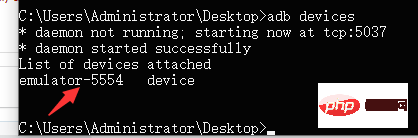
 🎜🎜Überprüfen Sie Ihre
🎜🎜Überprüfen Sie Ihre Auflösung. 🎜🎜php wzny.php Höhe und Breite Gerätename🎜🎜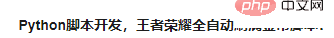 🎜🎜🎜🎜Zusammenfassung🎜🎜Beziehen Sie sich auf Folgendes: Leitfaden zum automatischen Generieren von Goldmünzen für King of Glory (2020)
🎜🎜🎜🎜Zusammenfassung🎜🎜Beziehen Sie sich auf Folgendes: Leitfaden zum automatischen Generieren von Goldmünzen für King of Glory (2020)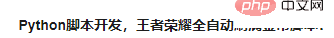 🎜🎜Zum Beispiel werden diese Namen grundsätzlich von
🎜🎜Zum Beispiel werden diese Namen grundsätzlich von adb erstellt. C-Sprachskriptentwicklung, King Pesticide Automatic...🎜🎜🎜🎜Auflösungsberechnungsschaltfläche xy-Koordinaten🎜🎜Ich habe es zuerst mit meinem Mobiltelefon getestet2340 * 1080 Pixel🎜🎜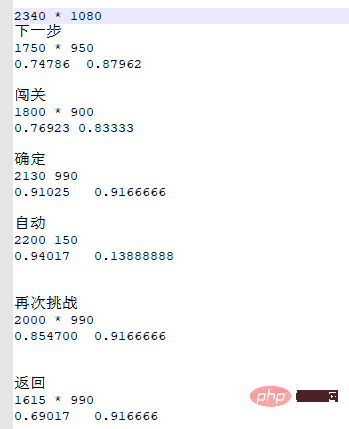
Das obige ist der detaillierte Inhalt voninteressant! PHP verwendet adb, um King Pesticide Gold Coins automatisch zu bürsten [Abenteuermodus]. Für weitere Informationen folgen Sie bitte anderen verwandten Artikeln auf der PHP chinesischen Website!
 So öffnen Sie eine PHP-Datei
So öffnen Sie eine PHP-Datei
 So entfernen Sie die ersten paar Elemente eines Arrays in PHP
So entfernen Sie die ersten paar Elemente eines Arrays in PHP
 Was tun, wenn die PHP-Deserialisierung fehlschlägt?
Was tun, wenn die PHP-Deserialisierung fehlschlägt?
 So verbinden Sie PHP mit der MSSQL-Datenbank
So verbinden Sie PHP mit der MSSQL-Datenbank
 So verbinden Sie PHP mit der MSSQL-Datenbank
So verbinden Sie PHP mit der MSSQL-Datenbank
 So laden Sie HTML hoch
So laden Sie HTML hoch
 So lösen Sie verstümmelte Zeichen in PHP
So lösen Sie verstümmelte Zeichen in PHP
 So öffnen Sie PHP-Dateien auf einem Mobiltelefon
So öffnen Sie PHP-Dateien auf einem Mobiltelefon