
tp3.2.3隐藏index.php的方法:首先找到并打开“.htaccess”文件;然后修改内容为“RewriteRule ^(.*)$ index.php [L,E=PATH_INFO:$1]”即可。
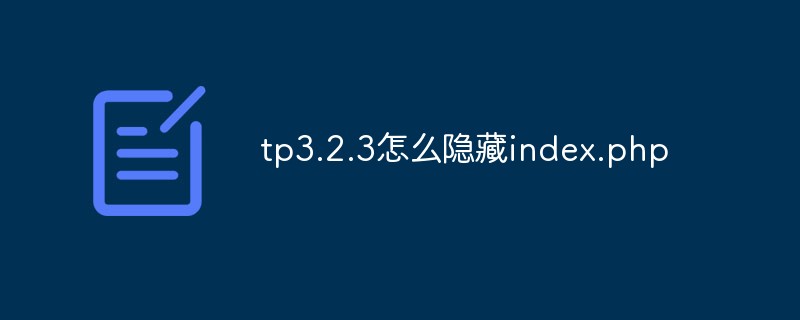
本文操作环境:windows7系统、tp3.2.3版,DELL G3电脑
tp3.2.3如何隐藏index.php?
在.htaccess这个文件中,框架初始的内容是:
<IfModule mod_rewrite.c>
Options +FollowSymlinks
RewriteEngine On
RewriteCond %{REQUEST_FILENAME} !-d
RewriteCond %{REQUEST_FILENAME} !-f
RewriteRule ^(.*)$ index.php/$1 [QSA,PT,L]
</IfModule>只需要改成这样(只有最后一行有所改变):
<IfModule mod_rewrite.c>
Options +FollowSymlinks
RewriteEngine On
RewriteCond %{REQUEST_FILENAME} !-d
RewriteCond %{REQUEST_FILENAME} !-f
RewriteRule ^(.*)$ index.php [L,E=PATH_INFO:$1]
</IfModule>就可以达到隐藏index.php的效果
相关推荐:最新的10个thinkphp视频教程
Das obige ist der detaillierte Inhalt vonSo verstecken Sie index.php in tp3.2.3. Für weitere Informationen folgen Sie bitte anderen verwandten Artikeln auf der PHP chinesischen Website!
 Attributverwendung
Attributverwendung
 Tool zur Bewertung von Website-Domainnamen
Tool zur Bewertung von Website-Domainnamen
 Was sind die Cloud-Server?
Was sind die Cloud-Server?
 So lösen Sie das Problem der fehlenden Steam_api.dll
So lösen Sie das Problem der fehlenden Steam_api.dll
 Ethereum-Browser fragt digitale Währung ab
Ethereum-Browser fragt digitale Währung ab
 Die Hauptkomponenten, aus denen die CPU besteht
Die Hauptkomponenten, aus denen die CPU besteht
 Welche Java-Dateiübertragungsmethoden gibt es?
Welche Java-Dateiübertragungsmethoden gibt es?
 So stellen Sie den Computer so ein, dass er automatisch eine WLAN-Verbindung herstellt
So stellen Sie den Computer so ein, dass er automatisch eine WLAN-Verbindung herstellt
 Ist der Bitcoin-Handel in China erlaubt?
Ist der Bitcoin-Handel in China erlaubt?