So installieren Sie die Redis-Erweiterung für PHP7 in Centos7
In diesem Artikel erfahren Sie, wie Sie die Redis-Erweiterung für PHP7 in Centos7 installieren. Es hat einen gewissen Referenzwert. Freunde in Not können sich darauf beziehen. Ich hoffe, es wird für alle hilfreich sein.

Redis herunterladen
Redis herunterladen, entpacken und kompilieren:
$ wget http://download.redis.io/releases/redis-4.0.6.tar.gz $ tar xzf redis-4.0.6.tar.gz $ cd redis-4.0.6 $ make && make PREFIX=/usr/local/redis install #安装到指定目录
Gehen Sie nun in das Quellcodeverzeichnis, in das das TAR-Paket gerade extrahiert wurde, kopieren Sie eine redis.conf-Konfigurationsdatei und legen Sie sie in /usr ab /local/redis/
Geben Sie das Redis-Verzeichnis im Verzeichnis bin/ ein und führen Sie vi redis.conf aus. bin/redis-server ./ redis.conf
Sie können den integrierten Client-Befehl redis-cli verwenden:
$ ./redis-cli redis> set foo bar OK redis> get foo"bar"
Das Obige dient zur Installation des Redis-Programms
Um die Redis-Erweiterung in PHP7 zu aktivieren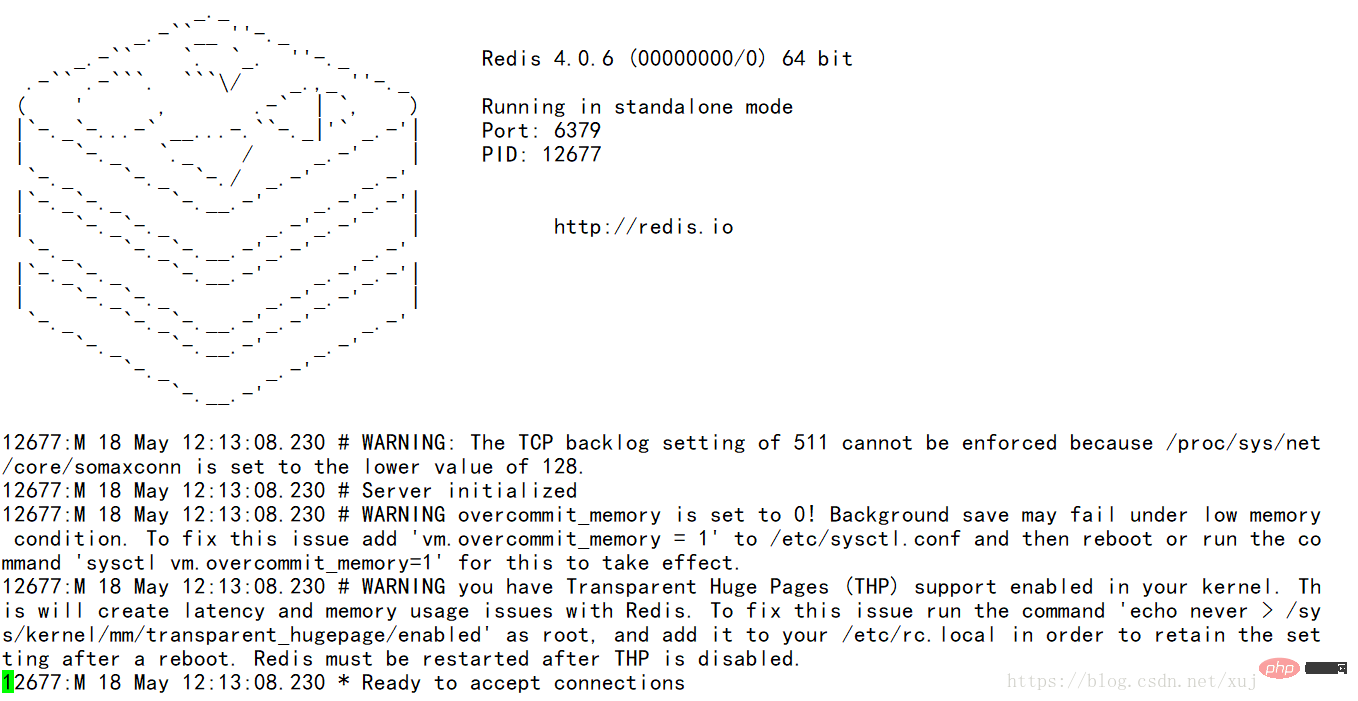
[root@localhost local ]#git clone https://github.com/phpredis/phpredis.git
[root@localhost local ]# whereis phpize phpize: /usr/bin/phpize /usr/share/man/man1/phpize.1.gz
[root@localhost phpredis ]# /usr/bin/phpize Can't find PHP headers in /usr/include/php The php-devel package is required for use of this command.
[root@localhost phpredis]#yum -y install php70w-devel
[root@localhost phpredis]# /usr/bin/phpize Configuring for: PHP Api Version: 20151012 Zend Module Api No: 20151012 Zend Extension Api No: 320151012
[root@localhost phpredis]#./configure
[root@localhost phpredis]#./configure --with-php-config=/usr/bin/php-config
[root@localhost phpredis]#make [root@localhost phpredis]# make install Installing shared extensions: /usr/local/php/lib/php/extensions/no-debug-non-zts-20170718/
[root@localhost phpredis]#vim /etc/php.ini
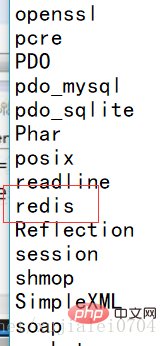
Empfohlenes Lernen:
Das obige ist der detaillierte Inhalt vonSo installieren Sie die Redis-Erweiterung für PHP7 in Centos7. Für weitere Informationen folgen Sie bitte anderen verwandten Artikeln auf der PHP chinesischen Website!

Heiße KI -Werkzeuge

Undresser.AI Undress
KI-gestützte App zum Erstellen realistischer Aktfotos

AI Clothes Remover
Online-KI-Tool zum Entfernen von Kleidung aus Fotos.

Undress AI Tool
Ausziehbilder kostenlos

Clothoff.io
KI-Kleiderentferner

AI Hentai Generator
Erstellen Sie kostenlos Ai Hentai.

Heißer Artikel

Heiße Werkzeuge

Notepad++7.3.1
Einfach zu bedienender und kostenloser Code-Editor

SublimeText3 chinesische Version
Chinesische Version, sehr einfach zu bedienen

Senden Sie Studio 13.0.1
Leistungsstarke integrierte PHP-Entwicklungsumgebung

Dreamweaver CS6
Visuelle Webentwicklungstools

SublimeText3 Mac-Version
Codebearbeitungssoftware auf Gottesniveau (SublimeText3)

Heiße Themen
 1371
1371
 52
52
 Lösung für den Fehler 0x80242008 bei der Installation von Windows 11 10.0.22000.100
May 08, 2024 pm 03:50 PM
Lösung für den Fehler 0x80242008 bei der Installation von Windows 11 10.0.22000.100
May 08, 2024 pm 03:50 PM
1. Starten Sie das Menü [Start], geben Sie [cmd] ein, klicken Sie mit der rechten Maustaste auf [Eingabeaufforderung] und wählen Sie Als [Administrator] ausführen. 2. Geben Sie nacheinander die folgenden Befehle ein (kopieren und fügen Sie sie sorgfältig ein): SCconfigwuauservstart=auto, drücken Sie die Eingabetaste. SCconfigbitsstart=auto, drücken Sie die Eingabetaste. SCconfigcryptsvcstart=auto, drücken Sie die Eingabetaste. SCconfigtrustedinstallerstart=auto, drücken Sie die Eingabetaste. SCconfigwuauservtype=share, drücken Sie die Eingabetaste. netstopwuauserv, drücken Sie die Eingabetaste für netstopcryptS
 Golang API-Caching-Strategie und -Optimierung
May 07, 2024 pm 02:12 PM
Golang API-Caching-Strategie und -Optimierung
May 07, 2024 pm 02:12 PM
Die Caching-Strategie in GolangAPI kann die Leistung verbessern und die Serverlast reduzieren. Häufig verwendete Strategien sind: LRU, LFU, FIFO und TTL. Zu den Optimierungstechniken gehören die Auswahl geeigneter Cache-Speicher, hierarchisches Caching, Invalidierungsmanagement sowie Überwachung und Optimierung. Im praktischen Fall wird der LRU-Cache verwendet, um die API zum Abrufen von Benutzerinformationen aus der Datenbank zu optimieren. Andernfalls kann der Cache nach dem Abrufen aus der Datenbank aktualisiert werden.
 Caching-Mechanismus und Anwendungspraxis in der PHP-Entwicklung
May 09, 2024 pm 01:30 PM
Caching-Mechanismus und Anwendungspraxis in der PHP-Entwicklung
May 09, 2024 pm 01:30 PM
In der PHP-Entwicklung verbessert der Caching-Mechanismus die Leistung, indem er häufig aufgerufene Daten vorübergehend im Speicher oder auf der Festplatte speichert und so die Anzahl der Datenbankzugriffe reduziert. Zu den Cache-Typen gehören hauptsächlich Speicher-, Datei- und Datenbank-Cache. In PHP können Sie integrierte Funktionen oder Bibliotheken von Drittanbietern verwenden, um Caching zu implementieren, wie zum Beispiel Cache_get() und Memcache. Zu den gängigen praktischen Anwendungen gehören das Zwischenspeichern von Datenbankabfrageergebnissen zur Optimierung der Abfrageleistung und das Zwischenspeichern von Seitenausgaben zur Beschleunigung des Renderings. Der Caching-Mechanismus verbessert effektiv die Reaktionsgeschwindigkeit der Website, verbessert das Benutzererlebnis und reduziert die Serverlast.
 So aktualisieren Sie Win11 Englisch 21996 auf vereinfachtes Chinesisch 22000_So aktualisieren Sie Win11 Englisch 21996 auf vereinfachtes Chinesisch 22000
May 08, 2024 pm 05:10 PM
So aktualisieren Sie Win11 Englisch 21996 auf vereinfachtes Chinesisch 22000_So aktualisieren Sie Win11 Englisch 21996 auf vereinfachtes Chinesisch 22000
May 08, 2024 pm 05:10 PM
Zuerst müssen Sie die Systemsprache auf die Anzeige in vereinfachtem Chinesisch einstellen und neu starten. Wenn Sie die Anzeigesprache zuvor auf vereinfachtes Chinesisch geändert haben, können Sie diesen Schritt natürlich einfach überspringen. Beginnen Sie als Nächstes mit dem Betrieb der Registrierung regedit.exe, navigieren Sie direkt zu HKEY_LOCAL_MACHINESYSTEMCurrentControlSetControlNlsLanguage in der linken Navigationsleiste oder der oberen Adressleiste und ändern Sie dann den InstallLanguage-Schlüsselwert und den Standardschlüsselwert auf 0804 (wenn Sie ihn in Englisch ändern möchten). us, Sie müssen zunächst die Anzeigesprache des Systems auf en-us einstellen, das System neu starten und dann alles auf 0409 ändern) Sie müssen das System an dieser Stelle neu starten.
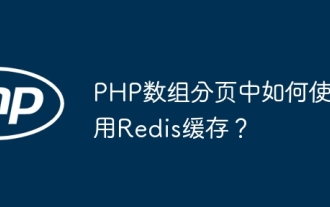 Wie verwende ich den Redis-Cache bei der PHP-Array-Paginierung?
May 01, 2024 am 10:48 AM
Wie verwende ich den Redis-Cache bei der PHP-Array-Paginierung?
May 01, 2024 am 10:48 AM
Durch die Verwendung des Redis-Cache kann die Leistung des PHP-Array-Pagings erheblich optimiert werden. Dies kann durch die folgenden Schritte erreicht werden: Installieren Sie den Redis-Client. Stellen Sie eine Verbindung zum Redis-Server her. Erstellen Sie Cache-Daten und speichern Sie jede Datenseite in einem Redis-Hash mit dem Schlüssel „page:{page_number}“. Rufen Sie Daten aus dem Cache ab und vermeiden Sie teure Vorgänge auf großen Arrays.
 So finden Sie die von Win11 heruntergeladene Update-Datei. Geben Sie den Speicherort der von Win11 heruntergeladenen Update-Datei an
May 08, 2024 am 10:34 AM
So finden Sie die von Win11 heruntergeladene Update-Datei. Geben Sie den Speicherort der von Win11 heruntergeladenen Update-Datei an
May 08, 2024 am 10:34 AM
1. Doppelklicken Sie zunächst auf dem Desktop auf das Symbol [Dieser PC], um es zu öffnen. 2. Doppelklicken Sie dann mit der linken Maustaste, um [Laufwerk C] einzugeben. Systemdateien werden im Allgemeinen automatisch auf Laufwerk C gespeichert. 3. Suchen Sie dann den Ordner [Windows] auf dem Laufwerk C und doppelklicken Sie, um ihn aufzurufen. 4. Nachdem Sie den Ordner [Windows] aufgerufen haben, suchen Sie den Ordner [SoftwareDistribution]. 5. Suchen Sie nach der Eingabe den Ordner [Download], der alle Win11-Download- und Update-Dateien enthält. 6. Wenn wir diese Dateien löschen möchten, löschen Sie sie einfach direkt in diesem Ordner.
 PHP-Redis-Caching-Anwendungen und Best Practices
May 04, 2024 am 08:33 AM
PHP-Redis-Caching-Anwendungen und Best Practices
May 04, 2024 am 08:33 AM
Redis ist ein leistungsstarker Schlüsselwert-Cache. Die PHPRedis-Erweiterung stellt eine API für die Interaktion mit dem Redis-Server bereit. Führen Sie die folgenden Schritte aus, um eine Verbindung zu Redis herzustellen sowie Daten zu speichern und abzurufen: Verbinden: Verwenden Sie die Redis-Klassen, um eine Verbindung zum Server herzustellen. Speicherung: Verwenden Sie die Set-Methode, um Schlüssel-Wert-Paare festzulegen. Abrufen: Verwenden Sie die get-Methode, um den Wert des Schlüssels abzurufen.
 Warum tritt bei der Installation einer Erweiterung mit PECL in einer Docker -Umgebung ein Fehler auf? Wie löst ich es?
Apr 01, 2025 pm 03:06 PM
Warum tritt bei der Installation einer Erweiterung mit PECL in einer Docker -Umgebung ein Fehler auf? Wie löst ich es?
Apr 01, 2025 pm 03:06 PM
Ursachen und Lösungen für Fehler Bei der Verwendung von PECL zur Installation von Erweiterungen in der Docker -Umgebung, wenn die Docker -Umgebung verwendet wird, begegnen wir häufig auf einige Kopfschmerzen ...




