 Entwicklungswerkzeuge
Entwicklungswerkzeuge
 VSCode
VSCode
 So konfiguriert vscode eslint+prettier zum Formatieren von Vue-Code
So konfiguriert vscode eslint+prettier zum Formatieren von Vue-Code
So konfiguriert vscode eslint+prettier zum Formatieren von Vue-Code
In diesem Artikel erfahren Sie, wie Sie Vue-Code mit vscode+eslint+prettier formatieren. Es hat einen gewissen Referenzwert. Freunde in Not können sich darauf beziehen. Ich hoffe, es wird für alle hilfreich sein.

Projekthintergrund: vue-cli
Installieren Sie zunächst diese drei Plug-Ins und konfigurieren Sie sie dann nach Bedarf gemäß der Konfigurationsliste Sie können jedes Format beim Speichern jedes Mal konfigurieren, aber jedes Mal, wenn Sie speichern, müssen Sie Strg+S mehrmals gedrückt halten, um es selbst gut zu formatieren : Sie können HTML, Standard-CSS (die Art mit Semikolons und geschweiften Klammern), Standard-JS (die Art mit Semikolons und doppelten Anführungszeichen), Vue-Dateien formatieren,
Aber! Die formatierte Standard-JS-Datei entspricht nicht der ESlint-Spezifikation und fügt doppelte Anführungszeichen, Semikolons usw. hinzu eslint. Es kümmert sich nur um formatierte Dateien (maximale Länge, gemischte Tags und Leerzeichen, Zitatstile usw.), einschließlich JavaScript · Flow · TypeScript · CSS · SCSS · Weniger · JSX · Vue · GraphQL · JSON · Markdown-
【Empfohlenes Lernen: „vscode Tutorial
》,《 vue.js Tutorial - 》】
vscode JSON-Konfigurationselement
{ // git路径 "git.path": "D:/tool/Git/cmd/git.exe", "git.confirmSync": false, //.vue文件template格式化支持,并使用js-beautify-html插件 "vetur.format.defaultFormatter.html": "js-beautify-html", "vetur.format.defaultFormatterOptions": { // 对属性进行换行。 // - auto: 仅在超出行长度时才对属性进行换行。 // - force: 对除第一个属性外的其他每个属性进行换行。 // - force-aligned: 对除第一个属性外的其他每个属性进行换行,并保持对齐。 // - force-expand-multiline: 对每个属性进行换行。 // - aligned-multiple: 当超出折行长度时,将属性进行垂直对齐。 "js-beautify-html": { "wrap_line_length": 120, "wrap_attributes": "auto", "end_with_newline": false }, "prettier": { "semi": false, //不使用分号结尾 "singleQuote": true, //使用单引号 "eslintIntegration": true //开启 eslint 支持 } }, //根据文件后缀名定义vue文件类型 "files.associations": { "*.vue": "vue" }, //保存自动格式化 "editor.formatOnSave": true, //配置 ESLint 检查的文件类型 "eslint.validate": [ "javascript", "javascriptreact", "vue-html", { "language": "vue", "autoFix": true }, { "language": "html", "aotoFix": true } ], "eslint.run": "onSave", //保存时eslint自动修复错误 "eslint.autoFixOnSave": true, "files.autoSave": "afterDelay" }Nach dem Login kopieren - .eslinttrs.js-KonfigurationWeitere Informationen zum Programmieren Wissen, besuchen Sie bitte : Programmiervideo
module.exports = { root: true, parserOptions: { parser: 'babel-eslint', sourceType: 'module' }, env: { browser: true, node: true, es6: true, }, extends: ['plugin:vue/recommended', 'eslint:recommended'], // add your custom rules here //it is base on https://github.com/vuejs/eslint-config-vue rules: { "vue/max-attributes-per-line": [2, { "singleline": 10, "multiline": { "max": 1, "allowFirstLine": false } }], "vue/singleline-html-element-content-newline": "off", "vue/multiline-html-element-content-newline":"off", "vue/name-property-casing": ["error", "PascalCase"], "vue/no-v-html": "off", 'accessor-pairs': 2, 'arrow-spacing': [2, { 'before': true, 'after': true }], 'block-spacing': [2, 'always'], 'brace-style': [2, '1tbs', { 'allowSingleLine': true }], 'camelcase': [0, { 'properties': 'always' }], 'comma-dangle': [2, 'never'], 'comma-spacing': [2, { 'before': false, 'after': true }], 'comma-style': [2, 'last'], 'constructor-super': 2, 'curly': [2, 'multi-line'], 'dot-location': [2, 'property'], 'eol-last': 2, 'eqeqeq': ["error", "always", {"null": "ignore"}], 'generator-star-spacing': [2, { 'before': true, 'after': true }], 'handle-callback-err': [2, '^(err|error)$'], 'indent': [2, 2, { 'SwitchCase': 1 }], 'jsx-quotes': [2, 'prefer-single'], 'key-spacing': [2, { 'beforeColon': false, 'afterColon': true }], 'keyword-spacing': [2, { 'before': true, 'after': true }], 'new-cap': [2, { 'newIsCap': true, 'capIsNew': false }], 'new-parens': 2, 'no-array-constructor': 2, 'no-caller': 2, 'no-console': 'off', 'no-class-assign': 2, 'no-cond-assign': 2, 'no-const-assign': 2, 'no-control-regex': 0, 'no-delete-var': 2, 'no-dupe-args': 2, 'no-dupe-class-members': 2, 'no-dupe-keys': 2, 'no-duplicate-case': 2, 'no-empty-character-class': 2, 'no-empty-pattern': 2, 'no-eval': 2, 'no-ex-assign': 2, 'no-extend-native': 2, 'no-extra-bind': 2, 'no-extra-boolean-cast': 2, 'no-extra-parens': [2, 'functions'], 'no-fallthrough': 2, 'no-floating-decimal': 2, 'no-func-assign': 2, 'no-implied-eval': 2, 'no-inner-declarations': [2, 'functions'], 'no-invalid-regexp': 2, 'no-irregular-whitespace': 2, 'no-iterator': 2, 'no-label-var': 2, 'no-labels': [2, { 'allowLoop': false, 'allowSwitch': false }], 'no-lone-blocks': 2, 'no-mixed-spaces-and-tabs': 2, 'no-multi-spaces': 2, 'no-multi-str': 2, 'no-multiple-empty-lines': [2, { 'max': 1 }], 'no-native-reassign': 2, 'no-negated-in-lhs': 2, 'no-new-object': 2, 'no-new-require': 2, 'no-new-symbol': 2, 'no-new-wrappers': 2, 'no-obj-calls': 2, 'no-octal': 2, 'no-octal-escape': 2, 'no-path-concat': 2, 'no-proto': 2, 'no-redeclare': 2, 'no-regex-spaces': 2, 'no-return-assign': [2, 'except-parens'], 'no-self-assign': 2, 'no-self-compare': 2, 'no-sequences': 2, 'no-shadow-restricted-names': 2, 'no-spaced-func': 2, 'no-sparse-arrays': 2, 'no-this-before-super': 2, 'no-throw-literal': 2, 'no-trailing-spaces': 2, 'no-undef': 2, 'no-undef-init': 2, 'no-unexpected-multiline': 2, 'no-unmodified-loop-condition': 2, 'no-unneeded-ternary': [2, { 'defaultAssignment': false }], 'no-unreachable': 2, 'no-unsafe-finally': 2, 'no-unused-vars': [2, { 'vars': 'all', 'args': 'none' }], 'no-useless-call': 2, 'no-useless-computed-key': 2, 'no-useless-constructor': 2, 'no-useless-escape': 0, 'no-whitespace-before-property': 2, 'no-with': 2, 'one-var': [2, { 'initialized': 'never' }], 'operator-linebreak': [2, 'after', { 'overrides': { '?': 'before', ':': 'before' } }], 'padded-blocks': [2, 'never'], 'quotes': [2, 'single', { 'avoidEscape': true, 'allowTemplateLiterals': true }], 'semi': [2, 'never'], 'semi-spacing': [2, { 'before': false, 'after': true }], 'space-before-blocks': [2, 'always'], 'space-before-function-paren': [2, 'never'], 'space-in-parens': [2, 'never'], 'space-infix-ops': 2, 'space-unary-ops': [2, { 'words': true, 'nonwords': false }], 'spaced-comment': [2, 'always', { 'markers': ['global', 'globals', 'eslint', 'eslint-disable', '*package', '!', ','] }], 'template-curly-spacing': [2, 'never'], 'use-isnan': 2, 'valid-typeof': 2, 'wrap-iife': [2, 'any'], 'yield-star-spacing': [2, 'both'], 'yoda': [2, 'never'], 'prefer-const': 2, 'no-debugger': process.env.NODE_ENV === 'production' ? 2 : 0, 'object-curly-spacing': [2, 'always', { objectsInObjects: false }], 'array-bracket-spacing': [2, 'never'] } }Nach dem Login kopieren! !
Das obige ist der detaillierte Inhalt vonSo konfiguriert vscode eslint+prettier zum Formatieren von Vue-Code. Für weitere Informationen folgen Sie bitte anderen verwandten Artikeln auf der PHP chinesischen Website!

Heiße KI -Werkzeuge

Undresser.AI Undress
KI-gestützte App zum Erstellen realistischer Aktfotos

AI Clothes Remover
Online-KI-Tool zum Entfernen von Kleidung aus Fotos.

Undress AI Tool
Ausziehbilder kostenlos

Clothoff.io
KI-Kleiderentferner

AI Hentai Generator
Erstellen Sie kostenlos Ai Hentai.

Heißer Artikel

Heiße Werkzeuge

Notepad++7.3.1
Einfach zu bedienender und kostenloser Code-Editor

SublimeText3 chinesische Version
Chinesische Version, sehr einfach zu bedienen

Senden Sie Studio 13.0.1
Leistungsstarke integrierte PHP-Entwicklungsumgebung

Dreamweaver CS6
Visuelle Webentwicklungstools

SublimeText3 Mac-Version
Codebearbeitungssoftware auf Gottesniveau (SublimeText3)

Heiße Themen
 1378
1378
 52
52
 Welche Computerkonfiguration ist für VSCODE erforderlich?
Apr 15, 2025 pm 09:48 PM
Welche Computerkonfiguration ist für VSCODE erforderlich?
Apr 15, 2025 pm 09:48 PM
VS Code system requirements: Operating system: Windows 10 and above, macOS 10.12 and above, Linux distribution processor: minimum 1.6 GHz, recommended 2.0 GHz and above memory: minimum 512 MB, recommended 4 GB and above storage space: minimum 250 MB, recommended 1 GB and above other requirements: stable network connection, Xorg/Wayland (Linux)
 So setzen Sie VSCODE
Apr 15, 2025 pm 10:45 PM
So setzen Sie VSCODE
Apr 15, 2025 pm 10:45 PM
Befolgen Sie die folgenden Schritte, um VSCODE zu aktivieren und festzulegen: Installieren und Starten von VSCODE. Benutzerdefinierte Einstellungen einschließlich Themen, Schriftarten, Räume und Codeformatierung. Installieren Sie Erweiterungen, um Funktionen wie Plugins, Themen und Werkzeuge zu verbessern. Erstellen Sie ein Projekt oder eröffnen Sie ein vorhandenes Projekt. Verwenden Sie IntelliSense, um Code -Eingabeaufforderungen und -abschlüsse zu erhalten. Debuggen Sie den Code, um den Code durchzusetzen, Breakpoints festzulegen und Variablen zu überprüfen. Schließen Sie das Versionskontrollsystem an, um Änderungen zu verwalten und Code zu bestimmen.
 VSCODE START START Front-End-Projektbefehl
Apr 15, 2025 pm 10:00 PM
VSCODE START START Front-End-Projektbefehl
Apr 15, 2025 pm 10:00 PM
Der Befehl zum Starten eines Front-End-Projekts in VSCODE ist Code. Die spezifischen Schritte umfassen: Öffnen Sie den Projektordner. Starten Sie VSCODE. Öffnen Sie das Projekt. Geben Sie den Startbefehlscode ein. im Terminalfeld. Drücken Sie die Eingabetaste, um das Projekt zu starten.
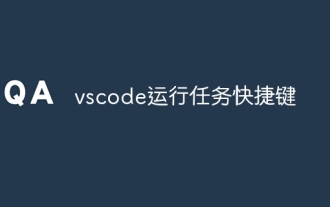 VSCODE Running Task -Verknüpfungsschlüssel
Apr 15, 2025 pm 09:39 PM
VSCODE Running Task -Verknüpfungsschlüssel
Apr 15, 2025 pm 09:39 PM
Ausführen von Aufgaben in VSCODE: Erstellen Sie Tasks.json -Datei, Versions- und Aufgabenliste angeben. Konfigurieren Sie den Beschriftung, den Befehl, die Argumente und die Art der Aufgabe; Speichern und laden Sie die Aufgabe neu; Führen Sie die Aufgabe mit der Verknüpfungsschlüssel -Strg -Verschiebung B (macOS für CMD Shift B) aus.
 Welche Sprache wird VSCODE verwendet?
Apr 15, 2025 pm 11:03 PM
Welche Sprache wird VSCODE verwendet?
Apr 15, 2025 pm 11:03 PM
Visual Studio Code (VSCODE) wurde von Microsoft entwickelt, das mit dem Elektronen -Framework erstellt wurde und hauptsächlich in JavaScript geschrieben wurde. Es unterstützt eine breite Palette von Programmiersprachen, einschließlich JavaScript, Python, C, Java, HTML, CSS usw., und kann durch Erweiterungen Unterstützung für andere Sprachen unterstützen.
 VSCODE -Tutorial zur Verwendung
Apr 15, 2025 pm 10:09 PM
VSCODE -Tutorial zur Verwendung
Apr 15, 2025 pm 10:09 PM
Das integrierte VSCODE-integrierte Terminal ist ein Entwicklungstool, mit dem das Ausführen von Befehlen und Skripten innerhalb des Editors den Entwicklungsprozess vereinfachen kann. Verwenden Sie VSCODE -Anschluss: Öffnen Sie das Terminal mit der T -T -T -Taste (Strg/CMD). Geben Sie einen Befehl ein oder führen Sie das Skript aus. Verwenden Sie Hotkeys (z. B. Strg l, um das Terminal zu löschen). Ändern Sie das Arbeitsverzeichnis (z. B. den CD -Befehl). Zu den erweiterten Funktionen gehören Debug -Modus, automatischer Code -Snippet -Abschluss und interaktiver Befehlsverlauf.
 VSCODE Vorheriger nächster Verknüpfungsschlüssel
Apr 15, 2025 pm 10:51 PM
VSCODE Vorheriger nächster Verknüpfungsschlüssel
Apr 15, 2025 pm 10:51 PM
VS Code One-Step/Nächster Schritt Verknüpfungsschlüsselnutzung: Einschritt (rückwärts): Windows/Linux: Strg ←; macOS: CMD ← Nächster Schritt (vorwärts): Windows/Linux: Strg →; macos: cmd →
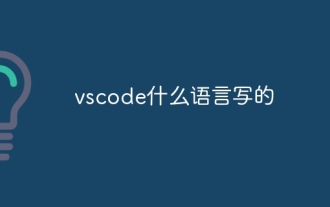 Welche Sprache ist in VSCODE geschrieben?
Apr 15, 2025 pm 11:51 PM
Welche Sprache ist in VSCODE geschrieben?
Apr 15, 2025 pm 11:51 PM
VSCODE ist in TypeScript und JavaScript geschrieben. Erstens ist seine Core -Codebasis in TypeScript geschrieben, einer Open -Source -Programmiersprache, die JavaScript erweitert und die Typ -Check -Funktionen hinzufügt. Zweitens werden einige Erweiterungen und Plug-Ins von VSCODE in JavaScript geschrieben. Diese Kombination macht VSCODE zu einem flexiblen und erweiterbaren Code -Editor.



