So installieren Sie PHP auf einer virtuellen Linux-Maschine
linux虚拟机上安装php的方法:1、安装依赖包;2、安装libmcrypt;3、通过“wget”下载PHP并使用“tar -zxvf”进行解压安装;4、配置域名;5、分割日志;6、在主机的hosts里,将域名指向虚拟机的IP即可。
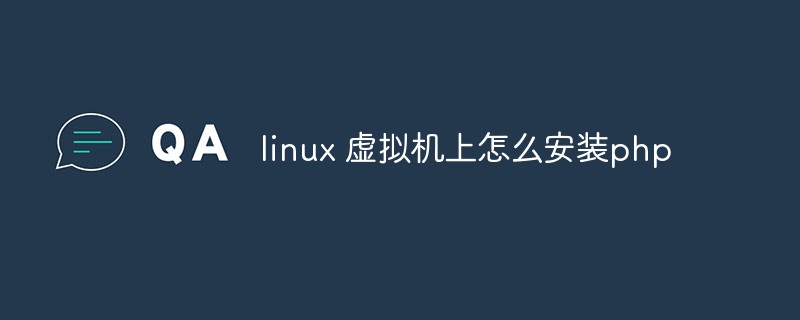
本文操作环境:linux5.9.8系统、PHP7.0.2版,DELL G3电脑
linux 虚拟机 安装 php-7.0.2
1.安装依赖包
yum -y install libxml2 libxml2-devel openssl openssl-devel libjpeg libjpeg-devel libpng libpng-devel freetype freetype-devel yum -y install bzip2 bzip2-devel libcurl libcurl-devel gmp gmp-devel readline readline-devel libxslt libxslt-devel
2. 安装libmcrypt
-> wget http://sourceforge.net/projects/mcrypt/files/Libmcrypt/2.5.8/libmcrypt-2.5.8.tar.gz
-> tar -zxvf libmcrypt-2.5.8.tar.gz
-> cd libmcrypt-2.5.8
-> ./configure
-> make && make install3. 安装PHP7
-> wget http://cn2.php.net/get/php-7.0.2.tar.gz 下载 php-7.0.2.tar.gz
-> tar -zxvf php-7.0.2.tar.gz 解压缩
-> cd php-7.0.2 进入目录
-> ./configure --prefix=/usr/local/php --with-config-file-path=/etc --enable-fpm --with-fpm-user=www --with-fpm-group=www --enable-inline-optimization --disable-debug --disable-rpath --enable-shared --enable-soap --with-libxml-dir --with-xmlrpc --with-openssl --with-openssl-dir --with-mcrypt --with-mhash --with-pcre-regex --with-pcre-dir --with-sqlite3 --with-zlib --with-zlib-dir --enable-bcmath --with-iconv --with-bz2 --enable-calendar --with-curl --with-cdb --enable-dom --enable-exif --enable-fileinfo --enable-filter --enable-ftp --with-gd --enable-gd-native-ttf --enable-gd-jis-conv --with-jpeg-dir --with-png-dir --with-freetype-dir --with-gettext --with-gmp --enable-json --enable-mbstring --enable-mbregex --enable-mbregex-backtrack --with-libmbfl --with-onig --enable-pdo --with-mysqli=mysqlnd --enable-mysqlnd-compression-support --with-pdo-mysql=mysqlnd --with-pdo-sqlite --with-readline --enable-session --enable-shmop --enable-simplexml --enable-sockets --enable-sysvmsg --enable-sysvsem --enable-sysvshm --enable-wddx --with-xsl --enable-zip --with-pear --enable-opcache注:
--prefix=/usr/local/php 指定 php 安装目录
--with-config-file-path=/etc 设置php.ini的搜索路径。默认为PREFIX/lib
--enable-fpm 打上PHP-fpm 补丁后才有这个参数,CGI方式安装的启动程序
--with-fpm-user=www
--with-fpm-group=www
--enable-inline-optimization 优化线程
--disable-debug 关闭调试模式
--disable-rpath 关闭额外的运行库文件
--enable-shared 编译共享库,默认yes
--enable-soap soap模块
--with-libxml-dir 打开libxml2库的支持
--with-xmlrpc 打开xml-rpc的c语言
--with-openssl openssl的支持,加密传输时用到的
--with-mcrypt mcrypt算法(函数库需要安装)
--with-mhash mhash算法(函数库需要安装)
--with-pcre-regex 定 PCRE 包含文件和库文件路径
--with-sqlite3
--with-zlib 打开zlib库的支持
--enable-bcmath 打开图片大小调整,用到zabbix监控的时候用到了这个模块
--with-iconv
--with-bz2 打开对bz2文件的支持
--enable-calendar 打开日历扩展功能
--with-curl 打开curl浏览工具的支持
--with-cdb
--enable-dom
--enable-exif 图片的元数据支持
--enable-fileinfo
--enable-filter
--with-pcre-dir perl的正则库安装位置
--enable-ftp 打开ftp的支持
--with-gd 打开gd库的支持
--with-openssl-dir
--with-jpeg-dir 打开对jpeg图片的支持
--with-png-dir 打开对png图片的支持
--with-zlib-dir 打开zlib库的支持
--with-freetype-dir 打开对freetype字体库的支持
--enable-gd-native-ttf 支持TrueType字符串函数库
--enable-gd-jis-conv
--with-gettext 打开gnu 的gettext 支持,编码库用到
--with-gmp
--enable-json
--enable-mbstring 多字节,字符串的支持
--enable-mbregex
--enable-mbregex-backtrack
--with-libmbfl
--with-onig
--enable-pdo
--with-mysqli=mysqlnd mysql安装目录,对mysql的支持
--with-pdo-mysql=mysqlnd
--with-pdo-sqlite
--with-readline
--enable-session
--enable-shmop
--enable-simplexml
--enable-sockets 打开 sockets 支持
--enable-sysvmsg
--enable-sysvsem
--enable-sysvshm
--enable-wddx
--with-xsl 打开XSLT文件支持,扩展了libXML2库 ,需要libxslt软件
--enable-zip 打开对zip的支持
--enable-mysqlnd-compression-support
--with-pear 打开pear命令的支持,PHP扩展用的
--enable-opcache-> 报错解决
报错1-> configure: error: Don't know how to define struct flock on this system, set --enable-opcache=no
解决1-> 编辑 /etc/ld.so.conf 加入/usr/local/lib,在执行ldconfig
-> make
-> make install推荐学习:《PHP视频教程》
-> 配置
-> cp php.ini-development /etc/php.ini 复制配置文件 php.ini-development
-> cp /usr/local/php/etc/php-fpm.conf.default /usr/local/php/etc/php-fpm.conf
-> vim /usr/local/php/etc/php-fpm.conf
pid = /var/run/php-fpm.pid 去掉前面的分号
error_log = /data/logs/php-fpm/php-fpm.log 去掉前面的分号
-> cd /usr/local/php/etc/php-fpm.d
-> cp www.conf.default www.conf 根据需求配置
-> /usr/local/php/sbin/php-fpm 启动php-fpm
-> kill -INT `cat /var/run/php-fpm.pid` 关闭php-fpm
/usr/local/php/var/run/php-fpm.pid
-> kill -USR2 `cat /var/run/php-fpm.pid` 重启php-fpm4. 配置域名
-> cd /usr/local/nginx/conf/vhost/
-> vim www.test.com.conf
upstream testphpfpm
{
server 127.0.0.1:9000;
}
log_format testaccess '$remote_addr - $remote_user [$time_local] "$request" '
'$status $body_bytes_sent "$http_referer" '
'"$http_user_agent" $http_x_forwarded_for';
server
{
listen 80;
server_name xxx.xxx.xxx;
index index.shtml index.html index.htm;
root /data/www/project;
ssi on;
ssi_silent_errors on;
ssi_types text/shtml;
#error_page 404 = http://xxx.xxx.xxx;
location ~ \.php$
{
alias /data/www/project;
fastcgi_pass testphpfpm;
fastcgi_index index.php;
include fastcgi.conf;
}
/*下面两个IF 是兼容 CI框架 否则CI框架项目无法使用*/
if ($request_uri ~* "^/(static|data|install|\.)/.*"){
set $rule '1';
}
if ($rule !~ '1'){
rewrite ^/(.+)$ /index.php?/$1 last;
}
access_log /data/logs/nginx/xxx.xxx.xxx.log testaccess;
}
-> :wq 保存退出5. 分割日志
-> 创建脚本目录
-> cd /data
-> mkdir scripts
-> cd scripts
-> vim nginx_log_splid.sh
#!/bin/sh
LOGDIR ="/data/logs/nginx"
FILEDAY = `date -d "-1 days" +%Y%m%d`
/bin/mv $nginx_log_dir/www.test.com.log $LOGDIR /www.test.com.$FILEDAY.log
kill -USR1 `cat /usr/local/nginx/logs/nginx.pid`
-> :wq
-> crontab -e 添加一条定时任务
0 0 * * * /data/scripts/nginx_log_splid.sh 每晚0点执行nginx_log_splid.sh文件
测试 /usr/local/nginx/sbin/nginx -t
提示 nginx: the configuration file /usr/local/nginx/conf/nginx.conf syntax is ok
nginx: configuration file /usr/local/nginx/conf/nginx.conf test is successful
即为配置成功。
重启 /usr/local/nginx/sbin/nginx -s reload6. 主机访问虚拟机项目只需要完成下面配置 ^_^
在/usr/local/nginx/conf/vhost目录配置后,在主机的hosts里,将域名指向虚拟机的IP即可
Das obige ist der detaillierte Inhalt vonSo installieren Sie PHP auf einer virtuellen Linux-Maschine. Für weitere Informationen folgen Sie bitte anderen verwandten Artikeln auf der PHP chinesischen Website!

Heiße KI -Werkzeuge

Undresser.AI Undress
KI-gestützte App zum Erstellen realistischer Aktfotos

AI Clothes Remover
Online-KI-Tool zum Entfernen von Kleidung aus Fotos.

Undress AI Tool
Ausziehbilder kostenlos

Clothoff.io
KI-Kleiderentferner

AI Hentai Generator
Erstellen Sie kostenlos Ai Hentai.

Heißer Artikel

Heiße Werkzeuge

Notepad++7.3.1
Einfach zu bedienender und kostenloser Code-Editor

SublimeText3 chinesische Version
Chinesische Version, sehr einfach zu bedienen

Senden Sie Studio 13.0.1
Leistungsstarke integrierte PHP-Entwicklungsumgebung

Dreamweaver CS6
Visuelle Webentwicklungstools

SublimeText3 Mac-Version
Codebearbeitungssoftware auf Gottesniveau (SublimeText3)

Heiße Themen
 1376
1376
 52
52
 Erklären Sie JSON Web Tokens (JWT) und ihren Anwendungsfall in PHP -APIs.
Apr 05, 2025 am 12:04 AM
Erklären Sie JSON Web Tokens (JWT) und ihren Anwendungsfall in PHP -APIs.
Apr 05, 2025 am 12:04 AM
JWT ist ein offener Standard, der auf JSON basiert und zur sicheren Übertragung von Informationen zwischen Parteien verwendet wird, hauptsächlich für die Identitätsauthentifizierung und den Informationsaustausch. 1. JWT besteht aus drei Teilen: Header, Nutzlast und Signatur. 2. Das Arbeitsprinzip von JWT enthält drei Schritte: Generierung von JWT, Überprüfung von JWT und Parsingnayload. 3. Bei Verwendung von JWT zur Authentifizierung in PHP kann JWT generiert und überprüft werden, und die Funktionen und Berechtigungsinformationen der Benutzer können in die erweiterte Verwendung aufgenommen werden. 4. Häufige Fehler sind Signaturüberprüfungsfehler, Token -Ablauf und übergroße Nutzlast. Zu Debugging -Fähigkeiten gehört die Verwendung von Debugging -Tools und Protokollierung. 5. Leistungsoptimierung und Best Practices umfassen die Verwendung geeigneter Signaturalgorithmen, das Einstellen von Gültigkeitsperioden angemessen.
 Erklären Sie den Match -Expression (Php 8) und wie er sich vom Schalter unterscheidet.
Apr 06, 2025 am 12:03 AM
Erklären Sie den Match -Expression (Php 8) und wie er sich vom Schalter unterscheidet.
Apr 06, 2025 am 12:03 AM
In PHP8 sind Übereinstimmungsausdrücke eine neue Kontrollstruktur, die unterschiedliche Ergebnisse basierend auf dem Wert des Expression zurückgibt. 1) Es ähnelt einer Switch -Anweisung, gibt jedoch einen Wert anstelle eines Ausführungsanweisungsblocks zurück. 2) Der Match -Ausdruck wird streng verglichen (===), was die Sicherheit verbessert. 3) Es vermeidet mögliche Auslassungen in Switch -Anweisungen und verbessert die Einfachheit und Lesbarkeit des Codes.
 Vier Möglichkeiten zur Implementierung von Multithreading in C -Sprache
Apr 03, 2025 pm 03:00 PM
Vier Möglichkeiten zur Implementierung von Multithreading in C -Sprache
Apr 03, 2025 pm 03:00 PM
Multithreading in der Sprache kann die Programmeffizienz erheblich verbessern. Es gibt vier Hauptmethoden, um Multithreading in C -Sprache zu implementieren: Erstellen Sie unabhängige Prozesse: Erstellen Sie mehrere unabhängig laufende Prozesse. Jeder Prozess hat seinen eigenen Speicherplatz. Pseudo-MultitHhreading: Erstellen Sie mehrere Ausführungsströme in einem Prozess, der denselben Speicherplatz freigibt und abwechselnd ausführt. Multi-Thread-Bibliothek: Verwenden Sie Multi-Thread-Bibliotheken wie PThreads, um Threads zu erstellen und zu verwalten, wodurch reichhaltige Funktionen der Thread-Betriebsfunktionen bereitgestellt werden. Coroutine: Eine leichte Multi-Thread-Implementierung, die Aufgaben in kleine Unteraufgaben unterteilt und sie wiederum ausführt.
 Was ist Cross-Site-Anforderungsfälschung (CSRF) und wie implementieren Sie den CSRF-Schutz in PHP?
Apr 07, 2025 am 12:02 AM
Was ist Cross-Site-Anforderungsfälschung (CSRF) und wie implementieren Sie den CSRF-Schutz in PHP?
Apr 07, 2025 am 12:02 AM
In PHP können Sie CSRF -Angriffe effektiv verhindern, indem Sie unvorhersehbare Token verwenden. Spezifische Methoden umfassen: 1. CSRF -Token in der Form erzeugen und einbetten; 2. Überprüfen Sie die Gültigkeit des Tokens bei der Bearbeitung der Anfrage.
 Beschreiben Sie den Zweck und die Verwendung des ... (SPLAT) -Operators in PHP -Funktionsargumenten und Array -Auspacken.
Apr 06, 2025 am 12:07 AM
Beschreiben Sie den Zweck und die Verwendung des ... (SPLAT) -Operators in PHP -Funktionsargumenten und Array -Auspacken.
Apr 06, 2025 am 12:07 AM
Der ... (SPLAT) -Operator in PHP wird verwendet, um Funktionsparameter und Arrays auszupacken, wodurch die Einfachheit und Effizienz der Code verbessert wird. 1) Funktionsparameter Auspacken: Übergeben Sie das Array -Element als Parameter an die Funktion. 2) Array -Auspacken: Auspacken Sie ein Array in ein anderes Array oder als Funktionsparameter.
 Wie können Sie verhindern, dass eine Klasse erweitert wird oder eine Methode in PHP überschrieben wird? (endgültiges Schlüsselwort)
Apr 08, 2025 am 12:03 AM
Wie können Sie verhindern, dass eine Klasse erweitert wird oder eine Methode in PHP überschrieben wird? (endgültiges Schlüsselwort)
Apr 08, 2025 am 12:03 AM
In PHP wird das endgültige Schlüsselwort verwendet, um zu verhindern, dass Klassen vererbt werden, und die Methoden überschrieben werden. 1) Wenn die Klasse als endgültig markiert wird, kann die Klasse nicht vererbt werden. 2) Wenn die Methode als endgültig markiert wird, kann die Methode nicht von der Unterklasse neu geschrieben werden. Durch die Verwendung von endgültigen Schlüsselwörtern wird die Stabilität und Sicherheit Ihres Codes sichergestellt.
 C Sprache Bedingte Zusammenstellung: Ein detaillierter Leitfaden für Anfänger zu praktischen Anwendungen
Apr 04, 2025 am 10:48 AM
C Sprache Bedingte Zusammenstellung: Ein detaillierter Leitfaden für Anfänger zu praktischen Anwendungen
Apr 04, 2025 am 10:48 AM
C-Sprachbedingungskompilation ist ein Mechanismus zum selektiven Kompilieren von Codeblöcken, die auf Kompilierungszeitbedingungen basieren. Zu den Einführungsmethoden gehören: Verwenden von #IF- und #else -Direktiven, um Codeblöcke basierend auf den Bedingungen auszuwählen. Zu den häufig verwendeten bedingten Ausdrücken gehören STDC, _win32 und Linux. Praktischer Fall: Drucken Sie verschiedene Nachrichten entsprechend dem Betriebssystem. Verwenden Sie unterschiedliche Datentypen gemäß der Anzahl der Ziffern des Systems. Verschiedene Header -Dateien werden gemäß dem Compiler unterstützt. Die bedingte Kompilierung verbessert die Portabilität und Flexibilität des Codes und macht es an den Compiler-, Betriebssystem- und CPU -Architekturänderungen anpassbar.
 libv sind zwei
Apr 03, 2025 pm 08:03 PM
libv sind zwei
Apr 03, 2025 pm 08:03 PM
Ich habe ein Projekt namens Lua-Libuv entwickelt und freue mich, meine Erfahrungen zu teilen. Die ursprüngliche Absicht des Projekts besteht darin, zu untersuchen, wie Libuv (eine in C geschriebene asynchrone E/A -Bibliothek) verwendet wird, um einen einfachen HTTP -Server zu erstellen, ohne die C -Sprache ausführlich lernen zu müssen. Mit Hilfe von ChatGPT habe ich den Basiscode von http.c. Beim Umgang mit anhaltenden Verbindungen habe ich zum richtigen Zeitpunkt erfolgreich die Schließung der Verbindung und die Freilegung von Ressourcen implementiert. Zuerst habe ich versucht, einen einfachen Server zu erstellen, der das Hauptprogramm beendete, indem ich die Verbindung schließt, aber ich hatte einige Probleme. Ich habe versucht, Datenblöcke mit Streaming zu senden, und während es funktioniert, blockiert dies den Haupt -Thread. Am Ende habe ich mich entschlossen, diesen Ansatz aufzugeben, weil mein Ziel nicht darin bestand, eine Tiefe der C -Sprache zu lernen. Endlich, ich




