So lösen Sie das Problem, dass PHP7 Curl nicht laden kann
本篇文章给大家介绍一下解决php7无法加载curl的方法。有一定的参考价值,有需要的朋友可以参考一下,希望对大家有所帮助。

为了快速救火先贴出解决办法:
#在apache 的主配置文件httpd.conf中加入 LoadFile "E:\myServer\php\libssh2.dll"
最近对PHP环境搭建配置做了一些创新的尝试,目的就是要最大限度让系统各部分更加干净,独立的apache、php、mysql,除此之外不需要更多。
在PHP配置文件中是可以使用相对路径的,可互联网上你能看到的教程全部是写绝对路径,例如D:\path\php\ext,现在不用了
#第732行 php.ini 7.2.3 extension_dir = "..\php\ext"
在apache中的配置是可以动态引入的
Include conf/user.conf Include conf/codenight/*.conf
甚至可以使用变量
Define ROOT "E:\myServer"
Define SRV_ROOT "${ROOT}/Apache24"以上可以解决非常多的配置问题,关于PHP环境搭建配置优化,在今天的和以前的推送中有详细说明,这里不展开。
配置优化后,PHP所有的模块都能如期加载,完美。
不不不,php_curl不行,这是apache告诉我们的
#在..\Apache24\logs中我们发现仅有的一条警告 PHP Warning: PHP Startup: Unable to load dynamic library 'curl' (tried: ..\\php\\ext\\curl (\xef\xbf\xbd\xd2\xb2\xef\xbf\xbd\xef\xbf\xbd\xef\xbf\xbd\xd6\xb8\xef\xbf\xbd\xef\xbf\xbd\xef\xbf\xbd\xef\xbf\xbd\xc4\xa3\xef\xbf\xbd\xe9\xa1\xa3), ..\\php\\ext\\php_curl.dll (\xef\xbf\xbd\xd2\xb2\xef\xbf\xbd\xef\xbf\xbd\xef\xbf\xbd\xd6\xb8\xef\xbf\xbd\xef\xbf\xbd\xef\xbf\xbd\xef\xbf\xbd\xc4\xa3\xef\xbf\xbd\xe9\xa1\xa3)) in Unknown on line 0
那PHP的curl模块是用不了了,我们测试了
Fatal error: Uncaught Error: Call to undefined function curl_init()
emmmmm?
出了这个模块无法加载的问题,开始我怀疑是不是../php/ext的相对路径不能这样写,但其他模块mysqli,mbstring都没有问题,排除
百度搜索一波
Q: PHP Startup: Unable to load dynamic library 'curl'
不是想要的答案,换一种方式
Q: php7不能使用curl
A1:简单粗暴往httpd.conf塞四条语句
LoadFile D:/php/php7.1/php7ts.dll LoadFile D:/php/php7.1/libeay32.dll LoadFile D:/php/php7.1/ssleay32.dll LoadFile D:/php/php7.1/libssh2.dll
A2:其实只用加载一个即可
最终的解决方式是在php官网上搜索curl,然后看下面的英文评论. Move to Windows\system32 folder: libssh2.dll, php_curl.dll, ssleay32.dll, libeay32.dll Move to Apache24\bin folder libssh2.dll 我自己只是把libssh2.dll 这个文件放到Apache24\bin终于中解决。
以上这两种方法都能生效,但第一种胡乱加载无关模块太多,其实后患无穷;第二种就要好得多,有思考和尝试。第二种方法提到的是把PHP目录下的一个文件libssh2.dll放到apache目录下,但移动文件也不符合最小改动原则,这个还可以改进一下。
我们采用第三种动态加载的办法,通过在加载curl之前引入libssh2.dll即可,同时根据我们配置优化的结构,只用放到独立的php7.conf文件中,也不必修改httpd.conf
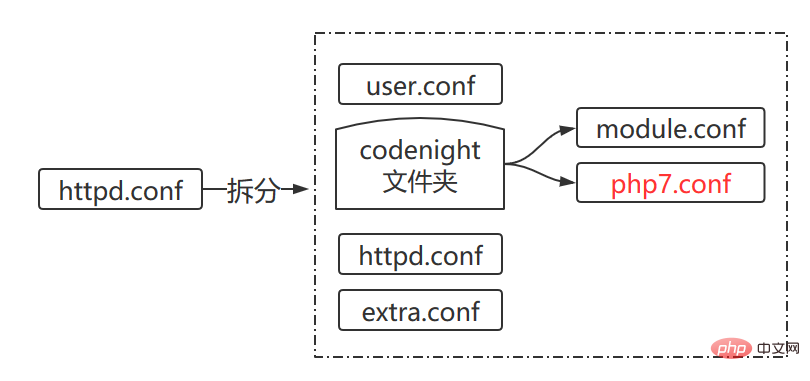
第一行是我们加入的,这样的好处是PHP的配置在单独的文件,不干扰apache主配置文件
#..\myServer\Apache24\conf\codenight\php7.conf
#以支持curl
LoadFile "${PHP_ROOT}/libssh2.dll"
LoadModule php7_module "${PHP_ROOT}/php7apache2_4.dll"
AddHandler application/x-httpd-php .php
# 配置 php.ini所在路径
PHPIniDir "${PHP_ROOT}"推荐学习:php视频教程
Das obige ist der detaillierte Inhalt vonSo lösen Sie das Problem, dass PHP7 Curl nicht laden kann. Für weitere Informationen folgen Sie bitte anderen verwandten Artikeln auf der PHP chinesischen Website!

Heiße KI -Werkzeuge

Undresser.AI Undress
KI-gestützte App zum Erstellen realistischer Aktfotos

AI Clothes Remover
Online-KI-Tool zum Entfernen von Kleidung aus Fotos.

Undress AI Tool
Ausziehbilder kostenlos

Clothoff.io
KI-Kleiderentferner

AI Hentai Generator
Erstellen Sie kostenlos Ai Hentai.

Heißer Artikel

Heiße Werkzeuge

Notepad++7.3.1
Einfach zu bedienender und kostenloser Code-Editor

SublimeText3 chinesische Version
Chinesische Version, sehr einfach zu bedienen

Senden Sie Studio 13.0.1
Leistungsstarke integrierte PHP-Entwicklungsumgebung

Dreamweaver CS6
Visuelle Webentwicklungstools

SublimeText3 Mac-Version
Codebearbeitungssoftware auf Gottesniveau (SublimeText3)

Heiße Themen
 1382
1382
 52
52
 So realisieren Sie die gegenseitige Konvertierung zwischen CURL- und Python-Anfragen in Python
May 03, 2023 pm 12:49 PM
So realisieren Sie die gegenseitige Konvertierung zwischen CURL- und Python-Anfragen in Python
May 03, 2023 pm 12:49 PM
Sowohl Curl als auch Pythonrequests sind leistungsstarke Tools zum Senden von HTTP-Anfragen. Während Curl ein Befehlszeilentool ist, mit dem Sie Anfragen direkt vom Terminal aus senden können, bietet die Requests-Bibliothek von Python eine eher programmatische Möglichkeit, Anfragen aus Python-Code zu senden. Die grundlegende Syntax zum Konvertieren des Curl-Befehls in den Pythonrequestscurl-Befehl lautet wie folgt: curl[OPTIONS]URL Beim Konvertieren des Curl-Befehls in eine Python-Anfrage müssen wir die Optionen und die URL in Python-Code konvertieren. Hier ist ein Beispiel für einen CurlPOST-Befehl: curl-XPOST https://example.com/api
 Tutorial zum Aktualisieren der Curl-Version unter Linux!
Mar 07, 2024 am 08:30 AM
Tutorial zum Aktualisieren der Curl-Version unter Linux!
Mar 07, 2024 am 08:30 AM
Um die Curl-Version unter Linux zu aktualisieren, können Sie die folgenden Schritte ausführen: Überprüfen Sie die aktuelle Curl-Version: Zunächst müssen Sie die im aktuellen System installierte Curl-Version ermitteln. Öffnen Sie ein Terminal und führen Sie den folgenden Befehl aus: curl --version Dieser Befehl zeigt die aktuellen Informationen zur Curl-Version an. Verfügbare Curl-Version bestätigen: Bevor Sie Curl aktualisieren, müssen Sie die neueste verfügbare Version bestätigen. Sie können die offizielle Website von Curl (curl.haxx.se) oder verwandte Softwarequellen besuchen, um die neueste Version von Curl zu finden. Laden Sie den Curl-Quellcode herunter: Laden Sie mit Curl oder einem Browser die Quellcodedatei für die Curl-Version Ihrer Wahl herunter (normalerweise .tar.gz oder .tar.bz2).
 Von Anfang bis Ende: So verwenden Sie die PHP-Erweiterung cURL, um HTTP-Anfragen zu stellen
Jul 29, 2023 pm 05:07 PM
Von Anfang bis Ende: So verwenden Sie die PHP-Erweiterung cURL, um HTTP-Anfragen zu stellen
Jul 29, 2023 pm 05:07 PM
Von Anfang bis Ende: So verwenden Sie die PHP-Erweiterung cURL für HTTP-Anfragen. Einführung: Bei der Webentwicklung ist es häufig erforderlich, mit APIs von Drittanbietern oder anderen Remote-Servern zu kommunizieren. Die Verwendung von cURL zum Senden von HTTP-Anfragen ist eine gängige und leistungsstarke Methode. In diesem Artikel wird erläutert, wie Sie mit PHP cURL erweitern, um HTTP-Anfragen auszuführen, und einige praktische Codebeispiele bereitstellen. 1. Vorbereitung Stellen Sie zunächst sicher, dass PHP die cURL-Erweiterung installiert hat. Zur Überprüfung können Sie php-m|grepcurl in der Befehlszeile ausführen
 PHP8.1 veröffentlicht: Einführung von Curl für die gleichzeitige Verarbeitung mehrerer Anfragen
Jul 08, 2023 pm 09:13 PM
PHP8.1 veröffentlicht: Einführung von Curl für die gleichzeitige Verarbeitung mehrerer Anfragen
Jul 08, 2023 pm 09:13 PM
PHP8.1 veröffentlicht: Einführung von Curl für die gleichzeitige Verarbeitung mehrerer Anfragen Vor kurzem hat PHP offiziell die neueste Version von PHP8.1 veröffentlicht, die eine wichtige Funktion eingeführt hat: Curl für die gleichzeitige Verarbeitung mehrerer Anfragen. Diese neue Funktion bietet Entwicklern eine effizientere und flexiblere Möglichkeit, mehrere HTTP-Anfragen zu verarbeiten und verbessert so die Leistung und das Benutzererlebnis erheblich. In früheren Versionen erforderte die Bearbeitung mehrerer Anfragen häufig die Erstellung mehrerer Curl-Ressourcen und die Verwendung von Schleifen zum Senden bzw. Empfangen von Daten. Obwohl diese Methode den Zweck erreichen kann
 Wie gehe ich mit der 301-Umleitung von Webseiten in PHP Curl um?
Mar 08, 2024 am 11:36 AM
Wie gehe ich mit der 301-Umleitung von Webseiten in PHP Curl um?
Mar 08, 2024 am 11:36 AM
Wie gehe ich mit der 301-Umleitung von Webseiten in PHPCurl um? Wenn Sie PHPCurl zum Senden von Netzwerkanfragen verwenden, werden Sie häufig auf den von der Webseite zurückgegebenen Statuscode 301 stoßen, der darauf hinweist, dass die Seite dauerhaft umgeleitet wurde. Um diese Situation richtig zu handhaben, müssen wir der Curl-Anfrage einige spezifische Optionen und Verarbeitungslogik hinzufügen. Im Folgenden wird detailliert beschrieben, wie mit der 301-Umleitung von Webseiten in PHPCurl umgegangen wird, und es werden spezifische Codebeispiele bereitgestellt. 301-Redirect-Verarbeitungsprinzip 301-Redirect bedeutet, dass der Server eine 30 zurückgibt
 Was ist Linux Curl?
Apr 20, 2023 pm 05:05 PM
Was ist Linux Curl?
Apr 20, 2023 pm 05:05 PM
Unter Linux ist Curl ein sehr praktisches Tool zum Übertragen von Daten zum und vom Server. Es verwendet URL-Regeln, um unter der Befehlszeile zu arbeiten, und ist ein umfassendes Übertragungstool. Curl bietet viele sehr nützliche Funktionen, darunter Proxy-Zugriff, Benutzerauthentifizierung, FTP-Upload und -Download, HTTP POST, SSL-Verbindung, Cookie-Unterstützung, Breakpoint-Wiederaufnahme und so weiter.
 So installieren Sie die Mongo-Erweiterung in PHP7.0
Nov 21, 2022 am 10:25 AM
So installieren Sie die Mongo-Erweiterung in PHP7.0
Nov 21, 2022 am 10:25 AM
So installieren Sie die Mongo-Erweiterung in PHP7.0: 1. Erstellen Sie die Mongodb-Benutzergruppe und den Mongodb-Benutzer. 2. Laden Sie das Mongodb-Quellcodepaket herunter und platzieren Sie das Quellcodepaket im Verzeichnis „/usr/local/src/“. Geben Sie das Verzeichnis „src/“ ein. 4. Entpacken Sie das Quellcodepaket. 6. Kopieren Sie die Dateien in das Verzeichnis „mongodb/“.
 So lösen Sie das Problem, wenn PHP7 erkennt, dass der TCP-Port nicht funktioniert
Mar 22, 2023 am 09:30 AM
So lösen Sie das Problem, wenn PHP7 erkennt, dass der TCP-Port nicht funktioniert
Mar 22, 2023 am 09:30 AM
In PHP5 können wir die Funktion fsockopen() verwenden, um den TCP-Port zu erkennen. Mit dieser Funktion können Sie eine Netzwerkverbindung herstellen und eine Netzwerkkommunikation durchführen. In PHP7 kann die Funktion fsockopen() jedoch auf einige Probleme stoßen, z. B. dass der Port nicht geöffnet werden kann, keine Verbindung zum Server hergestellt werden kann usw. Um dieses Problem zu lösen, können wir die Funktionen socket_create() und socket_connect() verwenden, um den TCP-Port zu erkennen.




