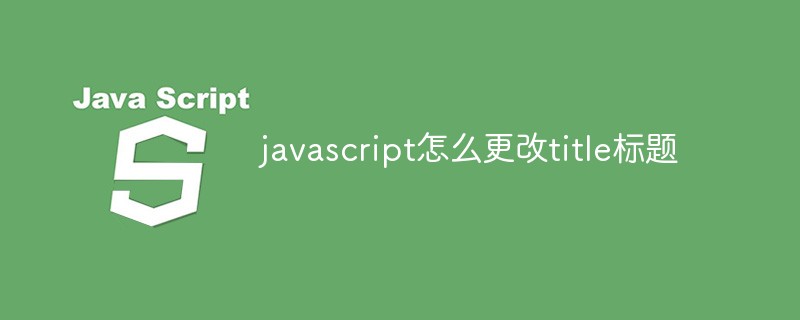Methode ändern: 1. Verwenden Sie die Anweisung „document.getElementsByTagName(„title“)[0].innerText="Der Wert, der festgelegt werden muss"; 2. Verwenden Sie die Anweisung „document.title=" Der Wert, der festgelegt werden muss“; ”-Anweisung zum Ändern.

Die Betriebsumgebung dieses Tutorials: Windows 7-System, JavaScript-Version 1.8.5, Dell G3-Computer.
Javascript ändert den Titeltitel
1. InnerText-Methode
Über console.log(document.getElementsByTagName("title")[0] habe ich festgestellt, dass das Tag
tag Es enthält nur Textknoten, daher kann es vermutlich nur TextNode erkennen. Daher verwende ich innerText, um den Wert des Titels festzulegen, und es ist erfolgreich. </p><div class="code" style="position:relative; padding:0px; margin:0px;"><pre class='brush:php;toolbar:false;'>document.getElementsByTagName("title")[0].innerText = '需要设置的值';</pre><div class="contentsignin">Nach dem Login kopieren</div></div><p><strong>2. document.title-Methode</strong><br/></p><p>Nach dem Testen kann der Wert von title auch über document.title festgelegt werden. </p><div class="code" style="position:relative; padding:0px; margin:0px;"><pre class='brush:php;toolbar:false;'>console.log(document.title); # 可以获取title的值。
document.title = '需要设置的值'; # 设置title的值。</pre><div class="contentsignin">Nach dem Login kopieren</div></div><p>Beispiel</p><div class="code" style="position:relative; padding:0px; margin:0px;"><pre class='brush:php;toolbar:false;'>window.onfocus = function () {
document.title = '恢复正常了...';
};
window.onblur = function () {
document.title = '快回来~页面崩溃了';
};</pre><div class="contentsignin">Nach dem Login kopieren</div></div><p>Wir ändern den Wert des Titels, wenn der Browser den Fokus erhält und verliert. Sie können feststellen, dass sich der Titel ändert, wenn Sie zwischen den Browser-Registerkarten wechseln. </p>
<p>Weitere Kenntnisse zum Thema Programmierung finden Sie unter: <a href="https://www.php.cn/course.html" target="_blank" textvalue="编程视频">Programmiervideos</a>! ! </p><p>Das obige ist der detaillierte Inhalt vonSo ändern Sie den Titeltitel mit Javascript. Für weitere Informationen folgen Sie bitte anderen verwandten Artikeln auf der PHP chinesischen Website!</p>
</div>
</div>
<div class="wzconShengming_sp">
<div class="bzsmdiv_sp">Erklärung dieser Website</div>
<div>Der Inhalt dieses Artikels wird freiwillig von Internetnutzern beigesteuert und das Urheberrecht liegt beim ursprünglichen Autor. Diese Website übernimmt keine entsprechende rechtliche Verantwortung. Wenn Sie Inhalte finden, bei denen der Verdacht eines Plagiats oder einer Rechtsverletzung besteht, wenden Sie sich bitte an admin@php.cn</div>
</div>
</div>
<ins class="adsbygoogle"
style="display:block"
data-ad-format="autorelaxed"
data-ad-client="ca-pub-5902227090019525"
data-ad-slot="2507867629"></ins>
<script>
(adsbygoogle = window.adsbygoogle || []).push({});
</script>
<div class="AI_ToolDetails_main4sR">
<ins class="adsbygoogle"
style="display:block"
data-ad-client="ca-pub-5902227090019525"
data-ad-slot="3653428331"
data-ad-format="auto"
data-full-width-responsive="true"></ins>
<script>
(adsbygoogle = window.adsbygoogle || []).push({});
</script>
<!-- <div class="phpgenera_Details_mainR4">
<div class="phpmain1_4R_readrank">
<div class="phpmain1_4R_readrank_top">
<img onerror="this.onerror=''; this.src='/static/imghw/default1.png'"
onerror="this.onerror=''; this.src='/static/imghw/default1.png'"
src="/static/imghw/hotarticle2.png" alt="" />
<h2>Heißer Artikel</h2>
</div>
<div class="phpgenera_Details_mainR4_bottom">
<div class="phpgenera_Details_mainR4_bottoms">
<a href="https://www.php.cn/de/faq/1796780570.html" title="R.E.P.O. Energiekristalle erklärten und was sie tun (gelber Kristall)" class="phpgenera_Details_mainR4_bottom_title">R.E.P.O. Energiekristalle erklärten und was sie tun (gelber Kristall)</a>
<div class="phpgenera_Details_mainR4_bottoms_info">
<span>1 Monate vor</span>
<span>By 尊渡假赌尊渡假赌尊渡假赌</span>
</div>
</div>
<div class="phpgenera_Details_mainR4_bottoms">
<a href="https://www.php.cn/de/faq/1796780641.html" title="R.E.P.O. Beste grafische Einstellungen" class="phpgenera_Details_mainR4_bottom_title">R.E.P.O. Beste grafische Einstellungen</a>
<div class="phpgenera_Details_mainR4_bottoms_info">
<span>1 Monate vor</span>
<span>By 尊渡假赌尊渡假赌尊渡假赌</span>
</div>
</div>
<div class="phpgenera_Details_mainR4_bottoms">
<a href="https://www.php.cn/de/faq/1796785841.html" title="Assassin's Creed Shadows: Seashell Riddle -Lösung" class="phpgenera_Details_mainR4_bottom_title">Assassin's Creed Shadows: Seashell Riddle -Lösung</a>
<div class="phpgenera_Details_mainR4_bottoms_info">
<span>2 Wochen vor</span>
<span>By DDD</span>
</div>
</div>
<div class="phpgenera_Details_mainR4_bottoms">
<a href="https://www.php.cn/de/faq/1796780520.html" title="R.E.P.O. So reparieren Sie Audio, wenn Sie niemanden hören können" class="phpgenera_Details_mainR4_bottom_title">R.E.P.O. So reparieren Sie Audio, wenn Sie niemanden hören können</a>
<div class="phpgenera_Details_mainR4_bottoms_info">
<span>1 Monate vor</span>
<span>By 尊渡假赌尊渡假赌尊渡假赌</span>
</div>
</div>
<div class="phpgenera_Details_mainR4_bottoms">
<a href="https://www.php.cn/de/faq/1796780523.html" title="R.E.P.O. Chat -Befehle und wie man sie benutzt" class="phpgenera_Details_mainR4_bottom_title">R.E.P.O. Chat -Befehle und wie man sie benutzt</a>
<div class="phpgenera_Details_mainR4_bottoms_info">
<span>1 Monate vor</span>
<span>By 尊渡假赌尊渡假赌尊渡假赌</span>
</div>
</div>
</div>
<div class="phpgenera_Details_mainR3_more">
<a href="https://www.php.cn/de/article.html">Mehr anzeigen</a>
</div>
</div>
</div> -->
<div class="phpgenera_Details_mainR3">
<div class="phpmain1_4R_readrank">
<div class="phpmain1_4R_readrank_top">
<img onerror="this.onerror=''; this.src='/static/imghw/default1.png'"
onerror="this.onerror=''; this.src='/static/imghw/default1.png'"
src="/static/imghw/hottools2.png" alt="" />
<h2>Heiße KI -Werkzeuge</h2>
</div>
<div class="phpgenera_Details_mainR3_bottom">
<div class="phpmain_tab2_mids_top">
<a href="https://www.php.cn/de/ai/undresserai-undress" title="Undresser.AI Undress" class="phpmain_tab2_mids_top_img">
<img onerror="this.onerror=''; this.src='/static/imghw/default1.png'"
onerror="this.onerror=''; this.src='/static/imghw/default1.png'"
class="lazy" data-src="https://img.php.cn/upload/ai_manual/001/246/273/173411540686492.jpg?x-oss-process=image/resize,m_fill,h_50,w_50" src="/static/imghw/default1.png" alt="Undresser.AI Undress" />
</a>
<div class="phpmain_tab2_mids_info">
<a href="https://www.php.cn/de/ai/undresserai-undress" title="Undresser.AI Undress" class="phpmain_tab2_mids_title">
<h3>Undresser.AI Undress</h3>
</a>
<p>KI-gestützte App zum Erstellen realistischer Aktfotos</p>
</div>
</div>
<div class="phpmain_tab2_mids_top">
<a href="https://www.php.cn/de/ai/ai-clothes-remover" title="AI Clothes Remover" class="phpmain_tab2_mids_top_img">
<img onerror="this.onerror=''; this.src='/static/imghw/default1.png'"
onerror="this.onerror=''; this.src='/static/imghw/default1.png'"
class="lazy" data-src="https://img.php.cn/upload/ai_manual/001/246/273/173411552797167.jpg?x-oss-process=image/resize,m_fill,h_50,w_50" src="/static/imghw/default1.png" alt="AI Clothes Remover" />
</a>
<div class="phpmain_tab2_mids_info">
<a href="https://www.php.cn/de/ai/ai-clothes-remover" title="AI Clothes Remover" class="phpmain_tab2_mids_title">
<h3>AI Clothes Remover</h3>
</a>
<p>Online-KI-Tool zum Entfernen von Kleidung aus Fotos.</p>
</div>
</div>
<div class="phpmain_tab2_mids_top">
<a href="https://www.php.cn/de/ai/undress-ai-tool" title="Undress AI Tool" class="phpmain_tab2_mids_top_img">
<img onerror="this.onerror=''; this.src='/static/imghw/default1.png'"
onerror="this.onerror=''; this.src='/static/imghw/default1.png'"
class="lazy" data-src="https://img.php.cn/upload/ai_manual/001/246/273/173410641626608.jpg?x-oss-process=image/resize,m_fill,h_50,w_50" src="/static/imghw/default1.png" alt="Undress AI Tool" />
</a>
<div class="phpmain_tab2_mids_info">
<a href="https://www.php.cn/de/ai/undress-ai-tool" title="Undress AI Tool" class="phpmain_tab2_mids_title">
<h3>Undress AI Tool</h3>
</a>
<p>Ausziehbilder kostenlos</p>
</div>
</div>
<div class="phpmain_tab2_mids_top">
<a href="https://www.php.cn/de/ai/clothoffio" title="Clothoff.io" class="phpmain_tab2_mids_top_img">
<img onerror="this.onerror=''; this.src='/static/imghw/default1.png'"
onerror="this.onerror=''; this.src='/static/imghw/default1.png'"
class="lazy" data-src="https://img.php.cn/upload/ai_manual/001/246/273/173411529149311.jpg?x-oss-process=image/resize,m_fill,h_50,w_50" src="/static/imghw/default1.png" alt="Clothoff.io" />
</a>
<div class="phpmain_tab2_mids_info">
<a href="https://www.php.cn/de/ai/clothoffio" title="Clothoff.io" class="phpmain_tab2_mids_title">
<h3>Clothoff.io</h3>
</a>
<p>KI-Kleiderentferner</p>
</div>
</div>
<div class="phpmain_tab2_mids_top">
<a href="https://www.php.cn/de/ai/ai-hentai-generator" title="AI Hentai Generator" class="phpmain_tab2_mids_top_img">
<img onerror="this.onerror=''; this.src='/static/imghw/default1.png'"
onerror="this.onerror=''; this.src='/static/imghw/default1.png'"
class="lazy" data-src="https://img.php.cn/upload/ai_manual/001/246/273/173405034393877.jpg?x-oss-process=image/resize,m_fill,h_50,w_50" src="/static/imghw/default1.png" alt="AI Hentai Generator" />
</a>
<div class="phpmain_tab2_mids_info">
<a href="https://www.php.cn/de/ai/ai-hentai-generator" title="AI Hentai Generator" class="phpmain_tab2_mids_title">
<h3>AI Hentai Generator</h3>
</a>
<p>Erstellen Sie kostenlos Ai Hentai.</p>
</div>
</div>
</div>
<div class="phpgenera_Details_mainR3_more">
<a href="https://www.php.cn/de/ai">Mehr anzeigen</a>
</div>
</div>
</div>
<script src="https://sw.php.cn/hezuo/cac1399ab368127f9b113b14eb3316d0.js" type="text/javascript"></script>
<div class="phpgenera_Details_mainR4">
<div class="phpmain1_4R_readrank">
<div class="phpmain1_4R_readrank_top">
<img onerror="this.onerror=''; this.src='/static/imghw/default1.png'"
onerror="this.onerror=''; this.src='/static/imghw/default1.png'"
src="/static/imghw/hotarticle2.png" alt="" />
<h2>Heißer Artikel</h2>
</div>
<div class="phpgenera_Details_mainR4_bottom">
<div class="phpgenera_Details_mainR4_bottoms">
<a href="https://www.php.cn/de/faq/1796780570.html" title="R.E.P.O. Energiekristalle erklärten und was sie tun (gelber Kristall)" class="phpgenera_Details_mainR4_bottom_title">R.E.P.O. Energiekristalle erklärten und was sie tun (gelber Kristall)</a>
<div class="phpgenera_Details_mainR4_bottoms_info">
<span>1 Monate vor</span>
<span>By 尊渡假赌尊渡假赌尊渡假赌</span>
</div>
</div>
<div class="phpgenera_Details_mainR4_bottoms">
<a href="https://www.php.cn/de/faq/1796780641.html" title="R.E.P.O. Beste grafische Einstellungen" class="phpgenera_Details_mainR4_bottom_title">R.E.P.O. Beste grafische Einstellungen</a>
<div class="phpgenera_Details_mainR4_bottoms_info">
<span>1 Monate vor</span>
<span>By 尊渡假赌尊渡假赌尊渡假赌</span>
</div>
</div>
<div class="phpgenera_Details_mainR4_bottoms">
<a href="https://www.php.cn/de/faq/1796785841.html" title="Assassin's Creed Shadows: Seashell Riddle -Lösung" class="phpgenera_Details_mainR4_bottom_title">Assassin's Creed Shadows: Seashell Riddle -Lösung</a>
<div class="phpgenera_Details_mainR4_bottoms_info">
<span>2 Wochen vor</span>
<span>By DDD</span>
</div>
</div>
<div class="phpgenera_Details_mainR4_bottoms">
<a href="https://www.php.cn/de/faq/1796780520.html" title="R.E.P.O. So reparieren Sie Audio, wenn Sie niemanden hören können" class="phpgenera_Details_mainR4_bottom_title">R.E.P.O. So reparieren Sie Audio, wenn Sie niemanden hören können</a>
<div class="phpgenera_Details_mainR4_bottoms_info">
<span>1 Monate vor</span>
<span>By 尊渡假赌尊渡假赌尊渡假赌</span>
</div>
</div>
<div class="phpgenera_Details_mainR4_bottoms">
<a href="https://www.php.cn/de/faq/1796780523.html" title="R.E.P.O. Chat -Befehle und wie man sie benutzt" class="phpgenera_Details_mainR4_bottom_title">R.E.P.O. Chat -Befehle und wie man sie benutzt</a>
<div class="phpgenera_Details_mainR4_bottoms_info">
<span>1 Monate vor</span>
<span>By 尊渡假赌尊渡假赌尊渡假赌</span>
</div>
</div>
</div>
<div class="phpgenera_Details_mainR3_more">
<a href="https://www.php.cn/de/article.html">Mehr anzeigen</a>
</div>
</div>
</div>
<div class="phpgenera_Details_mainR3">
<div class="phpmain1_4R_readrank">
<div class="phpmain1_4R_readrank_top">
<img onerror="this.onerror=''; this.src='/static/imghw/default1.png'"
onerror="this.onerror=''; this.src='/static/imghw/default1.png'"
src="/static/imghw/hottools2.png" alt="" />
<h2>Heiße Werkzeuge</h2>
</div>
<div class="phpgenera_Details_mainR3_bottom">
<div class="phpmain_tab2_mids_top">
<a href="https://www.php.cn/de/toolset/development-tools/92" title="Notepad++7.3.1" class="phpmain_tab2_mids_top_img">
<img onerror="this.onerror=''; this.src='/static/imghw/default1.png'"
onerror="this.onerror=''; this.src='/static/imghw/default1.png'"
class="lazy" data-src="https://img.php.cn/upload/manual/000/000/001/58ab96f0f39f7357.jpg?x-oss-process=image/resize,m_fill,h_50,w_72" src="/static/imghw/default1.png" alt="Notepad++7.3.1" />
</a>
<div class="phpmain_tab2_mids_info">
<a href="https://www.php.cn/de/toolset/development-tools/92" title="Notepad++7.3.1" class="phpmain_tab2_mids_title">
<h3>Notepad++7.3.1</h3>
</a>
<p>Einfach zu bedienender und kostenloser Code-Editor</p>
</div>
</div>
<div class="phpmain_tab2_mids_top">
<a href="https://www.php.cn/de/toolset/development-tools/93" title="SublimeText3 chinesische Version" class="phpmain_tab2_mids_top_img">
<img onerror="this.onerror=''; this.src='/static/imghw/default1.png'"
onerror="this.onerror=''; this.src='/static/imghw/default1.png'"
class="lazy" data-src="https://img.php.cn/upload/manual/000/000/001/58ab97a3baad9677.jpg?x-oss-process=image/resize,m_fill,h_50,w_72" src="/static/imghw/default1.png" alt="SublimeText3 chinesische Version" />
</a>
<div class="phpmain_tab2_mids_info">
<a href="https://www.php.cn/de/toolset/development-tools/93" title="SublimeText3 chinesische Version" class="phpmain_tab2_mids_title">
<h3>SublimeText3 chinesische Version</h3>
</a>
<p>Chinesische Version, sehr einfach zu bedienen</p>
</div>
</div>
<div class="phpmain_tab2_mids_top">
<a href="https://www.php.cn/de/toolset/development-tools/121" title="Senden Sie Studio 13.0.1" class="phpmain_tab2_mids_top_img">
<img onerror="this.onerror=''; this.src='/static/imghw/default1.png'"
onerror="this.onerror=''; this.src='/static/imghw/default1.png'"
class="lazy" data-src="https://img.php.cn/upload/manual/000/000/001/58ab97ecd1ab2670.jpg?x-oss-process=image/resize,m_fill,h_50,w_72" src="/static/imghw/default1.png" alt="Senden Sie Studio 13.0.1" />
</a>
<div class="phpmain_tab2_mids_info">
<a href="https://www.php.cn/de/toolset/development-tools/121" title="Senden Sie Studio 13.0.1" class="phpmain_tab2_mids_title">
<h3>Senden Sie Studio 13.0.1</h3>
</a>
<p>Leistungsstarke integrierte PHP-Entwicklungsumgebung</p>
</div>
</div>
<div class="phpmain_tab2_mids_top">
<a href="https://www.php.cn/de/toolset/development-tools/469" title="Dreamweaver CS6" class="phpmain_tab2_mids_top_img">
<img onerror="this.onerror=''; this.src='/static/imghw/default1.png'"
onerror="this.onerror=''; this.src='/static/imghw/default1.png'"
class="lazy" data-src="https://img.php.cn/upload/manual/000/000/001/58d0e0fc74683535.jpg?x-oss-process=image/resize,m_fill,h_50,w_72" src="/static/imghw/default1.png" alt="Dreamweaver CS6" />
</a>
<div class="phpmain_tab2_mids_info">
<a href="https://www.php.cn/de/toolset/development-tools/469" title="Dreamweaver CS6" class="phpmain_tab2_mids_title">
<h3>Dreamweaver CS6</h3>
</a>
<p>Visuelle Webentwicklungstools</p>
</div>
</div>
<div class="phpmain_tab2_mids_top">
<a href="https://www.php.cn/de/toolset/development-tools/500" title="SublimeText3 Mac-Version" class="phpmain_tab2_mids_top_img">
<img onerror="this.onerror=''; this.src='/static/imghw/default1.png'"
onerror="this.onerror=''; this.src='/static/imghw/default1.png'"
class="lazy" data-src="https://img.php.cn/upload/manual/000/000/001/58d34035e2757995.png?x-oss-process=image/resize,m_fill,h_50,w_72" src="/static/imghw/default1.png" alt="SublimeText3 Mac-Version" />
</a>
<div class="phpmain_tab2_mids_info">
<a href="https://www.php.cn/de/toolset/development-tools/500" title="SublimeText3 Mac-Version" class="phpmain_tab2_mids_title">
<h3>SublimeText3 Mac-Version</h3>
</a>
<p>Codebearbeitungssoftware auf Gottesniveau (SublimeText3)</p>
</div>
</div>
</div>
<div class="phpgenera_Details_mainR3_more">
<a href="https://www.php.cn/de/ai">Mehr anzeigen</a>
</div>
</div>
</div>
<div class="phpgenera_Details_mainR4">
<div class="phpmain1_4R_readrank">
<div class="phpmain1_4R_readrank_top">
<img onerror="this.onerror=''; this.src='/static/imghw/default1.png'"
onerror="this.onerror=''; this.src='/static/imghw/default1.png'"
src="/static/imghw/hotarticle2.png" alt="" />
<h2>Heiße Themen</h2>
</div>
<div class="phpgenera_Details_mainR4_bottom">
<div class="phpgenera_Details_mainR4_bottoms">
<a href="https://www.php.cn/de/faq/gmailyxdlrkzn" title="Wo ist der Login-Zugang für Gmail-E-Mail?" class="phpgenera_Details_mainR4_bottom_title">Wo ist der Login-Zugang für Gmail-E-Mail?</a>
<div class="phpgenera_Details_mainR4_bottoms_info">
<div class="phpgenera_Details_mainR4_bottoms_infos">
<img src="/static/imghw/eyess.png" alt="" />
<span>7530</span>
</div>
<div class="phpgenera_Details_mainR4_bottoms_infos">
<img src="/static/imghw/tiezi.png" alt="" />
<span>15</span>
</div>
</div>
</div>
<div class="phpgenera_Details_mainR4_bottoms">
<a href="https://www.php.cn/de/faq/cakephp-tutor" title="CakePHP-Tutorial" class="phpgenera_Details_mainR4_bottom_title">CakePHP-Tutorial</a>
<div class="phpgenera_Details_mainR4_bottoms_info">
<div class="phpgenera_Details_mainR4_bottoms_infos">
<img src="/static/imghw/eyess.png" alt="" />
<span>1379</span>
</div>
<div class="phpgenera_Details_mainR4_bottoms_infos">
<img src="/static/imghw/tiezi.png" alt="" />
<span>52</span>
</div>
</div>
</div>
<div class="phpgenera_Details_mainR4_bottoms">
<a href="https://www.php.cn/de/faq/steamdzhmcssmgs" title="Wie lautet das Format des Kontonamens von Steam?" class="phpgenera_Details_mainR4_bottom_title">Wie lautet das Format des Kontonamens von Steam?</a>
<div class="phpgenera_Details_mainR4_bottoms_info">
<div class="phpgenera_Details_mainR4_bottoms_infos">
<img src="/static/imghw/eyess.png" alt="" />
<span>82</span>
</div>
<div class="phpgenera_Details_mainR4_bottoms_infos">
<img src="/static/imghw/tiezi.png" alt="" />
<span>11</span>
</div>
</div>
</div>
<div class="phpgenera_Details_mainR4_bottoms">
<a href="https://www.php.cn/de/faq/winactivationkeyper" title="Win11 -Aktivierungsschlüssel dauerhaft" class="phpgenera_Details_mainR4_bottom_title">Win11 -Aktivierungsschlüssel dauerhaft</a>
<div class="phpgenera_Details_mainR4_bottoms_info">
<div class="phpgenera_Details_mainR4_bottoms_infos">
<img src="/static/imghw/eyess.png" alt="" />
<span>54</span>
</div>
<div class="phpgenera_Details_mainR4_bottoms_infos">
<img src="/static/imghw/tiezi.png" alt="" />
<span>19</span>
</div>
</div>
</div>
<div class="phpgenera_Details_mainR4_bottoms">
<a href="https://www.php.cn/de/faq/newyorktimesdailybrief" title="NYT -Verbindungen Hinweise und Antworten" class="phpgenera_Details_mainR4_bottom_title">NYT -Verbindungen Hinweise und Antworten</a>
<div class="phpgenera_Details_mainR4_bottoms_info">
<div class="phpgenera_Details_mainR4_bottoms_infos">
<img src="/static/imghw/eyess.png" alt="" />
<span>21</span>
</div>
<div class="phpgenera_Details_mainR4_bottoms_infos">
<img src="/static/imghw/tiezi.png" alt="" />
<span>76</span>
</div>
</div>
</div>
</div>
<div class="phpgenera_Details_mainR3_more">
<a href="https://www.php.cn/de/faq/zt">Mehr anzeigen</a>
</div>
</div>
</div>
</div>
</div>
<div class="Article_Details_main2">
<div class="phpgenera_Details_mainL4">
<div class="phpmain1_2_top">
<a href="javascript:void(0);" class="phpmain1_2_top_title">Related knowledge<img
src="/static/imghw/index2_title2.png" alt="" /></a>
</div>
<div class="phpgenera_Details_mainL4_info">
<div class="phphistorical_Version2_mids">
<a href="https://www.php.cn/de/faq/633424.html" title="So implementieren Sie ein Online-Spracherkennungssystem mit WebSocket und JavaScript" class="phphistorical_Version2_mids_img">
<img onerror="this.onerror=''; this.src='/static/imghw/default1.png'"
src="/static/imghw/default1.png" class="lazy" data-src="https://img.php.cn/upload/article/000/887/227/170279609162144.jpg?x-oss-process=image/resize,m_fill,h_207,w_330" alt="So implementieren Sie ein Online-Spracherkennungssystem mit WebSocket und JavaScript" />
</a>
<a href="https://www.php.cn/de/faq/633424.html" title="So implementieren Sie ein Online-Spracherkennungssystem mit WebSocket und JavaScript" class="phphistorical_Version2_mids_title">So implementieren Sie ein Online-Spracherkennungssystem mit WebSocket und JavaScript</a>
<span class="Articlelist_txts_time">Dec 17, 2023 pm 02:54 PM</span>
<p class="Articlelist_txts_p">So implementieren Sie mit WebSocket und JavaScript ein Online-Spracherkennungssystem. Einführung: Mit der kontinuierlichen Weiterentwicklung der Technologie ist die Spracherkennungstechnologie zu einem wichtigen Bestandteil des Bereichs der künstlichen Intelligenz geworden. Das auf WebSocket und JavaScript basierende Online-Spracherkennungssystem zeichnet sich durch geringe Latenz, Echtzeit und plattformübergreifende Eigenschaften aus und hat sich zu einer weit verbreiteten Lösung entwickelt. In diesem Artikel wird erläutert, wie Sie mit WebSocket und JavaScript ein Online-Spracherkennungssystem implementieren.</p>
</div>
<div class="phphistorical_Version2_mids">
<a href="https://www.php.cn/de/faq/633480.html" title="WebSocket und JavaScript: Schlüsseltechnologien zur Implementierung von Echtzeitüberwachungssystemen" class="phphistorical_Version2_mids_img">
<img onerror="this.onerror=''; this.src='/static/imghw/default1.png'"
src="/static/imghw/default1.png" class="lazy" data-src="https://img.php.cn/upload/article/000/465/014/170280543760094.jpg?x-oss-process=image/resize,m_fill,h_207,w_330" alt="WebSocket und JavaScript: Schlüsseltechnologien zur Implementierung von Echtzeitüberwachungssystemen" />
</a>
<a href="https://www.php.cn/de/faq/633480.html" title="WebSocket und JavaScript: Schlüsseltechnologien zur Implementierung von Echtzeitüberwachungssystemen" class="phphistorical_Version2_mids_title">WebSocket und JavaScript: Schlüsseltechnologien zur Implementierung von Echtzeitüberwachungssystemen</a>
<span class="Articlelist_txts_time">Dec 17, 2023 pm 05:30 PM</span>
<p class="Articlelist_txts_p">WebSocket und JavaScript: Schlüsseltechnologien zur Realisierung von Echtzeit-Überwachungssystemen Einführung: Mit der rasanten Entwicklung der Internet-Technologie wurden Echtzeit-Überwachungssysteme in verschiedenen Bereichen weit verbreitet eingesetzt. Eine der Schlüsseltechnologien zur Erzielung einer Echtzeitüberwachung ist die Kombination von WebSocket und JavaScript. In diesem Artikel wird die Anwendung von WebSocket und JavaScript in Echtzeitüberwachungssystemen vorgestellt, Codebeispiele gegeben und deren Implementierungsprinzipien ausführlich erläutert. 1. WebSocket-Technologie</p>
</div>
<div class="phphistorical_Version2_mids">
<a href="https://www.php.cn/de/faq/633365.html" title="Verwendung von JavaScript und WebSocket zur Implementierung eines Echtzeit-Online-Bestellsystems" class="phphistorical_Version2_mids_img">
<img onerror="this.onerror=''; this.src='/static/imghw/default1.png'"
src="/static/imghw/default1.png" class="lazy" data-src="https://img.php.cn/upload/article/000/887/227/170278617570921.jpg?x-oss-process=image/resize,m_fill,h_207,w_330" alt="Verwendung von JavaScript und WebSocket zur Implementierung eines Echtzeit-Online-Bestellsystems" />
</a>
<a href="https://www.php.cn/de/faq/633365.html" title="Verwendung von JavaScript und WebSocket zur Implementierung eines Echtzeit-Online-Bestellsystems" class="phphistorical_Version2_mids_title">Verwendung von JavaScript und WebSocket zur Implementierung eines Echtzeit-Online-Bestellsystems</a>
<span class="Articlelist_txts_time">Dec 17, 2023 pm 12:09 PM</span>
<p class="Articlelist_txts_p">Einführung in die Verwendung von JavaScript und WebSocket zur Implementierung eines Online-Bestellsystems in Echtzeit: Mit der Popularität des Internets und dem Fortschritt der Technologie haben immer mehr Restaurants damit begonnen, Online-Bestelldienste anzubieten. Um ein Echtzeit-Online-Bestellsystem zu implementieren, können wir JavaScript und WebSocket-Technologie verwenden. WebSocket ist ein Vollduplex-Kommunikationsprotokoll, das auf dem TCP-Protokoll basiert und eine bidirektionale Kommunikation zwischen Client und Server in Echtzeit realisieren kann. Im Echtzeit-Online-Bestellsystem, wenn der Benutzer Gerichte auswählt und eine Bestellung aufgibt</p>
</div>
<div class="phphistorical_Version2_mids">
<a href="https://www.php.cn/de/faq/633311.html" title="So implementieren Sie ein Online-Reservierungssystem mit WebSocket und JavaScript" class="phphistorical_Version2_mids_img">
<img onerror="this.onerror=''; this.src='/static/imghw/default1.png'"
src="/static/imghw/default1.png" class="lazy" data-src="https://img.php.cn/upload/article/000/887/227/170277714783917.jpg?x-oss-process=image/resize,m_fill,h_207,w_330" alt="So implementieren Sie ein Online-Reservierungssystem mit WebSocket und JavaScript" />
</a>
<a href="https://www.php.cn/de/faq/633311.html" title="So implementieren Sie ein Online-Reservierungssystem mit WebSocket und JavaScript" class="phphistorical_Version2_mids_title">So implementieren Sie ein Online-Reservierungssystem mit WebSocket und JavaScript</a>
<span class="Articlelist_txts_time">Dec 17, 2023 am 09:39 AM</span>
<p class="Articlelist_txts_p">So implementieren Sie ein Online-Reservierungssystem mit WebSocket und JavaScript. Im heutigen digitalen Zeitalter müssen immer mehr Unternehmen und Dienste Online-Reservierungsfunktionen bereitstellen. Es ist von entscheidender Bedeutung, ein effizientes Online-Reservierungssystem in Echtzeit zu implementieren. In diesem Artikel wird erläutert, wie Sie mit WebSocket und JavaScript ein Online-Reservierungssystem implementieren, und es werden spezifische Codebeispiele bereitgestellt. 1. Was ist WebSocket? WebSocket ist eine Vollduplex-Methode für eine einzelne TCP-Verbindung.</p>
</div>
<div class="phphistorical_Version2_mids">
<a href="https://www.php.cn/de/faq/633476.html" title="JavaScript und WebSocket: Aufbau eines effizienten Echtzeit-Wettervorhersagesystems" class="phphistorical_Version2_mids_img">
<img onerror="this.onerror=''; this.src='/static/imghw/default1.png'"
src="/static/imghw/default1.png" class="lazy" data-src="https://img.php.cn/upload/article/000/465/014/170280442251580.jpg?x-oss-process=image/resize,m_fill,h_207,w_330" alt="JavaScript und WebSocket: Aufbau eines effizienten Echtzeit-Wettervorhersagesystems" />
</a>
<a href="https://www.php.cn/de/faq/633476.html" title="JavaScript und WebSocket: Aufbau eines effizienten Echtzeit-Wettervorhersagesystems" class="phphistorical_Version2_mids_title">JavaScript und WebSocket: Aufbau eines effizienten Echtzeit-Wettervorhersagesystems</a>
<span class="Articlelist_txts_time">Dec 17, 2023 pm 05:13 PM</span>
<p class="Articlelist_txts_p">JavaScript und WebSocket: Aufbau eines effizienten Echtzeit-Wettervorhersagesystems Einführung: Heutzutage ist die Genauigkeit von Wettervorhersagen für das tägliche Leben und die Entscheidungsfindung von großer Bedeutung. Mit der Weiterentwicklung der Technologie können wir genauere und zuverlässigere Wettervorhersagen liefern, indem wir Wetterdaten in Echtzeit erhalten. In diesem Artikel erfahren Sie, wie Sie mit JavaScript und WebSocket-Technologie ein effizientes Echtzeit-Wettervorhersagesystem aufbauen. In diesem Artikel wird der Implementierungsprozess anhand spezifischer Codebeispiele demonstriert. Wir</p>
</div>
<div class="phphistorical_Version2_mids">
<a href="https://www.php.cn/de/faq/630681.html" title="So verwenden Sie insertBefore in Javascript" class="phphistorical_Version2_mids_img">
<img onerror="this.onerror=''; this.src='/static/imghw/default1.png'"
src="/static/imghw/default1.png" class="lazy" data-src="?x-oss-process=image/resize,m_fill,h_207,w_330" alt="So verwenden Sie insertBefore in Javascript" />
</a>
<a href="https://www.php.cn/de/faq/630681.html" title="So verwenden Sie insertBefore in Javascript" class="phphistorical_Version2_mids_title">So verwenden Sie insertBefore in Javascript</a>
<span class="Articlelist_txts_time">Nov 24, 2023 am 11:56 AM</span>
<p class="Articlelist_txts_p">Verwendung: In JavaScript wird die Methode insertBefore() verwendet, um einen neuen Knoten in den DOM-Baum einzufügen. Diese Methode erfordert zwei Parameter: den neuen Knoten, der eingefügt werden soll, und den Referenzknoten (d. h. den Knoten, an dem der neue Knoten eingefügt wird).</p>
</div>
<div class="phphistorical_Version2_mids">
<a href="https://www.php.cn/de/faq/642543.html" title="Einfaches JavaScript-Tutorial: So erhalten Sie den HTTP-Statuscode" class="phphistorical_Version2_mids_img">
<img onerror="this.onerror=''; this.src='/static/imghw/default1.png'"
src="/static/imghw/default1.png" class="lazy" data-src="https://img.php.cn/upload/article/000/887/227/170444932683164.jpg?x-oss-process=image/resize,m_fill,h_207,w_330" alt="Einfaches JavaScript-Tutorial: So erhalten Sie den HTTP-Statuscode" />
</a>
<a href="https://www.php.cn/de/faq/642543.html" title="Einfaches JavaScript-Tutorial: So erhalten Sie den HTTP-Statuscode" class="phphistorical_Version2_mids_title">Einfaches JavaScript-Tutorial: So erhalten Sie den HTTP-Statuscode</a>
<span class="Articlelist_txts_time">Jan 05, 2024 pm 06:08 PM</span>
<p class="Articlelist_txts_p">JavaScript-Tutorial: So erhalten Sie HTTP-Statuscode. Es sind spezifische Codebeispiele erforderlich. Vorwort: Bei der Webentwicklung ist häufig die Dateninteraktion mit dem Server erforderlich. Bei der Kommunikation mit dem Server müssen wir häufig den zurückgegebenen HTTP-Statuscode abrufen, um festzustellen, ob der Vorgang erfolgreich ist, und die entsprechende Verarbeitung basierend auf verschiedenen Statuscodes durchführen. In diesem Artikel erfahren Sie, wie Sie mit JavaScript HTTP-Statuscodes abrufen und einige praktische Codebeispiele bereitstellen. Verwenden von XMLHttpRequest</p>
</div>
<div class="phphistorical_Version2_mids">
<a href="https://www.php.cn/de/faq/633281.html" title="JavaScript und WebSocket: Aufbau eines effizienten Echtzeit-Bildverarbeitungssystems" class="phphistorical_Version2_mids_img">
<img onerror="this.onerror=''; this.src='/static/imghw/default1.png'"
src="/static/imghw/default1.png" class="lazy" data-src="https://img.php.cn/upload/article/000/887/227/170277372169688.jpg?x-oss-process=image/resize,m_fill,h_207,w_330" alt="JavaScript und WebSocket: Aufbau eines effizienten Echtzeit-Bildverarbeitungssystems" />
</a>
<a href="https://www.php.cn/de/faq/633281.html" title="JavaScript und WebSocket: Aufbau eines effizienten Echtzeit-Bildverarbeitungssystems" class="phphistorical_Version2_mids_title">JavaScript und WebSocket: Aufbau eines effizienten Echtzeit-Bildverarbeitungssystems</a>
<span class="Articlelist_txts_time">Dec 17, 2023 am 08:41 AM</span>
<p class="Articlelist_txts_p">JavaScript ist eine in der Webentwicklung weit verbreitete Programmiersprache, während WebSocket ein Netzwerkprotokoll für die Echtzeitkommunikation ist. Durch die Kombination der leistungsstarken Funktionen beider können wir ein effizientes Echtzeit-Bildverarbeitungssystem erstellen. In diesem Artikel wird erläutert, wie dieses System mithilfe von JavaScript und WebSocket implementiert wird, und es werden spezifische Codebeispiele bereitgestellt. Zunächst müssen wir die Anforderungen und Ziele des Echtzeit-Bildverarbeitungssystems klären. Angenommen, wir haben ein Kameragerät, das Bilddaten in Echtzeit sammeln kann</p>
</div>
</div>
<a href="https://www.php.cn/de/web-designer.html" class="phpgenera_Details_mainL4_botton">
<span>See all articles</span>
<img src="/static/imghw/down_right.png" alt="" />
</a>
</div>
</div>
</div>
</main>
<footer>
<div class="footer">
<div class="footertop">
<img src="/static/imghw/logo.png" alt="">
<p>Online-PHP-Schulung für das Gemeinwohl,Helfen Sie PHP-Lernenden, sich schnell weiterzuentwickeln!</p>
</div>
<div class="footermid">
<a href="https://www.php.cn/de/about/us.html">Über uns</a>
<a href="https://www.php.cn/de/about/disclaimer.html">Haftungsausschluss</a>
<a href="https://www.php.cn/de/update/article_0_1.html">Sitemap</a>
</div>
<div class="footerbottom">
<p>
© php.cn All rights reserved
</p>
</div>
</div>
</footer>
<input type="hidden" id="verifycode" value="/captcha.html">
<script>layui.use(['element', 'carousel'], function () {var element = layui.element;$ = layui.jquery;var carousel = layui.carousel;carousel.render({elem: '#test1', width: '100%', height: '330px', arrow: 'always'});$.getScript('/static/js/jquery.lazyload.min.js', function () {$("img").lazyload({placeholder: "/static/images/load.jpg", effect: "fadeIn", threshold: 200, skip_invisible: false});});});</script>
<script src="/static/js/common_new.js"></script>
<script type="text/javascript" src="/static/js/jquery.cookie.js?1744846574"></script>
<script src="https://vdse.bdstatic.com//search-video.v1.min.js"></script>
<link rel='stylesheet' id='_main-css' href='/static/css/viewer.min.css?2' type='text/css' media='all' />
<script type='text/javascript' src='/static/js/viewer.min.js?1'></script>
<script type='text/javascript' src='/static/js/jquery-viewer.min.js'></script>
<script type="text/javascript" src="/static/js/global.min.js?5.5.53"></script>
<script>
var _paq = window._paq = window._paq || [];
/* tracker methods like "setCustomDimension" should be called before "trackPageView" */
_paq.push(['trackPageView']);
_paq.push(['enableLinkTracking']);
(function () {
var u = "https://tongji.php.cn/";
_paq.push(['setTrackerUrl', u + 'matomo.php']);
_paq.push(['setSiteId', '9']);
var d = document,
g = d.createElement('script'),
s = d.getElementsByTagName('script')[0];
g.async = true;
g.src = u + 'matomo.js';
s.parentNode.insertBefore(g, s);
})();
</script>
<script>
// top
layui.use(function () {
var util = layui.util;
util.fixbar({
on: {
mouseenter: function (type) {
layer.tips(type, this, {
tips: 4,
fixed: true,
});
},
mouseleave: function (type) {
layer.closeAll("tips");
},
},
});
});
document.addEventListener("DOMContentLoaded", (event) => {
// 定义一个函数来处理滚动链接的点击事件
function setupScrollLink(scrollLinkId, targetElementId) {
const scrollLink = document.getElementById(scrollLinkId);
const targetElement = document.getElementById(targetElementId);
if (scrollLink && targetElement) {
scrollLink.addEventListener("click", (e) => {
e.preventDefault(); // 阻止默认链接行为
targetElement.scrollIntoView({
behavior: "smooth"
}); // 平滑滚动到目标元素
});
} else {
console.warn(
`Either scroll link with ID '${scrollLinkId}' or target element with ID '${targetElementId}' not found.`
);
}
}
// 使用该函数设置多个滚动链接
setupScrollLink("Article_Details_main1L2s_1", "article_main_title1");
setupScrollLink("Article_Details_main1L2s_2", "article_main_title2");
setupScrollLink("Article_Details_main1L2s_3", "article_main_title3");
setupScrollLink("Article_Details_main1L2s_4", "article_main_title4");
setupScrollLink("Article_Details_main1L2s_5", "article_main_title5");
setupScrollLink("Article_Details_main1L2s_6", "article_main_title6");
// 可以继续添加更多的滚动链接设置
});
window.addEventListener("scroll", function () {
var fixedElement = document.getElementById("Article_Details_main1Lmain");
var scrollTop = window.scrollY || document.documentElement.scrollTop; // 兼容不同浏览器
var clientHeight = window.innerHeight || document.documentElement.clientHeight; // 视口高度
var scrollHeight = document.documentElement.scrollHeight; // 页面总高度
// 计算距离底部的距离
var distanceToBottom = scrollHeight - scrollTop - clientHeight;
// 当距离底部小于或等于300px时,取消固定定位
if (distanceToBottom <= 980) {
fixedElement.classList.remove("Article_Details_main1Lmain");
fixedElement.classList.add("Article_Details_main1Lmain_relative");
} else {
// 否则,保持固定定位
fixedElement.classList.remove("Article_Details_main1Lmain_relative");
fixedElement.classList.add("Article_Details_main1Lmain");
}
});
</script>
</body>
</html>