
Der Grund, warum die PHP-Erweiterung nicht angezeigt wird, liegt darin, dass php.ini beim Start von php-fpm nicht angegeben ist. Die Lösung besteht darin, die Datei php.ini anzugeben, um den Dienst „php-fpm“ zu starten.
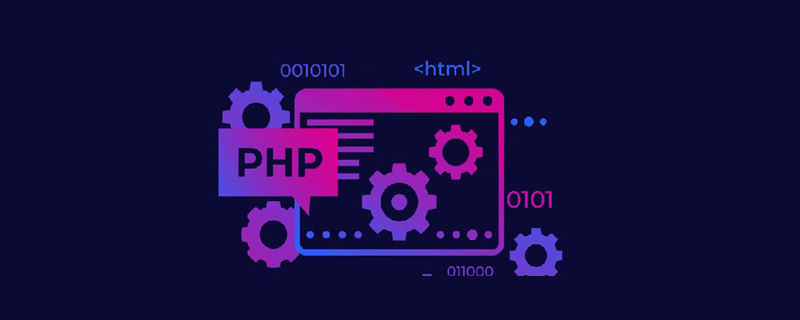
Die Betriebsumgebung dieses Artikels: Linux5.9.8-System, PHP5.6-Version, DELL G3-Computer
Was soll ich tun, wenn die PHP-Erweiterung nicht angezeigt wird?
Die Gründe und Lösungen dafür, dass ein Neustart von PHP nach der Installation von Erweiterungsmodulen nicht wirksam wird
In der LNMP-Betriebs- und Wartungsumgebung stellen wir häufig fest, dass einige PHP-abhängige Erweiterungsmodule nicht installiert sind, was ein späteres Hinzufügen dieser Erweiterungsmodule erfordert. Nachdem die Erweiterungen installiert und konfiguriert wurden, werden Sie häufig feststellen, dass diese Erweiterungen nach dem Neustart des PHP-FPM-Dienstes nicht wirklich geladen werden! Das Folgende ist ein Beispiel zur Veranschaulichung:
Beispielumgebung:
php安装包存放路径:/data/software/php-5.6.10.tar.gz php安装目录:/data/php [root@zabbix ~]# ll /data/software/php-5.6.10.tar.gz -rw-r--r-- 1 root root 18306403 6月 11 2015 /data/software/php-5.6.10.tar.gz [root@zabbix ~]# ll -d /data/software/php-5.6.10 drwxr-xr-x 17 www www 4096 10月 13 19:38 /data/software/php-5.6.10 [root@zabbix ~]# ls /data/php/ bin etc include lib php sbin var
Mit dem Befehl php -m wird festgestellt, dass die Erweiterungen bcmath und gettest fehlen.
[root@zabbix ~]# vim /etc/profile export PATH=$PATH:/data/php/bin [root@zabbix ~]# source /etc/profile [root@zabbix ~]# php -m|grep bcmath [root@zabbix ~]# php -m|grep gettext [root@zabbix ~]#
Jetzt beginnen Sie mit der Installation von bcmatn und gettest Erweiterungen
安装bcmath扩展 [root@zabbix ~]# cd /data/software/php-5.6.10/ext/bcmath/ [root@zabbix bcmath]# /data/php/bin/phpize [root@zabbix bcmath]# ./configure --with-php-config=/data/php/bin/php-config [root@zabbix bcmath]# make && make ....... 编译成功之后会告诉你一个目录 Installing shared extensions: /data/php/lib/php/extensions/no-debug-non-zts-20131226 安装gettext扩展 [root@zabbix ~]# cd /data/software/php-5.6.10/ext/gettext/ [root@zabbix gettext]# /data/php/bin/phpize [root@zabbix gettext]# ./configure --with-php-config=/data/php/bin/php-config [root@zabbix gettext]# make && make ....... 编译成功之后会告诉你一个目录 Installing shared extensions: /data/php/lib/php/extensions/no-debug-non-zts-20131226 [root@zabbix ~]# ll /data/php/lib/php/extensions/no-debug-non-zts-20131226 总用量 2336 -rwxr-xr-x 1 root root 380152 10月 13 23:03 bcmath.so -rwxr-xr-x 1 root root 50376 10月 13 23:31 gettext.so 配置php.ini [root@zabbix ~]# vim /data/php/etc/php.ini ......... extension_dir = "/data/php/lib/php/extensions/no-debug-non-zts-20131226" extension=bcmath.so extension=gettext.so 重启php-fpm [root@zabbix ~]# /etc/init.d/php-fpm restart Gracefully shutting down php-fpm . done Starting php-fpm done 然后再次查看bcmath和gettext扩展安装后,是否生效? [root@zabbix ~]# php -m|grep bcmath [root@zabbix ~]# php -m|grep gettext [root@zabbix ~]# 发现并没有生效! why!?
Das liegt daran, dass php.ini beim Start von php-fpm nicht angegeben wurde und daher nie wirksam wurde!
[root@zabbix etc]# /etc/init.d/php-fpm restart Gracefully shutting down php-fpm . done Starting php-fpm done [root@zabbix etc]# ps -ef|grep php-fpm root 19529 1 0 23:37 ? 00:00:00 php-fpm: master process (/data/php/etc/php-fpm.conf) www 19530 19529 0 23:37 ? 00:00:00 php-fpm: pool www www 19531 19529 0 23:37 ? 00:00:00 php-fpm: pool www root 19533 17173 0 23:37 pts/4 00:00:00 grep --color=auto php-fpm 解决办法: 1)指定php.ini文件来启动php-fpm服务 [root@zabbix etc]# /etc/init.d/php-fpm stop Gracefully shutting down php-fpm . done [root@zabbix etc]# ps -ef|grep php-fpm root 19541 17173 0 23:38 pts/4 00:00:00 grep --color=auto php-fpm [root@zabbix etc]# /data/php/sbin/php-fpm -y /data/php/etc/php-fpm.conf -c /data/php/etc/php.ini [root@zabbix etc]# ps -ef|grep php-fpm root 19543 1 0 23:38 ? 00:00:00 php-fpm: master process (/data/php/etc/php-fpm.conf) www 19544 19543 0 23:38 ? 00:00:00 php-fpm: pool www www 19545 19543 0 23:38 ? 00:00:00 php-fpm: pool www root 19547 17173 0 23:39 pts/4 00:00:00 grep --color=auto php-fpm 2)要是上面启动后,安装的php扩展还是没有生效!那就可能是php.ini文件没有放对路径(这里我是直接放大php的etc目录下的) [root@zabbix ~]# ll /data/php/etc/php.ini -rw-r--r-- 1 root root 73243 10月 13 23:32 /data/php/etc/php.ini [root@zabbix ~]# cp /data/php/etc/php.ini /data/php/lib/ [root@zabbix ~]# ll /data/php/lib/php.ini -rw-r--r-- 1 root root 73243 10月 13 23:35 /data/php/lib/php.ini 然后再接着重启php-fpm服务即可! [root@zabbix ~]# /etc/init.d/php-fpm restart Gracefully shutting down php-fpm . done Starting php-fpm done [root@zabbix ~]# ps -ef|grep php root 19564 1 0 23:43 ? 00:00:00 php-fpm: master process (/data/php/etc/php-fpm.conf) www 19565 19564 0 23:43 ? 00:00:00 php-fpm: pool www www 19566 19564 0 23:43 ? 00:00:00 php-fpm: pool www root 19568 17173 0 23:43 pts/4 00:00:00 grep --color=auto php [root@zabbix ~]# 最后再次查看bcmath和gettext扩展有没有生效? [root@zabbix ~]# php -m|grep bcmath bcmath [root@zabbix ~]# php -m|grep gettext gettext [root@zabbix ~]#
Empfohlenes Lernen: „PHP-Video-Tutorial“
Das obige ist der detaillierte Inhalt vonWas soll ich tun, wenn die PHP-Erweiterung nicht angezeigt wird?. Für weitere Informationen folgen Sie bitte anderen verwandten Artikeln auf der PHP chinesischen Website!
 So öffnen Sie eine PHP-Datei
So öffnen Sie eine PHP-Datei
 So entfernen Sie die ersten paar Elemente eines Arrays in PHP
So entfernen Sie die ersten paar Elemente eines Arrays in PHP
 Was tun, wenn die PHP-Deserialisierung fehlschlägt?
Was tun, wenn die PHP-Deserialisierung fehlschlägt?
 So verbinden Sie PHP mit der MSSQL-Datenbank
So verbinden Sie PHP mit der MSSQL-Datenbank
 So verbinden Sie PHP mit der MSSQL-Datenbank
So verbinden Sie PHP mit der MSSQL-Datenbank
 So laden Sie HTML hoch
So laden Sie HTML hoch
 So lösen Sie verstümmelte Zeichen in PHP
So lösen Sie verstümmelte Zeichen in PHP
 So öffnen Sie PHP-Dateien auf einem Mobiltelefon
So öffnen Sie PHP-Dateien auf einem Mobiltelefon




