data Der Teil führt zwei Dinge aus
1. Bestimmen Sie, ob flowing (Standardwert ist null) nicht falsch ist, und setzen Sie dann die Methodenausführung automatisch fort Lesen Sie die Datei weiter (mein Fall ist hier rs.pause(); setzen Sie den Fließwert manuell auf false, damit der Aufruf nicht fortgesetzt wird)2. Wenn ich dann rs.pause() nicht aufrufe, rufe ich weiter auf Lebenslauf. Sehen Sie, was in Lebenslauf gemacht wird.
2.1 Schließlich wird stream.read() aufgerufen, um mit dem Lesen der Datei fortzufahren. Gehen Sie zum Ende der Ausgabe und schließen Sie die Ereignisse nacheinander rs.on('open')" >< code>rs.on('data')
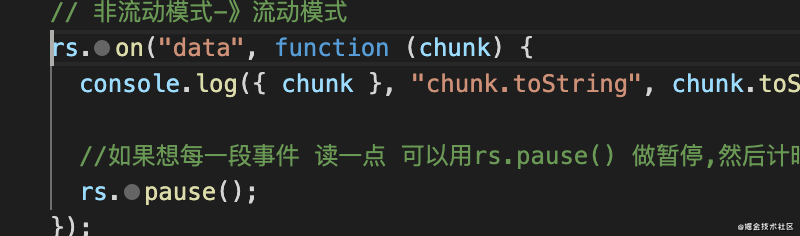
data Der Teil führt zwei Dinge aus
1. Bestimmen Sie, ob flowing (Standardwert ist null) nicht falsch ist, und setzen Sie dann die Methodenausführung automatisch fort Lesen Sie die Datei weiter (mein Fall ist hier rs.pause(); setzen Sie den Fließwert manuell auf false, damit der Aufruf nicht fortgesetzt wird)2. Wenn ich dann rs.pause() nicht aufrufe, rufe ich weiter auf Lebenslauf. Sehen Sie, was in Lebenslauf gemacht wird.
2.1 Schließlich wird stream.read() aufgerufen, um mit dem Lesen der Datei fortzufahren. Gehen Sie zum Ende der Ausgabe und schließen Sie die Ereignisse nacheinander rs.on('open')
 Web-Frontend
Web-Frontend
 js-Tutorial
js-Tutorial
 Eine kurze Diskussion über lesbare Streams in Nodejs. Wie implementiert man lesbare Streams?
Eine kurze Diskussion über lesbare Streams in Nodejs. Wie implementiert man lesbare Streams?
Eine kurze Diskussion über lesbare Streams in Nodejs. Wie implementiert man lesbare Streams?
In diesem Artikel stellen wir Ihnen den Stream in Nodejs vor und erfahren, wie Node-lesbare Streams implementiert werden. Es hat einen gewissen Referenzwert. Freunde in Not können sich darauf beziehen. Ich hoffe, es wird für alle hilfreich sein.
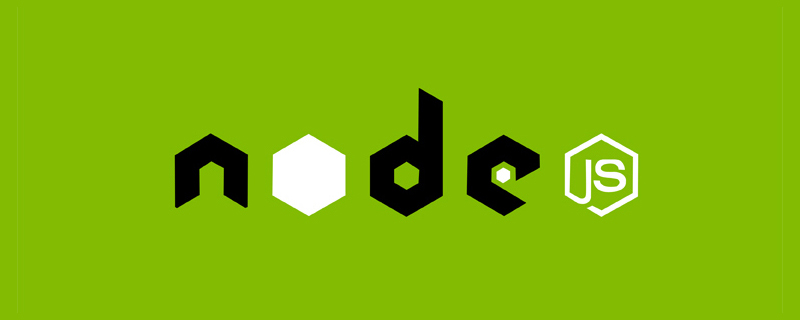
Das Konzept von Stream
Stream ist eine abstrakte Schnittstelle zur Verarbeitung von Streaming-Daten in Node.js. Das Stream-Modul wird zum Erstellen von Objekten verwendet, die die Stream-Schnittstelle implementieren. [Empfohlenes Lernen: „nodejs-Tutorial“] Die Rolle von Stream
Stream
Beim Lesen und Schreiben großer Dateien werden diese nicht gleichzeitig gelesen und in den Speicher geschrieben. Sie können die Anzahl der Lese- und Schreibvorgänge jedes Mal steuern.
Klassifizierung von Streams stream -Writable
Beispiel: fs.createWriteStream;Quellcode-Speicherort: lib/_stream_writable.js3. Duplex-Stream-Duplex: erfüllt die Funktionen des Lesens und SchreibensBeispiel: net.Socket(); Quellcode-Speicherort: lib/_stream_duplex.js4. Stream-Transformation: Zweck: Komprimierung, TranskodierungBeispiel:const { Transform } = require('stream');
Transform.call(this, '要转换的数据');//具体的使用详情 见node官网Der Prozess des Lesens von Dateien nach Lesbarkeit stream
Der Prozess des Lesens von Dateicode
const path = require("path");
const aPath = path.join(__dirname, "a.txt");//需要读取的文件
const fs = require("fs");
let rs = fs.createReadStream(aPath, {
flags: "r",
encoding: null,//默认编码格式是buffer,深挖buffer又要学习字符编码,留个坑 到时候写一个编码规范的学习整理
autoClose: true,//相当于需要调用close方法,如果为false 文件读取end的时候 就不会执行 close
start: 0,
highWaterMark: 3,//每次读取的个数 默认是64*1024个字节
});
rs.on("open", function (fd) {
// fd number类型
console.log("fd", fd);
});
// 他会监听用户,绑定了data事件,就会触发对应的回调,不停的触发
rs.on("data", function (chunk) {
//这里会打印的是ascII 值 ,所以可以toString查看详情自己看得懂的样子
console.log({ chunk }, "chunk.toString", chunk.toString());
//如果想每一段事件 读一点 可以用rs.pause() 做暂停,然后计时器 里rs.resume()再次触发data事件
rs.pause();//暂停读取
});
rs.on("close", function () {
//当文件读取完毕后 会 触发 end事件
console.log("close");
});
setInterval(() => {
rs.resume(); //再次触发data,直到读完数据为止
}, 1000);Exkurs: Ich möchte über den Unterschied zwischen Dateistreams und gewöhnlichen lesbaren Streams sprechen
1. Öffnen und Schließen sind einzigartig für Dateistreams close ist ein Dateistream- 2. Alle lesbaren Streams haben (on('data'), on('end'), on('error'), resume, pause; solange diese Methoden also unterstützt werden, ist dies der Fall ein lesbarer Stream
- Schreiben eines beschreibbaren Streams Der Prozess des Schreibens von Dateien
Der Prozess des Schreibens von Dateicode
const fs = require("fs");
const path = require("path");
const bPath = path.join(__dirname, "b.txt");
let ws = fs.createWriteStream(bPath, {
//参数和可读流的类似
flags: "w",
encoding: "utf-8",
autoClose: true,
start: 0,
highWaterMark: 3,
});
ws.on("open", function (fd) {
console.log("open", fd);
});
ws.on("close", function () {
console.log("close");
});
//write的参数string 或者buffer,ws.write 还有一个boolea的返回值表示是真实写入文件还是放入缓存中
ws.write("1");
let flag = ws.write("1");
console.log({ flag });//true
flag = ws.write("1");
console.log({ flag });//true
flag = ws.write("1");
console.log({ flag });//falseDer Schreib- und Leseprozess eines Duplex-Streams
- Schreiben Sie einen lokalen Dienst als Beispiel
const net = require("net"); //net 模块是 node自己封装的tcp层
//socket 就是双工流 能读能写 http源码就是用net模块写的 基于tcp
const server = net.createServer(function (socket) {
socket.on("data", function (data) {//监听客户端发来的消息
console.log(data.toString)
socket.write("server:hello");//写入server:hello
});
socket.on("end", function () {
console.log("客户端关闭");
});
});
server.on("err", function (err) {
console.log(err);
});
server.listen(8080);//服务端监听8080端口Nach dem Login kopieren 2. Client-(Client-)Implementierung const net = require("net"); //net 模块是 node自己封装的tcp层
const socket = new net.Socket(); //
socket.connect(8080, "localhost"); // 表示链接服务器本地8080端口
socket.on("connect", function (data) {
//和服务器建立链接后
socket.write("connect server");
});
socket.on("data", function (data) {
//监听数据,读取服务器传来的数据
console.log(data.toString());
socket.destroy()
});
socket.write('ok')
socket.on("error", function (err) {
console.log(err);
});Nach dem Login kopieren
3 Nebenbei: Wenn Sie den Drei-Wege-Handshake und die Vier-Wege-Welle von TCP sehen möchten, können Sie Wireshark verwenden (ein Paketerfassungstool), um den tatsächlichen Prozess durch meinen obigen Code zu sehen Zwei haben Abhängigkeiten Verstehen Sie zunächst den Aufrufprozess von der lesbare Streamconst net = require("net"); //net 模块是 node自己封装的tcp层
//socket 就是双工流 能读能写 http源码就是用net模块写的 基于tcp
const server = net.createServer(function (socket) {
socket.on("data", function (data) {//监听客户端发来的消息
console.log(data.toString)
socket.write("server:hello");//写入server:hello
});
socket.on("end", function () {
console.log("客户端关闭");
});
});
server.on("err", function (err) {
console.log(err);
});
server.listen(8080);//服务端监听8080端口const net = require("net"); //net 模块是 node自己封装的tcp层
const socket = new net.Socket(); //
socket.connect(8080, "localhost"); // 表示链接服务器本地8080端口
socket.on("connect", function (data) {
//和服务器建立链接后
socket.write("connect server");
});
socket.on("data", function (data) {
//监听数据,读取服务器传来的数据
console.log(data.toString());
socket.destroy()
});
socket.write('ok')
socket.on("error", function (err) {
console.log(err);
});rs.on('open')rs.on('open') ist der Haltepunkteintrag 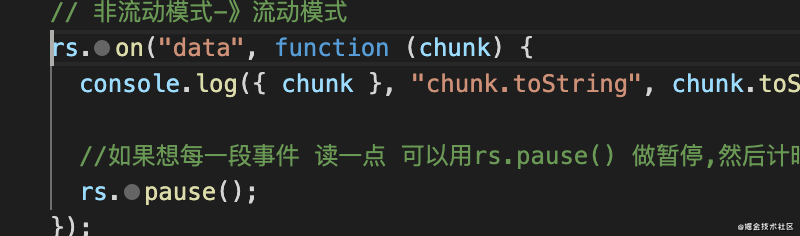
1. Erben Sie die Stream-Klasse über Stream.prototype.on.call
Speicherort der Quelldatei: nein dlib/_stream_readable.js (Ich habe hier direkt über Haltepunkte gesucht, konnte sie aber auch nicht finden)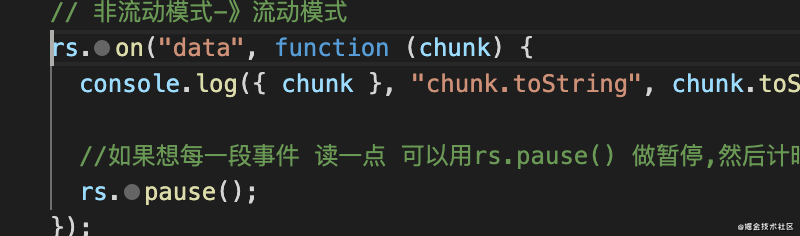
- Dann klicken Sie hinein und finden Sie Dieser Stream ist eine Unterklasse von EventEmitter. Dann kann der lesbare Stream auch das Veröffentlichen und Abonnieren unterstützen. title="162389538156556Eine kurze Diskussion über lesbare Streams in Nodejs. Wie implementiert man lesbare Streams?" alt="Eine kurze Diskussion über lesbare Streams in Nodejs. Wie implementiert man lesbare Streams?"/> 2. Überwachung Unabhängig davon, ob der Ereignistyp Daten oder lesbar ist, wird die Überwachung des nächsten Ereignisses nicht fortgesetzt
< code>rs.on('data')
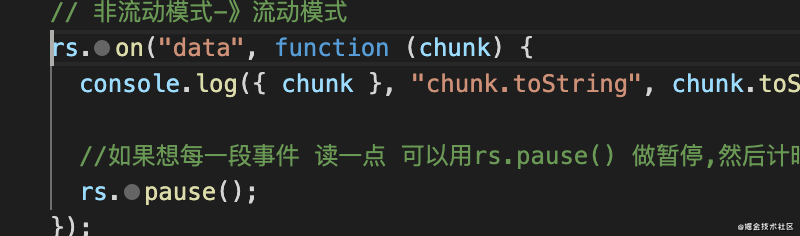
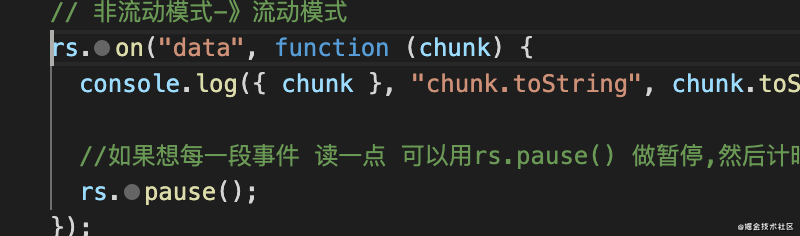
data Der Teil führt zwei Dinge aus
1. Bestimmen Sie, ob flowing (Standardwert ist null) nicht falsch ist, und setzen Sie dann die Methodenausführung automatisch fort Lesen Sie die Datei weiter (mein Fall ist hier rs.pause(); setzen Sie den Fließwert manuell auf false, damit der Aufruf nicht fortgesetzt wird)2. Wenn ich dann rs.pause() nicht aufrufe, rufe ich weiter auf Lebenslauf. Sehen Sie, was in Lebenslauf gemacht wird.
2.1 Schließlich wird stream.read() aufgerufen, um mit dem Lesen der Datei fortzufahren. Gehen Sie zum Ende der Ausgabe und schließen Sie die Ereignisse nacheinander rs.on('open')
rs.on('open')为断点入口进入
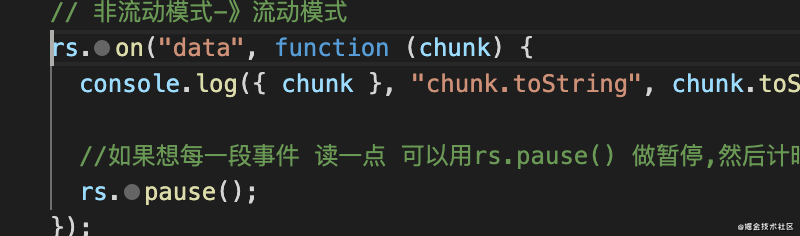
1、通过Stream.prototype.on.call 继承Stream类
源文件位置:no dlib/_stream_readable.js(我是通过断点点到这里 直接找,我也没找到)
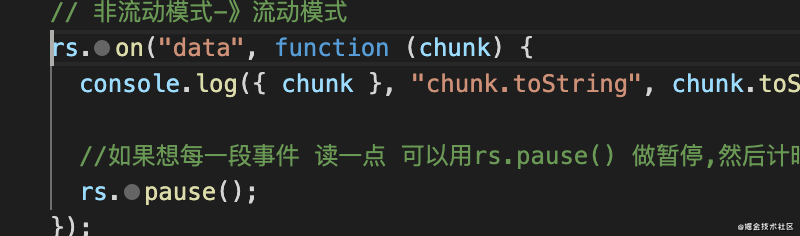
- 再点进去 发现 Stream 是EventEmitter的子类 那么 可读流也可以支持发布订阅
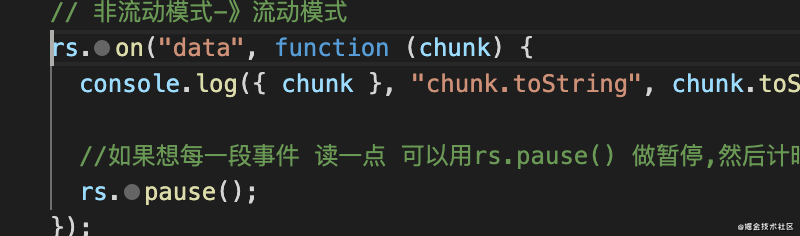
2、监听的事件类型是否是data和readable任意一个 不是 继续 下一个事件的监听
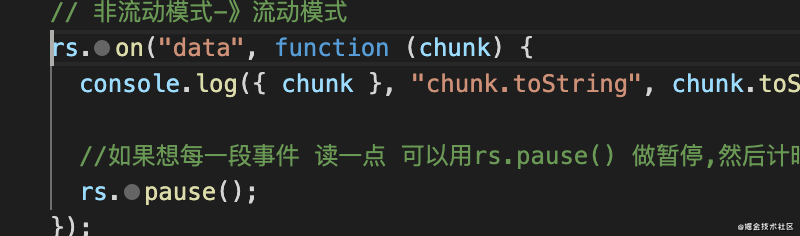
rs.on('data') Zusammenfassung: Die Daten lesen die Datei also standardmäßig weiter, bis das Lesen der Datei kontrollierbar ist. Sie können es wie ich mit rs pause() selbst implementieren
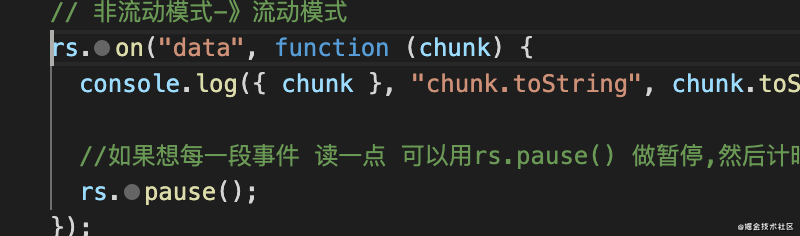 Umsetzungsideen
Umsetzungsideen
继承EventEmitter发布订阅管理我们的事件
const fs = require("fs");
const EventEmitter = require("events");
class ReadStream extends EventEmitter {
}
module.exports = ReadStream;数据初始化
constructor(path, options = {}) {
super();
//参考fs 写实例需要用到的参数
this.path = path;
this.flags = options.flags || "r";
this.encoding - options.encoding || null;//默认编码格式是buffer
this.autoClose = options.autoClose || true;//相当于需要调用close方法,如果为false 文件读取end的时候 就不会执行 close
this.start = options.start || 0;//数据读取的开始位置
this.end = options.end;
this.highWaterMark = options.highWaterMark || 64 * 1024;//默认一次读取64个字节的数据
this.offset = this.start;//fs.read的偏移量
this.fd = undefined; //初始化fd 用于 open成功后的fd做赋值 供 read里使用
this.flowing = false;//实现pause和resume备用,设置flag,当监听到data事件的时候 改 flowing为true,
this.open(); //初始化的时候就要调用open
this.on("readStreamListener", function (type) {
// console.log(type)//这里打印就能看到 实例上所有 通过on 绑定的事件名称
if (type === "data") {
//监听到data事件的时候 改 flowing为true
this.flowing = true;
this.read();
}
});
}文件读取方法read,pause,resume,open和destroy的实现
open()
open() {
// 调用fs.open 读取目标文件
fs.open(this.path, this.flags, (err, fd) => {
this.fd = fd; //赋值一个fd 供后面的 read()方式使用,文件读取成功,fd是返回一个数字
this.emit("open", fd);
});read()
read() {
// console.log("一开始read里的", this.fd); //但是这样依旧拿不到 open后的fd,用 发布订阅 通过on来获取 绑定的事件type
//这里要做一个容错处理 ,因为open是异步读取文件,read里无法马上拿到open结果
if (typeof this.fd !== "number") {
//订阅open,给绑定一个回调事件read 直到this.fd有值
return this.once("open", () => this.read());
}
}
//fd打开后 调用fs.read
//实例上的start值是未知number,存在实际剩余的可读的文件大小<highWaterMar的情况 ,用howMuchToRead 替换highWaterMark 去做fs.read的每次读取buffer的大小
let howMuchToRead = this.end
? Math.min(this.end - this.offset + 1, this.highWaterMark)
: this.highWaterMark;
//定义一个用户 传进来的highWaterMark 大小的buffer对象
const buffer = Buffer.alloc(this.highWaterMark);
//读取文件中的内容fd给buffer 从0位置开始,每次读取howMuchToRead个。插入数据,同时更新偏移量
fs.read(
this.fd,
buffer,
0,
howMuchToRead,
this.offset,
(err, bytesRead) => {
if (bytesRead) {
// 每读完一次,偏移量=已经读到的数量
this.offset += bytesRead;
this.emit("data", buffer.slice(0, bytesRead));
//写到这里实例上的data 已经可以打印出数据了 但是 继续读取 调用this.read() 直到bytesRead不存在 说明数据读取完毕了 走else
//回调 this.read();时候判断 this.flowing 是否为true
//pause调用后this.flowing将为false
if (this.flowing) {
this.read();
}
} else {
// 执行到这 bytesRead不存在说明 文件数据读取完毕了已经 触发end
this.emit("end");//emit 实例上绑定的end事件
//destroy 还没写到 稍等 马上后面就实现...
this.destroy();
}
}
);resume()
文件读取不去data事件,会触发对应的回调,不停的触发 所以想要变可控可以手动调用 resume()& pause()
- pause的实现,调用的时候设置 this.flowing=false,打断 read()
pause() {
this.flowing = false;
}pause()
- pause 打断 read()多次读取,可以使用resume 打开 this.flowing=true 并调用read
resume() {
if (!this.flowing) {
this.flowing = true;
this.read();
}
}destroy()
- 文件open不成功时候抛错时调用
- 文件读取完毕后&&this.autoClose===true ,read()里文件读取end的时候 就执行close
destroy(err) {
if (err) {
this.emit("error");
}
// 把close放destroy里 并 在read里调用
if (this.autoClose) {
fs.close(this.fd, () => {
this.emit("close");
});
}
}完整代码
- 实现代码
/**
*实现简单的可读流
*/
const fs = require("fs");
const EventEmitter = require("events");
class ReadStream extends EventEmitter {
constructor(path, options = {}) {
super();
//参考fs 写实例需要用到的参数
this.path = path;
this.flags = options.flags || "r";
this.encoding - options.encoding || null;
this.autoClose = options.autoClose || true;
this.start = options.start || 0;
this.end = options.end;
this.highWaterMark = options.highWaterMark || 64 * 1024;
this.fd = undefined;
this.offset = this.start;
this.flowing = false;
this.open();
this.on("newListener", function (type) {
if (type === "data") {
this.flowing = true;
this.read();
}
});
}
destroy(err) {
if (err) {
this.emit("error");
}
if (this.autoClose) {
fs.close(this.fd, () => {
this.emit("close");
});
}
}
open() {
fs.open(this.path, this.flags, (err, fd) => {
if (err) {
return this.destroy(err);
}
this.fd = fd;
this.emit("open", fd);
});
}
resume() {
if (!this.flowing) {
this.flowing = true;
this.read();
}
}
pause() {
this.flowing = false;
}
read() {
if (typeof this.fd !== "number") {
return this.once("open", () => this.read());
}
let howMuchToRead = this.end
? Math.min(this.end - this.offset + 1, this.highWaterMark)
: this.highWaterMark;
const buffer = Buffer.alloc(this.highWaterMark);
fs.read(
this.fd,
buffer,
0,
howMuchToRead,
this.offset,
(err, bytesRead) => {
if (bytesRead) {
this.offset += bytesRead;
this.emit("data", buffer.slice(0, bytesRead));
if (this.flowing) {
this.read();
}
} else {
this.emit("end");
this.destroy();
}
}
);
}
}
module.exports = ReadStream;- 调用代码
const ReadStream = require("./initReadStream");
let rs = new ReadStream(aPath, {
flags: "r",
encoding: null, //默认编码格式是buffer
autoClose: true, //相当于需要调用close方法,如果为false 文件读取end的时候 就不会执行 close
start: 0,
highWaterMark: 3, //每次读取的个数 默认是64*1024个字节
});可写流的实现
待续...
更多编程相关知识,请访问:编程视频!!
Das obige ist der detaillierte Inhalt vonEine kurze Diskussion über lesbare Streams in Nodejs. Wie implementiert man lesbare Streams?. Für weitere Informationen folgen Sie bitte anderen verwandten Artikeln auf der PHP chinesischen Website!

Heiße KI -Werkzeuge

Undresser.AI Undress
KI-gestützte App zum Erstellen realistischer Aktfotos

AI Clothes Remover
Online-KI-Tool zum Entfernen von Kleidung aus Fotos.

Undress AI Tool
Ausziehbilder kostenlos

Clothoff.io
KI-Kleiderentferner

Video Face Swap
Tauschen Sie Gesichter in jedem Video mühelos mit unserem völlig kostenlosen KI-Gesichtstausch-Tool aus!

Heißer Artikel

Heiße Werkzeuge

Notepad++7.3.1
Einfach zu bedienender und kostenloser Code-Editor

SublimeText3 chinesische Version
Chinesische Version, sehr einfach zu bedienen

Senden Sie Studio 13.0.1
Leistungsstarke integrierte PHP-Entwicklungsumgebung

Dreamweaver CS6
Visuelle Webentwicklungstools

SublimeText3 Mac-Version
Codebearbeitungssoftware auf Gottesniveau (SublimeText3)

Heiße Themen
 Der Unterschied zwischen NodeJS und VueJS
Apr 21, 2024 am 04:17 AM
Der Unterschied zwischen NodeJS und VueJS
Apr 21, 2024 am 04:17 AM
Node.js ist eine serverseitige JavaScript-Laufzeitumgebung, während Vue.js ein clientseitiges JavaScript-Framework zum Erstellen interaktiver Benutzeroberflächen ist. Node.js wird für die serverseitige Entwicklung verwendet, beispielsweise für die Entwicklung von Back-End-Service-APIs und die Datenverarbeitung, während Vue.js für die clientseitige Entwicklung verwendet wird, beispielsweise für Single-Page-Anwendungen und reaktionsfähige Benutzeroberflächen.
 Ist NodeJS ein Backend-Framework?
Apr 21, 2024 am 05:09 AM
Ist NodeJS ein Backend-Framework?
Apr 21, 2024 am 05:09 AM
Node.js kann als Backend-Framework verwendet werden, da es Funktionen wie hohe Leistung, Skalierbarkeit, plattformübergreifende Unterstützung, ein umfangreiches Ökosystem und einfache Entwicklung bietet.
 So verbinden Sie NodeJS mit der MySQL-Datenbank
Apr 21, 2024 am 06:13 AM
So verbinden Sie NodeJS mit der MySQL-Datenbank
Apr 21, 2024 am 06:13 AM
Um eine Verbindung zu einer MySQL-Datenbank herzustellen, müssen Sie die folgenden Schritte ausführen: Installieren Sie den MySQL2-Treiber. Verwenden Sie mysql2.createConnection(), um ein Verbindungsobjekt zu erstellen, das die Hostadresse, den Port, den Benutzernamen, das Passwort und den Datenbanknamen enthält. Verwenden Sie „connection.query()“, um Abfragen durchzuführen. Verwenden Sie abschließend Connection.end(), um die Verbindung zu beenden.
 Was sind die globalen Variablen in NodeJS?
Apr 21, 2024 am 04:54 AM
Was sind die globalen Variablen in NodeJS?
Apr 21, 2024 am 04:54 AM
Die folgenden globalen Variablen sind in Node.js vorhanden: Globales Objekt: global Kernmodul: Prozess, Konsole, erforderlich Laufzeitumgebungsvariablen: __dirname, __filename, __line, __column Konstanten: undefiniert, null, NaN, Infinity, -Infinity
 Was ist der Unterschied zwischen den Dateien npm und npm.cmd im Installationsverzeichnis von nodejs?
Apr 21, 2024 am 05:18 AM
Was ist der Unterschied zwischen den Dateien npm und npm.cmd im Installationsverzeichnis von nodejs?
Apr 21, 2024 am 05:18 AM
Es gibt zwei npm-bezogene Dateien im Node.js-Installationsverzeichnis: npm und npm.cmd. Die Unterschiede sind wie folgt: unterschiedliche Erweiterungen: npm ist eine ausführbare Datei und npm.cmd ist eine Befehlsfensterverknüpfung. Windows-Benutzer: npm.cmd kann über die Eingabeaufforderung verwendet werden, npm kann nur über die Befehlszeile ausgeführt werden. Kompatibilität: npm.cmd ist spezifisch für Windows-Systeme, npm ist plattformübergreifend verfügbar. Nutzungsempfehlungen: Windows-Benutzer verwenden npm.cmd, andere Betriebssysteme verwenden npm.
 Gibt es einen großen Unterschied zwischen NodeJS und Java?
Apr 21, 2024 am 06:12 AM
Gibt es einen großen Unterschied zwischen NodeJS und Java?
Apr 21, 2024 am 06:12 AM
Die Hauptunterschiede zwischen Node.js und Java sind Design und Funktionen: Ereignisgesteuert vs. Thread-gesteuert: Node.js ist ereignisgesteuert und Java ist Thread-gesteuert. Single-Threaded vs. Multi-Threaded: Node.js verwendet eine Single-Threaded-Ereignisschleife und Java verwendet eine Multithread-Architektur. Laufzeitumgebung: Node.js läuft auf der V8-JavaScript-Engine, während Java auf der JVM läuft. Syntax: Node.js verwendet JavaScript-Syntax, während Java Java-Syntax verwendet. Zweck: Node.js eignet sich für I/O-intensive Aufgaben, während Java für große Unternehmensanwendungen geeignet ist.
 Ist NodeJS eine Back-End-Entwicklungssprache?
Apr 21, 2024 am 05:09 AM
Ist NodeJS eine Back-End-Entwicklungssprache?
Apr 21, 2024 am 05:09 AM
Ja, Node.js ist eine Backend-Entwicklungssprache. Es wird für die Back-End-Entwicklung verwendet, einschließlich der Handhabung serverseitiger Geschäftslogik, der Verwaltung von Datenbankverbindungen und der Bereitstellung von APIs.
 Welches soll man zwischen NodeJS und Java wählen?
Apr 21, 2024 am 04:40 AM
Welches soll man zwischen NodeJS und Java wählen?
Apr 21, 2024 am 04:40 AM
Node.js und Java haben jeweils ihre Vor- und Nachteile in der Webentwicklung, und die Wahl hängt von den Projektanforderungen ab. Node.js zeichnet sich durch Echtzeitanwendungen, schnelle Entwicklung und Microservices-Architektur aus, während Java sich durch Support, Leistung und Sicherheit auf Unternehmensniveau auszeichnet.





