
清除方法:不指定cookie值,把expires参数设置为过去的日期即可,语法“document.cookie="username=;expires=Thu,01 Jan 1970 00:00:00 UTC;path=/;";”。
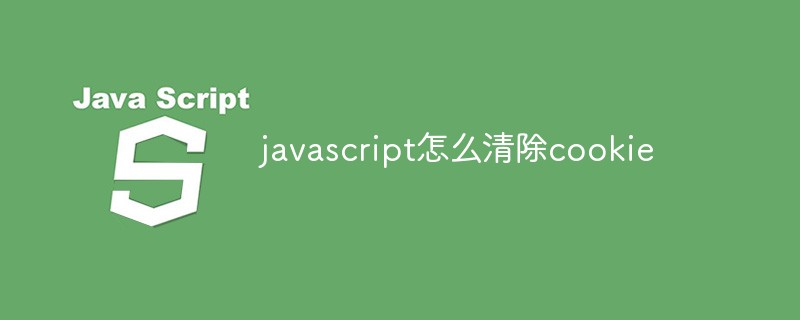
本教程操作环境:windows7系统、javascript1.8.5版、Dell G3电脑。
Cookie 为 Web 应用程序保存用户相关信息提供了一种有用的方法。例如,当用户访问咱们的站点时,可以利用 Cookie 保存用户首选项或其他信息,这样,当用户下次再访问咱们的站点时,应用程序就可以检索以前保存的信息。
Cookie 是什么鬼
Cookie 是一小段文本信息,伴随着用户请求和页面在 Web 服务器和浏览器之间传递。用户每次访问站点时,Web 应用程序都可以读取 Cookie 包含的信息。
Cookie的出现是为了解决保存用户信息的问题。例如
当用户访问网页时,用户的名字可以存储在cookie中。
下次用户访问页面时,cookie会记住用户名。
Cookie 能在所有网页中记住用户的信息。它以字符串的形式包含信息,并键值对的形式保存的,即key=value的格式。各个cookie之间一般是以“;”分隔。
username = Daisy Green
Cookie 的组成
Cookie 在HTTP的头部Header信息中,HTTP Set-Cookie的Header格式如下:
Set-Cookie: name=value; [expires=date]; [path=path]; [domain=domainname]; [secure];
在HTTP代码中一个具体的例子:
<meta http-equiv="set-cookie" content=" cookieName = cookieValue;expires=01-Dec-2006 01:14:26 GMT; path=/" />
从上面的格式可以看出,Cookie由下面几部分组成。
Name/Value对
Name/Value由分号分隔,一个Cookie最多有20对,每个网页最多有一个Cookie,Value的长度不超过4K。对于Value值,最好用encodeURIComponent对其编码。
JS Cookie
在JS中,可以使用Document对象的cookie属性操作cookie。 JS 可以读取,创建,修改和删除当前网页的cookie,,来看看具体的骚操作。
创建 Cookie
JS可以使用document.cookie属性创建cookie,可以通过以下方式创建cookie:
document.cookie = "username=Daisy Green";
还可以添加有效日期(UTC 时间)。默认情况下,在浏览器关闭时会删除 cookie:
document.cookie = "username=Daisy Green; expires=Mon, 26 Aug 2019 12:00:00 UTC";
通过 path 参数,可以告诉浏览器 cookie 属于什么路径。默认情况下,cookie 属于当前页。
document.cookie = "username=Daisy Green; expires=Mon, 26 Aug 2019 12:00:00 UTC"; path=/";
读取 Cookie
通过 JS,可以这样读取 cookie:
var x = document.cookie;
<span style="font-family: "Microsoft Yahei", "Hiragino Sans GB", Helvetica, "Helvetica Neue", 微软雅黑, Tahoma, Arial, sans-serif;">document.cookie 会在一条字符串中返回所有 cookie,比如:cookie1=value; cookie2</span><br/>
事例:
<html>
<head>
<script type = "text/javascript">
<!--
function ReadCookie() {
var allcookies = document.cookie;
document.write ("All Cookies : " + allcookies );
// Get all the cookies pairs in an array
cookiearray = allcookies.split(';');
// Now take key value pair out of this array
for(var i=0; i<cookiearray.length; i++) {
name = cookiearray[i].split('=')[0];
value = cookiearray[i].split('=')[1];
document.write ("Key is : " + name + " and Value is : " + value);
}
}
//-->
</script>
</head>
<body>
<form name = "myform" action = "">
<p> click the Button to View Result:</p>
<input type = "button" value = "Get Cookie" onclick = "ReadCookie()"/>
</form>
</body>
</html>运行:
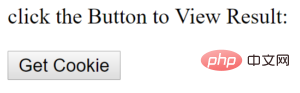
改变 cookie
通过使用 JS,咱们可以像创建 cookie 一样改变它:
document.cookie = "username=Steve Jobs; expires=Sun, 31 Dec 2017 12:00:00 UTC; path=/";
这样旧 cookie 会被覆盖。
事例:
<html>
<head>
<script type = "text/javascript">
<!--
function WriteCookie() {
var now = new Date();
now.setMonth( now.getMonth() + 1 );
cookievalue = escape(document.myform.customer.value) + ";"
document.cookie = "name=" + cookievalue;
document.cookie = "expires=" + now.toUTCString() + ";"
document.write ("Setting Cookies : " + "name=" + cookievalue );
}
//-->
</script>
</head>
<body>
<form name = "myform" action = "">
Enter name: <input type = "text" name = "customer"/>
<input type = "button" value = "Set Cookie" onclick = "WriteCookie()"/>
</form>
</body>
</html>运行:
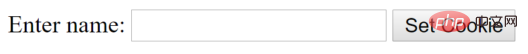
删除 cookie
删除 cookie 非常简单,不必指定 cookie 值:直接把 expires 参数设置为过去的日期即可:
document.cookie = "username=; expires=Thu, 01 Jan 1970 00:00:00 UTC; path=/;";<br/>
应该定义 cookie 路径以确保删除正确的 cookie。如果不指定路径,有些浏览器不会让咱们删除 cookie。
事例:
<html>
<head>
<script type = "text/javascript">
<!--
function WriteCookie() {
var now = new Date();
now.setMonth( now.getMonth() - 1 );
cookievalue = escape(document.myform.customer.value) + ";"
document.cookie = "name=" + cookievalue;
document.cookie = "expires=" + now.toUTCString() + ";"
document.write("Setting Cookies : " + "name=" + cookievalue );
}
//-->
</script>
</head>
<body>
<form name = "myform" action = "">
Enter name: <input type = "text" name = "customer"/>
<input type = "button" value = "Set Cookie" onclick = "WriteCookie()"/>
</form>
</body>
</html>更多编程相关知识,请访问:编程视频!!
Das obige ist der detaillierte Inhalt vonSo löschen Sie Cookies in Javascript. Für weitere Informationen folgen Sie bitte anderen verwandten Artikeln auf der PHP chinesischen Website!