
Die folgende Tutorial-Kolumne von Composer zeigt Ihnen, wie Sie Composer basierend auf dem Namen anzeigen und ausblenden können. Ich hoffe, dass es für Freunde hilfreich ist, die es benötigen!
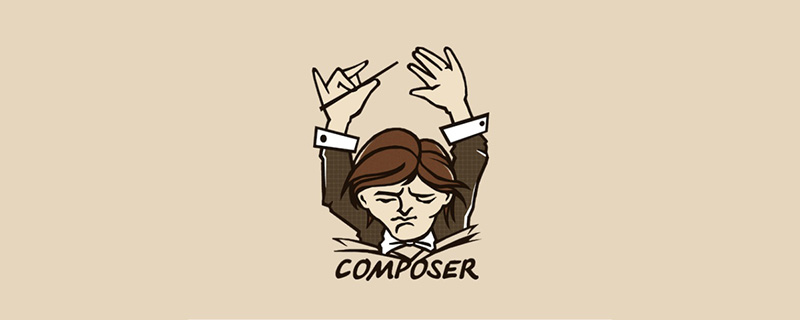
Komponist wird basierend auf dem Namen angezeigt und ausgeblendet
//主要设置 模型的显示与隐藏
private void TransmissionByData_AxSendSelectionChange(string domName, bool isVisible)
{
System.Threading.Tasks.Parallel.Invoke(() =>
{
try
{
if (isVisible)
{
axDS3DVIAPlayerActiveX1.SetVisibility(CLitSelectionName(domName), CrActorVisibility.crAtvVisible, CrActorVisibility.crAtvKeepActorVisibility);
}
else
{
axDS3DVIAPlayerActiveX1.SetVisibility(CLitSelectionName(domName), CrActorVisibility.crAtvInvisible, CrActorVisibility.crAtvKeepActorVisibility);
}
}
catch (InvalidComObjectException e)
{
Console.WriteLine(e);
}
});
} private string CLitSelectionName(string name)
{
return string.Format("<CLitSelection Name='' ><CLitModifiable Name='{0}'/></CLitSelection>", name);
}
private void HightLightItem(string strId, AxDS3DVIAPlayerActiveX objPlayer)
{
try
{
objPlayer.SetPropertySet(
objPlayer.GetAllActorsOnFilter("<CLitPropertySet><Actor.Alpha Value='255'/></CLitPropertySet>", false),
string.Format("<CLitPropertySet><Actor.Alpha Value='{0}'/></CLitPropertySet>", strHightLightAlpha));
objPlayer.SetPropertySet(
string.Format("<CLitSelection Name='' Ident='-1'><CLitModifiable Name='{0}'/></CLitSelection>", strId),
"<CLitPropertySet><Actor.Alpha Value='255'/></CLitPropertySet>");
}
catch (InvalidComObjectException e)
{
Console.WriteLine(e);
}
}
private void HightLightAll(AxDS3DVIAPlayerActiveX objPlayer)
{
try
{
objPlayer.SetPropertySet(
objPlayer.GetAllActorsOnFilter(
string.Format("<CLitPropertySet><Actor.Alpha Value='{0}'/></CLitPropertySet>", strHightLightAlpha),
true), "<CLitPropertySet><Actor.Alpha Value='255'/></CLitPropertySet>");
}
catch (InvalidComObjectException e)
{
Console.WriteLine(e);
}
}
private void SetPlayerSelections(string[] strItemKeys, AxDS3DVIAPlayerActiveX objPlayer)
{
try
{
string strSelection = "";
if (strItemKeys.Length == 0)
{
strSelection = "<CLitSelection Name=\"\" Ident=\"-1\"><CLitModifiable Name=\"\"/></CLitSelection>";
}
else
{
strSelection = strItemKeys.Aggregate("<CLitSelection Name=\"\" Ident=\"-1\">", (current, t) => current + string.Format("<CLitModifiable Name=\"{0}\"/>", t));
strSelection += "</CLitSelection>";
}
objPlayer.Selection = strSelection;
}
catch (InvalidComObjectException e)
{
Console.WriteLine(e);
}
}
//将Player的选择项聚焦
private void SetPlayerSelectionsFocus(AxDS3DVIAPlayerActiveX objPlayer)
{
try
{
objPlayer.ZoomSelection();
}
catch (InvalidComObjectException e)
{
Console.WriteLine(e);
}
}Machen Sie hier eine Notiz, damit Sie es beim nächsten Mal nicht vergessen...
Das obige ist der detaillierte Inhalt vonInformationen zum Ein- und Ausblenden des Komponisten basierend auf dem Namen. Für weitere Informationen folgen Sie bitte anderen verwandten Artikeln auf der PHP chinesischen Website!
 Welches Plugin ist Composer?
Welches Plugin ist Composer?
 Was passiert, wenn phpmyadmin nicht darauf zugreifen kann?
Was passiert, wenn phpmyadmin nicht darauf zugreifen kann?
 Erstellen Sie Ihren eigenen Git-Server
Erstellen Sie Ihren eigenen Git-Server
 Mindestkonfigurationsanforderungen für das Win10-System
Mindestkonfigurationsanforderungen für das Win10-System
 Suffix für den Namen der Linux-Batch-Änderungsdatei
Suffix für den Namen der Linux-Batch-Änderungsdatei
 So lösen Sie das Problem des langsamen Downloads von Baidu Netdisk
So lösen Sie das Problem des langsamen Downloads von Baidu Netdisk
 Methode zur Registrierung eines Google-Kontos
Methode zur Registrierung eines Google-Kontos
 Hunderte
Hunderte
 Was ist das Dateiformat von mkv?
Was ist das Dateiformat von mkv?